Overview
Sequencing is a core organizational and cognitive skill. The templates in this collection provide a structure to help students practice organizing and putting ideas into a meaningful order. Because they are digital, these graphic organizers allow students to insert text, images, links, and video to make these activities versatile, engaging, and robust. These templates can be adapted to a wide variety of tasks, such as sequencing steps in a math problem, documenting steps in a science experiment, arranging events in history, or identifying plot sequences in literature.
Options
At AVID Open Access, we’ve created multiple grab-and-go templates to get you started. While many of these activities may be completed either digitally or printed to complete offline, a benefit of choosing to use these digitally is that multimedia (images, videos, links) can be added quite easily. The digital versions of the templates also have placeholders for text and images where appropriate. If you find a Google version that you like, click the “Use Template” button to generate your own version that can be edited and shared as needed. You may also download a PowerPoint version if you are a Microsoft user.
Templates from AVID Open Access

6 Frame Sequence (Text and Pictures)
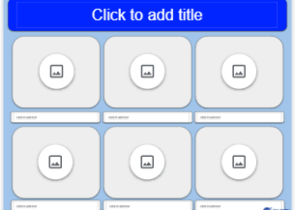
6 Image Collage (Text and Pictures)

Beginning, Middle, End
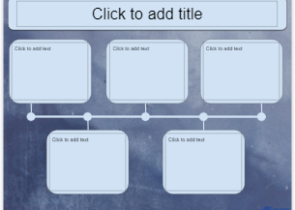
Timeline #1 (5 Frames Text)
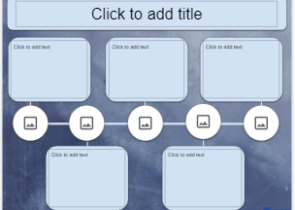
Timeline #2 (5 Frames Text and Pictures)
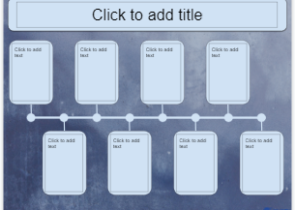
Timeline #3 (8 Frames Text)
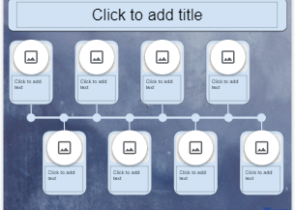
Timeline #4 (8 Frames Text and Pictures)
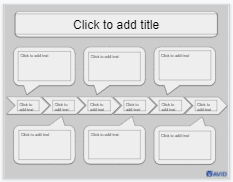
Timeline #5 (6 Arrows Text)
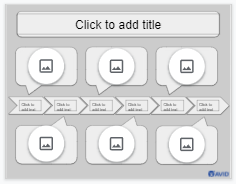
Timeline #6 (6 Arrows Text and Pictures)
Online Digital Tools to Use for Categorization
- Circly: collaborative graphic organization tool
- Flippity (Tips): choose the timeline tool from this suite of Google Sheets templates
- Genially: organize thoughts as infographics
- Lucidchart: create diagrams, flowcharts, and process maps, with templates available
- MindMeister: concept mapping tool
- MindMup: concept mapping tool
- Mindomo: concept mapping tool
- Piktochart: organize thoughts as infographics
- Time.Graphics: online timeline maker
- Timelinely: add comments, videos, GIFs, and images to any YouTube video timeline
Integration Ideas
These templates are quite versatile and can be applied to nearly any content area. Because the templates focus on thought process rather than specific subject-area content, you can adapt them to your classroom material as you see fit. Similarly, the way that you integrate these into your lesson is quite adaptable. You might use them in a station during station rotation or add them to a playlist. Students could be asked to complete these either individually or collaboratively. If you distribute and collect the templates through a learning management system, you can quickly skim the submissions to determine if the class is on track or to identify students who might need more assistance. The goal is to get students to think critically and organize their thoughts; the path that you use to get there is flexible depending upon your individual classroom needs.
How Can I Learn More?
Explore AVID Open Access for more free templates, articles, tool tips, podcasts, and other great resources.
