The playlist is another very flexible blended-learning model, and like station rotation and flipped learning, playlists are often used in conjunction with other blended-learning models. Also like these other models, playlists need to contain some element of online learning and some learning that is offline in order to be considered “blended.” These online and offline experiences should be aligned and work together to support a common academic standard or learning objective.
What Is the Playlist Model?
The playlist model is derived from the “individual rotation” model outlined by the Christensen Institute and by Michael B. Horn and Heather Staker in their book, Blended: Using Disruptive Innovation to Improve Schools. In this model, students are given “playlists” of learning experiences that are customized to meet their unique learning needs. These playlists can be generated by the teacher or by a computer algorithm. There are three common variations of this model.
Single Path Playlists
With this model, the teacher (or software program) creates a sequential list of tasks and learning experiences that each student is expected to complete in order to achieve a learning objective. In the gold-standard version of a single path playlist, every student would have their own, customized learning path that aligns with their unique learning styles and academic needs. Some classrooms have access to software programs that can assess, diagnose learning needs, and assign these individualized learning pathways. These robust programs can make the creation of personalized playlists very efficient. However, these programs can be costly, and most classrooms do not have access to this type of software. Because of this, playlists are often created manually by the teacher. Since the creation of playlists can take an enormous amount of time, teachers are often not able to create a unique version for each student. Instead, they create several versions that will meet most learner needs (developing, at standard, above standard), and then they assign them to groups of students to provide differentiated instruction. Despite not being individualized to each student, this approach is still a significant improvement from “one size fits all” lessons.
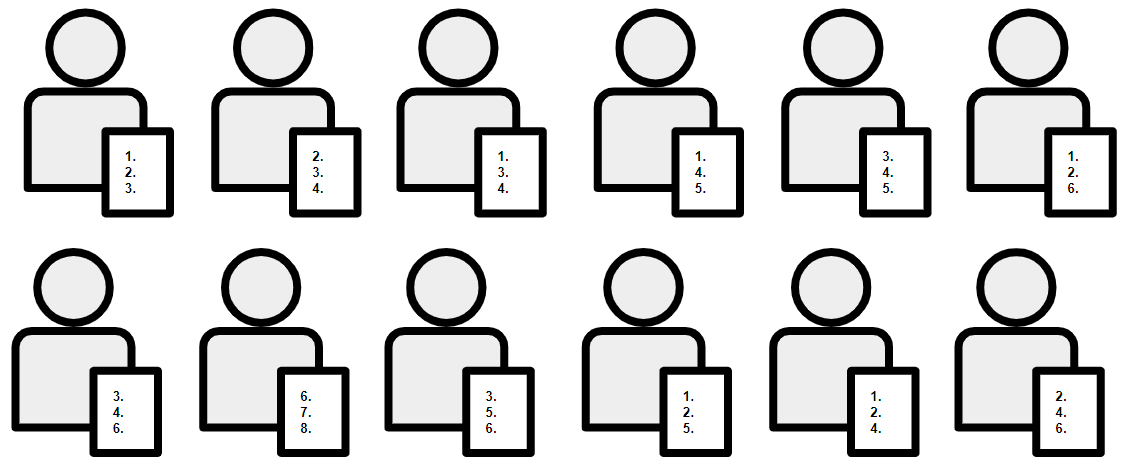
In the gold-standard version of the single path playlist, each student has an individualized sequence of learning experiences aligned to their unique learning styles and outcomes.
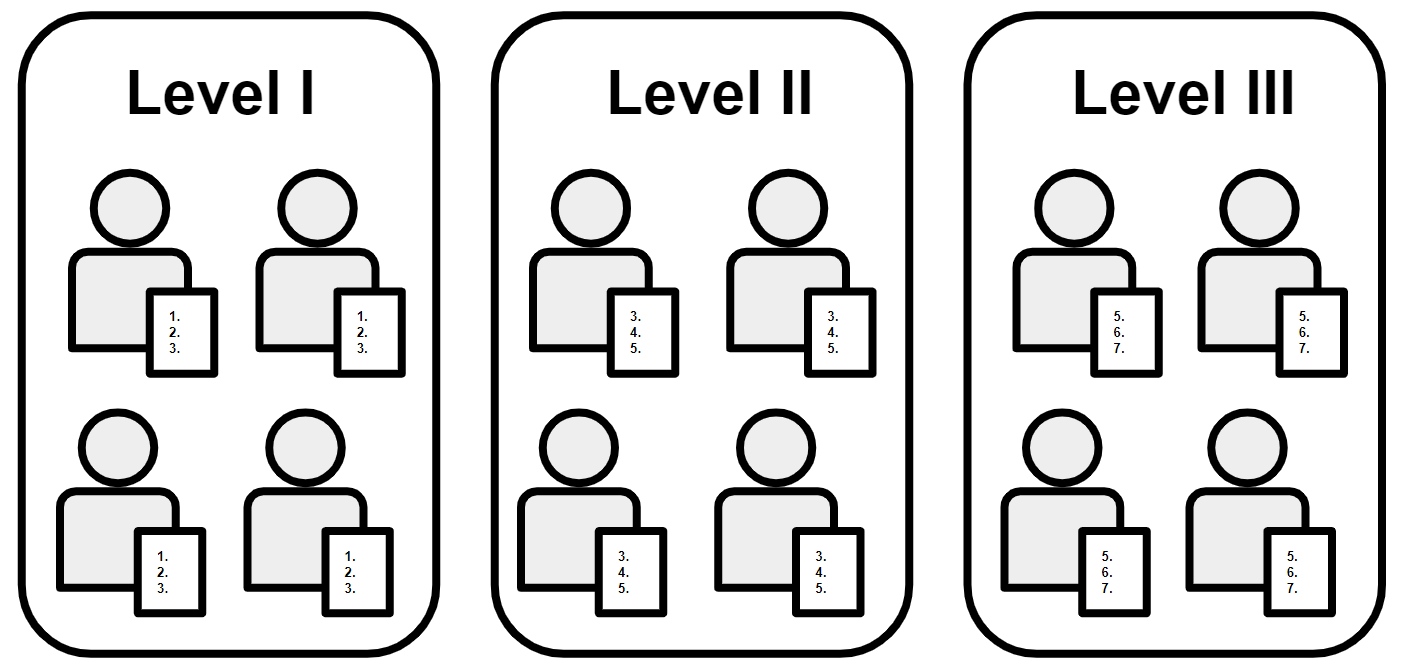
To save time and make playlists more practical, teachers often create leveled playlists to assign to groups of students. They could also create one playlist and assign different tasks from that same playlist to each student or group of students.
Choice Board Playlists
In the single path playlist, the teacher or computer decides what learning tasks students will complete. In the choice board playlist, however, students are allowed some voice and choice in choosing their own learning pathway. As the teacher, you will create the pathway of experiences that will lead your students toward mastery of an academic goal. However, instead of providing just one option for each stage of the journey, you provide students with a list of options from which they may choose. This allows them to find the path that best matches their learning styles and empowers them throughout the learning process. Some teachers have their students do a self-assessment of how they learn best before assigning choice boards. This allows students to make informed decisions about which options to select. While students have considerable choice in a playlist, it’s important to note that these choice boards are not free-for-alls. They are intentionally structured in such a way that students will experience all the critical learning regardless of which path they choose.
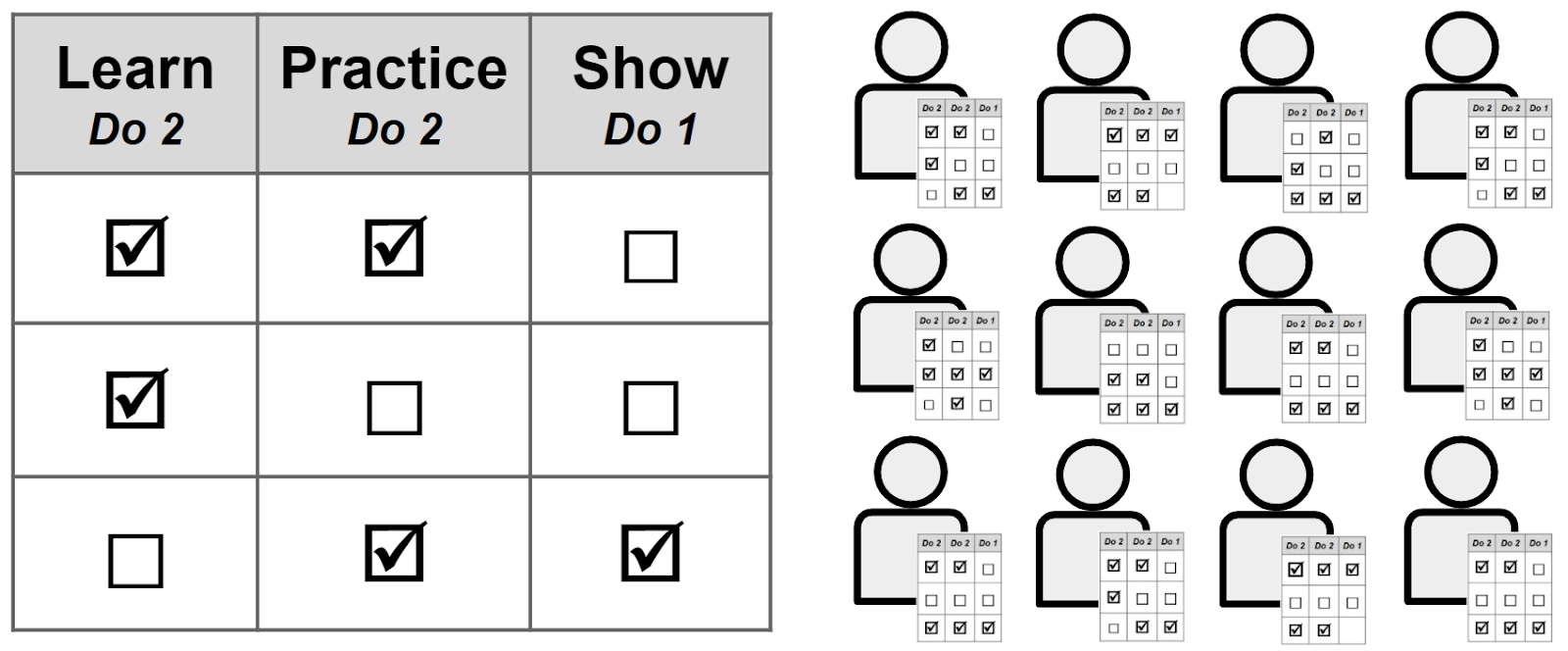
Choice boards offer both structure and choice for students. In this example, students must complete a designated number of tasks under each column to guide them through the learning process. Regardless of which options they choose, students will learn new content, practice their new learning, and show what they know in a way that aligns to their personal learning styles and talents.
A Blend of Single Path and Choice Boards
In this approach, teachers provide “must do” and “may do” activities. The “must dos” ensure that all students experience the same core instruction or practice. The “may dos” then allow students to customize the remainder of the learning to meet their unique needs and styles. In some cases, teachers require all activities to be completed for key steps in the process. For other stages in the learning, students must complete a defined number of tasks within a required step in the process. In this way, it is both fixed and flexible. For instance, there might be a “learn” stage where the student can choose to read about a concept, watch a video, or experience a simulation. Students must complete the “learn” step, but they have a voice as to which path works best for them. Similarly, students may have choice in how they process, practice, or demonstrate the learning.
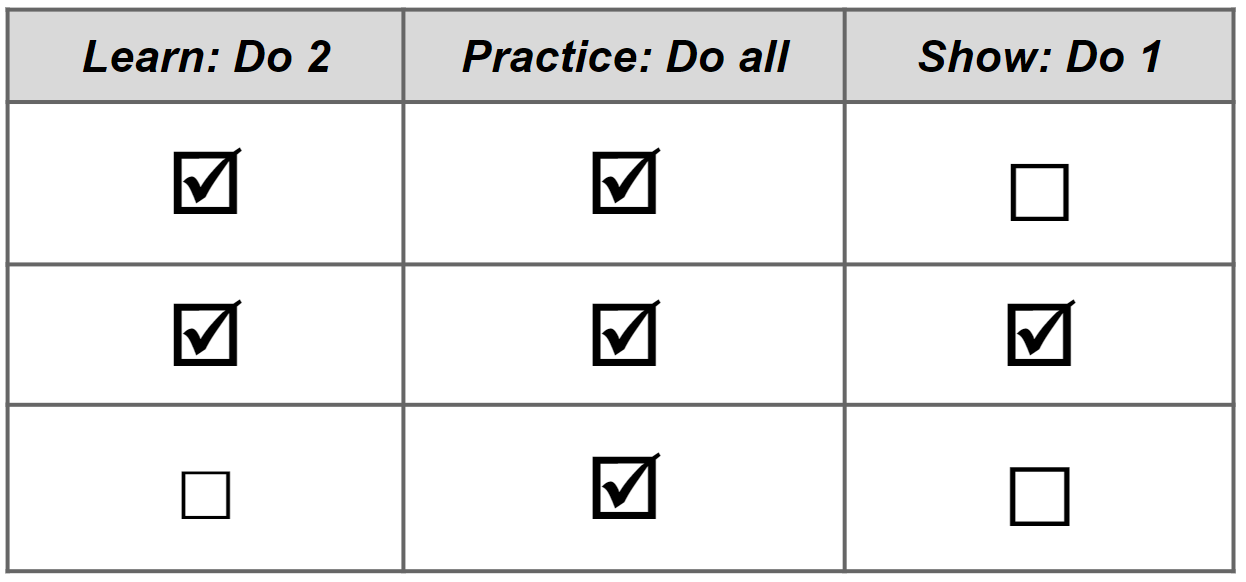
This playlist includes a combination of “must dos” and “may dos.” Students “must do” a set number of learning experiences for each of these three steps in the learning process, including all of the “practice” activities. Students still have choice over which “learn” and “show” tasks they complete.
The Benefits of the Playlist Model
1. Student control
As with the other blended-learning models, playlists provide students with some degree of control over the pace, place, path, and time of their learning. This is empowering and puts the students in the driver’s seat. We know that when students own their learning, they are more apt to stay engaged in it and take responsibility for the results. It becomes something “they are choosing to do” rather than something that is “done to them.” Depending on how the playlists are designed, students will get differing degrees of choice, but in every case, they should get some choice.
2. Personalization
Personalization is related to student control, but it goes further. Students are not all the same; they each learn differently, have different interests, are at different stages in the learning process, and are motivated differently. Playlists provide us with an opportunity to personalize the learning experience to better meet the uniqueness of each student. In the single path playlist, the teacher can personalize instruction to meet individual learning needs. In the choice board playlist, students can choose options that are motivating and meet their learning styles.
3. Increases one-on-one teacher time
Because students can work through their playlists largely on their own, you are freed up to meet with individual students. Sometimes, these meetings are built into the playlist. For instance, step three might be a teacher meeting. When students get to this part of the playlist, they come and meet with you. In other cases, you can move about the room and check in with students as you see fit. When combined with station rotation time, students can complete their playlist in one of the stations while another station can be the face-to-face teacher station.
How Do I Design My Playlist?
Following the five steps below can help guide you through the playlist creation process. You will find many similarities to designing other learning experiences. Draw on your experience as you package this learning into a blended-learning playlist.
1. Identify your learning outcome.
This is always where you should begin. Everything you design for your playlist should help guide students toward mastery of the learning standard. In conjunction with this learning target, consider how you will want your students to demonstrate their learning. Your playlist should be designed as a pathway toward this outcome, and everything in it should be aligned to this learning goal.
2. Identify the necessary steps in the learning experience.
As a teacher, you know how to design a great lesson. On a daily basis, you combine both art and science to craft a sequence of experiences that motivate and guide students to the desired learning outcome. When creating a playlist, you can continue to incorporate many of your favorite strategies. However, because students will be working through their playlist more independently, it is important that you simplify this process as much as possible. You will want to organize the learning tasks in a way that will be easy to understand and navigate. Here are a few popular frameworks that you can use to organize your playlist. Notice how they are simple to grasp and can be used to frame choices in the learning process:
-
- Learn It—Practice It—Teach It
- Learn—Process—Demonstrate
- Learn—Create—Show
- Engage—Explore—Explain
- Watch—Read—Make
3. Decide if you will use a single path playlist or choice board playlist.
Both of these options can be effective and have their advantages. As you make your choice, consider your needs, the needs of your students, and how much time you have available to create your playlists.
4. Choose a format.
This is where you can have some fun and be creative. You might gamify the experience by designing your playlist as a tic-tac-toe or bingo board. You could design the activities so that students need to earn a certain number of points to complete their board. In some cases, you might empower the students to learn about a concept, practice it, and then become the teacher showing what they’ve learned. For complex tasks, you might design something longer and more sequential to ensure that students navigate through the entire process. The choice is yours! Here are a few examples. If you like one of these, click the link, choose “File,” and select “Make a copy” to create an editable version to use for yourself. If you prefer Microsoft products, you can select “File” and then scroll over “Download” to select your desired platform, such as Word or PowerPoint. These templates can serve as a convenient starting point to designing your first playlist:
-
- Learn—Practice—Teach (Google Docs)
- Tic-Tac-Toe (Google Slides; Google Docs)
- Earn Points (Google Sheets)
- Longer, Sequential Task Checklist (Google Docs)
- Visual Path (Google Slides)
- Watch—Read—Make (Google Slides)
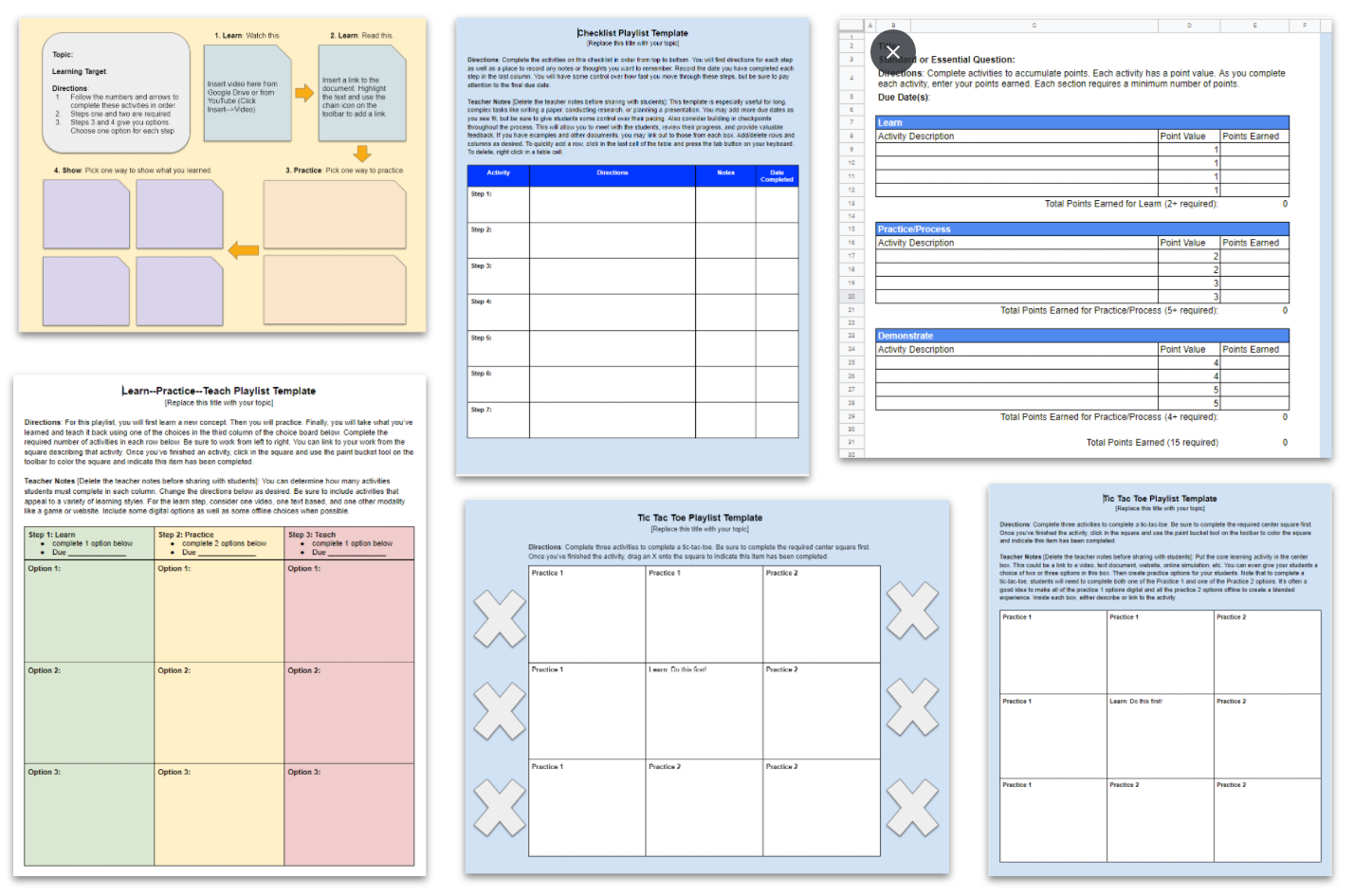
There are many ways to format your playlist. Editable documents, slideshows, and spreadsheets all work very well and allow you to embed hyperlinks, images, and other media.
5. Develop the learning activities.
This is a key part of the process. You will need to design the learning activities so that students can learn and master the learning outcomes you’ve selected. It is essential that if students are given choice, every path they might choose will lead them toward your outcome. To make the workload more manageable, consider collaborating with your professional learning community (PLC) or teaching team to divide and conquer the creation of these learning tasks. Also, consider the following checklist when designing your playlist.
A Playlist Checklist
While there is no one right way to design a playlist, there are some criteria to consider in order to make it a strong playlist.
1. Does it ensure that students achieve the learning objective?
-
- Do all tasks align to the learning targets?
- Is content chunked/scaffolded to provide supports during the learning process?
- Are activities sequenced in a way that guides students meaningfully through their learning journey?
- Does the playlist build in opportunities to receive feedback?
2. Does it provide differentiated ways to engage in the learning?
-
- Does it provide multiple means of learning the content (read, view, listen, touch, etc.)?
- Does it provide multiple means of practicing/processing the learning?
- Do you provide multiple means of demonstrating learning?
3. Is it student-centered and differentiated/personalized?
-
- Does it provide students with some degree of voice and choice?
- Can students control some degree of pace, place, path, and/or time?
- Does it support various learning styles and intelligences? (Howard Gardner’s Theory of Multiple Intelligences)
- Does it provide opportunity for enrichment and remediation?
4. Does it include high-quality learning experiences?
-
- Does it provide opportunities for creativity, communication, collaboration, and critical thinking?
- Does it include both lower- and higher-order thinking tasks? (Depth of Knowledge Levels; Costa’s Levels of Inquiry)
- Are the tasks interesting, engaging, and motivating?
5. Is it designed well?
-
- Are directions clear and concise?
- Is the format simple and easy to navigate?
- Do you use consistent visual cues?
- Is it visually appealing?
A Flexible Strategy for Your Face-to-Face, Remote, or Hybrid Classroom
As with the other rotation models, playlists can be adapted to work well in face-to-face classrooms, remote-learning settings, and hybrid-learning environments.
There are several ways to integrate playlists into your face-to-face classroom. Here are some of the most common strategies.
Playlist Only
In this application, the playlist is the primary instructional tool. All students receive their playlists at the same time, and students work simultaneously through the playlist. While each student will progress at their own pace, the time of your class period in which students engage in their playlists will be the same. While students are working on their playlists, you can be checking in with individuals or groups of students.
Playlist with Station Rotation
Teachers who use station rotation often incorporate a playlist into at least one station. This is a convenient way to provide students with personalized instruction and clear directions in a station. Playlists may include a combination of individual and collaborative activities at the station.
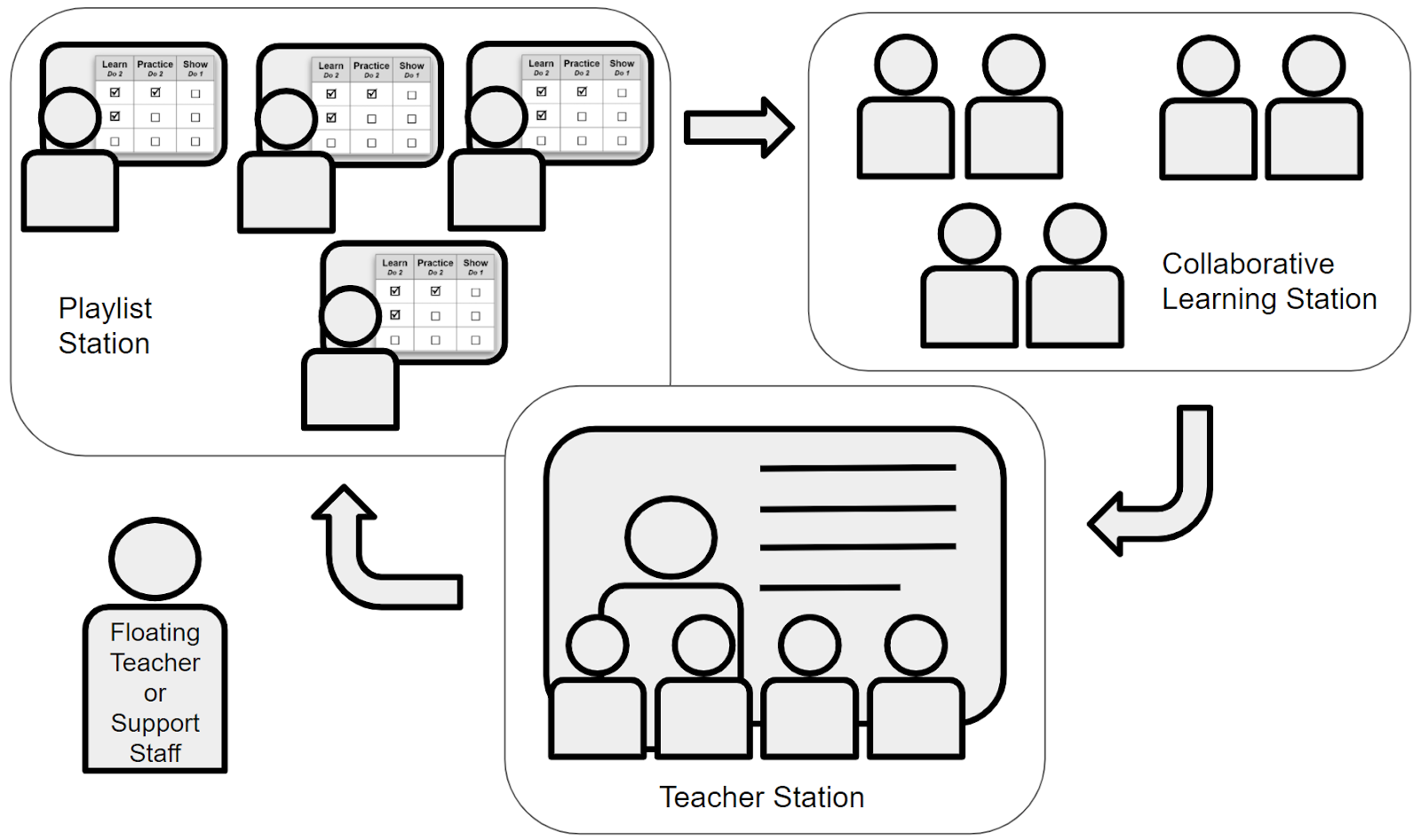
Playlist with Whole-Group Rotation
In this situation, students could complete the online components of their playlists while in the computer lab or when they have their technology out. The offline activities could then be completed when the technology gets put away or when the class leaves the computer lab. Students should still have some degree of choice within each learning environment.
Playlist with Flipped Learning
As with the whole-group rotation example, you can determine which parts of the playlist will be completed at home and which will be done at school. In this way, you can “flip” some of the learning to be completed outside of class time while freeing up time for high-impact engagement during face-to-face class time. One example might be for students to complete a “must do” activity at home; this could then be followed up with several collaborative “may do” choices at school.
The playlist model can work very well if your students are fully remote. In fact, it is much like the fully in-class playlist model. Students each receive their playlist, and they work through it independently. This can be implemented in a few different ways.
One per Day
You can assign a different playlist each day. These playlists are usually shorter with fewer options, so they could be completed in one day. These playlists usually focus on a smaller instructional objective. This gives students a tighter focus each day, but it means creating at least five different playlists per week if you wish to use this model each day.
One per Week
Instead of creating a new playlist for each day, you can create one playlist that is completed over the course of a week. You could introduce and assign it on Monday and then allow students to work through it at their own pace throughout the week, with the final work being due on Friday (or whichever day you choose). This model can be more manageable, leaving you more time to check in with students throughout the week to see that no one gets too far behind.
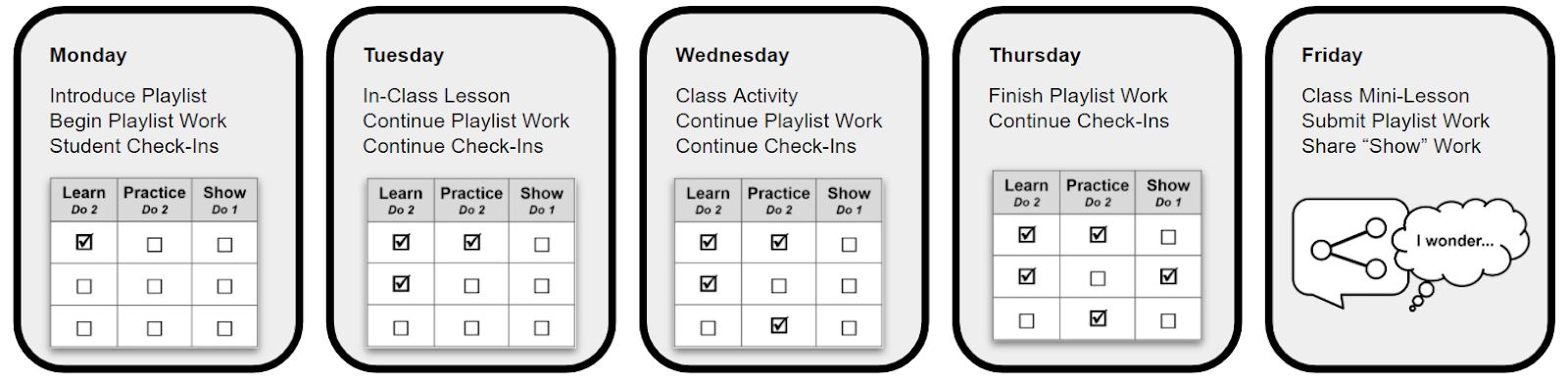
Virtual Check-ins
Students work on their playlists throughout the week (often independently), but you might also schedule video classes that meet synchronously. This is a great opportunity to check in with your class, see how they are doing, and supplement playlist work with discussion, instruction, or Q&A time. You could do this as a full class, in small groups, or even individually with each student. These live sessions may also allow you to work in collaborative learning experiences that build on the playlist content and activities.
Playlists also work well in a hybrid model and borrow from the face-to-face and remote models.
Playlist on Remote Days
One common approach would be to assign playlist work during the remote-learning days while you use the face-to-face days for collaborative learning experiences, labs, and other activities that are more difficult to complete remotely.
Playlist on Face-to-Face Days
If you choose this approach, it will look like one of the face-to-face options described earlier. Students would work through the playlists in class while you check in with students. With this approach, you could assign other, non-playlist work for the remote-learning days.
A Playlist Blend
Of course, you can blend these approaches together in any combination you desire. For instance, you might implement a station-rotation model, where students complete the playlist station at home and the class completes group work and teacher station activities during face-to-face time.
Playlist Power
The playlist model is very flexible and can be integrated into nearly any teaching environment that you have established. You can go all-in on the playlist model and use it for nearly all aspects of learning in your classroom, or you can pick and choose your spots. You could integrate it into station rotation, or you could use it during remote-learning days. Whenever you choose to use it, a playlist can be a powerful tool for personalizing and empowering students throughout the learning process.
Planning Template
To help you get started, make a copy of this planning template and begin creating your playlist. You may also want to use one of the playlist templates listed earlier in this article as a starting point; they can be useful to help structure your playlist activities.
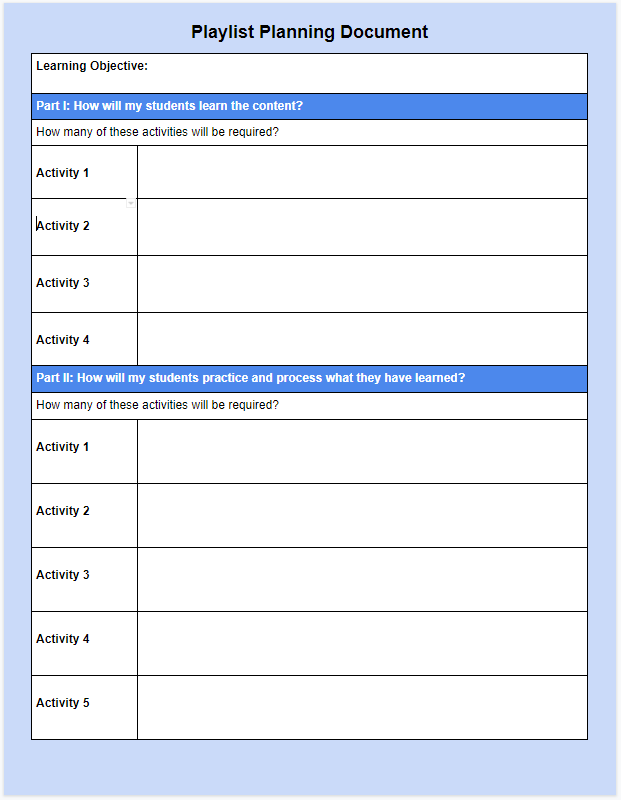
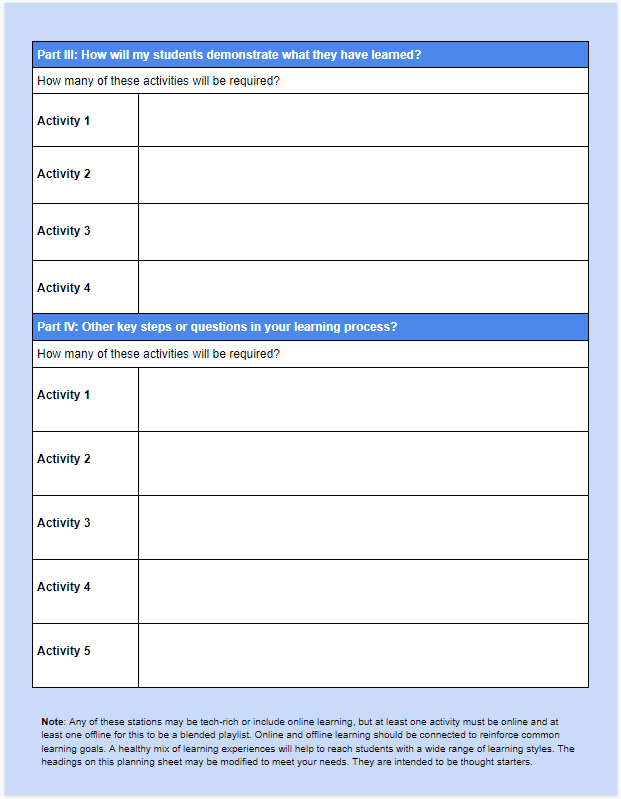
Extend Your Learning
- Playlists: A Path to Personalizing Learning (Catlin Tucker)
- Using Playlists to Differentiate Instruction (Cult of Pedagogy)
- Playlist Building 101 (Education Elements)

