The process of connecting requires students to relate artistic work with personal meaning as well as broader societal contexts. These connections give art deeper meaning and allow for an emotional, human response to an artistic creation. This can support both student creation and appreciation for visual arts. The National Core Arts Standards breaks connecting down into two anchor standards:
- Synthesize and relate knowledge and personal experiences to make art.
- Relate artistic ideas and works with societal, cultural, and historical context to deepen understanding.
National Core Arts Standards © 2015 National Coalition for Core Arts Standards.
Rights administered by State Education Agency Directors of Arts Education (SEADAE).
All rights reserved. www.nationalartsstandards.org.
Consider how you can apply these standards by having students connect in multiple ways using technology.
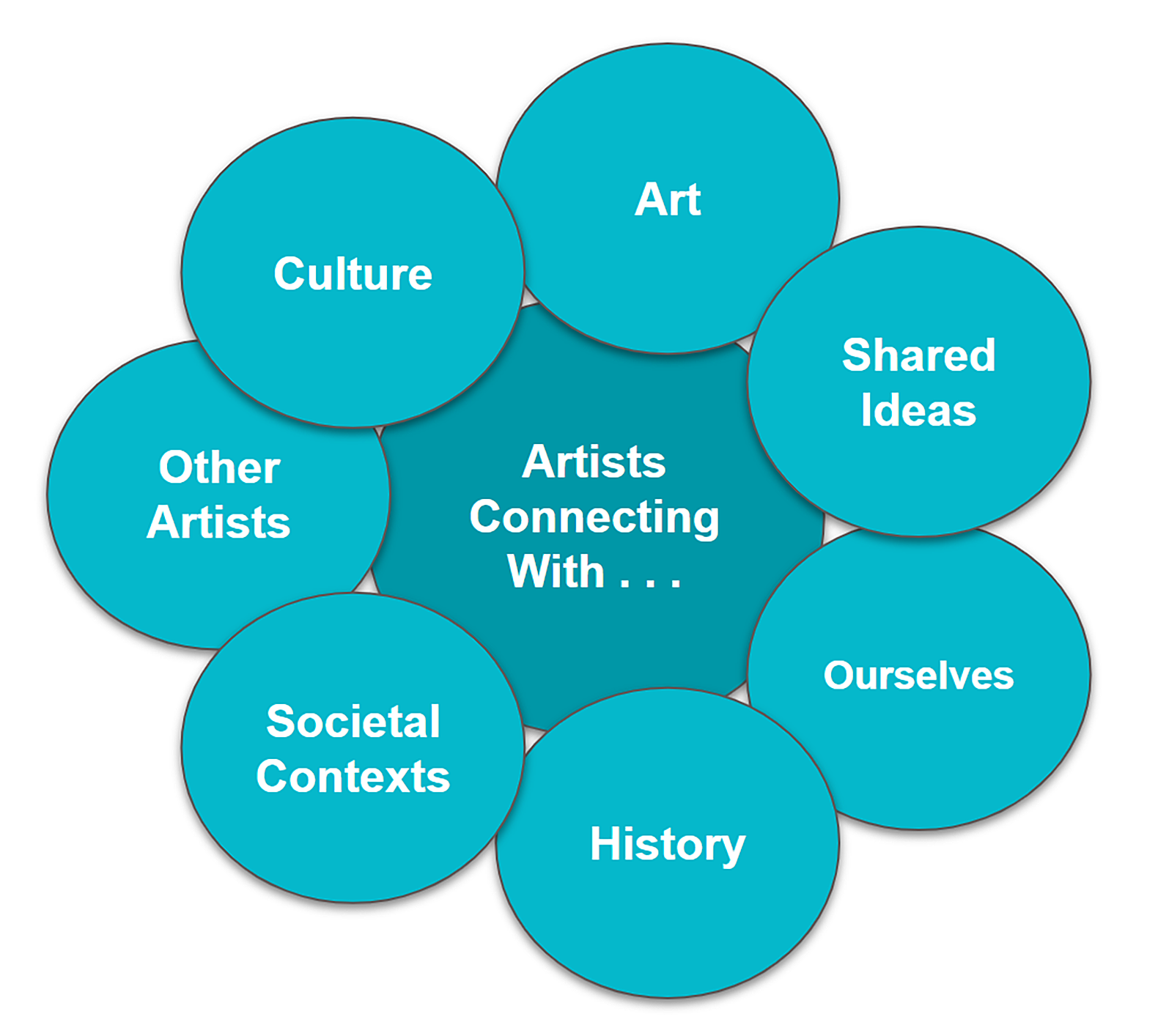
Connecting with art requires that our students can first access art, and this aspect of the arts curriculum has multiple overlaps with the core element of responding to art. Visiting virtual galleries and museums is an ideal way for students to connect with professional artists. They can also connect and share ideas with their peers through multiple digital channels. For details on these two strategies, see the AVID Open Access article, Responding to Art Using Technology.
Students can grow, both personally and academically, when they have collaborative conversations about art. They get a chance to practice communication and collaboration skills while being prompted to think critically about their studies. When they use academic language during these conversations, they strengthen and apply related standards-based vocabulary and concepts. In the aforementioned AVID Open Access article, Responding to Art Using Technology, we detail digital tools and strategies that can facilitate this type of connecting and sharing of ideas.
Art has the power to impact us on a very personal level. It can serve as a mirror into our own experiences, providing us with new and deeper understanding of ourselves and our experiences. It can also be a window into the world of others, broadening our understanding and appreciation of others and their experiences. Whether the process is scripted or open-ended, technology tools and strategies can help to empower this personal reflection process. These reflections have added benefit when they are shared with a trusted teacher who can use them to gain valuable insights into each student, provide formative feedback, and act as a stimulus for targeted feedback, interventions, and enrichment. Below are five ways to capture these personal connections digitally:
- Annotations: Digital tools can allow students to capture an image of art and then annotate it using arrows, lines, boxes, highlights, and text. This is a great option if you want students to point out specific aspects of a piece of art. Awesome Screenshot and Screen Recorder and Nimbus Screenshot and Screen Video Recorder are two great options for this. Both include a Google Chrome extension, which allows them to work well on Chromebooks. If you are a Seesaw (Tips) user, the drawing tool in this platform can also work well for this.
- Flip (Tips): Students can use Flip to record a video reflection. They can also choose to record their computer screen and show a picture of their art while they are speaking. An advantage of using Flip over another screen capture or video tool is that all of the responses are collected in one convenient location for the teacher. This greatly simplifies the management of these videos. Flip also allows for video responses if you wish to have students provide feedback to each other.
- Journals: Journal entries are great intrapersonal reflection tools. Prompts can be open-ended or initiated by the teacher, perhaps with a sentence stem that helps scaffold the task for students who need additional support beginning their responses. Entries can then be captured using nearly any digital tool. Digital tools are advantageous over paper options since they allow students to embed images, videos, and links into their entries. Students can use this functionality to connect their reflections specifically to the source content and make comments more understandable and impactful. Popular choices to consider for digital journals are word processing programs, like Google Docs and Microsoft Word, or digital book creation tools, like Book Creator (Tips).
- LMS Discussions and Assignments: Your learning management system (LMS) likely has a discussion tool integrated into it. If this is the case, discussion threads can be quick and convenient ways to have students reflect since they require very little setup. Discussions are a good choice if you are comfortable with the posts being public and read by other classmates. If you wish for students to reflect more privately, then the assignment feature in an LMS is a better choice. Assignment submissions are typically seen only by the submitting student and the teacher.
- Screencasts: This is a great option for students who like to use the show-and-tell method of reflection. Screencasting programs, like Loom (Tips), Screencast-O-Matic, and Screencastify, allow students to show a piece of art, digitally point to elements on the screen, and record their voice and face as they reflect. The drawing tool in Seesaw (Tips) can also work effectively for this purpose, so consider this if you’re a Seesaw user since it’s a tool your students may already know how to use.
To discover even more strategies, explore the AVID Open Access Digital Templates and the article collection, Facilitate Effective Student Reflection During Remote Learning.
Even when conversation and reflection happen face-to-face, collaborative digital documents can be helpful in capturing key ideas and preserving those a-ha! moments. Think of the digital document as a large piece of paper in the center of a table on which you can write and capture ideas as you discuss art. Digital tools can serve much the same purpose as pen and paper, and they have the functional advantages of allowing for the integration of multimedia (audio, video, images, and text). They also provide an efficient and convenient way to store and archive this work. Rather than a pile of paper stacked in the corner of the room, these can be filed nicely into an online folder system for later retrieval. These folders can be shared with anyone who should have access.
The following are some effective collaborative documents to consider:
- Word Processors: Google Docs or Microsoft Word
- Digital Slideshows: Google Slides or Microsoft PowerPoint
- Virtual Whiteboards: Google Jamboard (Tips), Whiteboard.chat (Tips), or Ziteboard
- Virtual Bulletin Boards: Padlet (Tips) or Dotstorming
Joining a community of artists provides a support system of people with similar artistic goals and interests. It can open doors to new ideas and provide access to thought partners. While the classroom is a perfect place to begin this process of connecting, artist communities can also extend beyond the classroom. Consider these three ways of connecting your students to other artists:
- Partner Classrooms: It can be a powerful experience for students to connect with a partner classroom of student artists. Using this approach, you can pair up your students much like you would assign pen pals. You can even call these partnerships “art pals” to give them a special art-room feel. With more teachers becoming comfortable with videoconferencing software, you can likely connect through live video if you wish. For more tips, tools, and strategies for connecting with other classrooms, review the AVID Open Access article, Develop Global Collaborators: Connect Your Students to Classrooms Around the World.
- Social Media: You can also have students leverage social media to connect with artists. You’ll want to check with your school to confirm whether social media access is permitted during the school day. If you have access as a teacher but your students do not, you could consider following artists through your own account and reviewing them together as a class. Whenever possible, it’s a good idea to separate your personal and professional use of social media. One approach is to create a new classroom account for school use. If you decide that this is a good path forward for your classroom, consider having students draft the posts as a class. Of course, you can do the posting for them if you are using a classroom account, but having them draft it gives them a creative voice and more ownership in the process. Whether Twitter, Instagram, Facebook, TikTok, or some other platform is used, students will likely be motivated to create social media posts since this is a familiar and engaging space for many.
- Virtual Artist Visits: Another great way to connect with artists is through a virtual visit. This reduces cost and travel time for the artist and increases the chance of connecting. Using videoconferencing software, artists can interact with students in the class in real time, demonstrating their craft and answering questions. For more details on how to make this happen in your classroom, explore the AVID Open Access article, Invite Virtual Guest Speakers to Engage and Inspire Students.
To connect and reflect meaningfully, we need to consider art in not only a personal context but also a historical, cultural, and societal one. For students with more narrow life experiences, this can be challenging. To support them, you can provide targeted resources through which they can learn about the context surrounding specific artists and their work. There are many quality websites available, like The Met’s Heilbrunn Timeline of Art History, the National Museum of African American History and Culture, and Smithsonian’s History Explorer. Conduct a web search to find the connections that will support your lessons.
Instead of providing links and resources for your students, you can also give them control by letting them do the research for themselves. Having students participate in the research process can be very empowering since it gives them increased ownership and responsibility. The act of researching and discovering new information can pique their curiosity and motivate them to continue seeking out answers to their questions as they strive to learn more. To help your students research effectively, explore the AVID Open Access collection, Engage Students Through Inquiry Learning. Specifically, look into the article, Search and Seek Credible Information: Step 3 of the Searching for ANSWERS Inquiry Process, for helpful guidance on effective research practices.
