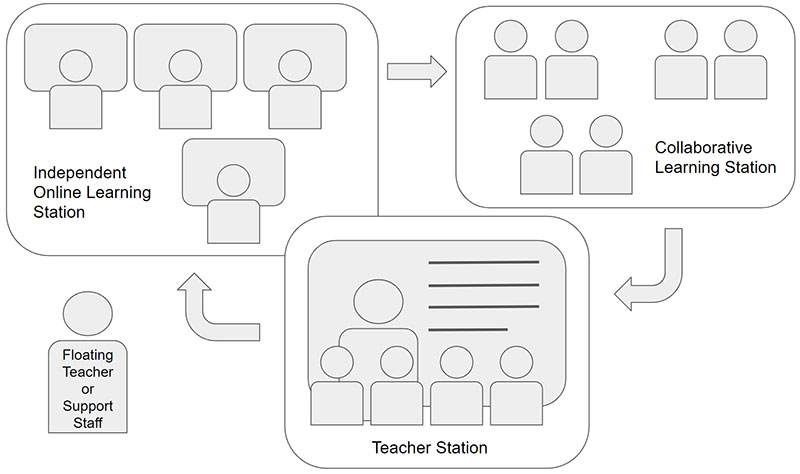In many ways, schools today resemble the schools of the mid-nineteenth century. Those schools were designed to be efficient, standardized, and capable of producing a labor force needed to work in local factories and growing industry. Essentially, school design reflected (and still reflects) the factory assembly line concept, with students moving collectively from classroom to classroom and grade to grade on an educational conveyor belt.
Some degree of standardization is necessary to make the system efficient and manageable. However, few students learn the same way or at the same pace, and by over standardizing, most students will end up receiving an education that is either too slow or too fast for them. It’s likely that many students will not learn the specific skills and knowledge they need at the time of need. Rather, they will be exposed to skills and concepts where they land on the syllabus or academic calendar. In many ways, strict standardization guarantees that some will be put at a disadvantage while the process will favor those who can best adapt to the way that school is designed and leaving others behind.
If we wish to accelerate learning and maximize the success of all students, we need to rethink how we design our schools as well as classrooms and transform them from a rigid, one-size-fits-all system to one that better allows for differentiation and personalization. While it may take time to change our larger educational systems, we can make an immediate difference in our own individual classrooms. By providing students with what they need, when they need it, in a way that fits their learning style, we can maximize their potential and accelerate their learning.
4 Tips for Designing Personalized Learning
If you ask any teacher if they want personalization and differentiation for their students, they will almost always say, “Yes, of course.” The more difficult questions to answer are: “How do I make this happen in my classroom?” and “How can I do it in a way that is effective and also manageable?”
To help you get started, use the following four practical tips to aid you in designing a more personalized learning environment in your classroom.
In order to design a space that meets the unique learning needs of every student, you first need to get to know them. After all, learning can’t be personal if you don’t know the people you’re teaching. In fact, it’s important that you get to know them both personally and academically. Personal connections will allow you to establish trust, better understand what motivates each student, and meaningfully connect new learning to past experiences. Academic understanding will allow you to design learning experiences that appropriately target each student’s level of proficiency while maximizing their learning preferences and strengths.
In their book, UDL and Blended Learning: Thriving in Flexible Learning Landscapes, Katie Novak and Catlin Tucker (2021) suggest conducting “empathy interviews” as a way to learn about your students’ academic needs and preferences (p. 58). They list four questions to ask each student:
- What do you think you need to know or do to be able to meet this goal?
- How would you best like to learn it?
- What materials can I get you that will help you to meet this goal?
- How will you share that you met it?
Asking these types of questions can help you shape the learning in a way that increases success for each student. It also gives them a voice in the process, which can lead to a sense of ownership in the learning experience and confidence that they are being set up for success.
In addition to this interview-style approach, there are many other ways to get to know your students. Explore strategies for connecting with your students and building classroom community in the AVID Open Access articles, Accelerate Learning by Making Connections: Build Trust Through Relationships, Community, and Connection and Build Classroom Community to Support Your Students’ Social and Emotional Needs.
Universal Design for Learning (UDL) focuses on designing learning in a way that breaks down barriers, so every student can learn. CAST—a leader in the study of Universal Design for Learning—explains in their video, UDL At A Glance, “…If you design for those in the margins, [it] works better for everyone.” To make learning more universally accessible, CAST suggests five tips for designing learning experiences that “are meaningful and challenging for all learners”:
- Start with a clear goal.
- Encourage flexible means to achieve the goal.
- Ensure all learners can access the materials and environment.
- Make learning personally relevant.
- Promote expert learning.
These suggestions build upon the personal connections that you make with your students. The better you know them, the better you can ensure they have the access they need to succeed and the better you can connect the learning to their individual interests. This relationship can also help you determine how to modify the learning experience to meet the unique needs of each student. In their Universal Design for Learning Guidelines, CAST outlines a framework for personalizing the learning and increasing student success. They suggest offering “multiple means” of access in three key areas.
- Engagement: This is the “why” of learning. Is the learning of interest, relevance, value, and authenticity to all students? Is learning offered in a way that sustains effort and persistence? Can students choose to engage in the learning in different ways?
- Representation: This focuses on the “what” of learning. Is the information presented in a way that is accessible and understandable to all students? Is it presented in multiple media formats with optional scaffolding for those who need extra support?
- Action and Expression: This is the “how” of learning. Are there multiple pathways for learning? Can students show what they know in different ways? Can they access various formats of instructional models, feedback, and support? Are assistive technology tools offered as well as multiple modalities of communication and expression?
For each of these three areas, student voice and choice is critical. Students will be much more engaged in the work if they can choose a topic that is of personal interest. In the area of representation, students will benefit from multimedia formats. If students can choose to read, listen, view, or research to learn new content, they can access new information in a way that matches their preferred mode of learning. For action and expression, students will benefit from being allowed to demonstrate their learning in multiple ways. A traditional multiple-choice or essay test is not inherently differentiated and does not work for many students. Instead, by allowing students to choose how they will show what they know, they can work in a format that lets them maximize their talents. For instance, you could allow them to create a video, write a paper, produce a podcast, put on a performance, or even have a conversation with you about their learning. One size does not fit all, and when it’s possible, we should allow for flexibility and choice.
To learn more about Universal Design for Learning, explore the valuable resources found throughout the CAST website.
For more information within AVID Open Access, you can review the article, Design for Accessibility With the Universal Design for Learning Process.
Universal Design for Learning allows you to design learning experiences that will increase accessibility for your students. However, even with these supports in place, there is a great benefit to being able to meet personally with each student or work with smaller groups of students. These types of connections improve the student-to-teacher ratio, which can in turn allow you to better receive personalized feedback from each student, assess individual student progress, respond to learning needs, and ultimately personalize the learning. When learning is personalized, it is also accelerated, since each student is getting what they need to maximize their potential growth.
Technology and blended learning are two catalysts that you can use to design student-centered learning experiences, allowing you to meet with smaller groups of students.
Station Rotation
This blended learning strategy involves the use of learning stations. Students are typically divided up into small groups and then assigned a series of stations to complete. They can rotate from one station to the next on a set schedule, or they can be allowed to move to the next station upon completion of their current station. The key to this approach is to design each station in such a way that students can complete them without the teacher being physically present.
The workshop model, described here by Edutopia, is similar to station rotation and is popular for teaching reading and writing. In this approach, the teacher begins with a whole-class mini-lesson (about 10–15 minutes) before students disperse to work independently or in groups. This student work time can be structured as rotating stations. At the end of the lesson, the teacher brings all students back together for a class debrief, questions, and sharing. Teachers using the workshop model can achieve many of the same benefits as teachers using station rotation.
In both models, creating student-centered learning activities can free you up to work with students while the rest of the class is engaging in their individual, group, or station work. There are three main ways that teachers can design opportunities to meet with students.
- Create a teacher station. In this approach, the teacher designates one of the stations as the “teacher station.” Each group of students will take a turn at this station, and the teacher will use this time to check in more personally, present a short mini-lesson, check for understanding, or reteach a concept or skill to a small group of students.
- Set up individual conferences. While students are completing their station work, the teacher can meet with individual students on a rotating basis. The teacher might create a schedule that ensures a meeting with each student, or students can be allowed to sign up for appointments as needed. Depending on the number of students and the length of each meeting, it may take more than one day to meet with every student individually. In that case, conferences can be extended over several days of station rotation work.
- Monitor stations and pull students. This is a less formal, but more responsive, approach. As students work in stations, the teacher is free to move around the room and monitor student progress. If a group of students is struggling, the teacher can join the station and provide direct support. If an individual student is having difficulty, the teacher can pull that student aside and support them individually.
To support Universal Design for Learning within the context of this model, it’s important to build choice into each station and to vary the learning modalities. One popular approach is to make sure that at least one station is online and at least one is offline. Similarly, make sure that at least one is independent and at least one is collaborative. In some cases, you can give students the choice to work alone or with a partner. These options allow students to personally choose a path that will best help them be successful.
Playlists
A playlist often looks much like a checklist of learning activities, where students are allowed to make choices as they work through a progression of tasks. A choice board is one popular version of a playlist. These boards can be designed in many different ways, but regardless of the specific design, students must be required to complete a sequence of activities that will lead to mastery of the learning objective. A common approach is to offer choices for how to “learn” the material. This is followed up by choices for how to “practice” or “process” this learning, and finally, options for how to “demonstrate” mastery of the learning. The integration of choice supports the concepts of Universal Design for Learning and helps to break down barriers to learning.
For examples of how a playlist might be formatted, explore these templates:
- Learn–Practice–Teach (Google Docs)
- Tic-Tac-Toe (Google Slides; Google Docs)
- Earn Points (Google Sheets)
- Longer, Sequential Task Checklist (Google Docs)
- Visual Path (Google Slides)
- Watch–Read–Make (Google Slides)
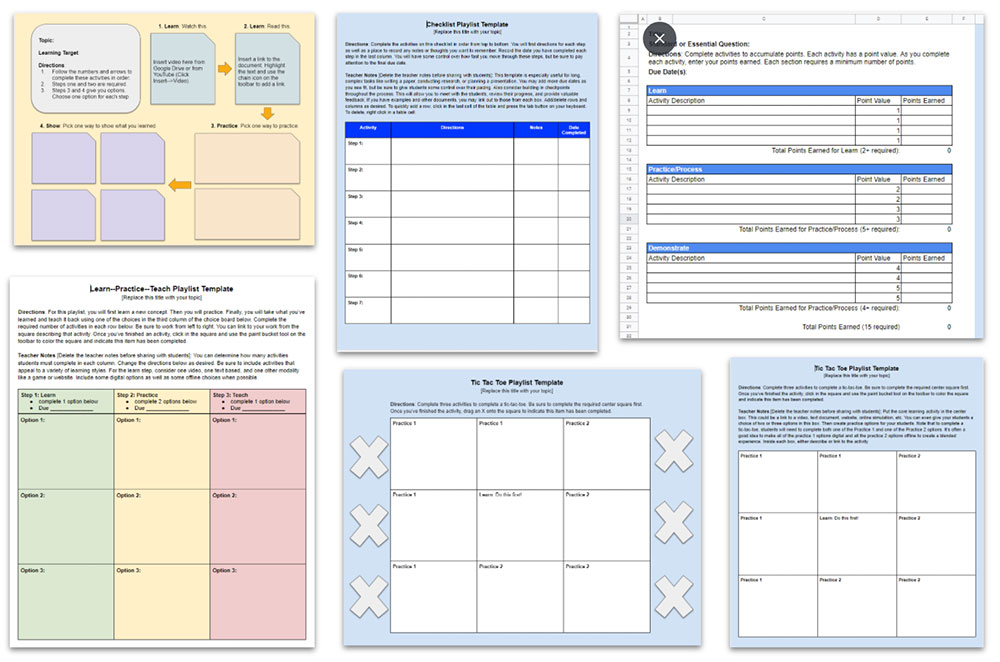
Much like with station rotation, students should be able to work through the playlist with minimal teacher support. This allows them to work at their own pace, and it frees up the teacher to meet individually or with small groups of students, to offer mini-lessons, support sessions, individual conferences, and small-group check-ins.
Flipped Learning
In its most basic sense, flipped learning means that students acquire learning through independent (or group) study without the teacher, and then later, they apply, reinforce, or extend their learning with the teacher or classmates. In the traditional flipped-learning model, students complete their independent learning as homework. Oftentimes, this means reading something or watching a video. Then, when they return to class, the teacher facilitates rich interactions and reinforcement of the learning. In this approach, the teacher can also use the in-person class time for individual conferences, small-group reteaching, or extension activities.
Increasingly, flipped learning is being integrated into the station-rotation and playlist models. This is commonly called the “in-class flip.” For stations and playlists to work, students must be able to complete their work independently, and digital tools allow teachers to flip the learning in a station by providing meaningful instruction and directions virtually. Most commonly, students will watch a video at a learning station or as part of a playlist. This might include the teacher explaining what to do to complete a required task. For many students, it is comforting to see and hear their teacher provide the directions, as it brings a sense of connection and familiarity. Similarly, recordings of the teacher conducting a mini-lesson via video can be very effective. Catlin Tucker suggests that any content being conveyed in the same way to all students should be recorded, so teacher time can be reserved for more personalized and differentiated interactions.
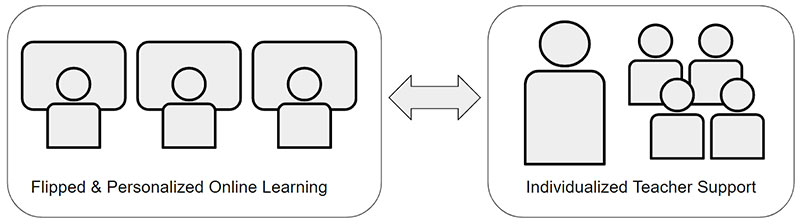
For any of these strategies to work well, you will need some type of delivery and management system. Popular learning management systems include Canvas, Schoology, and Google Classroom. These platforms are especially important when you are integrating digital tools into the process. Think of this as your virtual classroom space and consistent one-stop shop for your students. It provides one easy-to-access location for finding and completing coursework. This is especially helpful when implementing blended-learning strategies. Station work, playlists, and flipped-learning assignments can all be organized and stored in folders inside the learning management system. Because they are all in one place, students can easily move from one task to the next with easy access to the required resources.
A learning management system also supports Universal Design for Learning. It provides a convenient platform for posting content in a variety of formats: text, audio, video, web links, interactive digital manipulatives, and more. These resources can often be embedded directly into the pages of the LMS for easy access. This helps to simplify the learning experience since it’s much easier for a student to stay on a page and click a video play button than having to follow a link out to another page, locate the video, hit play, and then find the LMS page back when they are finished. Another benefit of using a learning management system is that digital resources allow students to more easily use assistive technology to access content and learning resources. Popular assistive technology includes closed captioning as well as text-to-speech and speech-to-text tools.
A learning management system can even help with relationship building. Within the LMS environment, students can access discussion threads, embedded resources from Flip (Tips) and Padlet (Tips), or shared documents where they can collaborate and share virtually. This again allows students to interact through multiple media formats. While we should facilitate face-to-face interaction, integrating virtual collaboration and communication is also advantageous. Digital communication tools, especially when used asynchronously, can make students with anxiety feel more comfortable sharing their thoughts, and it provides them with more time to think. Rather than being put on the spot to answer a question, students can process, and then respond when they’re ready. Conversations can also extend beyond the typical class period, and students can return at a later time to review responses.
How Do These Elements Fit Together?
There is no plug-and-play formula for designing personalization, and every day, teachers must make countless adjustments based on unanticipated variables and unforeseen needs. While the four personalized learning tips outlined in this article are not a formula either, they can be used as powerful guidelines for the instructional design process. If you are looking for a simple way to pull these ideas together into an actionable strategy, consider the following four-step framework. Again, this is not a one-size-fits-all formula, but it can be a helpful starting point. Of course, be sure to adapt it as needed, so it works for you and your students.
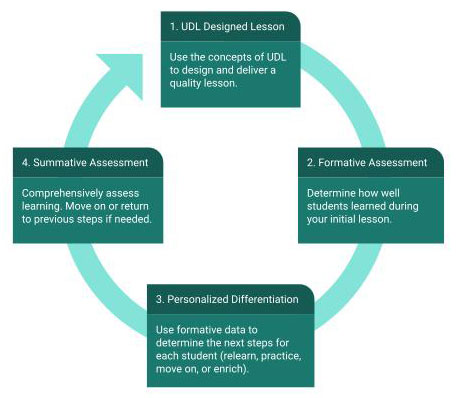
- UDL-Designed Lesson: Use the concepts of UDL to design and deliver your “best shot” initial lesson. Break down barriers to learning by building in multiple means of access throughout the lesson. Ideally, most students (80% or more) will be able to meet the learning objectives through this initial lesson.
- Formative Assessment: Find out how well your students have learned the concepts and skills during the lesson by facilitating some type of formative assessment. For example, you can proctor a short quiz, listen to a class discussion, monitor the application of a skill, or observe ongoing student work. If you are using a blended-learning model, you can utilize a teacher station or individual conference to check in with selected students while the remaining students are engaged in other learning activities.
- Personalized Differentiation: Based on your formative assessment data, you can pull aside students for intervention or extension as needed. Since not all students learn the same way, this is an opportunity to personalize the learning moving forward. It’s also a great time to involve the student in determining next steps. Students who have been progressing well with your “best shot” lesson can continue without an intervention.
- Summative Assessment: Finally, you will more comprehensively assess student learning. If students have mastered the core concepts necessary to be successful moving forward, they are ready to move on, and if they have not, you might reframe this assessment as formative rather than summative. While the larger class will likely move on, you will want to loop back to step three with these students and reteach core concepts in order to make sure that these students are empowered for future learning.
A Design Checklist
Teaching is both a science and an art, and therefore, there is no single approach to designing a personalized learning environment. You will need to determine your personal approach based on your unique strengths, needs, interests, and access to materials. Regardless of the path you choose, consider the following questions to help guide your journey:
- Do you know your students personally?
- Do students feel like the learning in your classroom is authentic and meaningful?
- Do students make choices about what they learn?
- Do students make choices about how they learn?
- Do students make choices about how they demonstrate their learning?
- Do students have some control over the pace, place, path, and time of their learning?
- Do students feel empowered and at the center of their learning experience?
- Do you meet with individual and/or small groups of students on a regular basis?
The more of these questions you can answer with a “yes,” the more likely your classroom will be personalized. If you answered “no” to a question, examine that concept and decide if you could improve in that area of design.
Overall, a personalized classroom has many benefits. It will motivate your students, resulting in more engaged learning. It will also match learning experiences to student strengths, increasing their efficacy and minimizing the need for relearning. Finally, it will allow more individualized attention, intervention, and support, and it will make learning more efficient for all students, thereby accelerating the rate at which they can move through the curriculum.
AVID Connections
- Community Builder: Social Norms Contract: Establishing norms enables learning to happen more respectfully and efficiently. Allowing involvement in determining the norms gives students a sense of ownership that leads to enhanced adherence to the norms.
References
- CAST. (2010). UDL at a glance [Video]. YouTube.
- CAST. (2018). Universal Design for Learning guidelines, version 2.2.
- CAST. (2020). UDL tips for designing learning experiences.
- France, P. E. (2020, November 11). Using the workshop model to foster independence. Edutopia.
- Novak, K., & Tucker, C. R. (2021). UDL and blended learning: Thriving in flexible learning landscapes. Impress.
Extend Your Learning
- 3 Dimensions of Personalized Learning (Edutopia)
- Six Examples of What Personalized Learning Looks Like (Education Elements)
- Personalized Learning (InstructionalDesign.org)
- Step by Step: Designing Personalized Learning Experiences for Students (KQED)
- Embracing Inclusivity: The Power of Universal Design for Learning (Voyager Sopris Learning)