Being multilingual is a skill that provides both personal and professional advantages. Professionally, knowing another language helps us better engage in a globalized world economy and can open up new and rewarding career opportunities. Personally, it can connect us with new cultures and perspectives and give us a greater understanding of the world beyond our immediate neighborhoods. Learning a new language also enhances the understanding of our own native language. As East Los Angeles College points out, multilingualism even boosts cognitive functions and improves memory.
While it has always been beneficial to have the ability to communicate in more than one language, the infusion of technology in our daily lives has amplified the need to become multilingual. Digital tools like videoconferencing, international websites, online news outlets, and access to the World Wide Web have made interactions with other languages much more commonplace. Not only does technology increase our exposure to other world languages, but it can also help us learn a new language more effectively and efficiently. In this article, we’ll share a variety of tech tools that you can use in your classroom to help your students learn a new language.
Whether you are having a conversation, self-learning, or taking a class, a language dictionary can be an invaluable tool. Paper dictionaries have long met this need, but digital versions now provide added functionality, including multimedia clips, audio pronunciations, and links to other resources. Online versions are also instantly and easily searched for quicker access to the content you are seeking. As a bonus, many digital dictionaries are combined with translation tools to help you more easily access definitions while also offering instant connections to your native language. Here are a few options to get you started.

- Collins: Choose from 10 different languages at the top. The dictionary then offers translations as well as definitions, pronunciations, words in context, grammar, and more. Videos are integrated into the site, so students can see and hear native speakers pronouncing the words.
- Foreign Language Dictionary Directory: Rather than offering a single dictionary resource, Rutgers University Libraries has curated this list of multiple online language dictionaries. Most are free and public. However, titles tagged with a lock icon are available only to Rutgers University students.
- Linguee: This site is connected with the DeepL Translator. There are tabs at the top to choose between translator and dictionary. Choose a language, enter a word, and get multiple definitions, parts of speech, examples, and an audio button to hear the proper pronunciation.
- Lexilogos: This site features a large collection of over 100 world language dictionaries. Use the links to access dictionaries, news sources, literature, and other language-related resources.
- Reverso Dictionary: Select a dictionary from 17 different language options. Choose to get a definition, translation, or synonym. There is also an online keyboard integrated into the search box.
- WordReference: Choose from a list of 19 languages. Type in a word and see a translation into another language. Results provide both translations and an example of the word used in context.
These tools are closely related to dictionary resources, and they do just what they say: They translate words from one language to another. One limitation of digital translators is that they can be quite literal and may miss nuances of meaning or uses of local slang. This means that students will still need to think critically about the translations they receive and determine their accuracy. Although these translation tools are not always perfect, they are quick and convenient and can be very helpful when communicating or learning a new language. Here are a few popular options to consider. As you browse the list, you may find some overlap with dictionary resources since these tools serve similar purposes and often provide definitions along with the translation. If you can find one tool that meets both needs, you can reduce the number of sites you need to use.
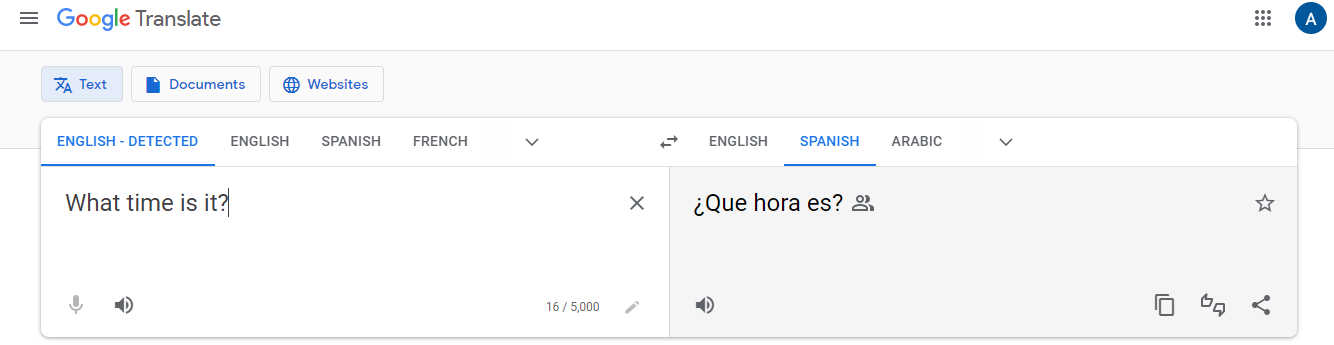
- Collins: This tool was also listed in the Language Dictionaries section above, as it’s a dual-purpose site. Choose from 10 different languages at the top. The dictionary then offers translations as well as definitions, pronunciations, words in context, grammar, and more. Videos are integrated into the site, so students can see and hear native speakers pronouncing the words.
- DeepL Translator: There are two different translation options available on the web version. The first choice is to enter text into an online text box and have it translated into one of 25 available languages. The second option allows you to upload a PDF, Word document, or PowerPoint presentation for translation. Translate up to 5,000 characters and three documents per month with the free version.
- Google Translate: This popular tool offers translation into over 100 different languages. The site provides three ways to get a translation. First, you can type or copy text into an online text box. Second, you may upload .docx, .pdf, .pptx, or .xlsx files. Finally, you can enter a web URL to have a website translated for you.
- ImTranslator: This tool leverages tools from other services, like Google and Microsoft Bing, to provide translations in over 90 languages. This option features add-ons and extensions for Chrome, Firefox, and Opera browsers. Tools include the translate, spellchecker (for multilingual text), a virtual keyboard, and a dictionary. Translation Comparison is also available and compares translations created by various translation tools, allowing you to critically analyze the effectiveness of each conversion.
- Meet Transcript: This Chrome extension integrates a transcript tool into Google Meet. When activated, it captures all live meeting captions, screenshots, and chat items. Transcripts are time-stamped and tagged with the speakers’ names. You can then use a translation tool to translate the captured text. It’s important to note that student names are captured and tagged to each statement, so if you are capturing a class discussion, you’ll want to remove students’ names to preserve student privacy. Eric Curts does a nice job introducing and explaining this tool on his blog.
Because languages often use characters not present on English keyboards, you may need a separate, specialized input tool to enter special characters in those languages. One option is to use a virtual keyboard for the language in which you wish to type. The following keyboards are freely available online. You can type on them with a touch screen or click characters with your mouse or touchpad.
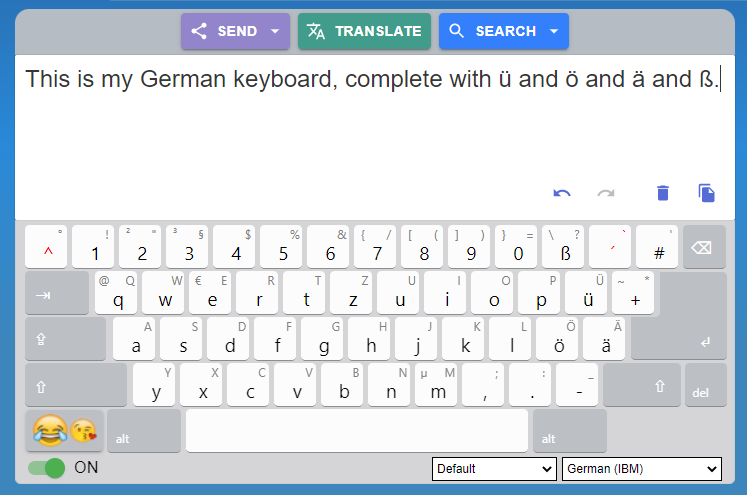
- Gate2Home: This site offers keyboard emulators that allow you to “type in your language, anywhere!” Use the on-screen keyboards to type a message, and then share it through links to several social media platforms, an email message, a printed copy, or a downloaded digital file. A translate and search feature is integrated into this tool, as are options for adding emojis.
- Google Virtual Keyboard: To use these integrated Google keyboards, you must enable them in Google Search, Gmail, Google Drive/Docs, YouTube, Google Translate, Chrome, and Chrome OS. Once installed, they offer convenient access within each application.
- Lexilogos: This site offers a large collection of keyboards in various languages. Type in the text field using special characters or view instructions on using keystroke combinations to create special characters with a physical keyboard.
- vkBoard: This virtual keyboard offers multiple language options. You can save, print, or send your work to social media. The site includes on-screen advertising.
Rather than typing with an on-screen keyboard, you might prefer using your physical keyboard and entering international characters with special keystroke combinations. The following resources provide tips and directions for using this approach.
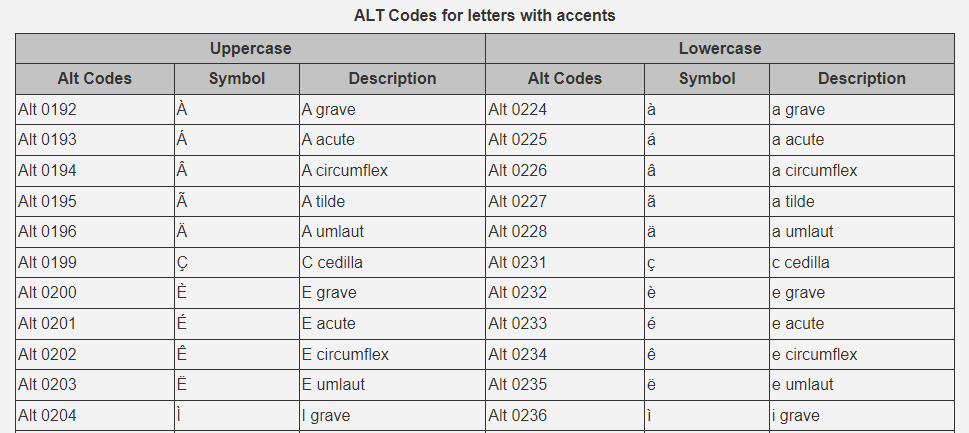
- ALT Codes for Foreign Language Letters with Accents: This page provides a list of both uppercase and lowercase letter codes using the Alt key and a number code.
- Keyboard Help: This page shares shortcut strategies for various computer platforms.
- Microsoft Support: Find keyboard shortcut codes specifically for a PC.
These websites offer self-paced programs for learning a language. Most are freemium products, meaning they offer some features for free while other services require a subscription or one-time fee. The benefit of these types of sites is that they often allow for independent pacing and learning, and the activities generally provide immediate feedback to the learner. These sites will not replace a language classroom, but they can provide pathways for students who wish to learn a new language on their own, learn a language not offered at their school, or engage in supplemental learning and practice.
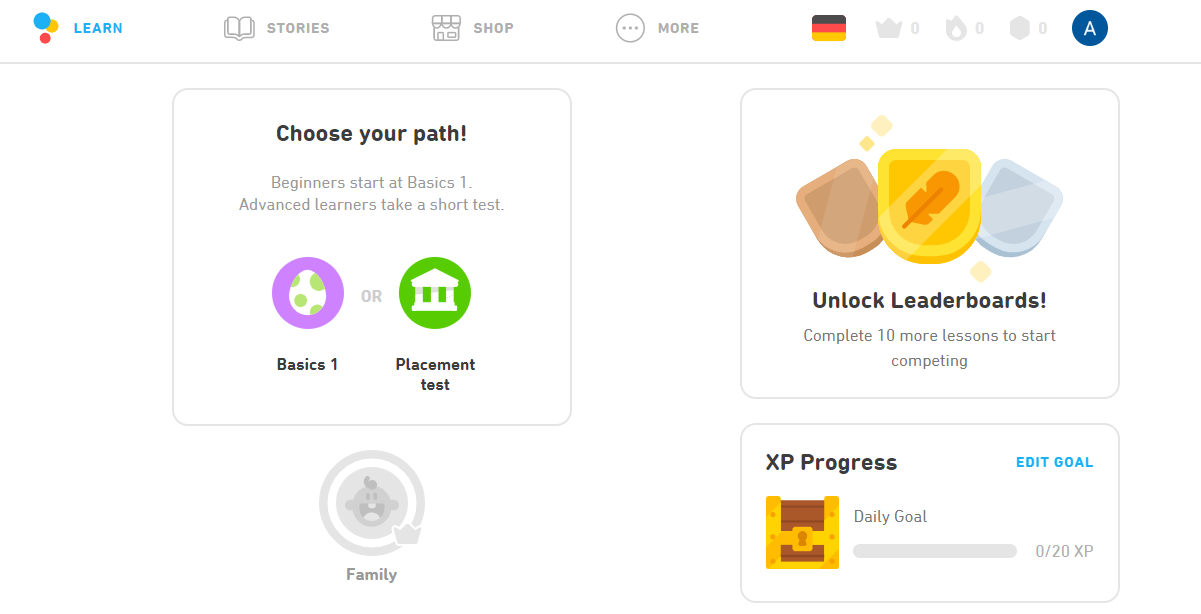
- American Association of Teachers of Spanish and Portuguese: In addition to being a language association resource, this page from AATSP lists hundreds of websites related to language learning.
- Busuu: This site allows you to select from 13 different languages. Once you’ve chosen your language, you are prompted to take a diagnostic test to get properly placed. As you work through lessons and learning activities, you will get immediate feedback. Study tool apps are available at Google Play and on the Apple App Store. The free version offers five lessons. A premium account is needed to access more lessons and other features.
- Duolingo: Choose from 39 different languages, and if you desire, set the website screen to display in one of 24 different language options. Earn points for correct answers, race against the clock, and level up. The free version offers access to all lessons with ads that appear between some screens. Learn in your browser or with the available Android or iOS app.
- FSI Language Courses: Darren Kenny has compiled this content from resources at the Foreign Service Institute (FSI). These materials were created to prepare U.S. diplomats to be language proficient in countries where they were assigned. This free site allows you to download resources as audio files and PDFs. The material is comprehensive, though not designed specifically for K–12 students.
- Internet Polyglot: Set up a free account and choose a language to learn. Work through a series of vocabulary lessons. Each lesson provides words, definitions, and audio clips. To practice vocabulary, choose from several options: picture game, guessing game, typing game, matching game, tutorial slideshow, or word search. Track your progress and view leaderboards.
- Memrise: This free site introduces common phrases through short videos and then tests your knowledge through video prompts and related questions. Earn points and track your progress on an integrated leaderboard. Some features require a premium account.
- Open Culture: This directory offers links to free online language learning resources, which range from online audio, textbooks, websites, YouTube videos, podcasts, and more.
Massive Open Online Courses (MOOCs) have become popular among colleges and universities. Essentially, these are free, online versions of courses offered by those schools. They are posted online and open for anyone to complete. The quality and approach of each MOOC varies, and the courses generally target college-level learning. If you have advanced students interested in pursuing language study on their own, these may be helpful options for them to explore. You could also use these sites to improve your own language skills. While these sites are similar to the previous list of language learning sites, they are often structured differently, targeted to older learners, and less interactive.
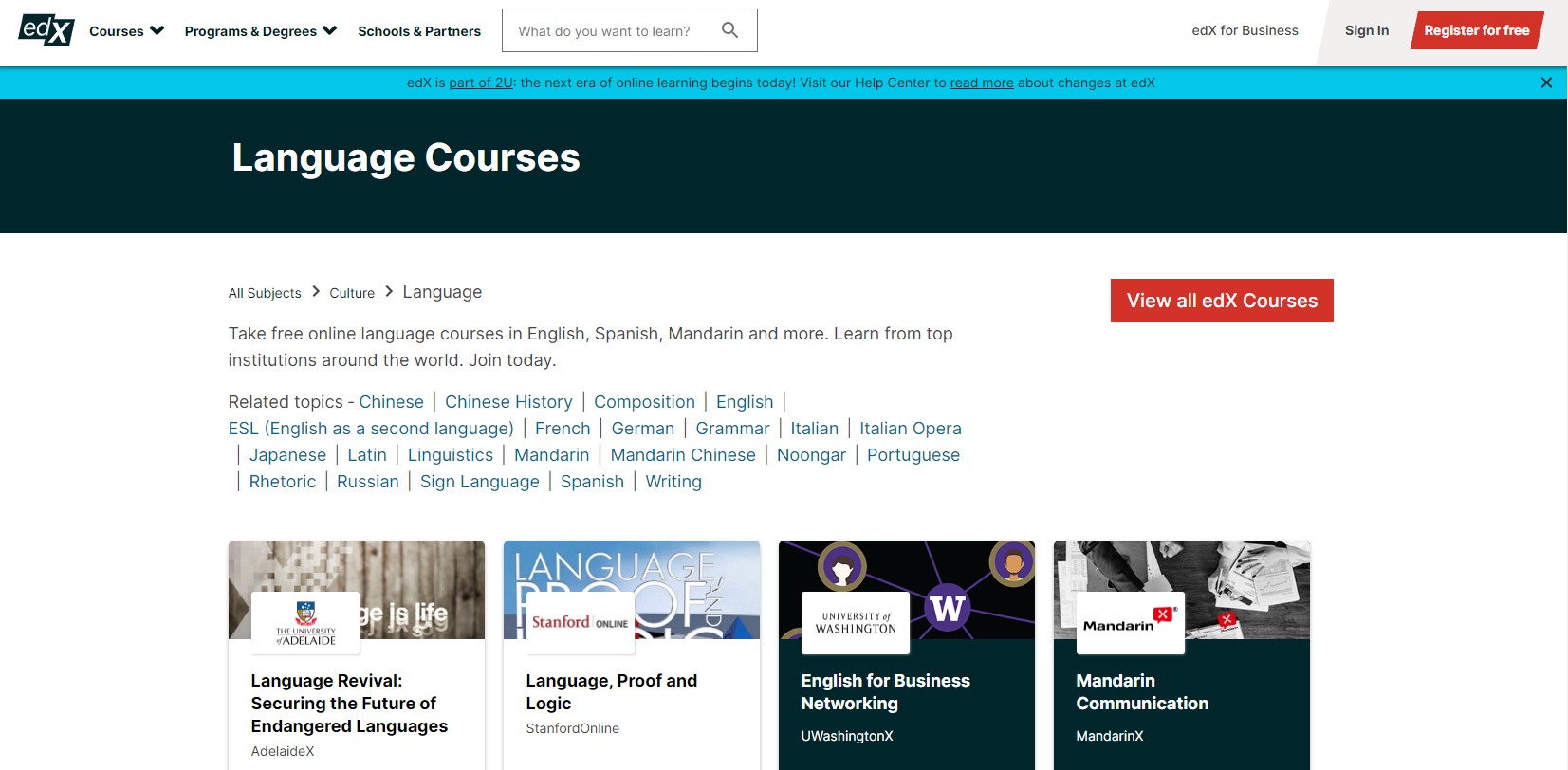
- Alison: Find a collection of free language courses, with some even offering a free certificate upon successful completion of the course.
- Carnegie Mellon University: This catalog of courses through Carnegie Mellon’s Open Learning Initiative offers both free and low-cost course options. The choices include several language courses.
- Coursera: Find free courses to teach you a language or learn about another content area in a preferred language.
- edX: Browse this huge collection of open online college-level courses. Multiple filters are available, including subject, partner, program, and level. Courses are free, and you can pay a fee for some courses to earn a certificate of completion or course credits.
- Massachusetts Institute of Technology: Through MIT OpenCourseWare, search for free college-level courses. Filter by levels, topics, features, and departments.
These sites are especially helpful for memorizing and practicing vocabulary recall, and because they are digital, they provide immediate, real-time feedback to learners. The card sets are often customizable and may include multimedia to help students hear the language as they practice. Some of the sites allow you to use premade word sets and also create your own.
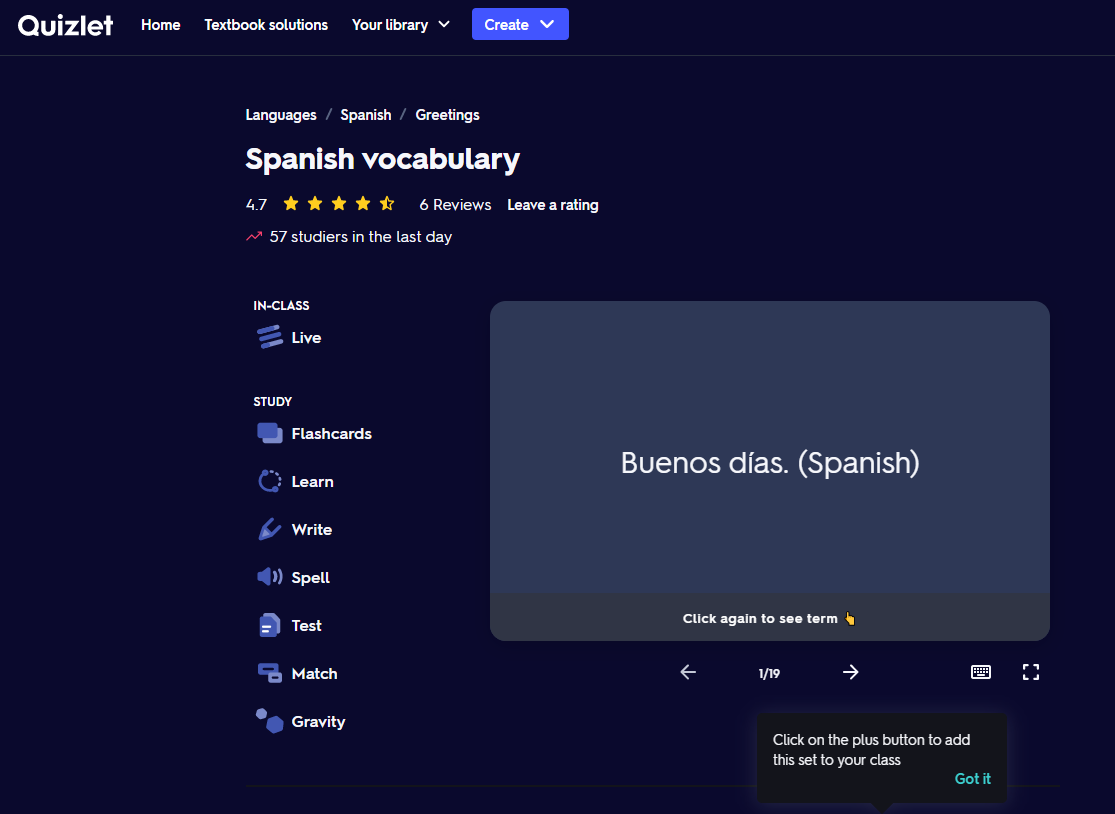
- Duolingo: This popular language website includes activities that provide instant feedback. These activities are generally embedded into the online lessons.
- Flippity (Tips): Create your own review and practice activities with these free templates. Each option allows you to turn a Google Sheet into a game or review activity. Options include flash cards, quiz shows, virtual breakouts, board games, manipulatives, matching activities, and more.
- Memrise: Video and audio are infused throughout this platform. Tasks are interactive and provide instant feedback. Leaderboards are also available.
- Quizlet: This popular flash card generator offers both premade sets and the ability to create your own. Finished sets can be reviewed in multiple formats, including quizzes, traditional flash cards, a space race game, and more. There is a convenient option to choose your language when adding terms and definitions to each card. Additional features, such as adding audio, require a premium account.
- StudyStack: Use this site to create or find free flash card sets. From these cards, students can play various review games, such as matching, snowman, crossword, type in, quiz, hungry bug, unscramble, and more.
- Wordwall (Tips): Pick a template and enter your own content to create these learning activities. You can either print your activities or play on screen. Templates include matching, quiz, unjumble, group sort, missing word, labeled diagram, game show quiz, and more.
Hearing words is powerful, but learners must also speak the language to become fluent. While the tools on this list do not provide automatic feedback, they do give students free and easy ways to capture their language speaking. These recordings can then be reviewed at any time by the teacher, peers, or even the students themselves.
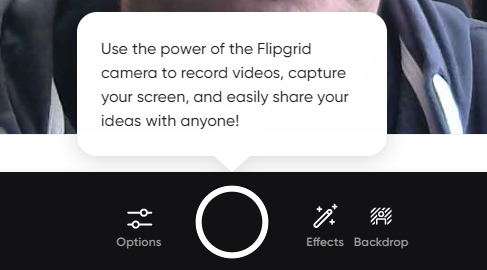
- Flip (Tips): Flip is ideal for recording short videos and then allowing others to provide video feedback connected to the initial post. This can be used by a teacher to review student work or by classmates for asynchronous video conversations or virtual feedback. The recordings can even be used as a self-critique or reflection tool. Flip is free and offers a teacher dashboard with management and privacy controls.
- Learning Management System (LMS): If your LMS includes a discussion board with a video or audio option, this can be a convenient and effective choice for you. It allows students to post and reply to each other verbally. This option is public, so if you prefer student submissions to be private, you’ll want to explore multimedia assignment submission options instead.
- Screencasting: This is a process of recording a combination of computer screen, video camera, and audio. Three convenient tools that work well are Loom (Tips), Screencastify, and Screencast-O-Matic. Each of these tools includes a Google Chrome browser extension for quick access.
- Video: If you want your students to create a more involved video production with edited clips, title overlays, and special effects, your students will need more sophisticated video tools. Explore video production options in the AVID Open Access article, Imagine, Record, Create: The Power of Video in Student Creation.
Language learning can really come alive when students have a chance to put their new language skills into practice with a live audience. Fortunately, digital tools have made it easier to connect people from different parts of the world quickly and inexpensively. The following resources may help you get started on this journey. Explore the AVID Open Access collection, Break Down the Classroom Walls, for additional insights.
- Videoconferencing Software: Use your choice of videoconferencing software to connect with others virtually. Popular options are Google Meet, Zoom, and Microsoft Teams.
- HiNative: This app allows you to ask questions of native speakers of the language you are learning. You send a message and wait for a response.
- italki: Use Skype or email to speak and connect with native speakers in the language you are studying. Other services are offered for a fee.
- Center for Open Educational Resources and Language Learning: COERLL is funded by the U.S. Department of Education and is hosted by the University of Texas at Austin. This site features free, open educational resources for learning languages. Find research, teaching materials, and more.
- Omniglot: This is an online encyclopedia of writing systems and languages. Under the Languages section, you can find information on language profiles, language learning tips, language lessons, language names and families, articles, and more.
- Wikitravel: This free travel guide includes phrasebooks for common language usage in various languages.
While English language learners can benefit from many of the resources in this article, the following links include items specifically targeted to the learning of English.
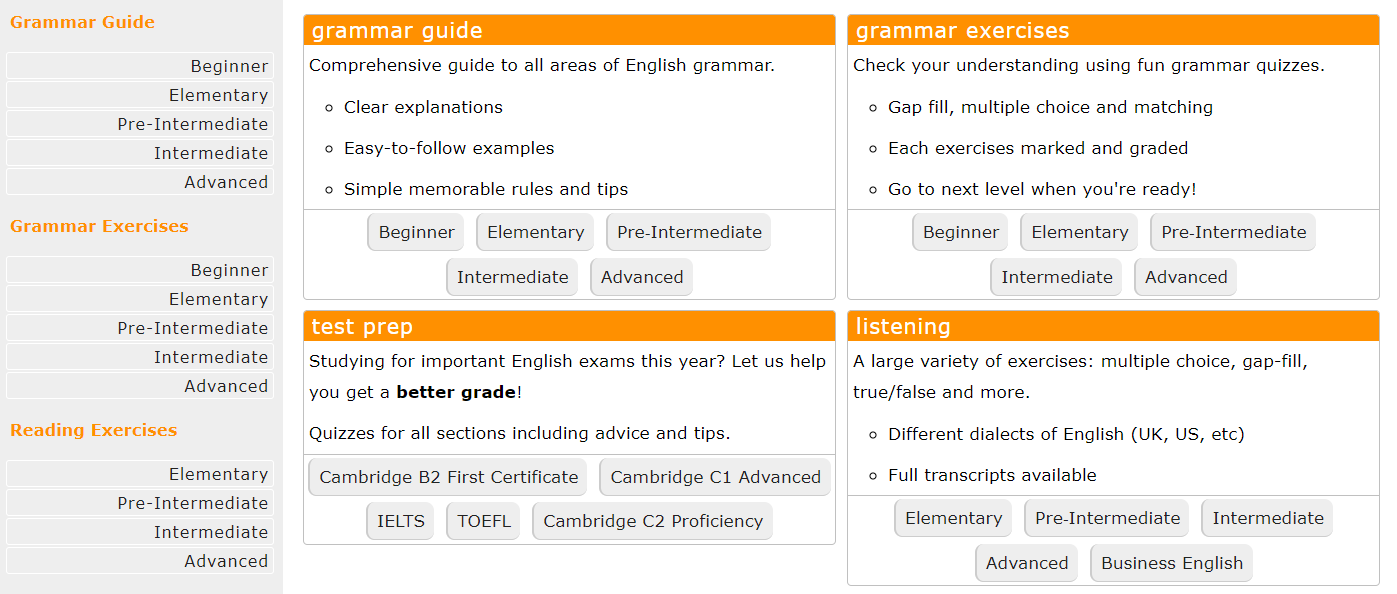
- A Collection of Links for Learning and Teaching the English Language: This page from TeachThought University offers a list of online resources to help you learn the English language. It is broken down into various subcategories, such as websites, organizations, learning resources, teaching resources, and reference materials.
- BITS English Language Learning: This site pairs audio recordings with corresponding texts. Follow along as you listen to audio of someone reading the material. The site includes novels, novellas, short stories, articles, interviews, speeches, opinions, and more. A few interactive learning activities are also included.
- Cool Websites for ESL Students: This extensive list of resources has been compiled by the University of Illinois Chicago. Choose from 13 categories of websites, including listening, writing and punctuation, reading, speaking, grammar, culture, and more.
- English Learning Lounge: Find grammar, reading, listening, and vocabulary lessons organized into learning levels: beginner, elementary, pre-intermediate, intermediate, and advanced.
- ESL/ELL Education – Interactive Websites for Learning: This research guide from the University of Wisconsin-Madison Libraries lists both interactive websites as well as audio resources useful for language learners.
- Learning English: This site is sponsored by the BBC and offers menu options for courses, grammar, vocabulary, pronunciation, and more. The Teachers’ Room section offers teaching tips and links to other online resources.
- Write & Improve: This free site from the University of Cambridge is intended to help you improve your writing through practice and feedback, and it can be helpful for language learners. Choose a task, write, and receive feedback. Create an account to save your progress or practice without an account.
Culture is a foundational aspect of learning and fully understanding another language. The sites on this list are great places for students to begin learning about other people and their cultures, but don’t have them stop here. Allowing students to do their own research is also incredibly powerful. To guide your students through their own inquiry process, explore the AVID Open Access collection, Engage Students Through Inquiry Learning. If you’re looking to have your students do some quick research and don’t have time to complete the entire inquiry process, focus on the skills included in the article, Search and Seek Credible Information. This critical step will help ensure your students find high-quality information that is both credible and accurate.
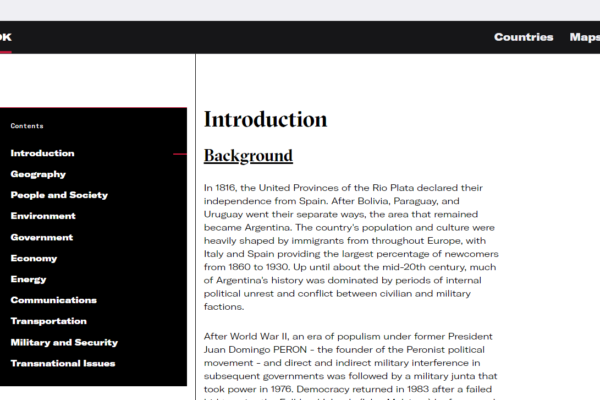

- CountryReports: This intuitive and user-friendly site allows you to search information by country and learn about cultures, customs, people, economy, geography, and more.
- Country Studies Collection: This resource is part of the Library of Congress online collection and includes eBooks featuring over 80 countries. Learn about history, government, politics, environment, society, and more.
- Cultures of the World: This site is sponsored by the Association for Library Service to Children and features a list of resources focused on culture. Other tabs offer access to geography, news and current events, politics and government, and religions of the world.
- ePals: Use this site to connect with pen pals from around the world.
- Global Gateway – World Culture & Resources: This site is part of the U.S. Library of Congress and includes collaborative digital libraries built together with partners throughout the world and digital collections focused on history and world cultures. The collaborative libraries also provide access to bilingual materials.
- Google Earth: Use this powerful mapping tool from Google to explore the world. Create projects and record virtual tours.
- NationMaster: Find and compare statistical data about business and industry in 305 countries.
- National Geographic – Education Resources: On this page packed with education resources, find interactive lesson plans, maps, and other free materials.
- National Geographic Kids: Learn about animals, habitats, countries, and cultures. This site is designed for kids and includes interactive content.
- Touchable Earth: This is “the first app where kids teach kids about the world.”
- World Digital Library Collection: This Library of Congress collection features primary resources from countries around the world.
- The World Factbook: This resource is provided by the United States CIA and is packed with basic information about 266 different world entities. Find information about history, people, government, economy, geography, and more.
Extend Your Learning
- Best Language Websites (Jim Becker)
- Collection: Foreign Language (WeAreTeachers)
- LibGuides: Language Teaching and Learning (University of South Dakota)
- Resources: World Languages (Colorado Department of Education)
- Tech for World Language Teachers Blog (Rachel Lucas)
- World-Readiness Standards for Learning Languages (ACTFL)
