During the first steps in the ANSWERS inquiry learning process, students asked questions, noted the possibilities, sought out information, and recorded their findings. Your students will continue to cycle through these first four steps until their project is complete, but they should now be prepared to move on to the next step of the inquiry process.
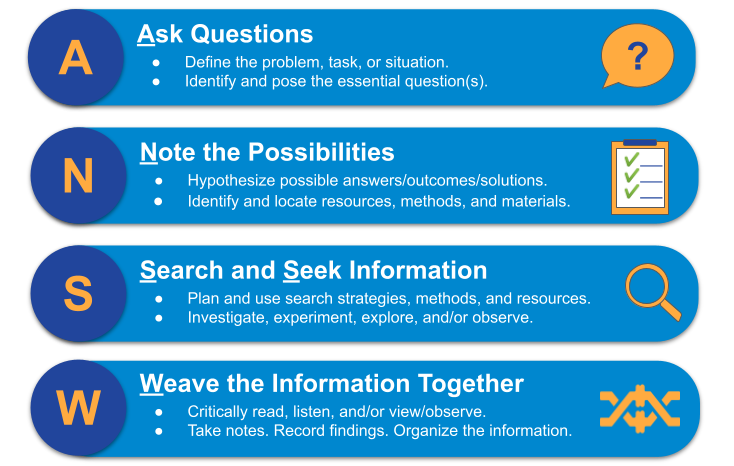
In this fifth step, “Elaborate and Express Your Learning,” students will analyze, synthesize, and interpret the information that they have gathered, with the goal of sharing what they have learned with others.
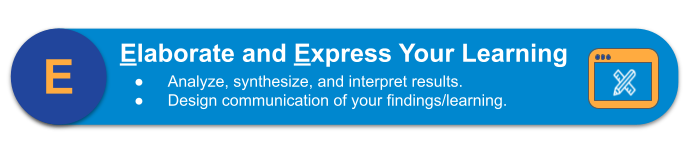
At the beginning of the ANSWERS inquiry journey, students leveraged the KWL strategy. They activated prior knowledge and identified what they already knew (K) about the topic, problem, or situation. Then, they generated questions about what they wondered (W) in order to identify their driving inquiry question. Based on this question, they investigated and searched for answers to close the gap between what they already knew and what they wondered. Closing this gap is what leads to new learning (L). This fifth step in the process is all about the L! What have the students learned?
Through the process of analyzing, synthesizing and interpreting their findings, students will gain a deeper understanding of the topic, problem, or situation. As a result, they will also increase their ability to transfer this knowledge and skill to new contexts and situations.
Ideally, we provide students with an opportunity to work collaboratively on their inquiry project. By working collaboratively, they will be able to engage in discourse, which is especially important during this step of the process. The conversations that take place as students discuss their information and ideas will help them process their new learning and lead them to a deeper and broader understanding of what they are researching. These discussions also help them develop their communication and critical thinking skills, as they dialogue and provide evidence to support their ideas and reasoning. Additionally, working collaboratively will help them develop their collaboration skills, as well as foster relationships, which are key to developing a sense of community. These connections can provide the support they may need to persevere during this challenging step of the learning and inquiry process.
To help guide your students through this step of the ANSWERS inquiry process, you can use this Elaborate and Express Your Learning study guide template. Feel free to make copies of this template and refine it as needed to best meet your students’ needs.
Analyze, Synthesize, and Interpret Results
In the previous step, students gathered information from a variety of sources. Teaching students how to summarize these findings by identifying the main ideas and the supporting details is a foundational skill for our younger students. It will provide them with the necessary scaffolding to stretch to higher-order thinking skills. However, for our older students, it is important that we teach them to go deeper and use critical thinking skills to analyze, synthesize, and interpret their results. The goal is to go beyond sharing the facts that they gathered. They must build upon the information that they found. In other words, they must now elaborate on their findings. What new insights, understanding, or meaning can they gain by critically thinking about this information?
The following steps can help students in this higher-order thinking process.
Analyze the information.
- Review the information gathered and study the individual components.
- Compare and contrast these individual pieces of information.
- Consider their importance and select the most relevant and credible information.
- Look for new leads. Does the information lead to new questions? If yes, conduct additional research.
- Evaluate if the information is complete. Does the evidence collected support the thesis or prove the hypothesis? If not, conduct additional research to fill in the information gaps. If new research does not fill these gaps, reconsider the thesis or hypothesis.
Synthesize the Information.
- Identify connections between the individual pieces of information gathered.
- Categorize, sort, and/or combine the information. What pieces go together? What inferences can be made? What conclusions can be drawn?
- Based on the ideas from _______________, _______________, and _______________, it seems that _______________.
- Organize the information in a logical manner.
- These are some common organizational structures:
- Chronological (by time)
- Sequential or Process (step-by-step)
- Cause and Effect
- Topic and Subtopics
- Compare and Contrast (by similarities and differences)
- Spatial (by physical space)
- Problem and Solution
- Pros and Cons
- Here are some common strategies and digital tools for organizing information:
- Bulleted lists and outlines: See directions for Google Docs, Microsoft OneNote, or Microsoft Word.
- Mind maps: Use tools like MindMeister, Popplet, Mindomo (Tips), Bubbl.us, Creately, Draw.io, Canva, MindMup, or Coggle.
- Graphic organizers: Use drawing tools in Microsoft OneNote, Google Drawings (Tips), Google Slides, or Microsoft PowerPoint.
- Sketches: Use tools such as Sketchboard, Explain Everything, Drawing Pad, Google Jamboard (Tips), or Autodesk SketchBook.
- These are some common organizational structures:
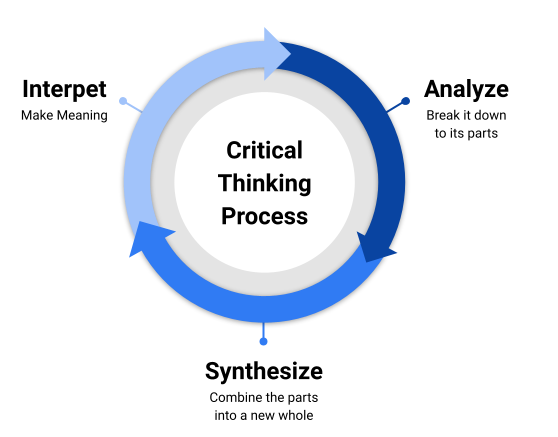
Interpret the Information.
- Explain, in your own words, what was learned from the information. Evaluate your explanation:
- Is the argument logical?
- Is the reasoning solid?
- Is it complete and unbiased?
- Are the conclusions valid?
- Does the evidence answer or prove the claim?
- Create an elevator speech (30–60 seconds) or GIST statement (20 words or less) that summarizes your key ideas and share it with a family member or classmate. Does it make sense to them? Can they follow your logic? If you are unable to do this, you may need to strive for a more complete understanding of your topic.
Design Communication of Your Findings/Learning
The next step is for students to design communication that will best demonstrate what they learned. In the process of creating their presentation of findings (in whatever format that takes), students will further engage in synthesizing and interpreting. This step provides another opportunity to deepen their level of understanding. As teachers, we often discover how much we know about a concept as we design our first lesson to teach our students. The same will be true for our students. As they design the communication of their findings and learning, they may discover some gaps in their information or understanding. That is to be expected, and students should be encouraged to continue cycling back through the previous steps in the inquiry process as needed.
The following steps can help students in the process of designing the communication of their findings/learning.
Clarify the purpose and outcomes.
Before students begin drafting their communication, they should be clear on their purpose and intended outcomes:
- What are they trying to communicate?
- Why is this information relevant?
- Who will be receiving this communication?
- Where will they be sharing this information?
- When will this information be shared?
- How will they communicate the answer to their inquiry question, give evidence to support their answer, and explain the connection between the answer and the evidence?
Consider your audience.
Before designing their communication, students will need to conduct an audience analysis. This process helps ensure that their message effectively engages and appeals to their intended audience. Encouraging students to ask thoughtful questions about their audience also helps develop critical thinking, perspective-taking, and communication skills, as they learn to consider the backgrounds, needs, and viewpoints of others. Below are some questions that students should consider:
- Who is the targeted audience?
- What does the audience already know about the problem, task, or situation?
- How does the audience feel about the topic?
- What is their level of interest in the topic?
- What are their expectations for the presentation?
- What relevant demographic information should be considered, such as age, gender, background, and level of education?
Select the product and tool.
Students will need to select a product and tool to best meet their purpose and reach their audience. This is a great opportunity to empower students with voice and choice. Below are some suggested formats and tools that students can use to communicate their learning to others.
- Images
- Possible products: collages, timelines, posters, infographics, slideshows, and memes
- Possible tools: PicCollage, Canva, Smore, or Google Drawings (Tips)
- For more products and tools, see the AVID Open Access article, Picture This: The Power of Images in Student Creation.
- Audio
- Possible products: audiobook, interview, song, speech, and podcast
- Possible tools: Online Voice Recorder, TwistedWave, Audacity, and Soundtrap (Tips)
- For more tools, see the AVID Open Access article, Hear It, Say It, Play It: The Power of Audio in Student Creation.
- Video
- Possible products: screencast, newscast, documentary, and advertisement
- Possible tools: Loom (Tips), Screencastify, Vimeo, and Explain Everything
- For more ideas, see the AVID Open Access article, Imagine, Record, Create: The Power of Video in Student Creation.
- Writing
- Possible products and tools:
- Papers or news articles: Microsoft Word and Google Docs
- Websites: Google Sites (Tips), Weebly, and Wix
- Comics: StoryJumper, MakeBeliefsComix, Storyboard That, and Pixton
- Books: Book Creator (Tips), Flipsnack, and StoryJumper
- Online discussions: Learning Management System discussions and Parlay
- For more ideas, see the AVID Open Access article, Think It, Write It: Creative Writing Across the Curriculum.
- Possible products and tools:
- Animation
- Possible products: animated story, animation of a concept, and animated GIF
- Possible tools: ChatterPix Kids, Blabberize, Stop Motion Studio, Clipchamp (Tips), Powtoon, Animoto, Animaker, and Scratch
- For more ideas, see the AVID Open Access article, Enter the Magical World of Animation.
Manage the project.
Engaging in the inquiry process and designing communication takes project management skills. This is a great opportunity for students to learn the tools and strategies to effectively manage their time and tasks. If students haven’t already done so, they may benefit from using one of the following digital tools to help manage their project.
- Project calculator: To manage larger projects, use digital tools, like the Lab Report Calculator or Research Paper Calculator from the University of British Columbia, to break down the larger assignments into a daily schedule with specific tasks to complete.
- Individual project planner: Use a project planner to outline and monitor progress on the project, with possible templates including: Essay Project Planner, Progress Log, and Unit Checklist.
- Group project planners: Use planners from PBLWorks, like Project Management Log: Team Tasks and Project Team Work Plan, to identify and divide tasks as a team.
- Task lists: Develop and manage to-do lists by using digital tools, like Google Keep, Taskade, or Sticky Notes.
Extend Your Learning
- 3 Brain-Based Strategies That Encourage Deeper Thinking (Edutopia)
- Teaching Young Students How to Use Multiple Sources (Edutopia)
- Empower Students Through Creativity and Choice (AVID Open Access article collection)
