Once you have found helpful digital tools and websites, you will need to consider how to best integrate them into your lessons. Because these resources are typically online, they offer great flexibility in how you might use them. Consider the following strategies as you browse the resources in this collection.
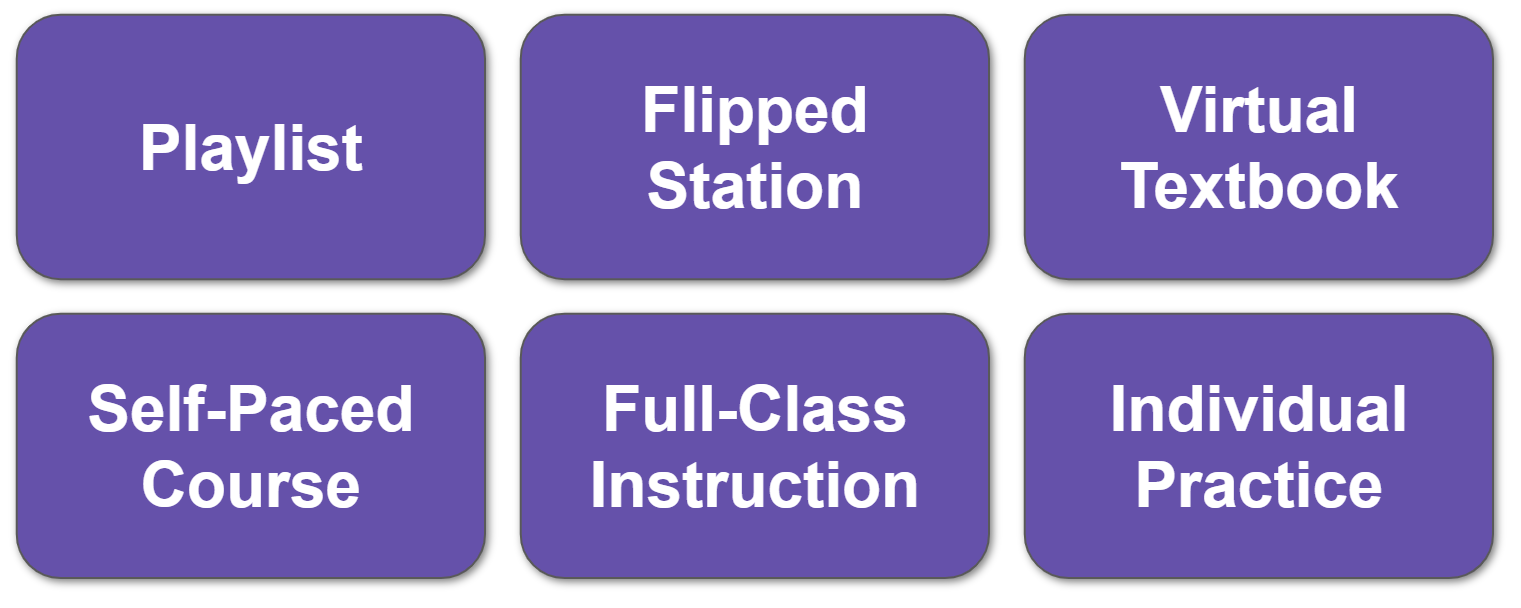
- Playlist: Playlists offer students either a specific learning path or a series of choices (and at times, a little of each). Playlists are sometimes described as a checklist of “to do” items or a “choice board” of learning options. Because the items on a playlist can generally be used without direct instruction, they work well for core learning, remediation, and enrichment. To learn more about playlists, review the AVID Open Access article, Incorporate Playlists Into Blended Learning.
- Flipped Station: This strategy combines two different blended-learning strategies: station rotation and flipped learning. With this approach, you create an independent-learning station in a station-rotation lesson. At this station, students learn by watching a video, reading online content, or working through online activities (and perhaps, by completing a playlist). Because the learning activities are packaged online, you are freed up to meet with students individually or in small groups as the others work. Learn more in the AVID Open Access articles, Optimize Station Rotation in Blended Learning and Flip the Learning in Your Classroom.
- Virtual Textbook: By gathering rich online resources in one place, you are essentially curating your own virtual music textbook. You can either link out to various sites or embed them into a page of your own. This approach provides you with control over the content that you share with students, and it also provides an opportunity to embed virtual manipulatives and online exercises directly into the content. Your learning management system (LMS) is often an excellent place to store this content. (For greater engagement and buy-in, you could have your students do this work. They can curate resources and create a class textbook!)
- Self-Paced Course: If you have an LMS, you can use it to set up a series of self-paced learning activities by linking out to online content. Some LMS platforms allow you to establish completion rules, which require students to “unlock” the next activity by completing the previous one. This approach allows for individualized differentiation of learning pace. It also allows you to differentiate by assigning specific lessons based on individual student needs.
- Full-Class Instruction: Some sites work well for modeling during whole-class instruction. For example, you could show a video or use websites with virtual activities to structure group guided practice. Virtual instruments can be a great option when you want to show or model something or to apply musical concepts that you’re learning.
- Individual Practice: There is never enough time to fully study every concept during the class period, and sometimes, students need extra practice. Online resources can enable you to assign practice opportunities with real-time feedback to students who need extra help. This individual practice is also great for students who want to excel and go beyond the basics.
