You will likely notice some overlap between Dimensions 1 and 3 of the C3 Framework from the National Council for the Social Studies (NCSS). While Dimension 1 introduces the research process, Dimension 3 focuses on two specific parts of that process:
- Gathering and Evaluating Sources
- Developing Claims and Using Evidence
These two skills are critical parts of the research process as well as an important aspect of being a well-informed and discerning citizen. With the viral explosion of misinformation, disinformation, and fake news, our students need to be able to cut through the noise and confusion to determine what information is credible and what is not. When students have found trusted information, they must then learn to use this information to formulate their own points of view and support those viewpoints with trustworthy evidence. Everyone is entitled to an opinion, but for those opinions to be believed and respected by others, we need to back them up with solid evidence.
This part of the C3 Framework closely aligns with the English Language Arts (ELA) Common Core Standards. Four of those standards that correlate particularly well are:
- Cite specific textual evidence to support analysis of primary and secondary sources. CCSS.ELA-LITERACY.RH.6-8.1
- Integrate visual information (e.g., in charts, graphs, photographs, videos, or maps) with other information in print and digital texts. CCSS.ELA-LITERACY.RH.6-8.7
- Integrate and evaluate multiple sources of information presented in diverse formats and media (e.g., visually and quantitatively, as well as in words) in order to address a question or solve a problem. CCSS.ELA-LITERACY.RH.11-12.7
- Evaluate an author’s premises, claims, and evidence by corroborating or challenging them with other information. CCSS.ELA-LITERACY.RH.11-12.8
We’ve compiled digital resources in five related areas to help you support student critical thinking through the evaluation and utilization of research: primary and secondary sources, digital annotation tools for reading and viewing, digital note-taking tools and strategies, media literacy and news credibility skills, and tools to facilitate virtual discussions and debates.
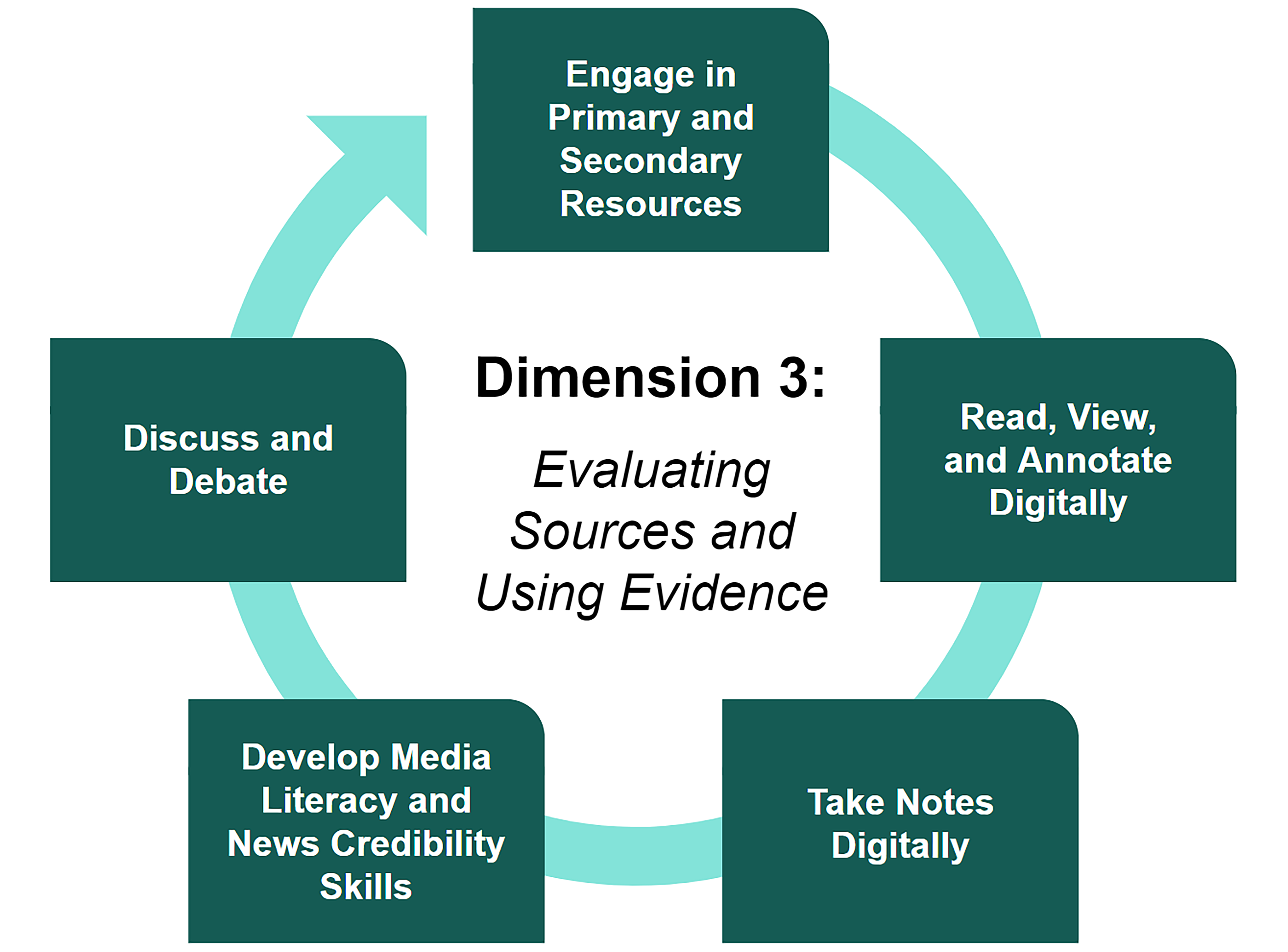
Engage in Primary and Secondary Resources
It is important that our students are familiar with both primary and secondary sources. Secondary resources are those that have been collected and processed by an author who did not personally create the initial content or live the original experience. Rather, this author collected, interpreted, and repurposed that original content into their own piece of work. Magazine and newspaper articles are common forms of secondary resources. Conversely, primary sources are able to be reviewed exactly as they were originally created, without an intermediary interpreting them for us. These may include legal documents, journal entries, and unedited photographs or video recordings. These resources can be especially powerful and impactful, and they allow us to draw our own conclusions.
With both types of resources, students need the skills to identify bias. When creating a secondary resource, the author may inject personal opinions or let personal bias slant the content. Even with primary resources, students must recognize that bias exists and that there’s danger in only hearing a single story. When reviewing primary sources, students should attempt to review a wide variety of examples to get a well-rounded perspective.
In the end, there is value in both types of resources. Students should know the difference between the two types and also have the skills to extract and interpret meaning from each. If you have access to academic databases at your school, have your students use those excellent resources to find both primary and secondary sources of information. Also, consider the following list of free online content, which contains both primary and secondary source materials that apply to social studies and history:
- Chronicling America: Search historic American newspapers that were published from 1777 to 1963. This archive of newspapers is curated by the Library of Congress.
- Digital Public Library of America: Discover images, texts, videos, and sounds from the United States. Over 42 million files are available to search or browse. This is a great resource for finding primary sources.
- DocsTeach: Search these digital vaults for primary sources to teach social studies content through documents.
- Google LIFE: This site features Google’s index of the LIFE magazine photo archive. Use the integrated search engine to search millions of photos from the 1750s to today. Most were never published. You can also browse by decade.
- Library of Congress: The Library of Congress is the largest library in the world. It contains both primary and secondary resources in multiple formats, including audio, print, films, maps, and more.
- Museums of the World: Visit virtual museums from around the world. Browse, search, and discover by country, city, or type of museum.
- Radiooooo: This site allows you to listen to worldwide radio from 1900 to today. Choose a country and decade to hear the radio play from those selections. Sign up with a free account.
- Smithsonian Learning Lab: The Smithsonian Learning Lab contains collections of free content about many topics. Search, find collections, and create your own collections. This site contains a vast library of resources.
Read, View, and Annotate Digitally
Much of the research and academic content available to students is now digital. This makes traditional mark-up tools like pencils and highlighters largely obsolete, since they will not work on a computer screen. Much of the content that students find is not even text-based. Rather, it’s often in the form of a video, graphic, or image. Because of this, our students need new tools and strategies for interacting with text in a digital environment.
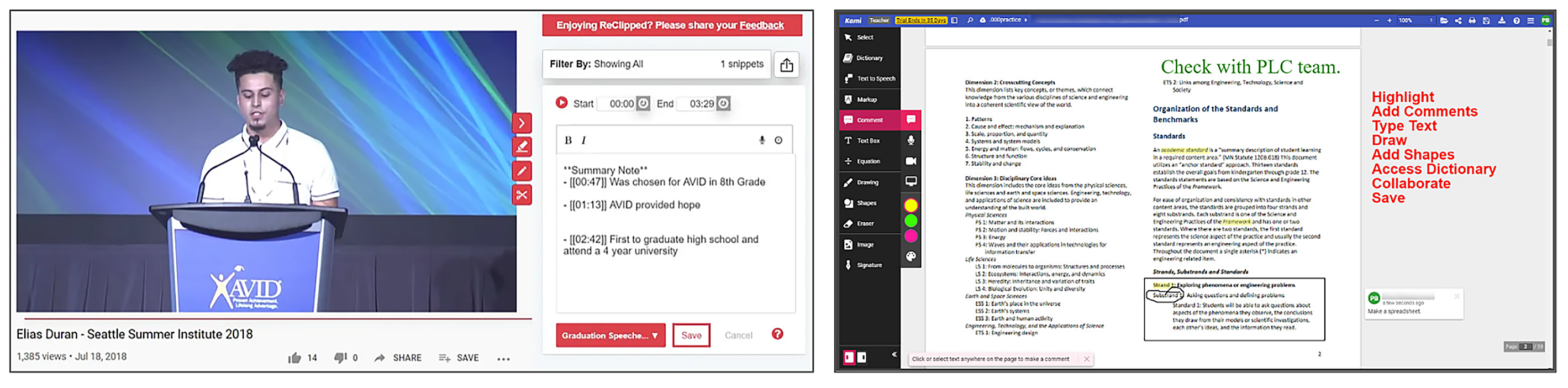
At AVID Open Access, we’ve developed a collection of resources called, Explore Critical Reading and Viewing in a Digital Age. Review this collection, which includes the articles below, to find tools and strategies that your students can use to work through a critical reading and viewing process with digital resources:
- Increase Retention by Engaging Students in Digital Reading
- Incorporate Strategies for Critical Reading and Digital Marking of Text
- Incorporate Strategies for Critical Reading of Video and Digital Images
You may also find it helpful to review the resources in our ELA collection, Dive Into Digital Tools and Strategies for English Language Arts (ELA), as these skills and tools are also very applicable to the social studies and history classrooms, especially in the areas where standards are embedded into the ELA Common Core. You will find both strategies and resources in this collection:
- Teach Reading With Online Resources
- Read Online With e-Books, Virtual Libraries, and Digital Collections
- Take It Further With Online Literature Resources
- Level the Playing Field With Leveled Reading
- Use Technology to Spark Speaking and Listening
- Fine-Tune Your Communication With Online Reference Materials
- Find and Explore Websites to Help Teach ELA
Take Notes Digitally
Note-taking is an important part of research, reading, and listening. It helps students organize information meaningfully, process new learning, and ask questions. As more content is accessed digitally, it makes sense to take notes digitally, too. This offers the functional advantage of allowing students to embed multimedia—such as images, links, and videos—directly into their notes, and it provides easier access to these resources later on when it’s time to review. Digital notes are searchable, making it much easier to find specific entries, and they are easily edited or rearranged.
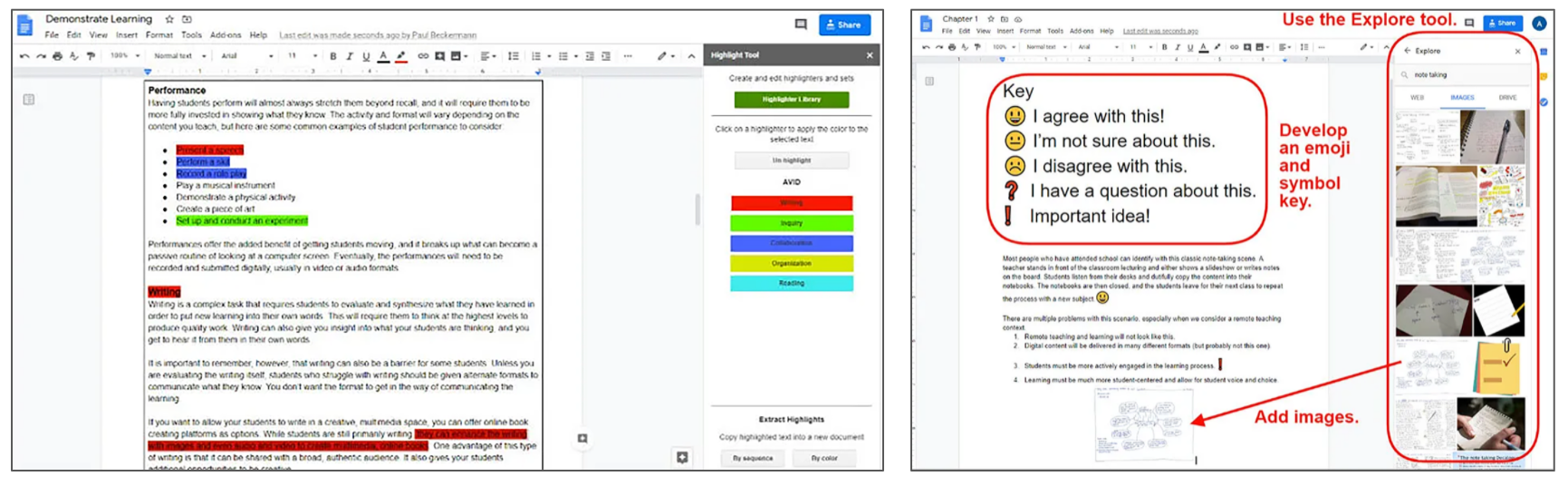
While the process is very similar to analog note-taking, the tools and specific strategies vary due to the nature of a digital environment. Use articles from the AVID Open Access collection, Develop Your Students’ Focused Note-Taking Skills, to prepare your students for effective digital focused note-taking. The collection is broken into two parts:
Develop Media Literacy and News Credibility Skills
The ability to evaluate and critically consume information goes well beyond processing and evaluating research. It’s important during discussions and debate, and it’s critical during the everyday act of watching the nightly news. Students need to recognize bias, misinformation, disinformation, and source credibility to become informed consumers of information as well as knowledgeable voters in a democratic society. The following resources can be helpful in developing this type of critical thinking.
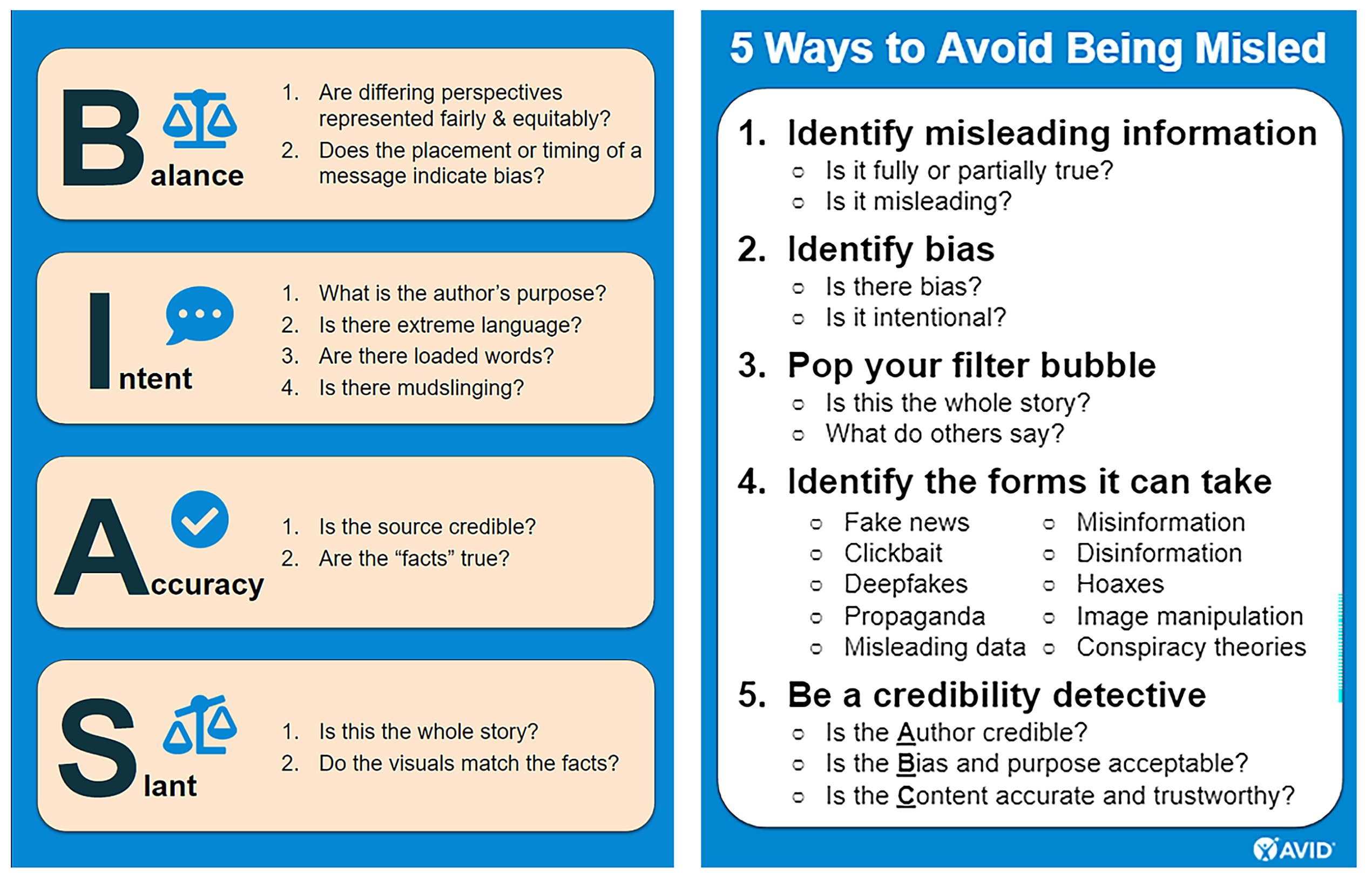
- Become Information and Media Literate: This collection from AVID Open Access provides resources that explain how to break through bias, evaluate the quality of online resources, and think critically about the content we find online. These skills provide a necessary foundation for the inquiry process. Articles in the collection include the following:
- Checkology: Use this News Literacy Project website with students in grades 7–12. The activities and resources are focused on helping them cut through the noise and differentiate between fact and fiction. News Literacy Project is a nonpartisan national education nonprofit.
- Civic Online Reasoning: Teach students to evaluate online information. Free lessons and assessments are available. This site has been featured by NPR, BBC, WSJ, and TIME.
- The Sift: This is a weekly newsletter for educators from News Literacy Project. Sign up to get weekly examples of misinformation, media and social media topics, trends, and issues. Browse the site for relevant articles.
Discuss and Debate
Content often comes alive for students when they have an opportunity to discuss or debate with peers. Not only does this personally engage them in the learning, but it also requires them to process and apply what they have learned at a deeper level and in a less predictable environment. They need to think on their feet, reason, draw upon their resources, and coherently communicate their thoughts to another person. These are great conditions for developing critical thinking skills.
Most commonly, these experiences occur in a face-to-face classroom. Debates and discussions are extremely valuable and should be implemented whenever possible. Several technology platforms and tools can be used to extend discussion and debate beyond the walls and clocks of the classroom. You may use them to get students engaged before the face-to-face event. You might use them for back-channel comments and conversations during a live event, or you can assign them after a live event as a follow-up or extension to the original activity. The options are many; the choice is yours. Here are several popular virtual discussion and debate tools to consider:
- Flip (Tips): Use this free tool to facilitate collaborative video discussions. Students create video posts and replies. Teachers create the thread while managing and moderating submissions.
- Kialo: Facilitate “rational debates” with balanced arguments on both sides. Discussions are organized in a series of arguments for or against. Students join a team with an email invite. They do need to set up an account. This tool is free.
- Learning Management System (LMS) Discussion Boards: If you have access to an LMS, this is probably a good place to start. Nearly all LMS platforms (for example, Canvas, Schoology, Google Classroom, Desire2Learn, Blackboard) have integrated discussion boards. Using these platforms keeps the experience in a familiar location and limits the new learning necessary to participate. This familiarity allows students to focus their energy on the conversation rather than the technology.
- Parlay: Create online or live digital discussion circles with this tool. Teachers register with a Google account while students join with a link or code. Create up to 12 RoundTables with a free account.
- VoiceThread: Create a multimedia discussion thread. Students can respond with text, video, audio, or images. Students do not need an account if the teacher creates the thread and invites them. Students must be 13 to create an account. Some features require a paid account.
If you’re looking for a place where students can have quick access to multiple sides of a controversial issue, consider these next two websites. Of course, it’s always a good idea for students to conduct further research on their own, but these sites can provide a nice starting point to get your class quickly engaged and exposed to core arguments. These sites can save time and get students right into the process while informing their deeper research:
- AllSides for Schools: Read curated articles supporting multiple sides of an issue. This can help students gain a balanced, initial understanding of a topic. These versions include links to the original source articles.
- ProCon.org: Explore various sides of controversial issues with these entries from Britannica. The site offers good content but does not link to an original source.
An AVID Connection
- Structured Discussion Activity #8 Debate: This is one of ten different structured discussion activities that AVID schools use to promote dialogue, questioning, and critical thinking. The debate strategy also calls for students to use facts and evidence to support their viewpoints. To discover more strategies like this, visit AVID.org or complete this form for more information about how you can become an AVID district.
