Music performance is a natural and rewarding culmination of the learning experience. However, the word culmination does not necessarily mean that this is the end of the musical journey. While a performance marks a specific milepost for your students (and offers an authentic display of what they have learned), the learning is never really over. In fact, the performance—while being a culmination of sorts—is also an opportunity to continue learning and to inform future learning. It offers performers a chance to both self-critique and receive feedback from others. This is an invaluable part of the learning process, as it helps us determine where students are at in their growth as musicians, and it provides insights and guidance into areas where they can continue to grow.
Technology can play an important role in this musical journal. Virtual instruments, which can help students learn to play their instrument, are available online. Some sites offer sheet music for students to perform, and audio tools are available to help facilitate the sharing, review, response, and critique of musical performances. While these sites and tools won’t accomplish your music goals by themselves, they can provide valuable scaffolding to the learning process.
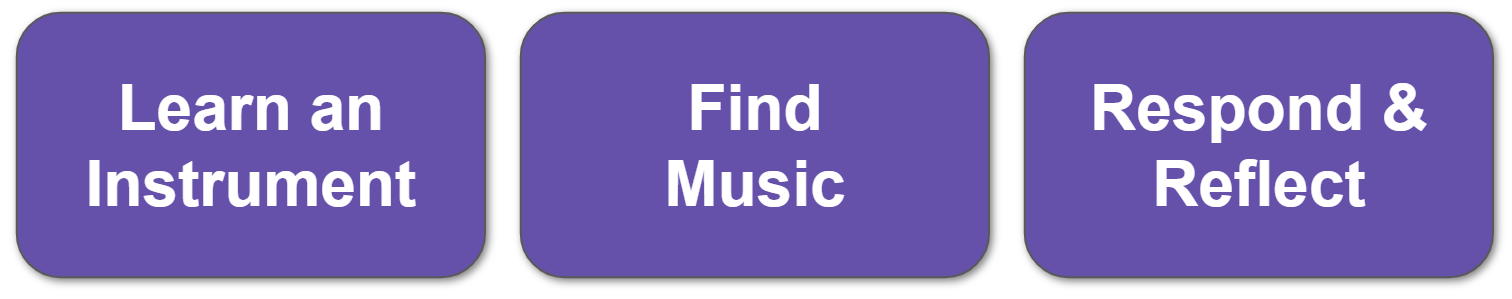
Learn to Play an Instrument
There are many websites devoted to the teaching of how to play an instrument. These can be used to augment classroom instruction, or they can be used to empower students to teach themselves.
Guitar
- Chordbook.com
- Access videos to learn how to play guitar.
- Use interactive web screens to visualize chords and scales.
- Explore music theory.
- Guitar Chord Tools
- Work with plain-text guitar chord and tablature files.
- Highlight chords automatically and transpose the key.
- Guitarist’s Reference
- Learn to play guitar.
- On this visual and interactive site, you will find sections for chords, triads, quizzes, scales, arpeggios, notes, tunings, and more.
- Guitar Lesson World
- Access lessons, exercises, and more.
- This site functions much like an online textbook, with embedded audio files.
- GuitarMasterClass
- Find over 2,000 free guitar lessons.
- Lessons are organized into levels from absolute beginner through beginner, intermediate, advanced, extremely advanced, and “insane” (most advanced).
- A premium account is needed to access some features.
- JustinGuitar
- This site offers beginner through advanced lessons.
- A skill building section, ear training, theory, and a virtual practice assistant are also included.
- Create and verify an account to begin.
Percussion
- Vic Firth Education
- Learn to play percussion.
- Find videos, lessons, play-along audio files, charts, articles, and more.
- Filter by instrument.
- Virtual Drumming
- Access lessons that illustrate patterns on a simulated drum set.
- Use the virtual drum kit to practice, using your keyboard to play the kit.
Piano
- Bill Hilton’s Piano Channel
- This YouTube channel includes tutorials for learning piano.
- Lessons range from beginner to “improvisation” (most advanced).
- Hoffman Academy
- This YouTube channel is dedicated to teaching piano.
- Videos are organized into levels and units.
- Practice plans and interactive games are available with the premium version, but the videos are free.
- pianoTV
- This YouTube channel is devoted to learning piano.
- Lessons range from exercises to analysis.
Vocals
- Aussie Vocal Coach
- Watch videos from a vocal coach.
- Tutorials include a wide variety of topics.
- Learn How to Sing: Lessons for Beginners
- This is a YouTube channel containing many video lessons.
- Vocal coaches explain and demonstrate aspects of effectively using your voice.
Other
- Chords and Scales Reference
- Choose to learn keyboard, guitar, bass, or ukulele.
- This interactive site visually illustrates the chords and scales that you select.
- Fingering Diagram Builder
- This interactive site lets you create fingering diagrams for woodwind instruments.
- Diagrams are customizable and downloadable.
- Metronome Online
- Use this free, online metronome when practicing.
- The significant advertising on this site can be distracting.
- MusicRacer
- Play timed games and receive instant feedback.
- Learn note names, fingerings, and music terms.
- Choose fingerings from 18 different instruments.
Find Music
While you will often need to purchase sheet music, there are some websites that offer free collections to get you started. Students can use these for musical study or performance.
- ChoralWiki
- This is a library of choral music in the public domain.
- Find free choral and vocal scores, texts, translations, and more.
Respond and Reflect
Feedback is at the heart of improvement, and these digital tools make that process easier. Whether you are self-critiquing, giving feedback to a friend, or sharing a musical opinion with others, these tools allow you to both record and respond to audio recordings. These two-way communication channels can make learning much more collaborative and interactive.
- Flip (Tips)
- Use this interactive video discussion tool to record videos or screen recordings with audio.
- View submissions and respond with video replies.
- The simple interface can be used by even young students.
- Choose to either moderate submissions or to make recordings immediately viewable by others.
- Mote
- Add audio comments to Google Docs, Sheets, and Slides.
- Add 30 seconds of audio directly into slides with the free version.
- Add audio comments, emojis, translations, and voice to text.
- Install the Google Chrome extension for easy access.
- Online Discussions in Your Learning Management System (LMS)
- Nearly every LMS includes an interactive discussion tool.
- Most discussions allow audio, video, or text responses to multimedia posts.
- Use the integrated video/audio recorder to capture and respond to musical performances.
- Seesaw (Tips)
- Use the integrated microphone/audio recording option in the creative tools.
- Attach the audio as a comment or insert it into an activity.
- Record audio only or capture your screen while recording the audio.
- This is a powerful platform but simple enough for even the youngest learners.
- Talk&Comment Chrome Extension (Tips)
- Use this tool to add audio recordings that you can share as a link or as a comment in a Google Doc.
- This works well for recording a performance of music displayed on a Google Doc.
- It’s best to turn this off when not in use, as it can slow down the response of your Google Doc.
- Paste the recording link in a Google comment to embed a live audio player.
