In a hybrid model, students learn some lessons during face-to-face classroom instruction and other lessons virtually, away from the physical classroom. The theory behind hybrid blended learning is to provide students with some control over the pace, place, path, and time of their learning, while implementing the best of both in-person and remote digital-learning strategies.
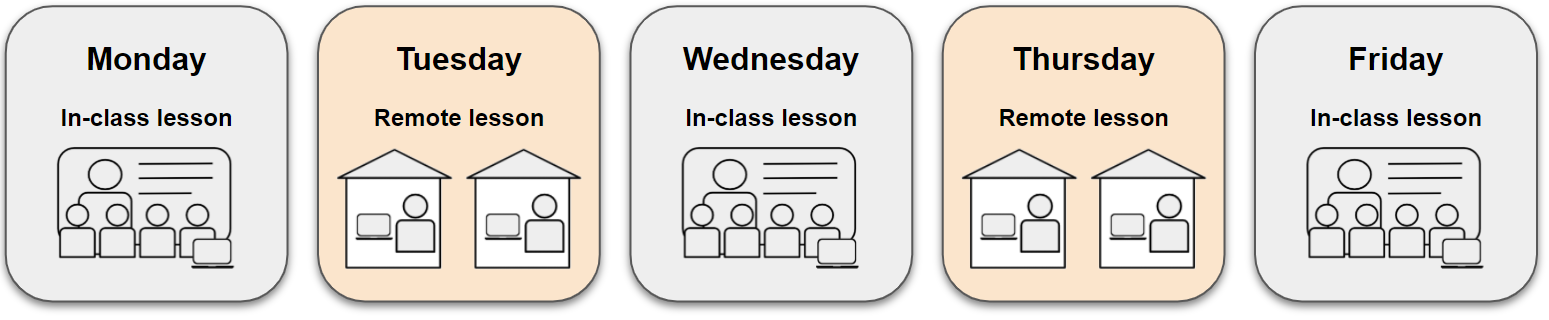
Although hybrid learning is part of the blended-learning family, it is significantly different from the other rotation models (whole-group, station rotation, flipped, and playlist). While these other models can easily be implemented into a traditional school setting with minimal disruptions, the hybrid model requires some systemic adaptations. For the hybrid model to work as intended, students must be given more flexibility and freedom to be out of the classroom at times, and teachers need permission to schedule some class sessions as remote-learning days or to meet with only part of their class roster on any given day. While these disruptions can be challenging, they can also lead to innovation.
Many schools had started implementing hybrid schedules before the COVID-19 pandemic. Schools were looking for ways to reduce class sizes, provide students with more flexibility, improve differentiation, and leverage the advantages of both face-to-face instruction and online learning. In the face of COVID-19 restrictions, many school districts have turned to the hybrid model as a way to improve school safety and make physical distancing more attainable. While some schools have been experimenting with the benefits of hybrid learning for a decade or more, the unique challenges of 2020 have increased its popularity and have made it a common part of many educational delivery systems. In many ways, the global pandemic has become a catalyst for the rapid adoption of the hybrid model.
In this article, we’ll explore both a traditional, classroom-level implementation of hybrid learning as well as how it has often been implemented school-wide during the current pandemic. As we begin by exploring some of the ways that individual teachers have implemented the hybrid model in more traditional school settings, consider how these strategies also apply to school-wide implementation.
Develop a Classroom-Level Hybrid Schedule
There is no single right way to implement hybrid learning, and teachers continue to experiment with different ways to structure schedules and find new creative ways to leverage the advantages of both face-to-face and virtual learning. In this section, we’ll examine a series of examples to help you begin thinking about how you might structure your own hybrid-learning classroom. As you review the options, consider how you can adapt and combine elements of the different models to find something that will work best for your own unique set of circumstances.
Continuous A/B Rotation
In this example, the class meets face-to-face every other day on a consistent A/B schedule. During remote-learning days, students complete an online lesson. The model provides stability and consistency for both the students and teacher. By alternating in this fashion, the number of in-person and remote days are balanced out over the course of the term.
In some schools, students are allowed to leave the building during remote days, while in other schools, students must remain on campus. Typically, remote students required to remain on campus are allowed the option of going to flex spaces within the building, such as the media center or a commons area.
Week 1
| Monday | Tuesday | Wednesday | Thursday | Friday | |
|---|---|---|---|---|---|
| All Students | In-class | Remote | In-class | Remote | In-class |
Week 2
| Monday | Tuesday | Wednesday | Thursday | Friday | |
|---|---|---|---|---|---|
| All Students | Remote | In-class | Remote | In-class | Remote |
Consistent Schedule (but not A/B)
If you want a consistent schedule, you are not necessarily bound to the A/B rotation. You can choose any combination of in-class and remote days. Maybe you would like every Monday and Friday to be face-to-face, so you can bookend your week with in-person instruction, or maybe you want to start each week face-to-face and then give students remote work on Thursday or Friday. In this approach, the choice is yours. Simply decide what combination of days works best for you and your students and repeat that schedule each week. The advantage with this approach is that you can design it to fit your instructional needs while still providing consistency and predictability for your students.
Week 1
| Monday | Tuesday | Wednesday | Thursday | Friday | |
|---|---|---|---|---|---|
| All Students | In-class | In-class | In-class | Remote | Remote |
Week 2
| Monday | Tuesday | Wednesday | Thursday | Friday | |
|---|---|---|---|---|---|
| All Students | In-class | In-class | In-class | Remote | Remote |
Flexible A/B Schedule
This is a powerful approach because it matches the learning environment to the learning need. Instead of arbitrarily assigning days as in-class or remote and fitting lessons into that structure, the flexible approach allows you to customize a schedule each week that intentionally aligns your lessons to the mode in which they will work best. Perhaps you want students in class every day to start the term, so you can establish routines and build community. This method allows you to do that. If students are researching or working on a project that can largely be done independently, then maybe you schedule a series of remote days and have students come in during those days for individual conferences and check-ins. In fact, each week could be different depending on your needs.
This approach is more responsive to your instructional needs, and it is often more effective as long as your school schedule can accommodate this level of flexibility. At the same time, because the schedule may be less consistent, it is important that you have a clear and consistent way to communicate the weekly schedule to your students and families, so they know where to show up on which days. If students don’t know their schedule, they won’t show up, and this can lead to frustration for everyone involved.
Week 1
| Monday | Tuesday | Wednesday | Thursday | Friday | |
|---|---|---|---|---|---|
| All Students | In-class | In-class | In-class | Remote | Remote |
Week 2
| Monday | Tuesday | Wednesday | Thursday | Friday | |
|---|---|---|---|---|---|
| All Students | Remote | In-class | Remote | In-class | In-class |
Split-Groups Schedule
In this approach, students are split into A and B groups that meet face-to-face every other day. This method allows you to cut your class size in half, with the A group meeting on half the days and the B group on the other half. With fewer students in class at one time, you can provide more personalized instruction to your students and give them more voice and opportunity to participate. When the need arises, you can still call all of your students together at once for a combined face-to-face lesson.
In a twist on this approach, you could divide your class even further. For instance, you could meet with all of your students on Monday for an introduction and to kick off the week. Then on Tuesday through Friday, you could meet with one-fourth of your students each day. This would create even smaller class sizes and more personalized attention. You could design groups based on what will work best with your curriculum and instructional needs. The illustration below shows how this might be planned out, both with two groups and four groups. In fact, you could change group sizes as often as needed, so long as students don’t lose track of where they are supposed to be.
Week 1
| Monday | Tuesday | Wednesday | Thursday | Friday | |
|---|---|---|---|---|---|
| Group A | In-class | Remote | In-class | Remote | In-class |
| Group B | Remote | In-class | Remote | In-class | In-class |
Week 2
| Monday | Tuesday | Wednesday | Thursday | Friday | |
|---|---|---|---|---|---|
| Group A | In-class | In-class | Remote | Remote | Remote |
| Group B | In-class | Remote | In-class | Remote | Remote |
| Group C | In-class | Remote | Remote | In-class | Remote |
| Group D | In-class | Remote | Remote | Remote | In-class |
Two-Teacher Schedule
Another exciting adaptation of the hybrid model is to have two teachers offering the same hybrid class during the same class period each day. Essentially, instead of having “my students” and “your students,” you have “our students.” This allows you to create custom groups of students each day, scheduling them by academic need rather than random A/B groupings.
Both teachers could start each week with an initial core lesson for their original rosters of students. Then on the other days, students could be divided into two groups, with half the students meeting in person and half studying remotely. Based on the opening lesson of the week, you can decide which students are ready to move on and which students need more help. Together, you and your hybrid teaching partner can divide up the in-person students based on those needs and conduct two differentiated lessons at the same time, each in your own classroom. You can even send students back and forth during a class period, as needed. Instead of arbitrarily grouping students in a classroom, you are intentionally assigning students to lessons based on academic need. This is more complicated to manage, but it opens up exciting possibilities for the differentiation and personalization of learning.
Week 1
| Monday | Tuesday | Wednesday | Thursday | Friday | |
|---|---|---|---|---|---|
| Teacher 1 | All A and B students learn in class. | Group B students are assigned to a classroom by need. | Group A students are assigned to a classroom by need. | Group B students are assigned to a classroom by need. | Group A students are assigned to a classroom by need. |
| Teacher 2 | All A and B students learn in class. | Group B students are assigned to a classroom by need. | Group A students are assigned to a classroom by need. | Group B students are assigned to a classroom by need. | Group A students are assigned to a classroom by need. |
| Group A students from both teachers learn remotely. | Group B students from both teachers learn remotely. | Group A students from both teachers learn remotely. | Group B students from both teachers learn remotely. |
Do not limit yourself to these schedule options. They are simply examples to get you started in thinking about the possibilities. Be creative and find a model that meets your needs and maximizes your opportunities to work most effectively with your students.
Implement a School-Wide Hybrid Schedule
During the COVID-19 pandemic, entire school districts have shifted to the hybrid model. Sometimes, this has been by choice, and other times, it has been by state-wide mandate. When an entire school shifts to hybrid, students are nearly always divided into an A and B group, with only half of the students present in the school at one time. A school-wide implementation typically requires a more consistent and predictable schedule. This helps with social distancing, transportation planning, and family childcare schedules. The examples below illustrate a few of the many ways that schools have scheduled their school-wide hybrid-learning days. You may notice some similarities with the more traditional hybrid schedules.
Continuous A/B Rotation
This first example illustrates how schools may schedule a consistent A/B rotation that continues from one week to the next. This method can help to keep the number of in-class and remote-learning days balanced, even when schools have shortened weeks due to holidays or inclement weather. Because in-class and remote days land on different days each week with this schedule, it may make it more difficult for families to schedule childcare and remember which days are in person and which are remote.
Week 1
| Monday | Tuesday | Wednesday | Thursday | Friday | |
|---|---|---|---|---|---|
| Group A | In-class | Remote | In-class | Remote | In-class |
| Group B | Remote | In-class | Remote | In-class | Remote |
Week 2
| Monday | Tuesday | Wednesday | Thursday | Friday | |
|---|---|---|---|---|---|
| Group A | Remote | In-class | Remote | In-class | Remote |
| Group B | In-class | Remote | In-class | Remote | In-class |
Consistent A/B Schedule With Remote Fridays
In this example, students have the same schedule every week. Students are divided into A and B groups, with half of the students attending class in person every day Monday through Thursday and the other half studying remotely. With this schedule, every Friday is a remote-learning day for all students. This allows schools to keep the hybrid schedule consistent from week-to-week and provides teachers with much-needed time to collaborate and plan with colleagues. The consistency of this schedule also makes it easier for families to schedule childcare during remote days.
Sample Schedule Repeated Each Week
| Monday | Tuesday | Wednesday | Thursday | Friday | |
|---|---|---|---|---|---|
| Group A | In-class | Remote | In-class | Remote | Remote |
| Group B | Remote | In-class | Remote | In-class | Remote |
Back-to-Back In-Class Days With Remote Wednesdays
This is another version of the previous example. However, in this schedule, students learn face-to-face or remotely two days in a row, with a teacher planning day in between on Wednesday. This design helps to keep student cohorts more consistently distant from each other, makes contact tracing easier, and it gives staff time to clean the building before the next group of students arrives at school. Some teachers also feel that it gives them more continuity with a group of students since they can see them two days in a row. On the other hand, one disadvantage is that teachers will go five days without seeing a group of students face-to-face; this may increase the chances of students falling behind without a chance for the teacher to intervene.
Sample Schedule Repeated Each Week
| Monday | Tuesday | Wednesday | Thursday | Friday | |
|---|---|---|---|---|---|
| Group A | In-class | In-class | Remote | Remote | Remote |
| Group B | Remote | Remote | Remote | In-class | In-class |
There are other hybrid models in use, but these represent some of the most common elements and considerations. Each school will need to examine their learning and community needs when determining how to design their hybrid schedule.
Make the Most of Your Remote-Learning Days
The ability to schedule remote-learning days is what separates the hybrid model from other forms of blended learning. Because of that, the most successful hybrid models are typically the ones that take full advantage of these remote-learning days.
As you begin your hybrid journey, remind your students that remote-learning days are not days off. In fact, consider referencing remote work as “classwork” instead of “homework.” Some students see homework as optional or unimportant. Be sure your students understand that the work they are assigned on remote days is a learning day just like any of their in-class days. Remind them that meaningful learning will be taking place outside of the classroom. Students generally want this flexibility, and you can use this to your advantage by challenging your students to “prove you right” that they are responsible and can handle the independence of remote learning.
Also, be sure to plan meaningful activities for remote days. If you don’t, students will quickly disengage and see remote days as nonessential or even non-school days. Even when all of your students are scheduled to learn remotely on a given day, leverage these opportunities as much as possible to reach out and meet with students, both individually and in smaller groups. These remote days offer an excellent opportunity to facilitate interventions and support students at a much more individualized level. The following are a few ways that teachers have effectively used this asynchronous, remote-learning time.
- Require students to earn remote-learning days: In this scenario, teachers require students who are not achieving a minimum level of performance to come to class during their remote days. This provides an incentive to students to complete their work, and it also allows you to support students who are falling behind.
- Schedule progress checks: Conduct progress check-ins with students on a rotating basis. This can be a general check-in, or it can be aligned to ongoing project work. You can even make a check-in one of the required steps in the process before students can move on with further work on the project. One-on-one writing conferences are another popular application of this approach.
- Meet with student teams: If students are working in groups, they may be allowed to meet in flex areas during remote days, but you can also call them into your open classroom for a status check. You could create a schedule so that all teams must check in over a specified time period.
- Conduct individual assessments: With this strategy, you call in students one at a time to conduct individual performance-based assessments. This also gives you the chance to check in individually with each student and offer personalized feedback.
- Reduce class size and create small-group experiences: By rotating in groups of students on remote days, you can better facilitate engaging activities and experiences with fewer students. This might be a lab experience where you have limited materials, or it might be an in-class debate where a smaller group encourages more participation from all students.
It’s important to note that while you are working with smaller groups of students during these remote days, all students should have meaningful learning to complete. There are no days “off,” just in-class and remote days. No matter your approach, take advantage of scheduled remote days to connect with students. This is one of the greatest benefits of the hybrid approach.
Make the Most of Your In-Class Days
Just as you want to make the most of your remote days, you will also want to leverage your precious in-class days. Ask yourself what learning experiences are best done face-to-face. While some lessons are easily flipped to remote days (especially basic-knowledge-level content), some learning benefits more from your in-person guidance. While the following list is not intended to be comprehensive, it can help guide you in deciding how to best use your in-class learning days.
- Teach the technology: By teaching the technology skills in class, you will be empowering your students to be more successful during remote days. This is a great scaffolding technique for tech skills. Students learn it in class and apply/practice it at home. During the next in-class day, you can answer questions, troubleshoot, and set students up for even more success the next day.
- Build relationships: You can definitely facilitate relationship-building in an online environment, but it may be more easily done face-to-face. Use your in-class days (especially early on) to develop a class community, so students trust both you and each other. This foundation can help you stay connected even during remote days.
- Guide core lessons: While all academic standards are important, some are essential to future learning. They are the foundations upon which the next lessons will build. Oftentimes, hybrid teachers will teach these skills and concepts in person, so they can more quickly assess if students are missing this key baseline learning. Once the foundation has been established, students may be more able to build it in independently during remote days.
- Facilitate collaboration: Most students are social, and many come to school specifically to interact with their friends and classmates. Collaboration is also an essential academic and life skill. Therefore, try to build in some form of collaboration during each face-to-face day. This is much easier to do in person than it is online.
- Conduct labs and experiential learning: You can have students do this remotely, but some students may not have access to materials or quality learning spaces. Therefore, in-class time is ideal for labs and experiential learning. The in-class environment also allows you to have students work in pairs and teams to enrich the learning.
- Provide opportunities for performances and group projects: Group projects can be facilitated remotely, especially if students can gather in flexible learning spaces within the school, and performances can be recorded and shared virtually. However, these highly interactive learning experiences can benefit from a face-to-face learning environment. If the groundwork is laid here, students can divide and conquer group tasks during more independent remote-learning days.
Apply Hybrid Concepts to Remote Learning
If your school has implemented a fully remote learning model, you can still apply the concepts of hybrid learning. To do so, think of a live video class session as your in-person or face-to-face class period. Then, apply the same scheduling options that are available to you in hybrid learning.
As with traditional hybrid-learning models, fully remote teachers can use hybrid-learning concepts to work with smaller groups of students at a time. Even though the in-person sessions are conducted through videoconferencing software, the end result is the same. Because of the smaller groups, you will be able to better differentiate, meet individual student needs, provide personalized instruction and feedback, and get to know your students. You will also be able to give your students a greater voice in the virtual space.
Dive deeper into this approach and explore specific strategies by reading the following AVID Open Access article: Use Videoconferencing Software in Three Ways During Remote and Hybrid Learning.
Planning
You will need to examine your curriculum and determine what will be learned in class and what will be done remotely. Then, as you plan the lessons, review the Designing Flexible Lessons for Hybrid Learning article on AVID Open Access for more specific examples and lesson-planning ideas. The article explores five approaches: self-paced learning, playlists, project-based learning, flip/flop (A/B model), and station rotation. These models can be used during 100% remote learning, too.
To help you get started in your planning, make a copy of the hybrid planning template of your choice and begin planning your hybrid-learning experience:
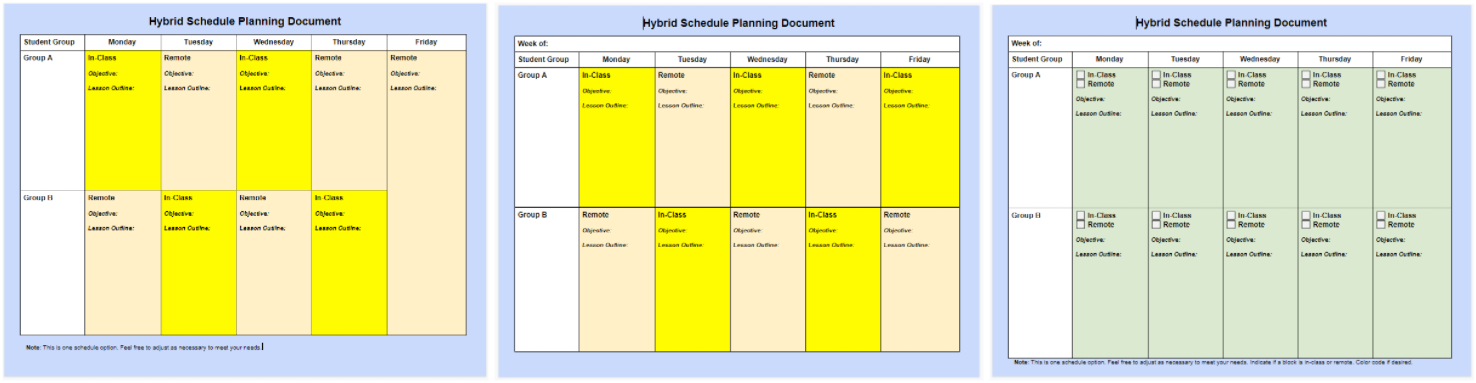
Extend Your Learning
- 5 Models for Making the Most Out of Hybrid Learning (John Spencer)
- Effective Instructional Models for a Hybrid Schedule (Edutopia)
- Hybrid School Schedules: More Flexibility; Big Logistical Challenges (Education Week)
- How to Plan for Hybrid Teaching and Learning (Common Sense Education)
- Blending Online and Offline Learning: Exploring Hybrid Schedules (Catlin Tucker)
- What Is Hybrid Learning? Here’s Everything You Need to Know (Owl Labs)
