There are many tools available to help you become a better writer, and in the past couple of years, many of those tools have become AI-assisted. One such tool is QuillBot, which describes itself as a writing assistant that works across apps/websites and leverages the power of AI to help you write, edit, and revise.
You can access QuillBot in several ways:
- Go to the QuillBot website.
- Install the iOS or Android app.
- Add the Chrome or Edge extension.
- Install an add-in for Microsoft Word.
This review will feature the free website and Chrome extension versions of QuillBot. There is also a paid version that offers access to additional features and larger word limits.
Website
Navigate to quillbot.com. When you arrive at the website, you’ll be greeted with a list of QuillBot tools that you can use, including Paraphraser, Grammar Checker, AI Detector, Plagiarism Checker, Summarizer, Translator, Citation Generator, and a tool that they call QuillBot Flow, which uses AI to help you compose your writing.
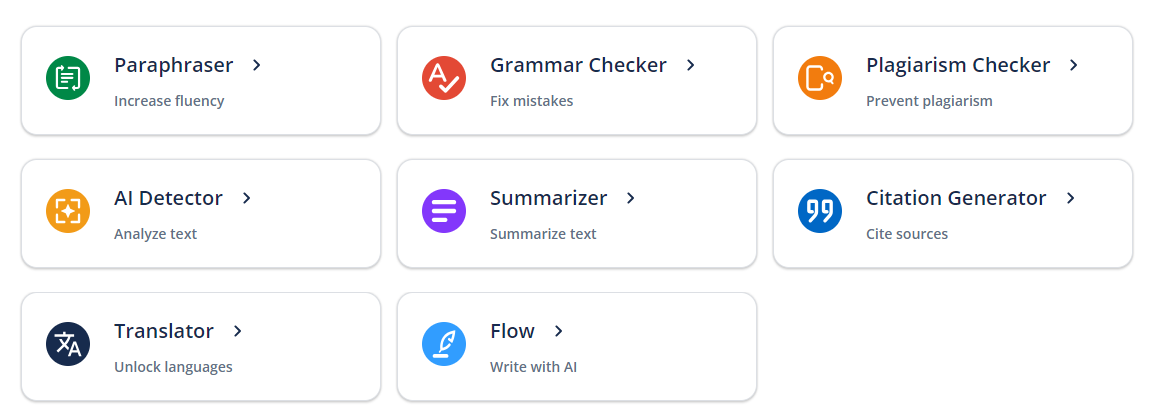
This tool does what the title suggests: It paraphrases text. To use it, paste in a block of text and then click the “Paraphrase” button. A paraphrased version of your text will appear to the right of your original text. With the free version, you are limited to 125 words of original text per paraphrase.
The paraphrased version will include clickable highlighted words and phrases. When you click a highlighted section, a pop-up window will offer you alternate wording and phrasing from which to choose. It acts much like a thesaurus tool. Then, simply click a suggested word or phrase to accept. If you like the final version of the paraphrase that you are offered, you can either copy the text or download it.
There are 10 different modes in the paraphrase tool section of QuillBot, with options such as standard, formal, academic, and creative. However, only the standard and fluency modes are available in the free version.
This screen looks like a stripped-down word processor. To use it, paste in your text as directed. Like most grammar checkers, QuillBot underlines areas of concern. On the right side of the screen, it offers more details for each highlighted area, including suggested revisions. By clicking on the suggestion, you can accept the change and see it automatically update in your text.
Some of the advanced revision suggestions require the premium version to access.
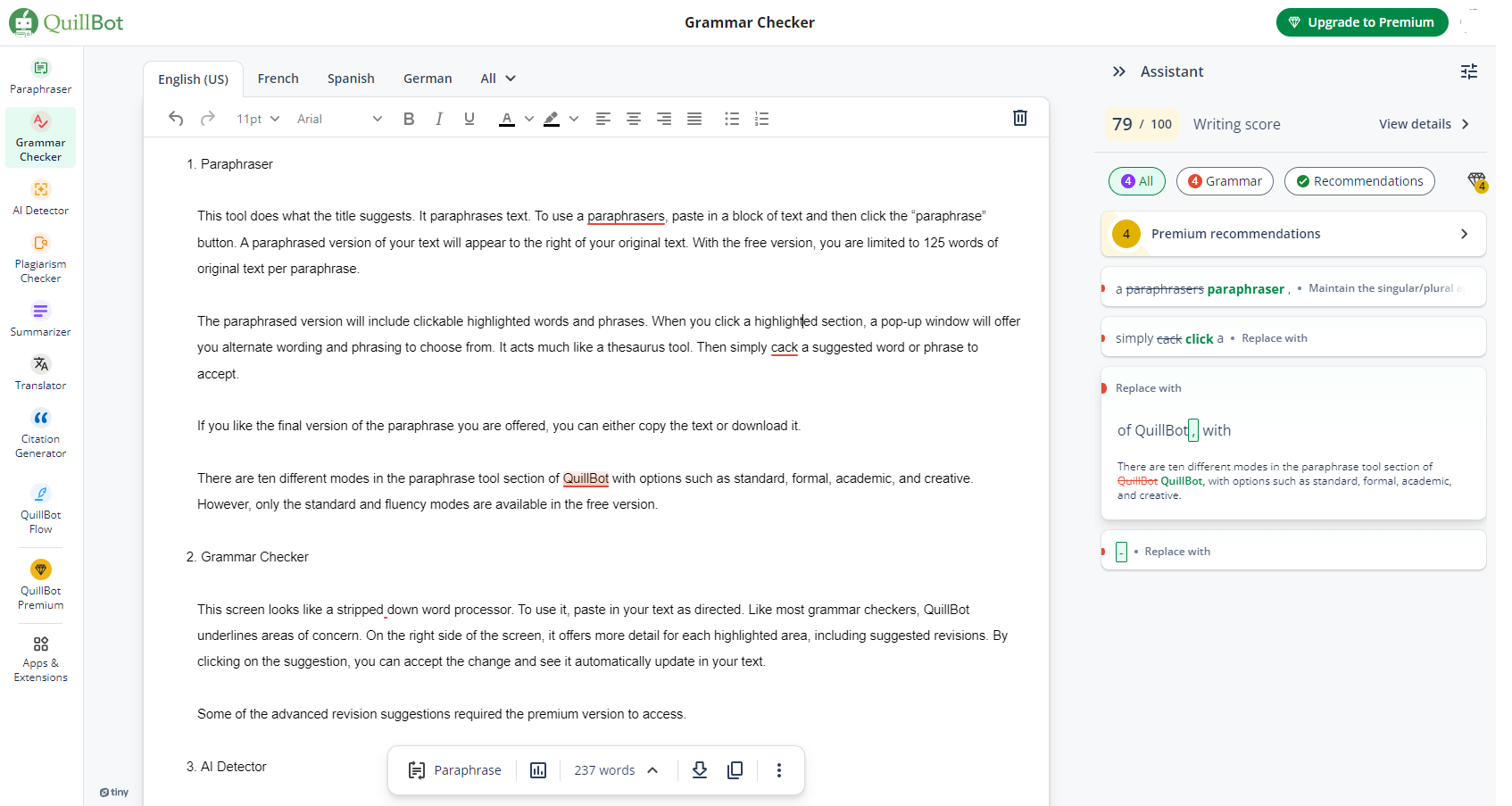
When using this feature, QuillBot will remind you that no AI detector is 100% reliable. You are allowed to paste in up to 1,200 words, and when you click “Analyze Text,” you will receive a score indicating the percent of text that is likely to be AI-generated.
This feature is only available in the premium version.
As soon as you paste in your text, this tool will generate a list of keywords and present them below your text. When you click the “Summarize” button, it will give you a summary version on the right side of the screen. There is also an option to get a summary in the format of a bulleted list.
This, again, does what the title suggests, as it translates your text from one language to another. When you paste your text into the field on the left side of the screen, the language that you have used will be automatically detected. Then, from a drop-down menu on the right side of the screen, you can choose to translate your original text into one of 45 different languages.
Once your text has been translated, you can either download or copy the text to use it elsewhere. Because the original and translated versions both remain on the screen in side-by-side views, it is possible to compare the two versions in detail and examine the translation for specific words and phrases.
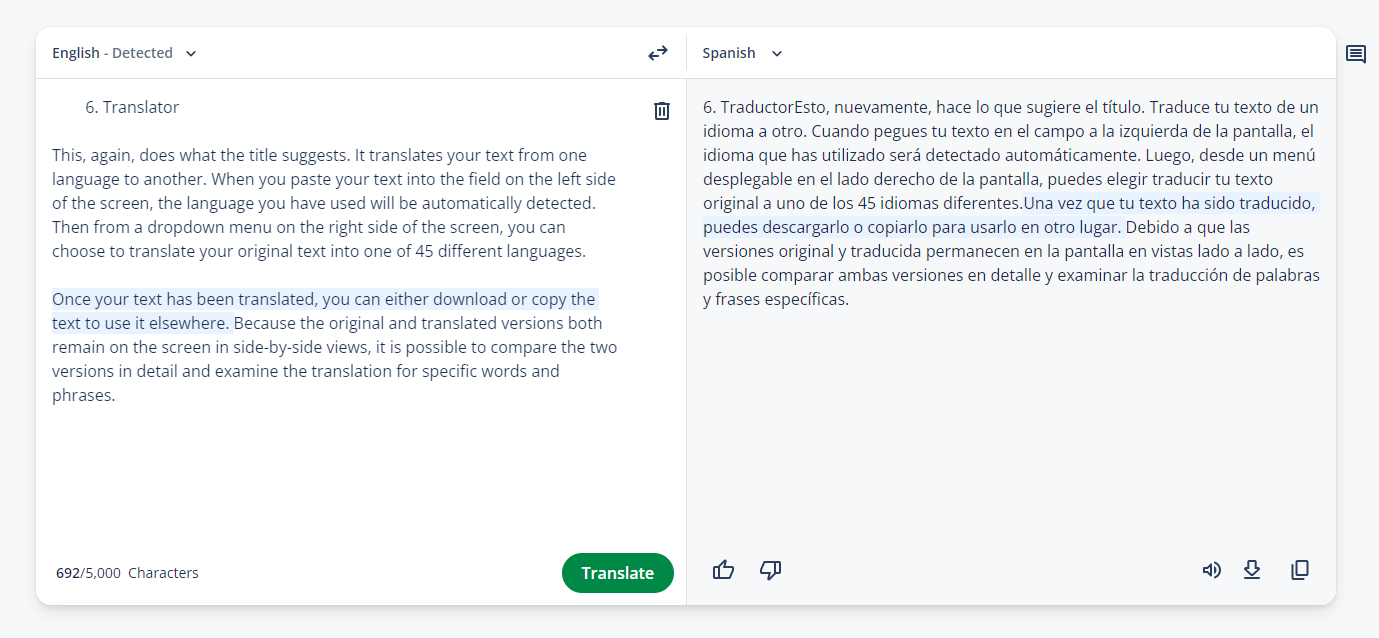
Within the tool, you can choose from a comprehensive list of citation styles, including MLA, APA, Chicago, and many others. After selecting a citation style, you can move on to generating a citation. To identify your source material, enter a title, URL, Digital Object Identifier, ISBN, or series of keywords into a search box. You also have the option to upload a PDF.
If you’d rather not have the generator do all the work for you, you can cite manually. With this option, the tool will again prompt you to choose the type of source. You will find a wide range of sources available, everything from articles to books to images to encyclopedia entries. From there, you will fill in the fields that appear on your screen and then click “Save” to generate the citation.
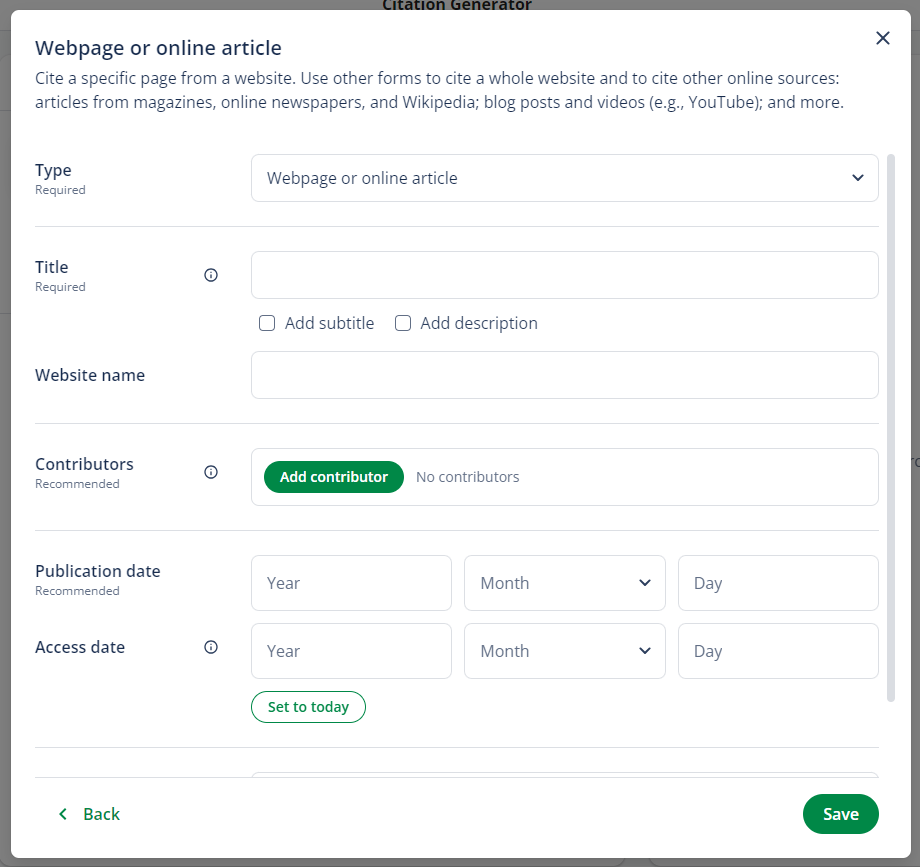
QuillBot Flow is a writing aid. It can help you write an essay, blog, or research paper. The text field will initially prompt you to enter either your topic or a brief description of what you want to write about.
Once you generate a topic, you will receive a citation at the bottom of the screen in APA format. It also offers an additional menu at the bottom, which allows you to paraphrase, summarize, translate, or receive suggested text.
A menu on the right side of the screen offers additional options. The research choice will allow you to conduct an AI-assisted web search directly in the side panel. There are additional options for building a list of sources, taking notes, and asking for an AI review of your work.
In addition to the suggestions on the right menu, there are options to start a new draft and to begin with a template. Essentially, this feature is an AI-generated toolkit to help you write your paper. Once again, you could choose to write your paper right there on the QuillBot website since it offers an integrated word processor.
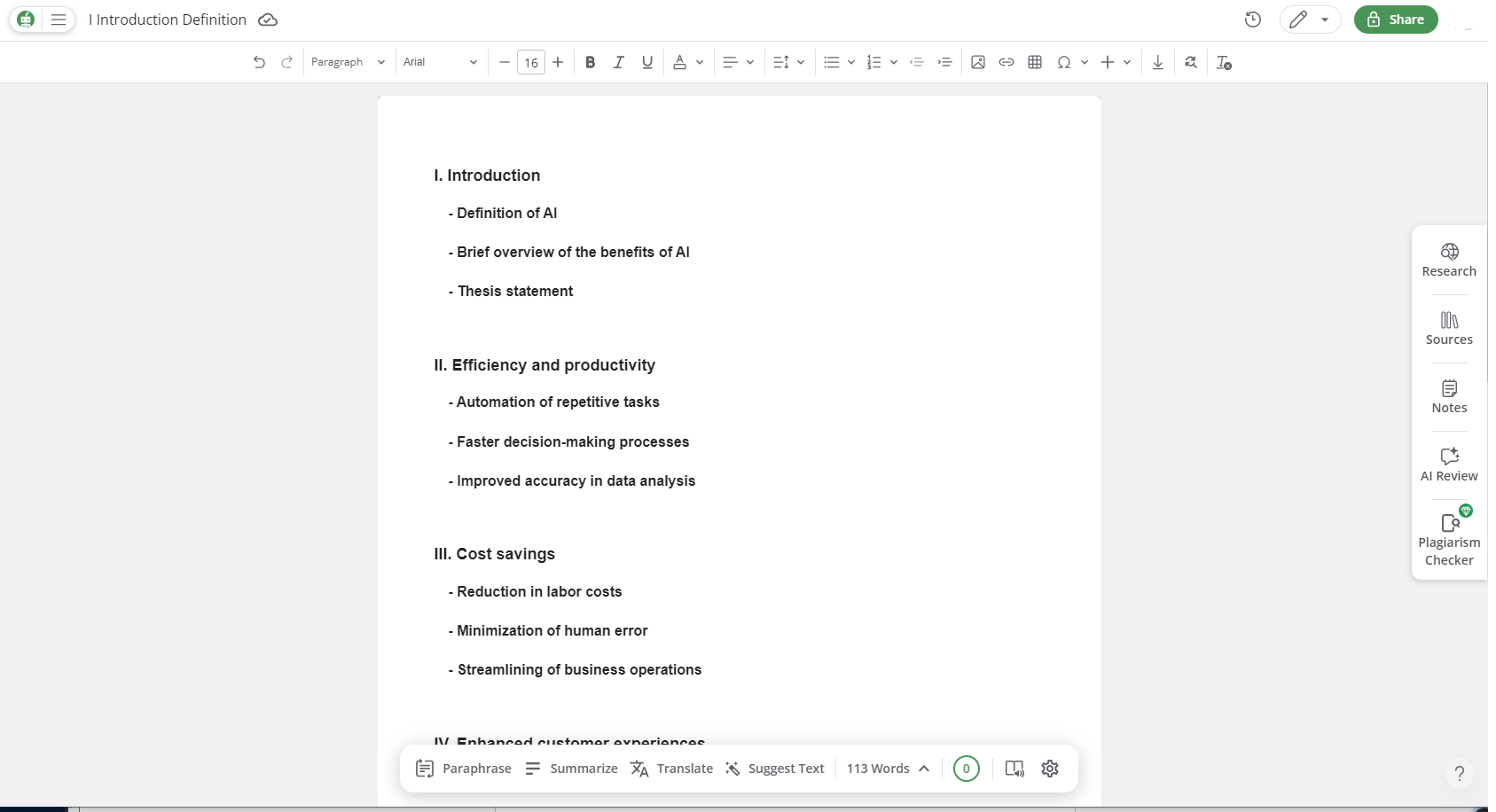
Chrome Browser Extension
If you use the Google Chrome web browser, you can install a handy Chrome extension version of QuillBot. First, install the extension, and then pin it to your toolbar.
When you click on the extension icon on your toolbar, you will be prompted to open the paraphrase tool as a sidebar on the right side of the screen. That’s convenient if you’re looking to paraphrase. What may be even more helpful, however, is that anytime you use your browser to access a text field while using your Chrome browser, the QuillBot feature will be available.
For instance, if you are using a Google Doc, a little QuillBot icon will appear on the side of each page with the number of suggestions that it is offering. It underlines text where it has options for you to consider. The floating bot icon indicates a number in red, signaling how many suggestions it has for you on that page. If you click the floating bot icon, it will open the side panel that details each suggestion more completely. If you click the suggestion to accept it, it will change immediately in your document.
Advanced suggestions, such as improving clarity of writing, require the premium version.
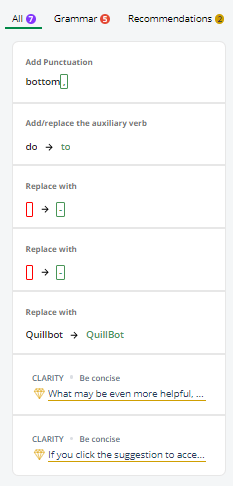
Application Ideas
QuillBot can be used for nearly any writing task that you have. You could choose to use it to meet your own needs, or you might choose to coach your students to use it responsibly and effectively. The following list offers a few ways that you might consider using this tool with your students:
- Use it as a grammar checker when writing.
- Use the citation generator to speed up the research process and free up more time to focus on writing.
- Students learning a language could use the translator. The side-by-side display of original and translated text can be especially helpful.
- The summarizer could be a potential time-saver when researching or working through long documents. By having QuillBot summarize the work, your students can more quickly determine if a source is relevant and worth the time to review it further.
- The QuillBot Flow tool can serve as a writing assistant with convenient access to the research, citation, and notes tools. That easy access can help eliminate the need for having many tabs open in the browser.
AI appears to be here to stay, and it will likely be infused into the working world that our students will be entering. QuillBot is one more tool that you can leverage to help prepare students for the world of AI.
AVID Connections
This resource connects with the following components of the AVID College and Career Readiness Framework:
- Instruction
- Rigorous Academic Preparedness
- Opportunity Knowledge
- Student Agency
- Break Down Barriers
- Advocate for Students
Extend Your Learning
- QuillBot AI – Best AI Writing Assistant (Paige Pfeifer and Sanhita Agarwal via QuillBot)
- QuillBot’s Guide to Essay Writing (Page Pfeifer via QuillBot)
- The Use of QuillBot in Academic Writing (Siti Latifah, Abdul Muth’im, and Nasrullah Nasrullah in the Journal of English Language and Pedagogy)
- Grammarly (official website)
- Using AI Ethically in Writing Assignments (University of Kansas, Center for Teaching Excellence)
