Once you have clarified your writing task, generated some preliminary ideas, and gathered the research and ideas that you’d like to include in your writing, it’s time for the final pre-writing task: organization.
Before you begin organizing your ideas, it’s helpful to acknowledge a few realities about this part of the writing process.
First of all, the task of organizing and planning almost never happens in isolation, and it probably won’t be neatly packaged at the end of the pre-writing phase either. Much like the writing process in general, organizing ideas is messy and complex, and it will happen continually throughout your writing journey. Still, it’s a step that should be largely completed before moving on to the drafting stage since this will guide your writing and keep you focused.
Secondly, you may find that you have already begun organizing your ideas during the previous pre-writing steps. That’s great, and it means that you’ve already started to see connections between ideas. On the other hand, if you have not yet connected ideas, that’s also fine because you can still shift to that focus as your next step.
Next, when organizing your ideas, consider the most common organizational patterns. The most used options include logical, chronological, spatial, cause/effect and problem/solution. Starting with these tried-and-true methods can help get you started and give structure to your planning. While you don’t need to restrict yourself to these options, they are good starting points.
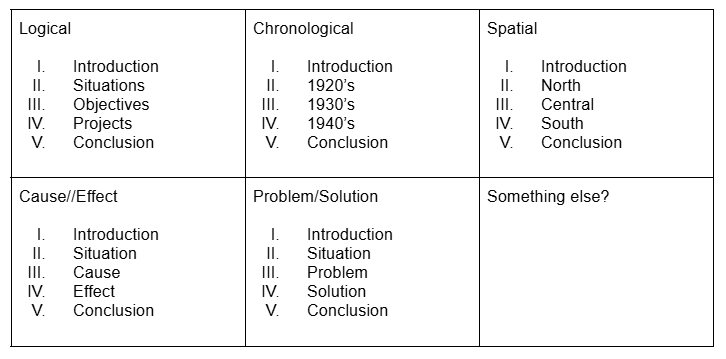
Finally, while there are many ways to document and organize your ideas, the most common method is to create an outline. If you’re comfortable jumping right into outlining, go for it. However, you might also consider mind maps and other organizational templates as stepping stones toward completing a full outline.
Whatever path you choose, the key is to find a process that works for you and helps you take a potentially chaotic collection of ideas and turn them into an organized, meaningful plan for writing.
Mind Maps
Mind mapping is a visual strategy for making sense of the information that you’ve collected. This process allows you to cluster similar ideas together and draw connections between them.
Mind maps typically look like a web of ideas. They often have the main topic written in a circle in the middle, and then there are lines that extend outward from that center circle to other circles, each containing a related idea. This process of branching out from one idea to another continues until you’ve exhausted all your ideas.
Mind mapping can be a great way to visualize your content and understand how it all connects.
Mind mapping tools are especially beneficial for visual learners. Visual learners tend to identify with the visual labels and connecting lines and arrows in these mind maps.
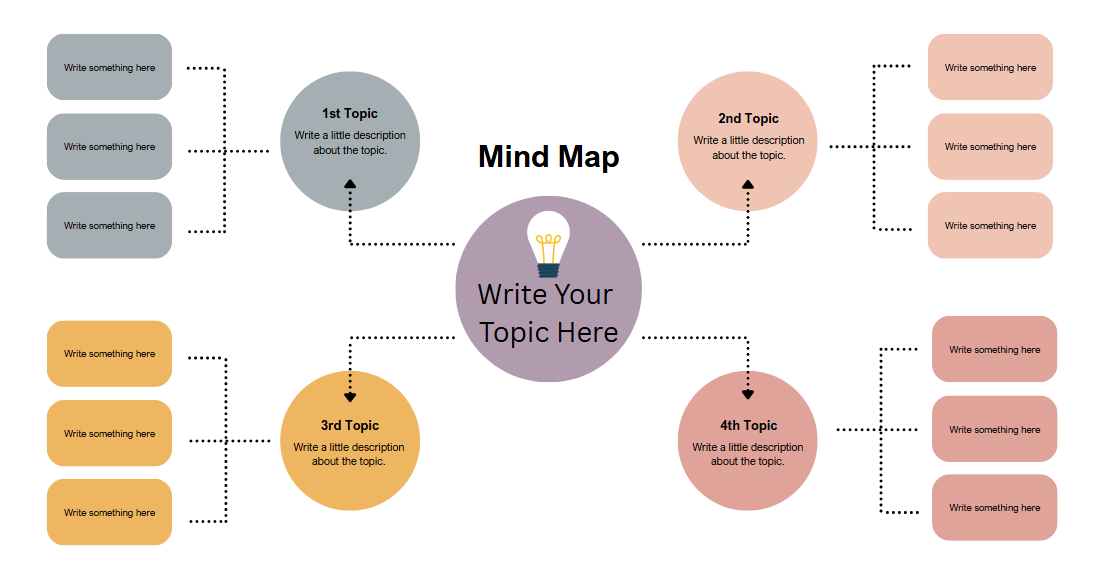
While you can draw out your mind map on paper, digital tools offer multiple benefits. Mind mapping software is generally very flexible, allowing you to insert different types of multimedia into the map. This might help you visualize and process your content. You can also add links, images, documents, and videos, so your source content is readily available to you as you work.
Perhaps the biggest benefit of a digital solution is that the maps are so easily editable. If you change your mind, you can eliminate, add, or modify idea bubbles and their associated connecting lines.
As you develop your mind map, you may notice that you have gaps in your information. Once you’ve identified the information that you still need, you can return to the information gathering stage, collect more content, and add it to your map. It’s perfectly natural to modify and update mind map ideas as your understanding of the topic grows and crystallizes. This is not a linear process, and you may find yourself going back and forth between the various stages of pre-writing.
As you get started, you’ll need to decide what tool you will use to complete your mind map. You could choose paper-and-pencil or opt for one of the many free online mind mapping tools that are available.
Because each option will have both advantages and disadvantages, it can be helpful to give your students a choice of two or three different options from which to select. While too many choices can be paralyzing, having some choice is empowering. Voice and choice will give your students the opportunity to find a tool and a method that best meets their personal style of organization.
The following are four popular digital mind mapping tools that you may want to explore, though it’s important to mention that options are always changing, and there are many digital tools available:
- Mindomo: Add text, video, images, and more to this collaborative mind mapping tool. Start with a blank mind map or use a template. Create three mind maps with the free version.
- MindMeister: Again, begin with a blank map or choose a template. There are even templates for additional tasks, such as developing SMART goals or taking Cornell notes, and you can include icons, notes, links, and more. Here, you can also create three mind maps with the free version.
- Canva: Because Canva is designed to be much more than a mind mapping tool, you’ll want to search the program by typing “mind map” into the search box at the top to access mind mapping templates. There are hundreds of templates available, and they tend to lean more heavily on graphic design and mind maps that are visually pleasing to the eye.
- Google Drawings (Tips): This option doesn’t include templates, but it does give you the tools to create your own mind map. Use the shapes, lines, images, links, and text tools to create your map. Share the file to collaborate.
Once you have your mind map completed, you might choose to write directly from the mind map, or you may use it as a scaffold to get you to the next logical step, which is creating an outline.
Outlines
Outlines are the most common way to organize ideas before writing. Typically, you’ll see outlines that include Roman numerals, capital and lowercase letters, and numbers to identify and break down cascading layers of ideas. While the specific style of your outline may change, the overall purpose remains the same: to break down larger topics into meaningful subtopics and supporting details.
What tools should you have your students use to build an outline? Again, students may choose to use a paper-and-pencil approach. That’s an easy place to start, and it might be the best choice for younger learners.
If you decide to go digital, word processing programs offer convenient outlining tools within their menu options. Some might take this simple option for granted, but it’s really effective and is probably the best place to go for an outlining solution.
Because the text is entered digitally, ideas in this type of outline can easily be moved around and reformatted. This makes revision much easier and, therefore, more likely to happen. If an outline is handwritten, students are often less inclined to create another written draft in order to reorganize their ideas, feeling that it’s too much work to rewrite it.
If you want your students to use a formal outline structure, the bullet and outline formatting tools in the word processing programs can help students snap their ideas into the prescribed formats.
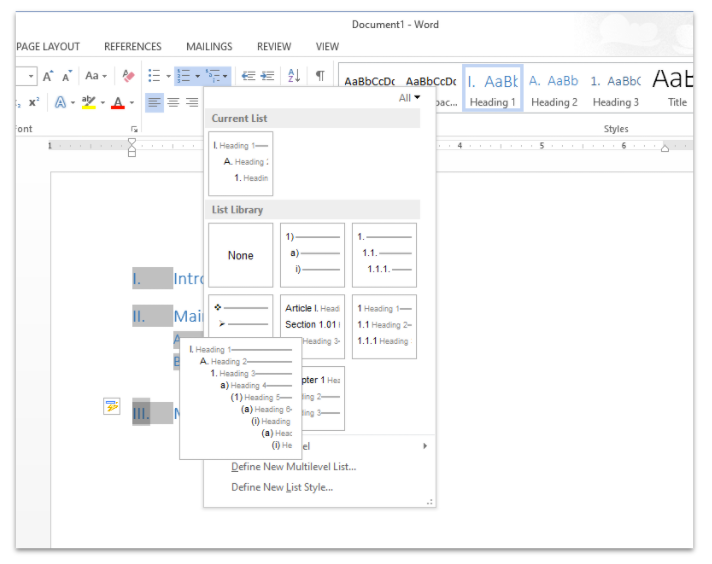
Of course, there might be times when you want to allow your students to quickly generate a less formal outline using spaces and simple bullet points. That’s fine, too—there’s no one right approach. Consider your end product and decide what is the most appropriate solution for that goal. You can even involve your students in the discussion and give them some ownership in deciding what the process and final format will look like in terms of what will work best for them.
If your students find themselves stuck developing their outlines, you might consider allowing them to use generative AI as a thought partner. One approach is to have students paste their pre-writing notes into a generative AI chatbot. Starting with this step ensures that students are beginning with their own original work and ideas—and not having the chatbot do all the work. They might also provide their thesis statement so that their writing intent is clearly identified and results can be more targeted.
With that content added, students can end the prompt by asking the chatbot for suggestions about how those ideas might be effectively organized. Students can even ask for three different options, so they have several idea starters to work with and refine.
You’ll need to decide whether this approach offers too much help, but it’s important to consider that professional writers are using these tools at an increasing rate, so it might be something that you want to purposefully introduce to your students as well.
Other Options
You don’t need to limit yourself to mind maps and outlines. If you are writing to produce a message that will be communicated in a multimedia format, other organizational tools might be more helpful.
For instance, if you are creating a video or a comic strip, you might want to use a tool like StoryboardThat to create a storyboard that maps out each scene or frame. Canva also has a large selection of storyboard templates that you can use for free.
If you are creating a website, you might want to develop a flowchart so that you can map out all the interconnections of ideas and pages within the site. One of the mind mapping tools could work well for that.
No matter what format or tool you choose, the main objective is to select an option that helps you organize your ideas in a way that sets you up for the writing stage. You’ll want something that identifies an order to your ideas with enough detail that you can begin writing.
In the messy task of writing, organization can be a lifesaver.
AVID Connections
This resource connects with the following components of the AVID College and Career Readiness Framework:
- Instruction
- Rigorous Academic Preparedness
- Student Agency
- Insist on Rigor
Extend Your Learning
- Mindomo (official website)
- MindMeister (official website)
- Canva (official website)
- Google Drawings (Google)
- StoryboardThat (official website)
