All the chatter around the topic of artificial intelligence (AI) can be overwhelming and confusing. So where do you start if you want to cut through the noise and get to some practical entry points? Perhaps the best answer is to explore one of the big three chatbots: ChatGPT, Microsoft Bing Chat, and Google Bard. These three applications are arguably the most developed, popular, and user-friendly experiences available in the world of AI, so it makes sense to begin with these. If you understand how these tools work, you will have a good general understanding of the basics of AI.
What Are Chatbots, and What Do They Do?
First of all, ChatGPT, Bing, and Bard are all generative AI chatbots.
In simple terms, AI chatbots are computer programs that allow you to type in a question and get an answer back that is written out in conversational language. In many ways, the experience feels like a conversation with the computer. You can think about using a chatbot as having a “chat” with the “bot.”
For those of you who would like to dig a little deeper, here’s a breakdown of the phrase “generative AI chatbot.”
“AI” stands for artificial intelligence. Artificial intelligence is the processing of ideas in a way that seems human but is actually artificial or programmed.
Computer scientists use massive amounts of data to train computer programs in how to process and communicate in human-like ways. By studying patterns in this data, computer programs can imitate human thought processes and language usage. This processing makes computers appear to think and communicate in intelligent ways, similar to how humans think and respond. However, this intelligence is not really human; it’s artificial and programmed.
The term “chatbot” refers to the interface that allows users to enter text-based questions or prompts into an on-screen dialogue box and receive a text-based response back from the program. This is the part of the interaction that makes the experience feel like a conversation with the computer.
Finally, the term “generative” alludes to the most transformational part of this experience. These AI tools have been trained to generate new content that hasn’t existed before. Rather than simply providing you with a list of websites to review, like a traditional search engine would do, these AI platforms generate original responses to your questions and prompts based upon all the data on which they’ve been trained and by leveraging Large Language Models (LLMs) that use predictive text to provide you with the most likely “best response” to your query.
Based on huge numbers of examples, the computer predicts the answer you want and produces a response to match. While this is revolutionary and has the potential to transform how we use and interact with computers, it is not perfect, and these AI programs can make mistakes and communicate inaccurate or even fabricated responses. These made-up responses are called AI hallucinations.
How Are These Three Chatbots Different From Each Other?
In many ways, ChatGPT, Bing, and Bard will give you similar experiences. They all offer a single text box to enter your prompt or question, they are all trained on large amounts of data, and they all respond relatively quickly. That being said, there are differences.
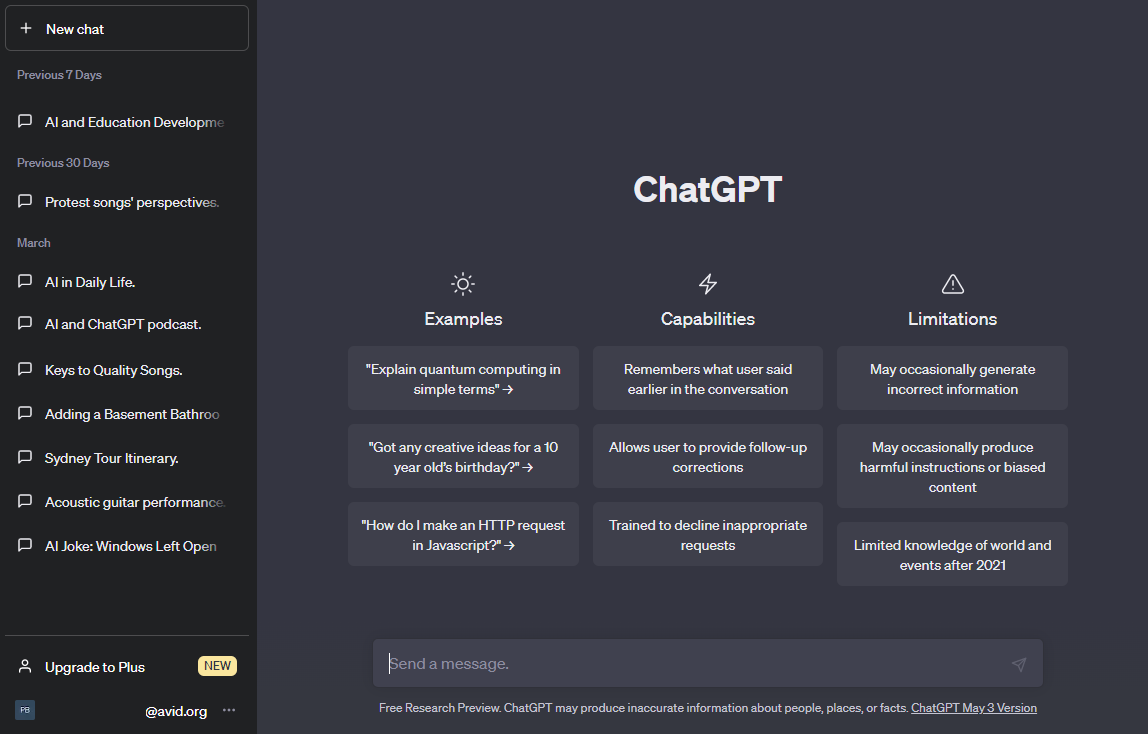
Key Features and Details
- Website: chat.openai.com
- From OpenAI
- First generative AI chatbot released publicly
- Arguably the most developed AI
- Remembers previous prompts and learns context
- Built on GPT-3 (free) and GPT-4 (paid) systems
- Searches content up to September 2021
- Accesses the web only with third-party add-ons
- Can generate computer code
ChatGPT was released in November 2022—the first generative AI platform to be released publicly. It was developed by OpenAI and was originally build on the GPT-3 system. Currently, this AI platform is trained on a static set of data that ends in September 2021. It does not natively access content on the Internet. However, in late March, the company released a plug-in that will allow access to live web content in some instances. As with all things AI-related, this technology is evolving incredibly quickly, and updates or changes can be expected at any time.
To access ChatGPT, you will need to go to the OpenAI website and set up a free account. To access the updated GPT-4 system, you would need to pay for a monthly subscription. The use of the GPT-3 version, however, is free.
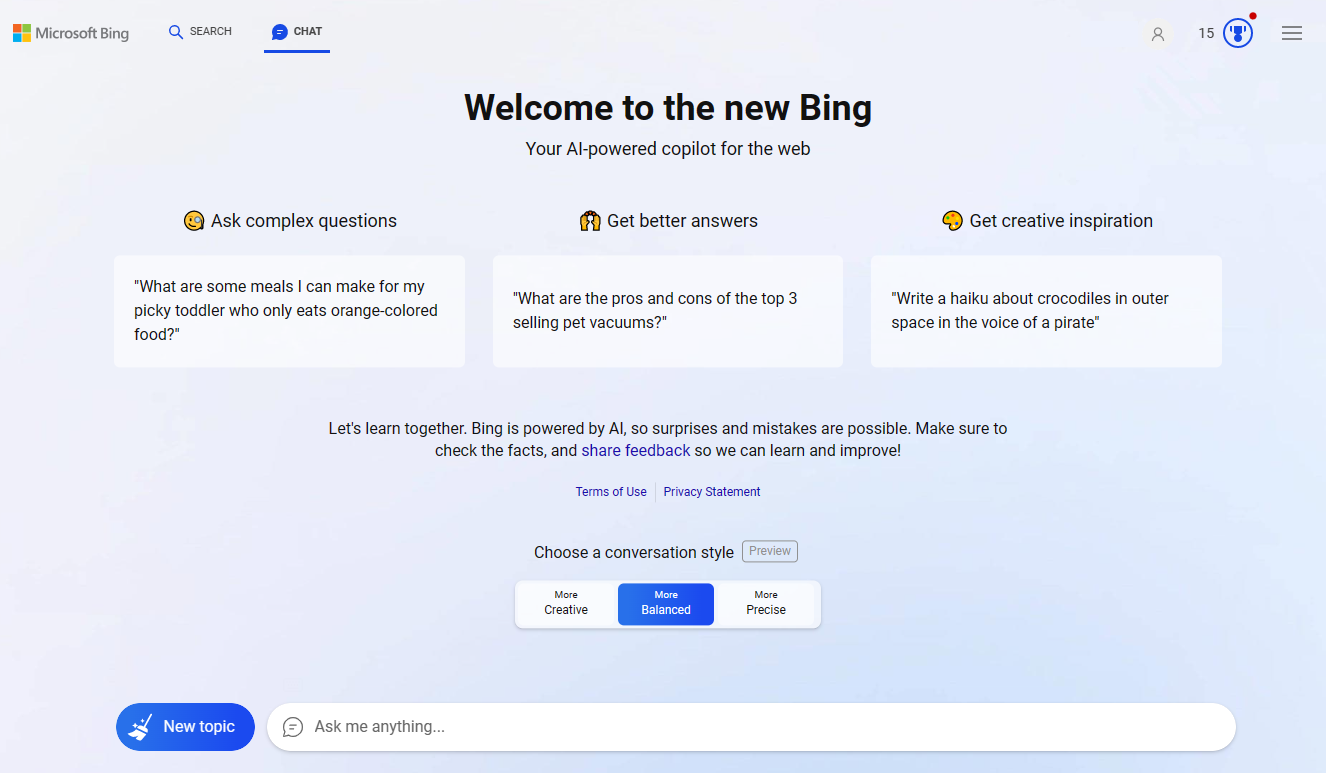
Key Features and Details
- Website: www.bing.com
- From Microsoft
- Integration of GPT-4 and Bing search
- Free access in Microsoft Edge browser
- Integrates live web search
- Provides links to source information
- Integrates visuals, photos, and graphics
- Limit of 20 chats per session and 200 total chats per day (as of March 29, 2023)
- Offers three tone choices
- Integrates emojis in responses
- Integrates DALL∙E image generator
- Mobile app with voice option
Microsoft Bing’s AI chat integration was released soon after ChatGPT became publicly available. A significant investor in ChatGPT, Microsoft integrated GPT technology into its online Bing search. This is the first example of a search engine combining this generative AI technology with a live web search. As of May 4, 2023, this interface is available to anyone using Bing through the Microsoft Edge browser and logging in with a Microsoft account. The AI chatbot is conveniently available at the top of the Bing page in the menu bar. Bing AI uses GPT-4 technology, which is based on a much larger dataset than GPT-3. Because it combines a live web search with GPT’s static data set, it helps to mitigate the limitations of ChatGPT’s data, which ends in 2021. As of March 2023, the Bing AI chat restricts your query conversation to 20 chats per session and 200 total chats per day. This has been done in an attempt to reduce hallucinations and strange responses.
The Bing AI chatbot also offers several other unique features. First, it allows you to choose a conversation style that will impact the tone of your response: More Creative, More Balanced, and More Precise. More Balanced is the default option.
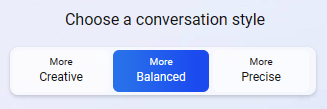
Bing responses cite the sources included in the response, using footnote numbers that link back to sources for the original online content. That feature is really helpful for vetting the accuracy of the chat responses.
In addition, Bing uses the DALL∙E AI image generator to allow you to create images based on word prompts. The DALL∙E option is unlocked when you choose the More Creative conversation style. Currently, it’s the only one of the three chatbots that provides this type of image generation although Google has announced that it will release a similar service soon. Bing also provides a mobile app that allows you to use voice prompts and receive audio responses.
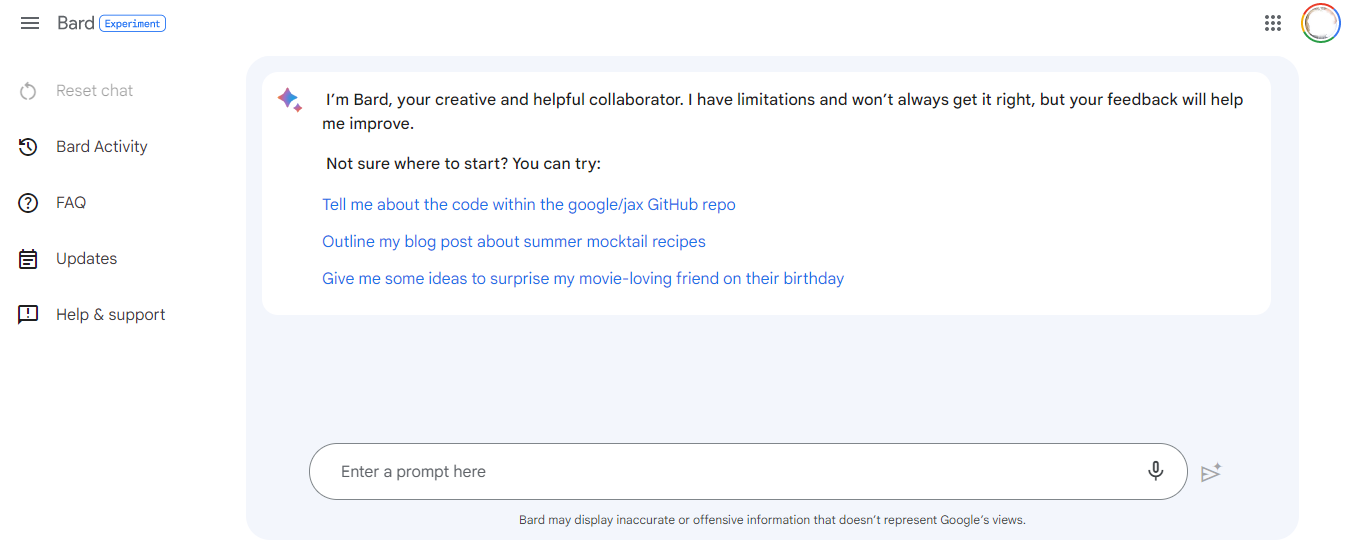
Key Features and Details
- Website: bard.google.com
- From Google
- Built on Google’s PaLM 2 technology
- Connected to the live Internet
- No limit to follow-up questions
- Can write code, debug code, and even explain chunks of code
- Offers an option to rate the quality of the response
- Offers an integrated “Google it” button
Bard is Google’s version of an AI chatbot. Like Bing, it is connected to the live web to include current information in its responses.
Google’s AI tool is evolving quickly, and the company continues to release updates. On May 10, 2023, Google’s Vice President and General Manager of Google Assistant and Bard, Sissie Hsiao, announced significant upgrades, including the elimination of a waitlist, the inclusion of dark mode, and a move to its new large language model, PaLM 2. Hsiao states that more updates will be coming soon, including support for 40 languages and various image features, such as image search, image results in queries, and image generation through Adobe Firefly integration.
Unlike ChatGPT and Bing, which type out responses a few words at a time, Bard drops its entire response in one large reveal. Bard also does not limit the number of follow-up questions that you can ask, and it offers a thumbs-up or thumbs-down survey at the end of the experience to help coach the AI system. There is also a convenient “Google it” button if you want to extend your search further to the live Internet.
Extend Your Learning
- ChatGPT (OpenAI)
- Bing Chat (Microsoft)
- Bard (Google)
- How To Use AI to Do Practical Stuff: A New Guide (Ethan Mollick)
