Overview
Screen recording (often called screencasting) is the process of capturing whatever you see on your computer screen while simultaneously recording your voice. Many screen recording tools allow you to choose what you wish to record: your screen, your webcam, or both. By choosing “both,” you can insert a recording of yourself in the corner of the screencast recording, which can make a recording more personal by allowing the viewer to actually see you speaking.
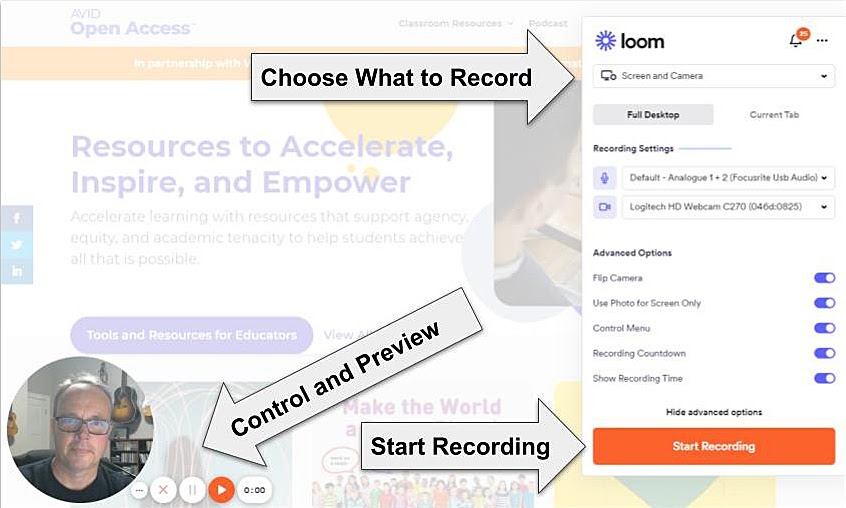
Online Digital Tools to Use for Screen Recording
There are many screen recording tools available, and many offer at least some of their features for free. Some, like Loom, offer full versions free to educators and students. Here are three popular tools to get you started:
Integration Ideas
Screen recording can be effectively used by both you and your students. It can help facilitate flipped learning, clarify directions, and empower students to create and process their learning. Potential uses include:
- Video lessons for flipped learning
- Video tutorials
- Video directions
- Student teach-backs: Use one of these templates to have students use screen recording software to teach back the content they have learned.
- Student self-reflection
- Student demonstration of learning
- Student performances
How Can I Learn More?
Explore AVID Open Access for more free templates, articles, tool tips, podcasts, and other great resources, including the related article: Imagine, Record, Create: The Power of Video in Student Creation.
