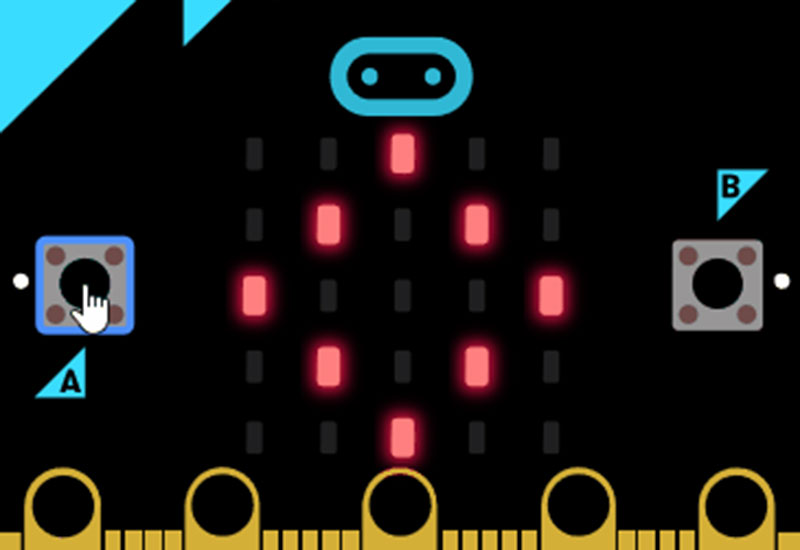Can your students create their own video games instead of just playing them? Students will plan, code, test, and create a simple game where one sprite tries to catch another and earn as many points as possible before the time runs out.
Learning Objectives
- Apply the use of sequences, loops, and variables to create a game.
What You’ll Need
Hands-on
- Device with a web browser and connection to the internet
Minds-on
- Computational thinking
- Creativity
- Persistence
- Problem-solving
Using a tutorial, you will create a game with two sprites: a player sprite and a food sprite. The goal of the game is to eat as much pizza as you can before the time runs out! Each time your player catches the pizza, you gain points and the countdown is restarted.
- When looking through your program, where and how do you see sequences, loops, and variables being used?
- Can you think of anywhere else that you have seen a variable before?
- How might you use variables to create other types of games?
- What additional things might you program your game to do?
For Students
- How might you add another sprite to your game?
- How might you create and use more variables?
- How might you create a similar game to demonstrate or explain an idea or concept that you are learning about in other subjects?
For Teachers
- How might you integrate this project into different content areas?
- How might you have students create multiple iterations of the game?
- How might you alter this game to include more student voice and choice?
- For more activities with MakeCode, visit Online Learning with MakeCode, where you will find a list of helpful resources that students can access to continue their computing education outside of the classroom.