Teachers often put in many hours of overtime to provide the best education possible for their students. COVID-19 has pressed teachers into new and challenging teaching conditions that have significantly increased their workloads at times. Many teachers have found themselves starting the school year in a fully remote model, which has left them developing new strategies for building classroom community, new remote routines, and additional digital-learning activities. Others are working in a hybrid model, with the added challenge of having students both face-to-face and remote at the same time. Still others are managing both hybrid and full-time remote classrooms at the same time.
While teachers are rising to the challenge everywhere, the experience is both challenging and draining. In fact, social media posts have been filled with pictures of teacher Bitmojis laying down with empty gas tanks or teachers literally struggling to keep their heads above water. Teachers are becoming emotionally and physically spent after just a few days of remote teaching.
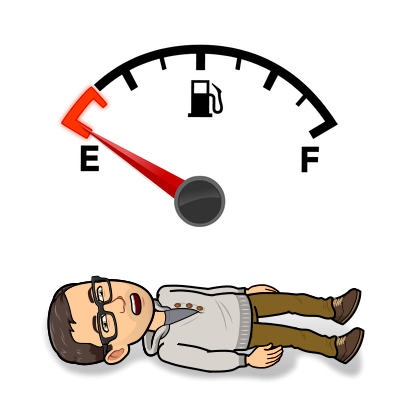
The strategies in this article are intended to provide you with ways to minimize the increased workload that comes with teaching in one or more remote-learning models. We know you want to be excellent, so we’ll explore how you can continue to be highly effective while also maximizing efficiency.
Managing Three Key Components of Your Teaching Workload
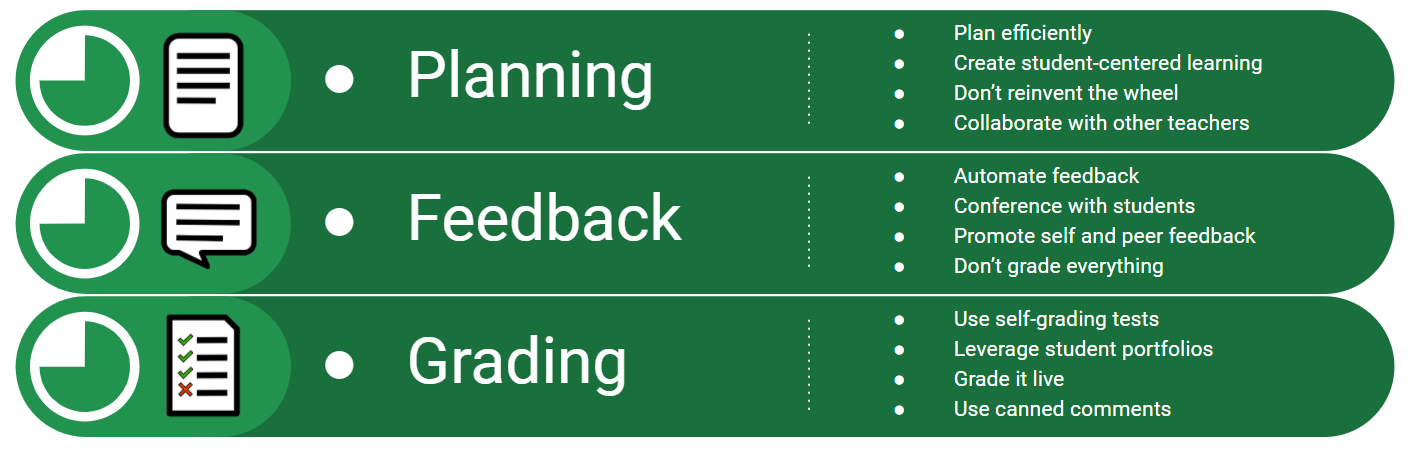
Planning for new modes of teaching is extremely time-consuming, especially when you are teaching remote learning for the first time. Some of your strategies and activities will still work, but many will need to be reimagined. To prevent burnout, we need to find ways to make this planning more efficient. Consider the following suggestions.
- Plan one lesson, not three. Rather than planning three different lessons for your face-to-face, hybrid, and remote learners, create one lesson that will work for all three. In fact, start by planning for your 100% remote students, and then find ways to enrich the experience for face-to-face learners, with increased opportunities to collaborate. If the lesson works remotely, it should work in person, as well, and it will save you hours of planning. Not only that, if you need to pivot from a face-to-face or hybrid model to full remote learning, you have lessons that will still work. Explore specific strategies in these AVID Open Access articles:
- Put everything in one place. If you have a learning management system, use it. This can greatly streamline your communication and delivery of remote lessons. Students will know where to find things, and you can take advantage of digital learning tools built into the platform, like digital assignment distribution/collection, discussions, and tests. These platforms can save you time in creating learning activities and help you stay more organized. You can also save this work to use again the next time that you teach this content. This will save you a lot of work in the long run.
- Reduce live lecture. Rather than lecturing to your face-to-face students and then recording a screencast version for your remote students, consolidate your efforts. Record a screencast with a tool like Loom (Tips) first and have your in-class students watch it as an in-class flipped lesson. You will probably find that in-class students can get through this more quickly and have more control over the pacing of the content than during a live lecture, and you can be available to answer individual questions or conference with students. You might be tempted to lecture live, record it, and share the recording with your remote students. While there may be times that this can work, it’s typically not best practice. Remote students quickly become disengaged and feel like outsiders since they cannot actively engage in the event, and it is often difficult to hear well or see classmate reactions on the livestream or recording.
- Create student-centered lessons. If you create teacher-centered lessons where you need to personally guide every learning activity, you will place a large burden on yourself. This approach also takes a lot of planning. Instead, put the students in charge of their learning. For example, let them research and guide their learning or allow them to work in groups and collaborate to find answers. The one doing all the work is doing all the learning, and that should be the students whenever possible. Consider these student-centered approaches when planning your lessons:
- Project-Based Learning
- Inquiry Projects
- Research
- Student Creation
- Group Projects
- Student Presentations
- Socratic Seminars
- Debates
- Philosophical Chairs
- Integrate digital-learning software. If you have access to high-quality software as part of a curriculum adoption or building purchase, use it where it makes sense. If a quality software program can be integrated into your classroom routine, it can greatly reduce the need for you to develop the learning activities yourself. These programs can often be effectively used with blended-learning strategies. For instance, if you have students learn in stations, make one of the stations a software station. If you create a playlist of learning tasks for students to complete, include the software activity as an item on the playlist. While you will want to avoid rote type learning, quality software has its place and can effectively supplement other classroom activities while giving you automated feedback. It also provides self-guided learning activities that free you up to work with students individually or in small groups.
- Don’t reinvent the wheel. Many curriculum programs come with great digital content. Be sure to explore what is already available to you before creating something from scratch. These materials may include a wide range of resources, such as digital textbooks, instructional videos, virtual manipulatives, and full online-learning modules.
- Divide and conquer. You don’t have to do it all yourself; in fact, you shouldn’t do it alone. Get together with your colleagues and split up the work. In the elementary grades, consider dividing up the subject areas. One of you can plan for math, one for language arts, one for science, and another for social studies. This will cut your workload to a quarter of what it might otherwise be, and it allows you to specialize in the content area where you excel the most. At the secondary level, connect with others teaching the same class and divide up lessons, units, or other planning tasks. As the old saying goes, many hands make little work. As you divide the work, here are a few things to consider:
- Align all planning to common learning goals and standards.
- Create in a digital space that allows you to easily share materials.
- Find a common, shared space to store these digital materials and lessons.
- Work to your strengths when dividing tasks.
- Consider pairing up on larger tasks.
- Share, share, share.
- Leverage Professional Learning Networks (PLNs). Reach beyond the walls of your school for ideas. This might be connecting to other buildings within your district or attending regional collaborative groups. Explore Twitter and other social media networks for ideas. Many teachers are givers, and you will find both resources and inspiration in these virtual spaces. Follow educational podcasts and join in on live social media conversations, like Twitter chats. And of course, share what you have created, too. Be a contributor and help the community resource list grow. To learn more:
- Review the AVID Open Access article, Plug Into a Professional Learning Network.
- Subscribe to the AVID Open Access podcast, Tech Talk for Teachers.
- Follow @AVIDOpenAccess on Twitter for support from a community of practitioners.
- Join the AVID Open Access Twitter chat every Tuesday, at 5:30p PT / 7:30p CT / 8:30p ET, with the hashtag #TechTalkforTeachers.
Providing student feedback is both critical and time-consuming. Without proper feedback, students won’t know if they are “doing it right” or if they need to change what they are doing. The last thing you want is for a student to practice the wrong skill over and over until it becomes a habit. It’s much harder to change a behavior that is learned incorrectly than it is to correct it early and learn it the right way. Here are some feedback strategies that can efficiently inform student learning.
- Leverage self-grading software. One of the greatest benefits of learning software is its ability to provide automated and instant feedback to the learner. When students get immediate feedback, they know right away if they are on the right track or if they need to do something differently. This is one of the reasons why video games are so good at keeping our attention—we know instantly if we succeeded or not, and we can try again. While these automated lessons can be very impactful, it is important to stay engaged and not rely on the computer to do everything. Your students still need you, and you will need to monitor teacher dashboards and program analytics to track how students are progressing. If a student is struggling, you will still need to intervene and provide support. However, by automating the initial feedback process, you can redirect your time and energy from grading to evaluating the feedback and providing remediation and enrichment, where needed. Here are some examples of automated feedback that you may want to explore:
- Consider one-on-one conferences with each student. These are a great alternative to written feedback. They can be scheduled during student work time, and you can rotate through your roster. In fact, these conferences can help you build a personal connection with each student while providing individualized and robust feedback. It also makes the feedback a two-way process, where the student can ask questions and provide input, too. Conferences work well during a station-rotation teacher station, during independent work time, or through scheduled videoconferences during remote teaching.
- Record your feedback as a video or audio clip. It takes a lot of time to provide written feedback for each student, and many times, the students won’t even look at it. Not only are video and audio feedback faster, but they can create a more personalized connection for the student. You might also find that your comments are more detailed because it’s often more efficient to show and tell than to write. There are many options for providing audio or video feedback on digital work:
- Recording features built into an LMS
- Audio comments in Seesaw
- Talk&Comment Chrome extension (Tips)
- Loom screencasting software (record and share the link)
- Recognize the power of peer feedback. Yes, you’ll need to provide parameters and clear “look fors,” but with proper guidance, students can do an excellent job providing feedback. Consider peer-editing conferences for papers, peer practice sessions before presentations, team prep sessions before a debate or Socratic Seminar, and peer grading with a rubric or checklist. Of course, you will want to teach your students how to give constructive feedback, so the sessions remain positive and constructive. You might even have the class collaboratively generate the feedback tool as a group.
- Teach your students the powerful life skill of self-reflection. Students can provide themselves with meaningful self-feedback by carefully comparing their work to detailed checklists, rubrics, and exemplars. If they can become strong (and honest) self-evaluators, they will be able to produce and evaluate higher-quality work in the future. One of the keys to success with self-reflection is to make sure that students clearly understand what good work looks like. You may need to practice with some examples as a full class before having students try this independently. Even in the earliest grades, students can be taught how to recognize “wow work.”
- Lead a whole-class examination of an anonymous or student sample. Not everything needs to be graded, but everything should help inform student learning in some way. If it doesn’t, it’s just busy work and should be avoided. Whole-class sharing is one way to provide feedback that can benefit the entire class while not requiring time outside of the class period. An effective strategy is to have the class identify what is done well in the sample. With this approach, students do the praising, and you can protect student feelings. As the teacher, you can then provide comments in a supportive, positive way. By doing this, you are also modeling respectful, constructive feedback. A variation of this approach begins with students sharing first in small groups. Again, members can give praise, and they then pick a sample from the group to be shared with the whole class. This provides an added level of student voice. In a remote setting, this can be done via videoconferencing breakout rooms and full-screen sharing of the digital document.
It’s easy to become quickly overwhelmed with a flood of digital assignments pouring into your LMS inbox. Some of this may be formative work, and others may be summative assessment work; it’s important to distinguish between the two. First of all, not all formative work needs to be graded. It does need to inform learning, but this can be done with the many strategies outlined in the previous point on “providing feedback.” You may ultimately decide that there are key formative assignments that require your professional eye. This is perfectly fine. However, to make the best use of your time, choose the assignments where feedback will be most powerful and helpful to the student.
When students ultimately submit summative work for grading, you may find that you don’t need to provide detailed feedback. If this is a capstone event, you’ll probably be moving on to something completely different, and your feedback may not be informing further learning. Many of us have experienced students glancing at their grades and then tucking the work aside without reading any detailed comments or feedback. If it’s truly summative and the end of the line, there is little motivation for the student to read this in detail. Consider what feedback is important at this phase of learning. The strategies that follow will help you manage your grading workload.
- Provide most of your feedback on formative assessments. As mentioned above, feedback is much more valuable when students are still forming their learning. When an assessment is purely summative, the incentive for reading or viewing feedback is greatly diminished. Provide your robust feedback on formative work.
- Develop self-grading tests/quizzes. As with formative work, self-grading exams can save immense amounts of time while giving students immediate feedback. This allows the teacher to spend time evaluating the data rather than correcting the test. Digital tests have improved dramatically and often include a variety of powerful question types that go beyond traditional multiple-choice questions.
- Use a rubric or checklist. Not only will rubrics and checklists save you time with grading, they will also inform students about your specific expectations. Additionally, they provide students with a tool to peer evaluate and self-assess. Some learning management systems have these tools built into their systems, with the scores automatically feeding into the gradebook. If you have this option, take advantage of this big time-saver.
- Create portfolios of work. Because not everything needs to be graded, students can be given repeated opportunities to practice. This work can be ungraded and placed into a portfolio. While students should receive feedback on their work each time (see the Feedback list above), it doesn’t all need a formal grade. In fact, by giving everything a formal grade, you may be restricting a student’s willingness to experiment and grow. After several items have been added to the portfolio, then have students select their best work to be graded. In this way, they practice a growth mindset, begin to recognize “quality” work, and strive to improve with each iteration. As a bonus, you only need to grade one piece of their work—their best.
- Grade it live. By having students present their learning to the class, other students get to benefit from each other’s learning, and you have an opportunity to grade student work in real time as they present. In this way, grading happens during the class period. Again, use a rubric or checklist to guide your assessment and provide more detailed feedback to the student. When you design this, consider other performances besides traditional speeches and presentations. Can your students show their learning through a class debate, Socratic Seminar, live newscast, video presentation, or theatrical production? Don’t be afraid to think outside of the box, and let students have a creative voice in how they demonstrate their learning. It’ll be fun, and you can grade it live.
- Use canned comments. When grading papers or projects, it can be very time-consuming to write out comments. This can feel frustrating when you’re pressed for time, especially when you may find that you are writing (or typing) the same comments over and over. One solution to this is to use canned comments—comments that have already been typed up and simply need to be reassigned to a new student paper or project. Some programs like Turnitin and Google Classroom assignments have canned comment features built in. If your platform does not have this feature, consider typing up frequently used comments on a separate document and then copy/pasting them into the comments section on student work. It can be much faster to copy/paste than to retype comments each time.
- Schedule student conferences. Like with formative assessments, student conferencing can be an effective way to provide summative feedback. This may include going over a paper or project together or completing a rubric as you go, or it might be an oral summative check. You could interview the students to assess their level of knowledge. This is a common practice when checking literacy skills with younger students, but it can also work well with older students. With this strategy, you get the added benefit of connecting individually with your students. For remote learners, you can schedule individual video appointments.
To remind yourself of these strategies, print off this summary tip sheet and post it by your desk. Reference this full article for additional details, as needed. With these tips, you can continue to remain highly effective during remote learning while reducing your workload at the same time.
Extend Your Learning
- 16 Ways to Reduce Your Teacher Workload (TeachThought)
- Seven Ways to Reduce Teacher Workload (Teaching and Learning Guru)
- Simple Ways to Reduce Teacher Workload and Increase Effectiveness (The Highly Effective Teacher)
