Teachers are often said to be one of the most powerful influences on a student’s achievement. Knowing that, how might we be able to influence our students’ knowledge and implementation of digital citizenship in order to empower and prepare them for their future in a digital world? Below, you will find five ways to help you get started.
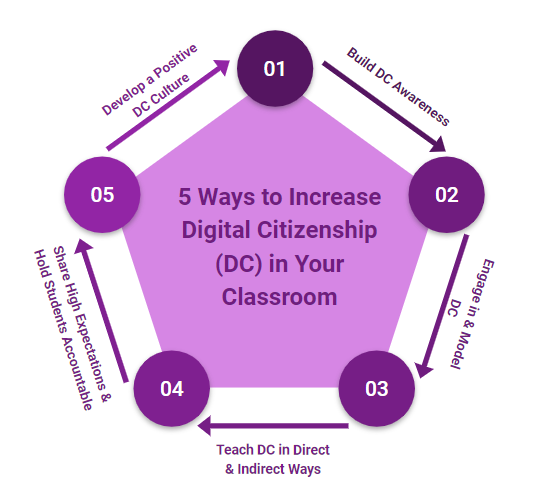
5 Ways to Increase Digital Citizenship in Your Classroom
- Start by finding out how your district and school define digital citizenship and what types of policies they have in place.
- Join or start a book study around digital citizenship. Below are a few books that you might consider reading:
-
- Digital Citizenship in Schools: Nine Elements All Students Should Know by Mike Ribble
- Digital Citizenship in Action: Empowering Students to Engage in Online Communities by Kristen Mattson
- Screenwise: Helping Kids Thrive (and Survive) in Their Digital World by Devorah Heitner
- Explore related offerings from Common Sense Education, which include free K–12 digital citizenship curriculum, videos, articles, and resources.
- Remember that effective teaching practices apply to both face-to-face and remote-learning experiences.
- Students need to learn how to use technology while also learning how to use it appropriately. This is also true for educators. Here are a few examples of how you might engage in and model good digital citizenship while teaching remotely:
-
- Digital Presentation Example: When engaged in creating lesson slides, make sure to follow copyright law and include the correct citation on the slides that you present to students because this will model the expectation for them to correctly cite their sources.
- Student Privacy Example: When you ask students to use digital resources, be aware of and practice protecting student data privacy. Don’t ask students to use resources that use student data in unsafe or unethical ways. Your district or school may have specific policies or guidelines around digital resource usage. Be aware of these and follow them.
- If your district or school has digital citizenship curriculum, use it. If they don’t, one place to find free high-quality digital citizenship curriculum is at Common Sense Education.
- You can also teach digital citizenship through modeling and classroom experiences in which students engage. Provide opportunities for students to engage in and practice digital citizenship in authentic environments, and then make sure to praise and draw attention to students when they are doing it well.
-
- Synchronous Video Meeting Chat Example: When students are engaging in a chat around how to solve a problem in mathematics, a student simply types in, “pizza.” Rather than deleting the comment, ignoring it, or even removing the student from the meeting, you could stop and have a conversation about why it is not appropriate for students to type something like “pizza” in the chat. You might ask students if they would yell “pizza” in front of the whole class if they were in a physical classroom. You might ask them what other strategies they could use if they are seeking attention. You might explain to students that if they truly want to know about pizza and what kinds their classmates might like, they could send you a private message in the chat, so you could pose it as a survey during one of their brain breaks.
- Do not focus on specific dos and don’ts. Technology is changing so rapidly that what might be true today could be different tomorrow. We need to help students develop strategies and habits that can be transferred across technologies. The ISTE Standards for Students are examples of transferable skills that can be taught. The ISTE Standards for Students are designed to empower student voice and include the following:
-
- Empowered Learner
- Digital Citizen
- Knowledge Constructor
- Innovative Designer
- Computational Thinker
- Creative Communicator
- Global Collaborator
- As you develop your classroom culture, make sure to include digital citizenship as part of the process. Here are a few AVID Open Access articles that can offer support as you develop your classroom culture:
- Be intentional in the way that you are teaching and using technology with students, just as you would be intentional in the way to teach and model in the physical classroom. If you want students to show respect for one another, you need to teach them what that means and looks like. Respect can mean different things to different people. If you just tell students to be respectful, they will likely have a different understanding, or a lack of understanding, around what that means, looks like, and feels like. An effective strategy is to use a T-chart or Y-chart. A T-chart includes space for students to identify what digital citizenship “looks like” and “sounds like” (Word Template, Google Docs Template). A Y-chart is similar but adds a third category—”feels like”—which can be very important when discussing digital citizenship (Word Template, Google Docs Template).
- Provide opportunities for students to create, learn, explore, evaluate, and share using technology.
- Have students role-play and practice how they might react in different online scenarios. Common Sense Education provides a great social media environment simulator, Social Media TestDrive, where students can practice and prepare for real-life experiences in a digital environment.
Today’s students are responsible for learning how to navigate in both their physical and digital worlds. These two worlds are starting to merge together more and more. It is vital that we provide students with a safe place to experience and practice engaging in positive digital citizenship practices. The five strategies above are a good place to start.
Extend Your Learning
- Essential Digital Citizenship Lessons for the Coronavirus Pandemic (Common Sense Education)
- How to Teach Digital Citizenship With Remote Learning (Dyknow)
- Digital Citizenship: Resource Roundup (Edutopia)
