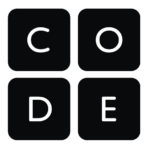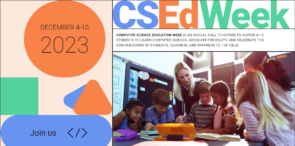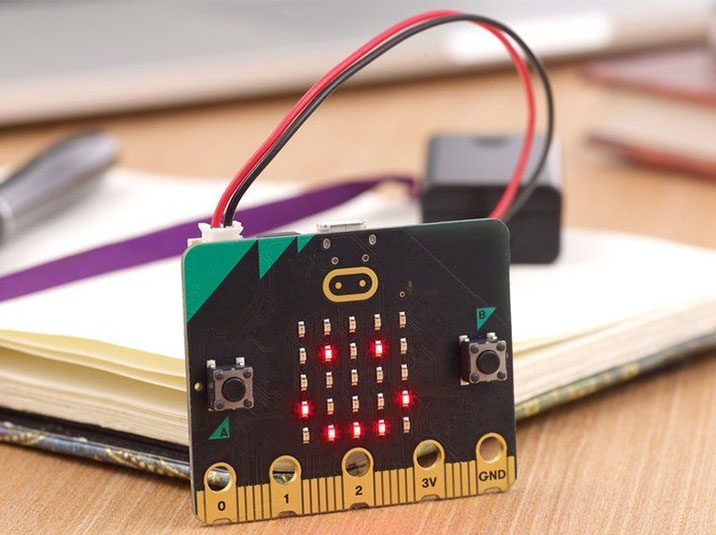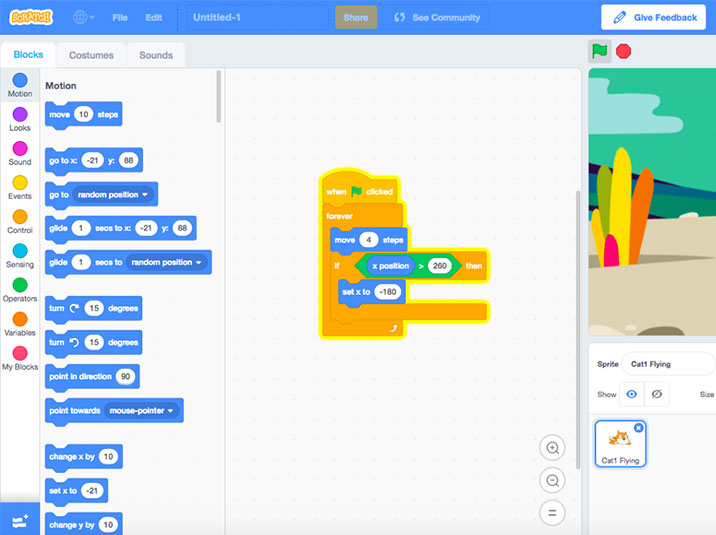AVID Brings You Computer Science Education
We sat down with our CEO to ask him some questions about future-driven skills, computer science education, and why he’s so passionate about AVID and educators like you. Watch now for some inspirational, uplifting thoughts from Thuan Nguyen.
Why Computer Science?
Computer science (CS) has become a fundamental 21st century literacy in our increasingly digitized, interconnected world. It goes beyond coding and typing games. The computational thinking that comes from learning computer science reinforces skills important across all academic subjects—skills like creativity, collaboration, critical thinking, and even digital etiquette. In fact, numerous studies confirm that students who learn computer science outperform their peers in core subjects and are even more likely to attend college.
But despite this, only half of the high schools in the United States offer computer science. In elementary and middle schools, access is even lower.
At AVID, we believe that every student should have the opportunity to learn computer science. From planning an Hour of Code to special regional training partnerships, we can help you bring CS to your classroom.
Computer Science Is Changing Everything
It’s true. Computer science influences nearly every aspect of our lives—from art to manufacturing to zoology.
Explore Careers in Technology
Computer science prepares students for in-demand roles in hundreds of exciting careers.
Computer Science is hands-on, dynamic, and fun.
Colorful code editors. Racing robots. Blinking lights and handwritten schematics. There are lots of ways to teach computer science in school, no matter what resources you have available
Here are some of our favorite tools and activities you can explore to celebrate CS Education Week!
Microsoft’s MakeCode Arcade allows students grades 4+ to play, design, and build retro arcade games using a free online code editor. This year’s Hour of Code activity challenges you to light a fire to keep yourself warm. But be careful! It’s not as easy as it sounds! Watch the sparks fly!
Venture through time to create helpful AI-powered inventions in the new Minecraft Hour of Code: Generation AI. This activity invites anyone to learn the basics of coding and how to build better AI for all. Let’s get started!
Computer Science Education Week is an annual call to action to inspire K-12 students to learn computer science and celebrate the contributions of students and teachers. This year’s theme celebrate the Impacts of Computing.
Pitsco’s Code Cube is a small wearable device with a full-color, 64-pixel screen and a built-in accelerometer. Elementary students use Pitsco’s block-based code editor to program graphics and animations that react to their environment. Code Cube is the ultimate jumping-off point to teach the basics of coding.
Learn how hardware and software work together in the BBC micro:bit—a pocket-sized “microcontroller” with an LED light display, buttons, and sensors that you can program and physically interact with. Students can program in both block-based and text-based languages using a free online code editor with simulator.
Used worldwide since 2003, MIT Media Lab’s Scratch was one of the first block-based code editors designed for young students. Kids aged 8 and older can use Scratch to create games, animations, and interactive stories, and it is provided free in over 70 languages, including a version for pre-readers (ScratchJr).
How Do I Get Started?
Teachers (especially those new to computer science) traditionally pick free, online tutorials to introduce coding to their students. Whether your classroom is 1:1 or has no computers at all, there are hundreds of ways you can take part in the campaign. All you have to do is pick a lesson.
Here are a few Grab-and-Go options hosted here on AVID Open Access:
Thank you to our partners for the content and resources provided!