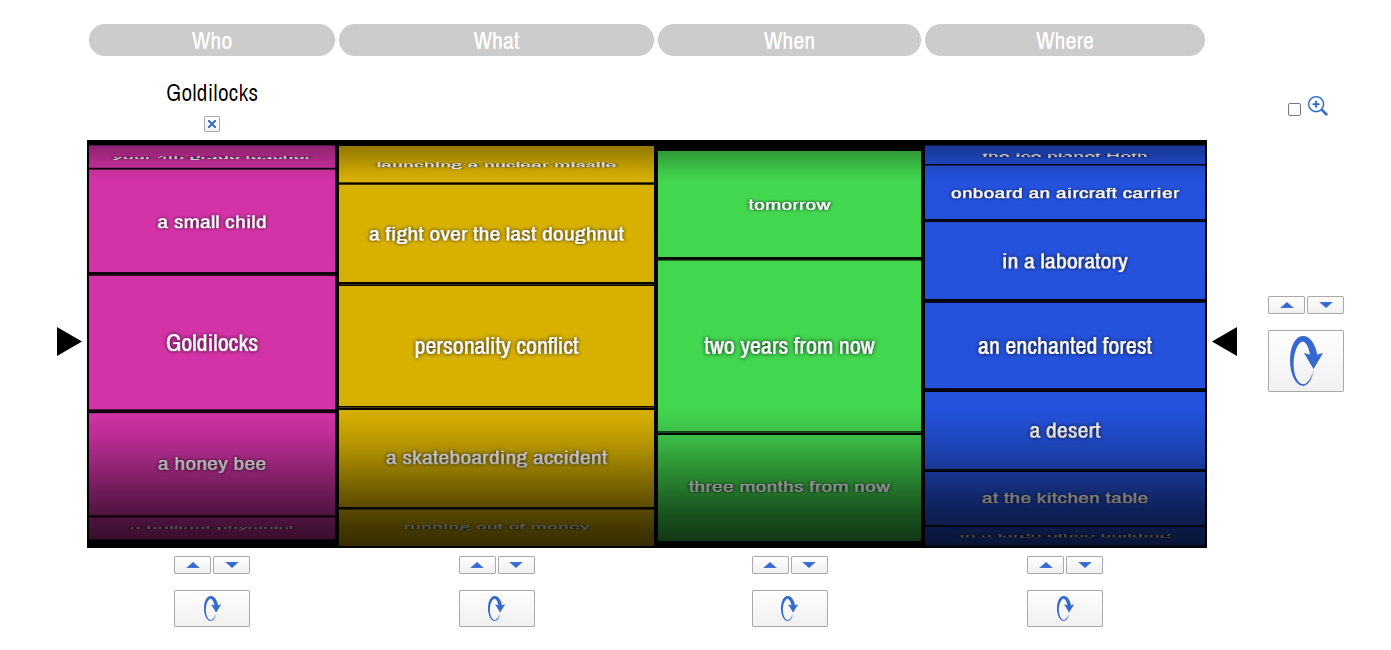The first part of the pre-writing stage of the writing process is to have a clear understanding and vision of your writing task. Why are you writing? Is your intent to inform, persuade, or entertain? What’s your topic? Who’s your audience, and how will your final product be published?
To begin answering these questions, it can be very helpful to deconstruct your writing prompt.
Deconstructing the Prompt
To deconstruct a writing prompt, you should carefully and systematically break down each word and key element included in the prompt. By carefully identifying its essential components, you will more likely recognize, and therefore meet, all of the writing assignment goals and expectations.
To help break down your prompt, you can conveniently use the technology tools built into your favorite word processing program. Highlighters, text formatting options, and comment features are all useful in marking up and annotating the text within your prompt.
One specific strategy is to use the highlighter to identify the keywords in the prompt. This will help you systematically examine the details of the prompt one word at a time. When you’re doing this, it can be helpful to set up a color-coding system to identify each aspect of the prompt. Here’s one example of how colors could be assigned and used to analyze, or deconstruct, a prompt.
Sample Prompt: “Write a five-paragraph essay comparing and contrasting public perception and reaction to the Korean and Vietnam Wars. You will be sharing this paper digitally with both your teacher and classmates.”
Sample Color-Coding System:
- Pink: purpose
- Green: content requirements
- Yellow: audience details
- Blue: format specifications
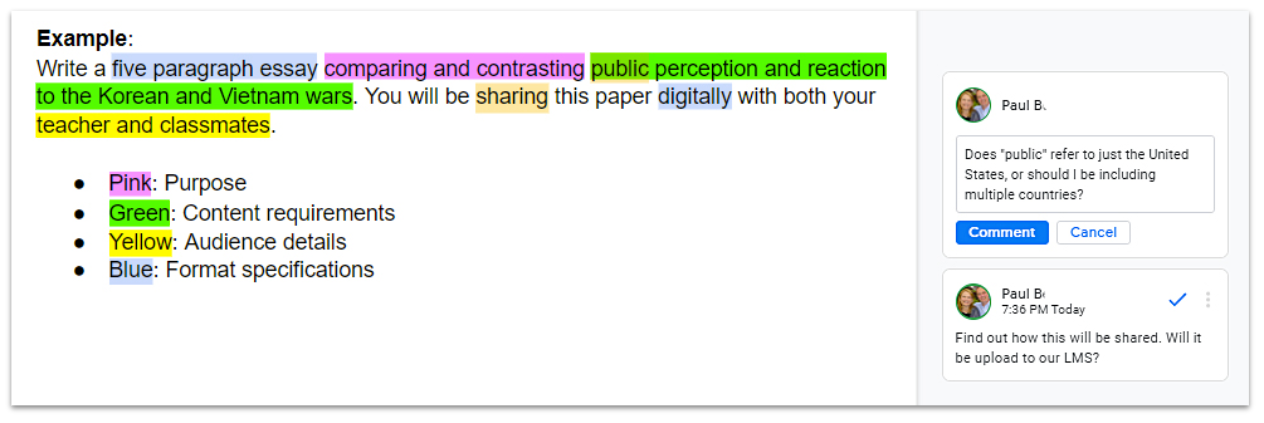
In this example, “comparing and contrasting” is identified as the purpose and is highlighted in pink, as it’s the primary task being assigned. Next, content requirements are highlighted in green. For this prompt, that includes the words “public perception and reaction to the Korean and Vietnam Wars.” This critical content must end up in your writing. Third, audience details are highlighted in yellow. For this prompt, you’d highlight the words “sharing” and “teacher and classmates.” Finally, to finish deconstructing this prompt, you’d want to highlight format specifications and requirements in blue. Here, that would include “five-paragraph essay” and “digitally.”
While integrated highlighters work really well for this task, you could choose other markup methods if you prefer, such as changing font colors, bolding important words, or otherwise annotating your prompt.
To enhance the highlighter strategy, you might consider trying out the Highlight Tool add-on.
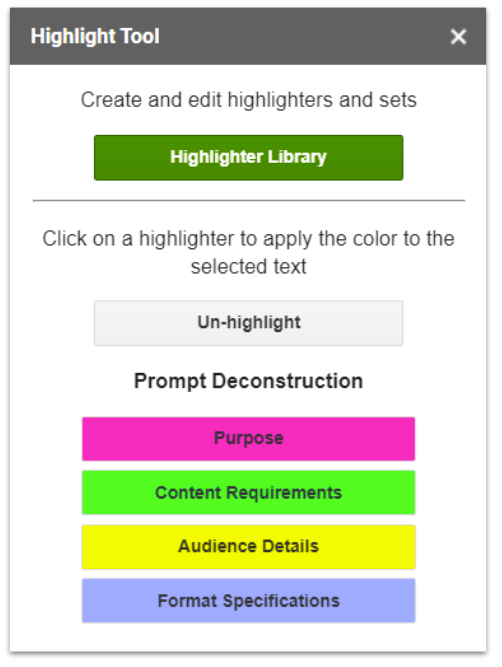
This tool offers you the ability to create custom highlighter sets with a corresponding legend that appears at the side of your page. As a teacher, you have the option of creating color-coded highlighter sets ahead of time, and you can export them to your students so that they can import them into their own documents. Students can use the add-on to create their own personal highlighter sets as well.
To take this deconstruction process to the next step, use the comment tool to pose questions or initial thoughts about specific parts of the prompt. Consider adding clarifying questions or ideas about how to approach a specific aspect of the writing assignment.
In the history writing example, you might highlight the word “public” and add a question in the margin, such as: How will this paper be shared publicly? Will classmates be reading it independently? Will I be reading it out loud? These questions could be good reminders to follow up with the teacher about this for clarification.
By breaking the prompt down like this, students are forced to slow down and purposefully examine each part of the task. This is a critical thinking skill in school and on the job.
Finding a Topic
A related task in the first part of pre-writing includes finalizing a writing topic. If you’ve been given a prompt, your writing task is already largely defined for you. However, if you’re choosing to write on your own or are tasked with finding your own topic, you might need some inspiration to get you started. Perhaps you’re assigned to write a short story, but you need to come up with your own topic and storyline.
Online idea generators can be a great way to jump-start creativity or build a writing prompt. Here are a few examples to explore:
- Flippity Randomizer: This free tool gives you a random writing prompt that includes the who, what, when, and where. You can use the premade sample spinner, or you can add your own options to a customized version. By adding your own keywords and categories, you could use this for almost any type of writing.
- The Story Shack’s Writing Prompt Generator: This prompt generator is best suited for secondary students. As soon as you load the page, you are given a writing prompt to get you started. If you don’t like this first option, you can click “Get ideas” for more ideas. Each click will generate a new prompt.
- Visual Writing Prompts: This site provides prompts intended for grades 3–12. You can filter by genre, grade, or subject area (Language Arts, Science/STEM, and Social Studies). The prompts vary in purpose and include both fiction and expository topics.
- PIC-LITS: With this tool, you start with a photo. Then, you can drag words from a word bank up to the image, much like you would do with magnetic poetry. You can also use freestyle to type your own words and take back a little creative control. You can choose to use this as your writing canvas or simply as a prompt generator to get you going. Get inspired by the pictures or words in the accompanying word bank. Both can be effective story starters.
- DIY MFA’s Writer Igniter: This idea generator is unique because it combines a word prompt with a picture prompt. It provides random ideas for character, situation, prop, and setting.
If you’re writing about a nonfiction topic, the internet can be your best friend. By conducting a Google or Wikipedia search about the broad topic, you can find connections that you might not make on your own. Skim the resource and look for keywords, headings, and hyperlinks for ways you might break down a larger topic into a narrower focus. These discoveries can lead you to a writing topic.
For instance, you might be assigned to chronicle a year in history. In this case, you could conduct a search for that year and explore the keywords and timelines that come up on your list of Google results or on the Wikipedia page for that topic. Similarly, perhaps you are tasked to choose a part of the circulatory system to research. A quick search of the circulatory system will turn up numerous details and subtopics from which to choose. The same strategy can be used with online encyclopedias, pro-con websites, news organizations, or content-specific websites.
Leveraging Generative AI
Generative artificial intelligence chatbots can also be helpful when deconstructing a prompt or choosing a writing topic.
For instance, you could paste in your writing prompt and then request that the chatbot deconstruct that prompt for you by asking it to list the purpose, content requirements, audience, details, and format specifications in a bulleted list.
You could also use a chatbot to help brainstorm possible topics. To do this, you might paste in your prompt and ask a question like, “What are some possible topics I might consider for this writing prompt?” You could also go further and offer your personal interests and hobbies, and then ask the chatbot to suggest possible topics that might connect the prompt to your interests.
If you want the AI chatbot to function as one of the random topic generators, you could do that as well. Enter a prompt, such as: “Act as a writing prompt generator. Provide a five-column table of random characters, conflicts, plots, and settings.” As a writer, you can then review the table for ideas that you like, and if you don’t like any of the suggested ideas, you could have the chatbot try again. You could also add additional limiters, such as a genre or theme.
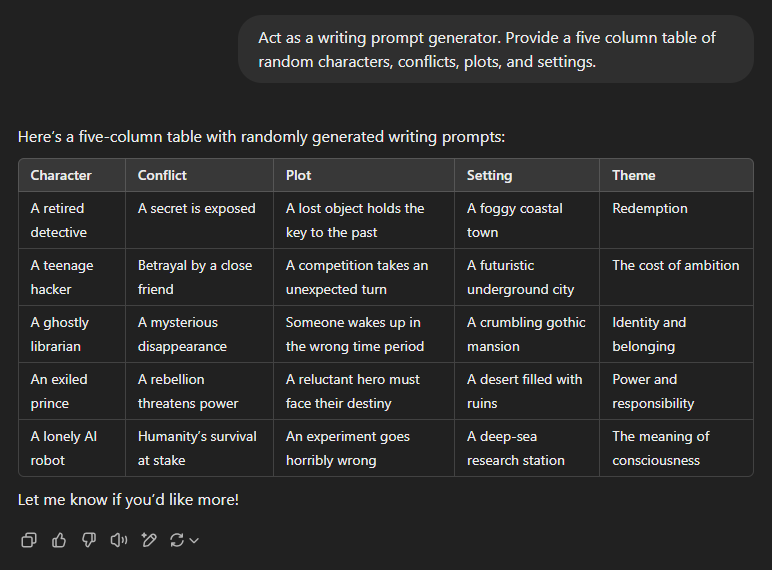
Another option is to ask the chatbot what information it needs in order to help you. For instance, you could enter a prompt like: “I’ve been asked to write a short story. I’m not sure what to write about. What information do you need from me to generate some possible ideas that meet my assignment requirements?” In response, the chatbot will likely present you with a series of questions about personal preferences and genre, the assignment criteria, themes, character, setting, and tone. By answering some, or all, of the questions that the chatbot presents, you’re allowing it to function like a brainstorm partner, offering ideas and beginning a back-and-forth conversation of idea generation and refining of ideas.
As with anything AI, it’s important to keep yourself, as the human, front and center in the writing process. Think of this partnership as HI + AI (human intelligence + artificial intelligence). With you in the lead, the AI can be a potentially helpful thought partner.
AVID Connections
This resource connects with the following components of the AVID College and Career Readiness Framework:
- Instruction
- Rigorous Academic Preparedness
- Student Agency
- Insist on Rigor
Extend Your Learning
- Flippity Randomizer (Flippity)
- Writing Prompt Generator (The Story Shack)
- Visual Writing Prompts (Visual Writing Prompts via Weebly)
- PIC-LITS (Terry Friedlander)
- Writer Igniter (DIY MFA)
- Highlight Tool (Jason Chin via Google Workspace Marketplace)