Microsoft has released a free tool to help students develop their reading fluency. It is integrated into Teams and allows teachers to efficiently assign and manage personalized reading practice. The process is simple for students. They go to their assignments in Microsoft Teams, where the Reading Progress assignment will be posted for them. Teachers can upload a Microsoft Word file or a PDF, or they can choose a selection from the integrated ReadWorks sample library.
When students enter the assignment, they see a very simple interface. They then click the “Ready? Let’s start!” button to begin.
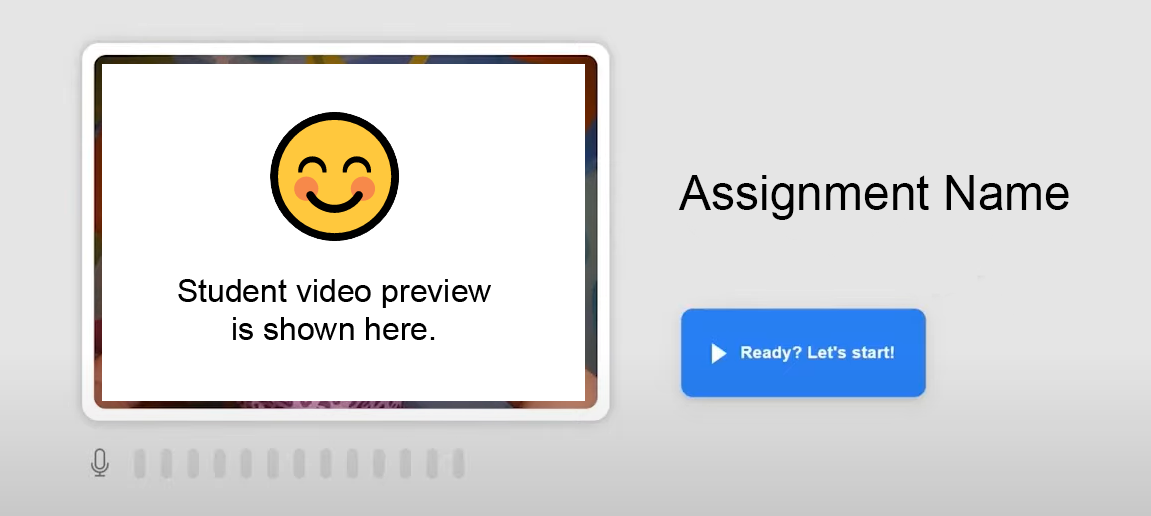
This takes them to a screen where they record themselves reading an assigned passage. Their device camera records a video of them reading. This option is on by default but can be turned off if desired. When the student is finished, they can review their recording, start over, or submit it by clicking the “I’m finished” and “Turn in” buttons.
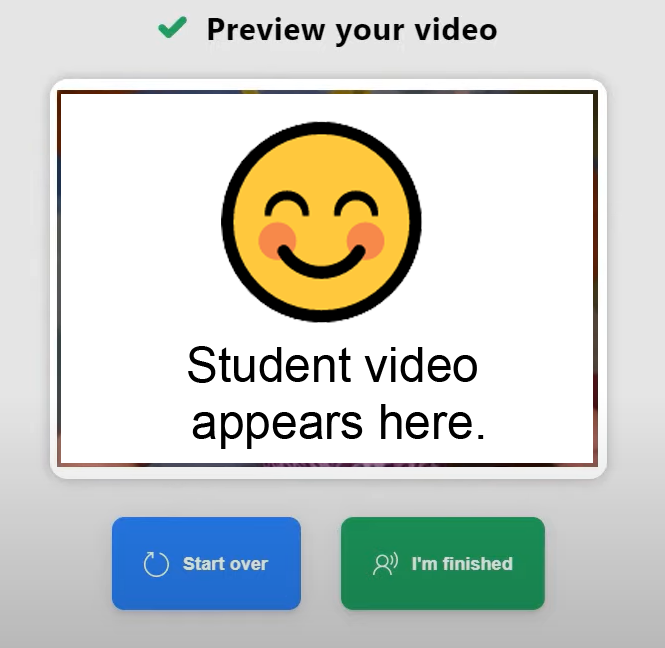
When teachers open the student submission, they can view a highlighted copy of the text alongside the video recording. They can play back the video of the student reading the passage and examine the color-coded text to show mispronunciations, repetitions, omissions, self-corrections, and insertions, as identified automatically by the software. Teachers can adjust the sensitivity of the auto-detect or turn it off and mark the text manually with integrated marking tools. They can even right-click on an error and “jump to” that spot in the video. This saves valuable time and allows them to only review key parts of the recording, rather than the entire video. As with any Teams assignment, teachers can provide feedback, score the work, and return it.
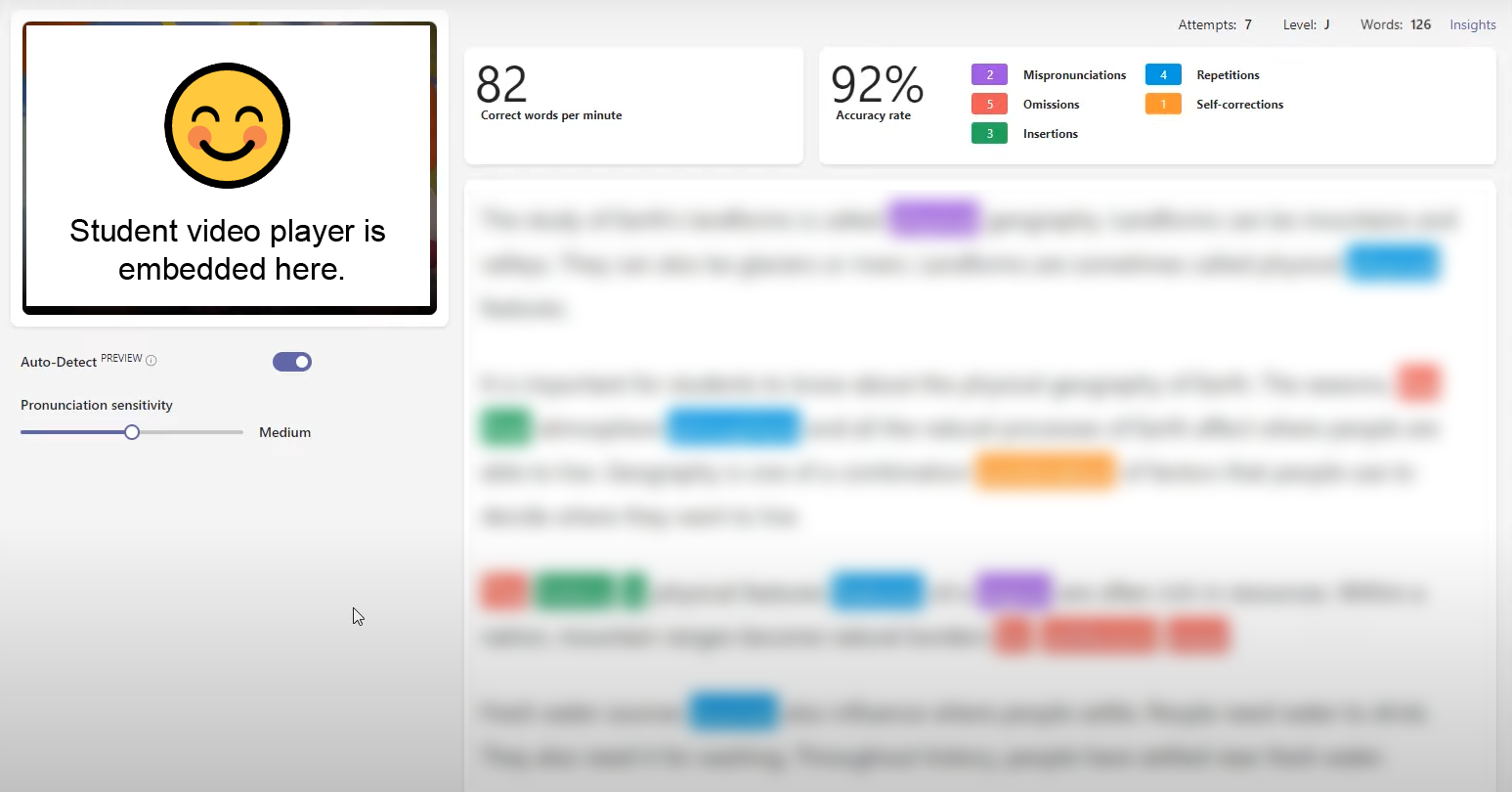
Deeper analytics are also available for teachers. Details include scores for accuracy rate and correct words per minute. More detailed reports show progress over time and a word cloud view that identifies the most commonly misspoken words. These analytics are available for both individual students and the class as a whole.

Microsoft has also integrated its Immersive Reader technology into this product, and added features are still in development.
Overall, this product can provide students and teachers with a personalized, efficient solution to developing reading fluency. To learn more about Microsoft’s Reading Progress tool in Teams, visit this product page on their website.
