Generative AI continues to evolve. It has gone from producing text to generating images, video, code, and audio. Of those types of AI-generated media, one that often gets overlooked is audio, and specifically, music production.
What Is AI Music Generation?
AI music generators work much like text-to-text or text-to-image generators. AI is trained on existing samples—in this case, music—and it learns how to generate new music based on these models. The AI learns instrumentation, musical styles, song structure, and lyric composition, and then takes what it has learned and applies it to the unique prompts that you, the end user, enter. If you ask for a song in the style of 1980s hard rock, the tool will review the songs that it has been trained on matching that descriptor, and then it will generate a new song based on the elements of those sources.
It’s a little bit like asking a human musician to plan a riff on a guitar that sounds like something they would have heard in the ’80s. That musician would likely respond by playing something based on personal memories and experiences playing covers of ’80s songs or examples heard on the radio. The musician would play something new but similar based on past examples from that time period.
With that context in mind, let’s explore two tools that are available for accomplishing this.
MusicFX
MusicFX is available from Google through their AI Test Kitchen. While still under development, it’s free and offers an entry point into text-to-music AI generation.
To access it, you will need to navigate to aitestkitchen.withgoogle.com/tools/music-fx.
Once you’re at the site, you’ll need to set up an account or log in with your Google credentials. You’ll be greeted by a fairly simple screen with a text box. There, you can type in a description of the music that you would like to be generated.
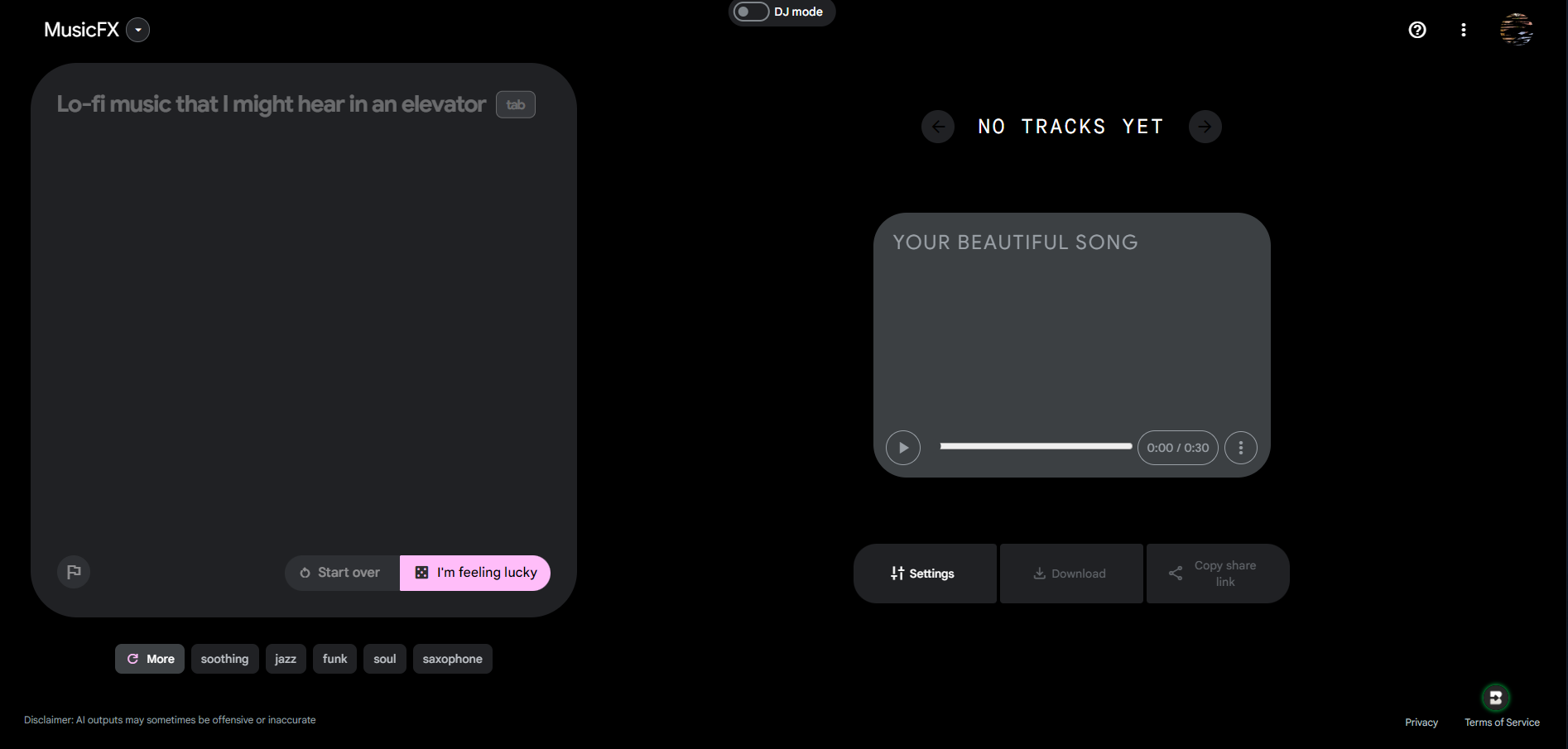
Google provides a few tips and a virtual tour of the page the first time you log in on the site. For example, it suggests, “To get started, type in a simple description of the song you’d like to create. For best results, include descriptive genres and moods.” There are some additional quick links at the bottom of the screen that you can click on, such as “soothing,” “jazz,” “funk,” and “saxophone.”
The most important step is entering the prompt. For example, you might type in: “a positive, upbeat 80’s guitar-heavy rock song about graduating from high school.”
Beyond that, there are only a few other options. From the simple menu on the screen, you can choose the track length—anywhere from 30 to 70 seconds—and can also select whether or not to have the audio loop. Looping means that the ending and beginning of the track run seamlessly into each other, allowing it to be played over and over for an extended music track. This can be helpful if you want a track longer than what you are allowed to produce.
Once it has been generated, you can download your music track as an MP3 or gain access to a shareable link.
One interesting feature is that once you’ve generated the music, your prompt becomes interactive, with keywords from the prompt turning into drop-down menus that offer suggestions for modifying the prompt. For instance, the word “rock” may turn into a drop-down menu that allows you to choose rock, pop, country, or jazz. Similarly, the word “guitar-heavy” can become a drop-down that includes synth-heavy, drum-heavy, and vocal-heavy. It offers a way to rethink your prompt and come up with new iterations that you might not have considered otherwise.
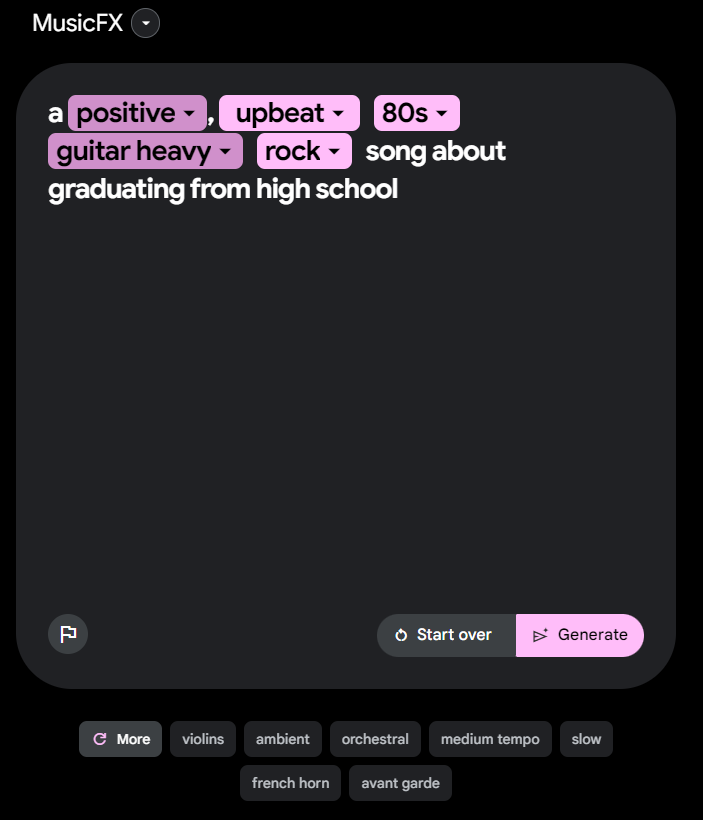
Each time that you click on “Generate,” you will get two versions to choose from, although the two options are generally quite similar.
This tool only appears to create instrumentals.
Suno
Another option to try out is a “freemium” product called Suno. With the free version, you can generate about 10 songs per day, each 3 minutes in length. With the premium version, you get more credits to produce additional and longer songs, and you also purchase ownership of the track so that you can use it commercially.
Suno works very much like MusicFX but offers more functionality, the ability to produce vocals, and noticeably more impressive results.
Again, you have a text field in which to enter a prompt for your song. Like MusicFX, you will get two versions of each song, though the Suno options provide a greater degree of variation between the tracks.
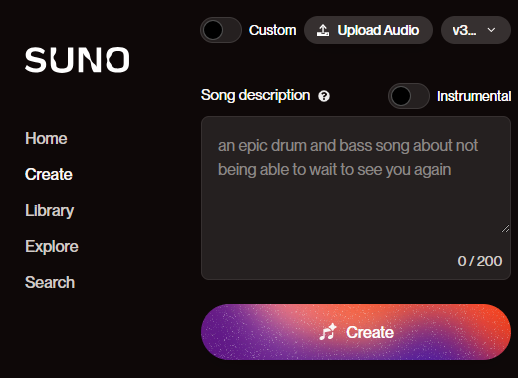
With Suno, each music track will include music, vocals, and lyrics to a full song.
These music tracks are of higher overall quality than MusicFX. Songs have a more sophisticated composition and include fairly realistic sounding vocals. Songs are also longer and structured like a real song with verses, a chorus, and a bridge section. You can download these files as MP3 tracks with the free version and higher-quality WAV files with the paid version.
There is also a toggle switch that allows you to shift into instrumental mode in case you don’t want lyrics and vocals.
Classroom Uses
Here are five ways that you might use an AI music generator in your classroom:
- Soundtracks: Create audio for a podcast or video soundtrack.
- Analyze Generated Music: Ask students to compare the different outputs of the music generator based on varied prompts. Explore the cause and effect of these changes. This could lead to some great analysis and discussion.
- Use and Discuss AI Music Generation: You could play these types of clips for your students, demonstrate how they are generated, and foster a discussion about the impact of this type of AI. Again, this could lead to a rich discussion and give students a voice in talking about the ethics of AI and its potential impact in the future. They could share how they feel about it as well as when they think it’s appropriate and perhaps inappropriate to use this type of tool. You might even have them produce a “Best Practices Guide” for using music produced by generative AI.
- Put Class Content Into a Song: Put key curricular ideas into a catchy melody to help students remember academic content. You could even have students help you write the prompt for the song.
- Celebrate Students: Interview or survey students to get some keywords and phrases that describe who they are, and then enter them into a song generator to create a song about that student. This can help students feel valued and seen. Consider developing a schedule so that every student gets a song during the school year, perhaps on their birthday.
To learn more artificial intelligence, explore the following AVID Open Access article collection: AI in the K–12 Classroom.
AVID Connections
This resource connects with the following components of the AVID College and Career Readiness Framework:
- Instruction
- Relational Capacity
- Opportunity Knowledge
- Student Agency
Extend Your Learning
- About Suno (Suno)
- AI Test Kitchen (Google)
- 7 Ways to Use AI Music in Your Classroom (Dr. Monica Burns via Class Tech Tips)
