Learn Your Way, a new project from Google Labs, provides a glimpse into ways that generative AI may transform the consumption of text documents in the classroom.
What is Learn Your Way?
In simple terms, Learn Your Way transforms a PDF document into an interactive reading experience. On its research website, Google says, “. . . we’re exploring how we can use generative AI (GenAI) to automatically generate alternative representations or personalized examples, while preserving the integrity of the source material.”
Specifically, this AI tool generates four different ways to interact with the text in an uploaded PDF document.
- Immersive Text
This option offers a traditional reading experience but with AI enhancements. Longer text is broken up into digestible chunks, which are outlined on the left side of the page. The selection that you’re on appears in the middle section of the screen. Learning objectives for that section are posted at the top, and interactive questions are embedded throughout the text.
Each question is identified through an orange tab with a question mark on it. By clicking the question mark tab, an AI-generated, multiple-choice question appears to the right. Learners answer the question about the text and get immediate formative feedback. The AI will tell you if you’re right or wrong and then provide an explanation as to why.
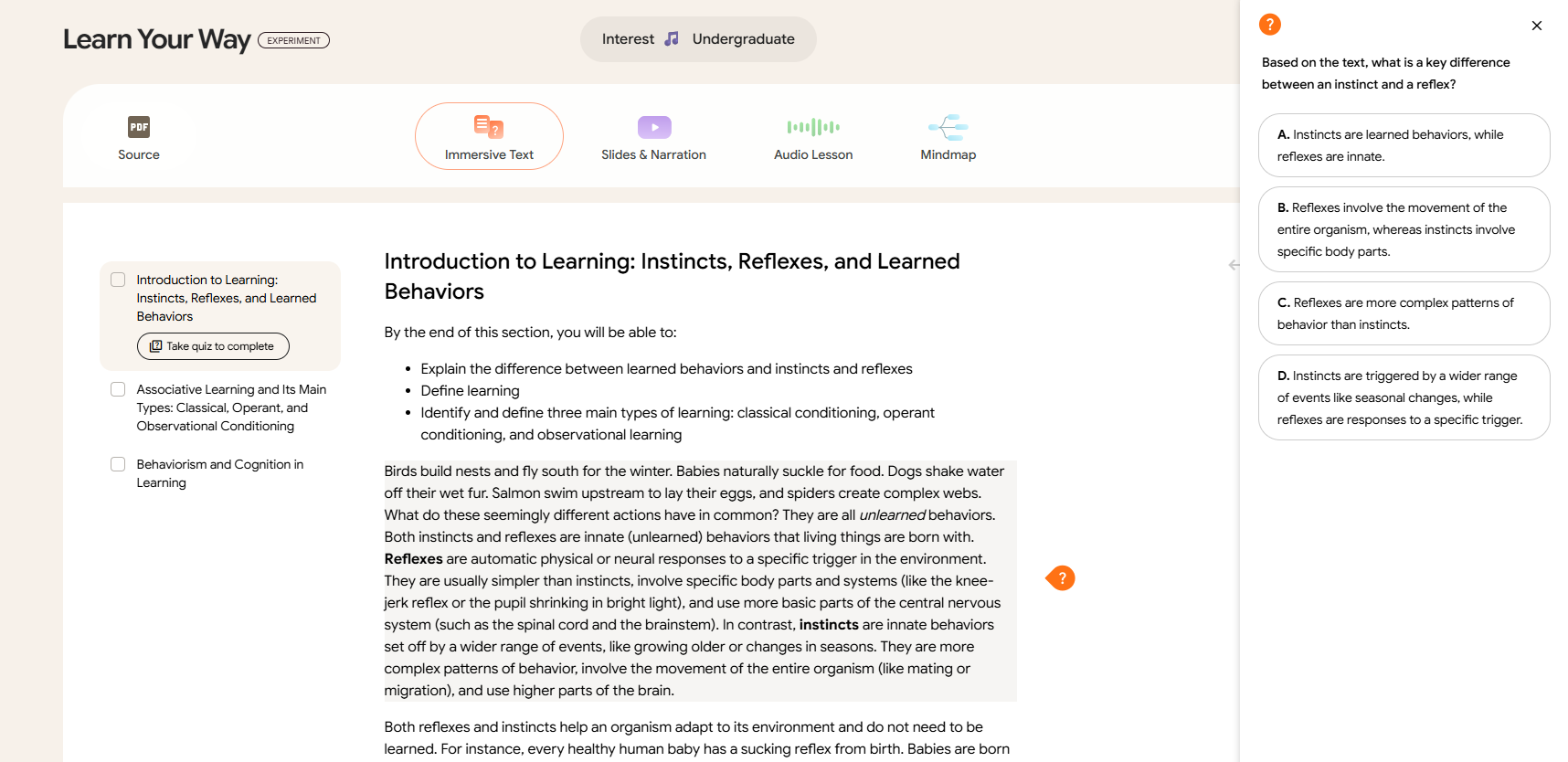
At the bottom of the page is another quiz to be completed when the learner is finished reviewing the entire page. If you get that question wrong, the program will give you options to either get a hint and try again, see the answer, or skip it. Learners can then move on by selecting the next selection from the outline on the left.
- Slides and Narration
This option takes the text and converts it into a visual slideshow summary with narration that plays while you follow the slides. The audio is not a word-for-word recreation of the PDF text. Rather, it’s a conversational-style summary of the content. It also adds in examples tailored to the user’s personal interests.
This experience is a little bit like listening to a personalized lecture.

- Audio Lesson
This option functions much like the podcast feature in Google’s NotebookLM. Learn Your Way takes PDF text and converts it into a conversation between two speakers. The discussion feels comfortable and realistic. Examples are provided during the discussion, and speakers even ask each other questions about the content.
As with the Slides and Narration option, visuals are included with the audio lesson. These visuals are more like an outline or flowchart that highlights keywords and concepts on the screen.
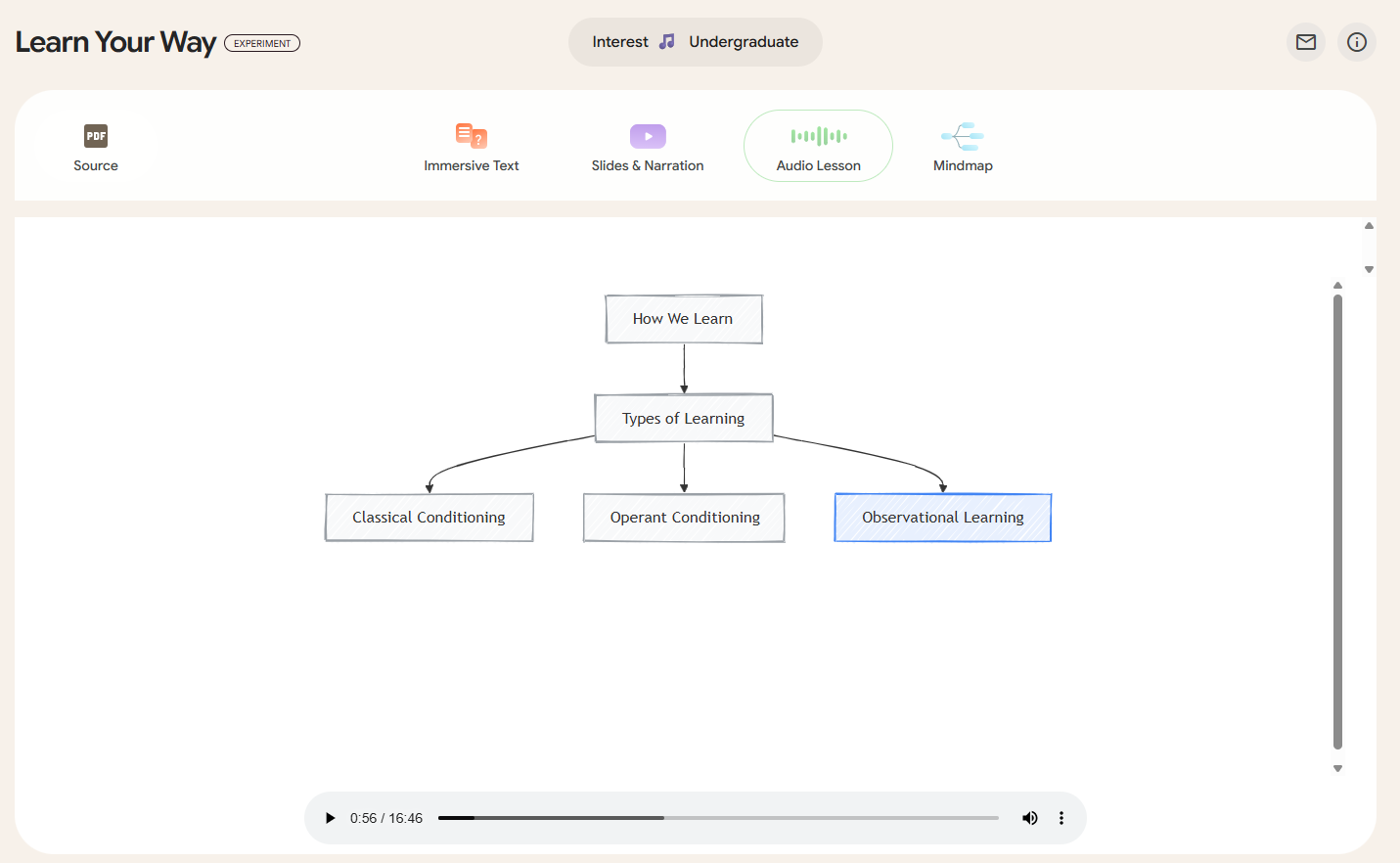
- Mindmap
This option is essentially an interactive, visual mind map. It starts with the main topic or concept on the left and then branches out into key subpoints. Next to each subpoint is a button that can be clicked to expose a further breakdown of additional concepts. This process continues until a full mind map is revealed that represents the content and interconnections of the material from the original PDF.
It’s a nice way in one space to see how the content is interconnected and comes together.
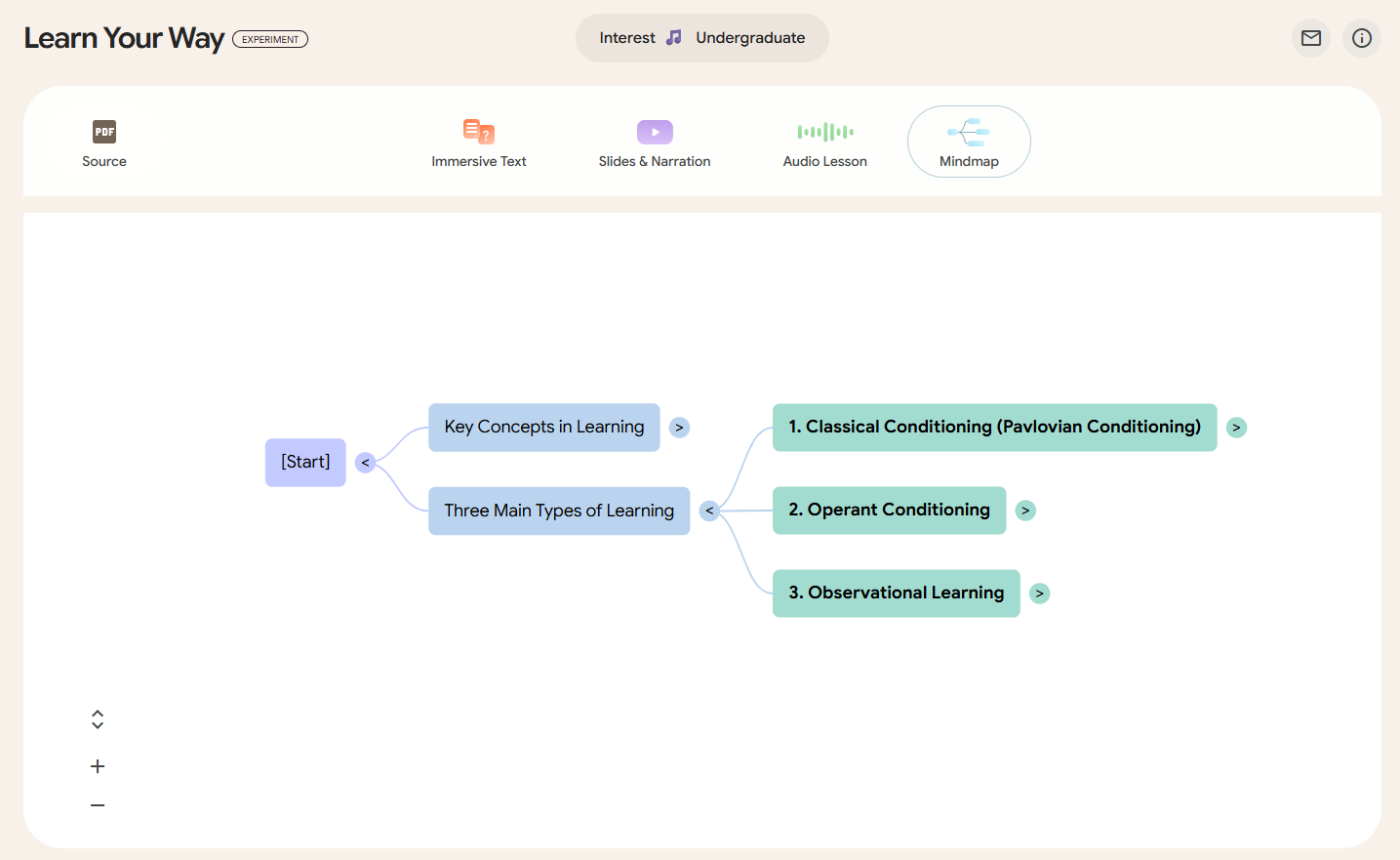
In addition to these four interactive experiences, the learner can also click the “PDF Source” option in the top-left corner of the screen to view the original PDF document.
While the current examples that you can try are already targeted to a grade level and student interest area, the finished tool is intended to be customizable. In its final form, students will be able to select their own grade level, as well as an interest area, and the AI will re-level the text and personalize the learning with relevant examples to match that learner’s interests.
An Ongoing Study
When creating Learn Your Way, Google says that it focused on five principles of learning science: inspire active learning, manage cognitive load, adapt to the learner, stimulate curiosity, and deepen metacognition.
Although Learn Your Way is still in beta form at Google Labs, it does offer some exciting possibilities moving forward. This tool has the potential to provide teachers with a quick way to both differentiate traditional textbook or text-based content and also make the reading experience less passive and more engaging.
Preliminary evidence indicates that this approach may be effective. Google shared a recent efficacy study, which showed noteworthy initial results in that “. . . students using Learn Your Way scored 11 percentage points higher on a long-term recall test than those using a standard digital reader.”
There’s no guarantee that Learn Your Way will become the next big innovation in education, but the fact that Google is exploring these options is a strong indication that AI-powered learning is headed in this direction, at least in the short term.
This functionality may end up integrated into other products and formats, but the operability of this technology already appears to be close.
In fact, Google states on their research site: “This work is just the beginning of our exploration. We envision many more ways to tailor content, moving towards systems that continuously adapt to each learner’s unique needs and progress. As we take our next steps towards personalized education, we will continue to ground our research in pedagogical principles, measuring the impact of AI on learning efficacy, so that in the future, every student might have access to a high-quality, engaging learning experience that is custom built for them.”
Try It Out
If you’d like to try Learn Your Way, go to learnyourway.withgoogle.com. There are 16 prototypes that you can work through. There’s also an option to add your own PDF to a content waitlist.
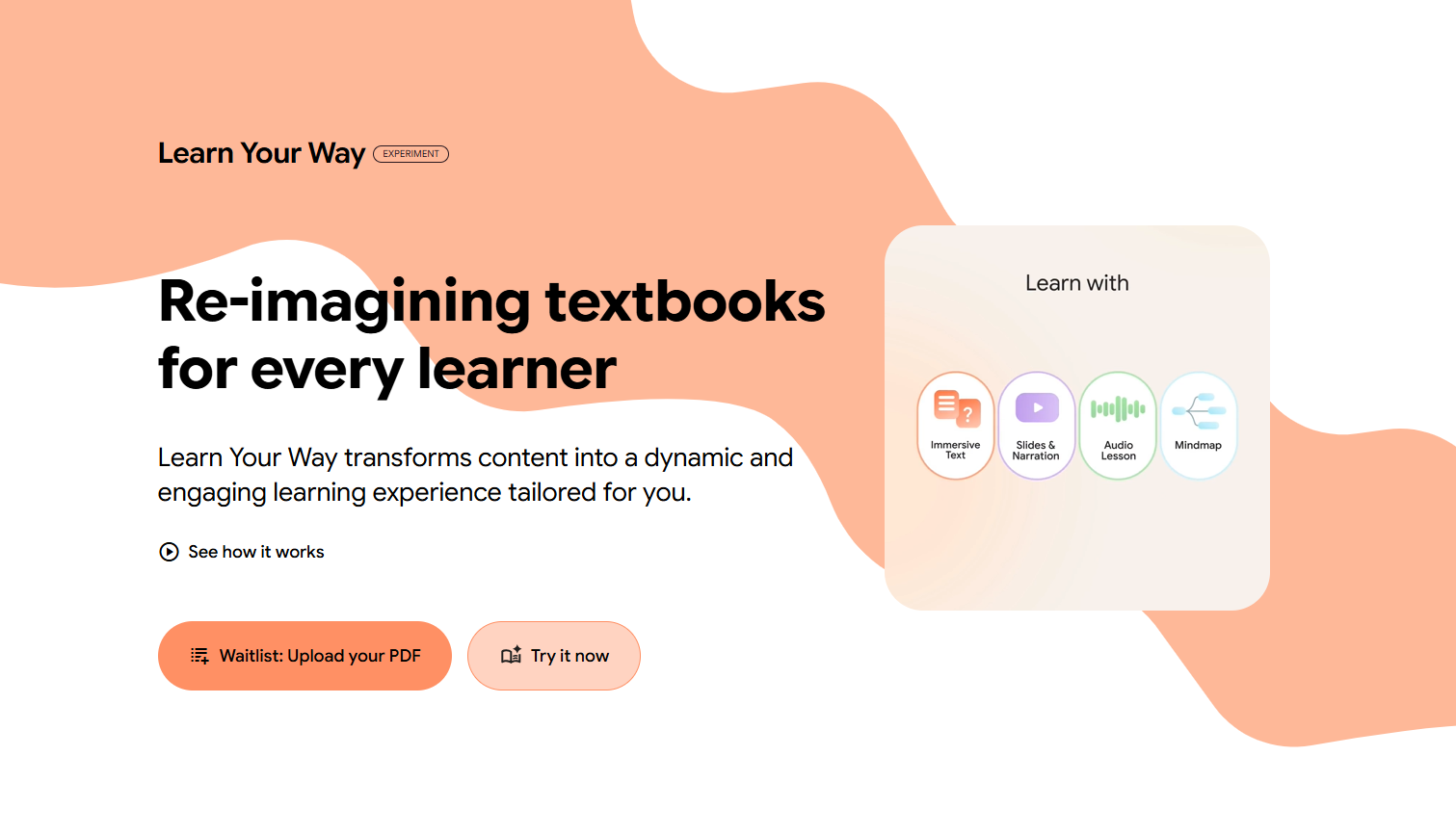
AVID Connections
This resource connects with the following components of the AVID College and Career Readiness Framework:
- Instruction
- Rigorous Academic Preparedness
- Opportunity Knowledge
- Break Down Barriers
Extend Your Learning
- Learn Your Way (Google)
- Learn Your Way Uses AI to Transform Textbook Materials Into Interactive Guides (Niv Efron via Google)
- Google “Learn Your Way”: A New Research-Backed AI Learning Tool That Turns PDFs Into Interactive Lessons (Asif Razzaq via AI Tools Club)
