Of all the blended-learning models, whole-group rotation might be the easiest place to start. In fact, many teachers have probably used some version of whole-group rotation without even knowing it.
What Is Whole-Group Rotation?
In whole-group rotation, the entire class rotates at the same time between learning activities that are face-to-face and online. For instance, students might listen to a mini-lesson lecture and then work on a task in small groups. This is the face-to-face component. Then, upon the teacher’s direction, the entire class simultaneously takes out their digital devices and logs in to an eLearning website to complete a self-paced learning module online.
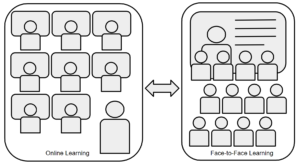
During the face-to-face portion, the teacher is often directly facilitating the learning activities. When the class moves to online learning, the teacher will typically provide students with directions about what to accomplish online, and then circulate around the classroom offering individual help while students work through their online tasks.
Whole-group rotation can happen within a single class period or be divided over several days. Some teachers may dedicate a specific day of the week to online learning. This approach is often dictated by limited access to computers. For instance, if the computer lab is only available to you on Fridays, you may have no choice but to make Friday your online-learning day. However, even when the lab day does not fit ideally into your lesson or unit, the online work must still be intentionally connected to the offline learning. If the two learning experiences are not connected, it is not blended learning.
Other times, teachers will integrate the online-learning components when they naturally reinforce and extend the learning that is being done in the face-to-face portion of the lesson. In this model, the content and learning needs, rather than lab availability, dictate when students transition between learning modes. This is a much more powerful approach to blended learning since the blending is driven by the learning and not by a calendar. When classrooms have access to one-to-one technology (with every student having a device), this is the preferred, and most common, approach. Not only does it allow great flexibility, it also allows a single class period to be easily divided into learning activities that are face-to-face and online.
A Flexible Strategy for Your Face-to-Face, Remote, or Hybrid Classroom
Whole-group rotation is versatile enough to be effective regardless of how your school year begins. As long as your students have access to computers, you can use this strategy. It works in face-to-face schools, during remote learning, and also in a hybrid model.
Face-to-Face Classroom
Computer Lab Model
This model applies to classrooms who are attending school full-time, face-to-face in the physical building. In some schools, this would mean that the teacher would sign out a computer lab for a class period (or part of a class). Students would all physically move to the lab together to work on an online assignment or learning module. In fact, whole-group rotation is often called “lab rotation.” An example might be a science class learning about chemical reactions in their normal classroom and then moving to the computer lab to conduct virtual experiments on a simulation website. While a teacher can have students travel to a computer lab partway through a class period, this is generally not as efficient, since much time is lost in the transition.
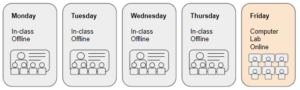
This image illustrates a whole-class rotation schedule, with a computer lab being available one day per week.
One-to-One Classroom Model
If students are each provided with their own computing device (1:1), they would probably not leave the classroom when transitioning to online work. They would simply take out their devices and log in at the appropriate time. This model is more ideal since the teachers don’t need to rely on computer lab availability. Having a device available at any time allows for a more seamless transition between learning modes and improves the chances that learning stays connected and targeted. For instance, an English class might be learning about a new author. The teacher could introduce some basic details to the class in person and then have students take out their computers to do some quick online research of their own. This could be followed up by another face-to-face activity like whole group or small group sharing.
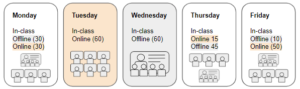
This image illustrates different ways that a week of 60-minute classes could be divided up between online and offline learning in a one-to-one classroom.
Remote-Learning Classroom
If your school is implementing full-time remote learning, whole-group rotation will look different than it does in a face-to-face schedule. In a remote scenario, online learning will likely be the primary mode of learning rather than the secondary one. Students will log in to a class website or learning management system (LMS) regularly to get their lesson and work for the day.
Online and Offline Model
To make this experience blended, the teacher would also need to assign learning activities that do not require using a computer. Perhaps, the student is tasked with conducting a physics experiment with objects around the house, or maybe a history teacher assigns the class to interview a parent or guardian about a historical event they lived through. Like with the previous examples, the online and offline learning targets must be integrated, or it is not truly blended learning. One popular strategy is to follow up on an offline learning activity with an online assignment that requires the creation of something digital that presents or teaches the newly learned content. While this is not exactly like the face-to-face whole-group rotation, it still maintains most of the key elements.

All Online Model
Another variation of whole-group rotation in a remote-learning setting would be to transition between a live video classroom and an independent online-learning experience. While the live video class is still technically online, it functions more like a face-to-face experience, where the teacher can guide students more directly through the learning activities. Then, when it is time to transition to more independent online work, the students would all transition to the new activity at the same time.

Hybrid Schedule Classroom
In a hybrid class schedule, students attend school face-to-face some days and remotely on other days. In this scenario, whole-group rotation works perfectly. Teachers take advantage of the face-to-face time to facilitate mostly offline learning. This might include small-group discussions, teacher conferences, class debates, experiments, and other activities that either require collaboration and group work or face-to-face facilitation. While instruction may be tech-rich, learning is interactive and significantly offline.
On the remote learning days, the teacher would digitally distribute learning activities for students to complete at home. This might be an eLearning website to which the school subscribes. It could be a content rich website with videos and other multimedia that students must explore, or it could be a research prompt requiring students to find information online. A popular option is for teachers to post content they have created such as a screencast or virtual manipulative. Many learning management systems (LMS) allow teachers to embed multimedia such as videos or Quizlet activities directly onto a page on the LMS.
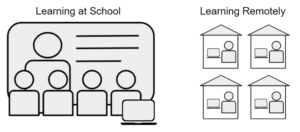
You Decide What Is Online or Offline
Some activities will work better online and some better offline. As the teacher, you decide which is the best choice for your situation. In some cases, there are similar activities available in each format. These similarities will allow you many options in how you sequence them in your lesson. The chart below shows some similar types of activities for both online and offline learning.
Offline Activities
- Small-group discussions
- Experiments
- Class debates
- Physical manipulatives
- Lecture
- Reading print text
- Present a speech
- Full-class discussions
- Poster paper gallery walk
- Workbooks
- Check out a library book
- Make a poster
- Role-play or act something out
- Present a newscast
- Listen to the teacher read a story
- Scissors, glue, and markers
Online Activities
- Discussion boards
- Interactive websites, like PhET (Tips)
- Flip recordings and replies (Tips)
- Virtual manipulatives
- Video or screencast
- Reading online text
- Record a screencast
- Discussion boards or Flip recordings
- Padlet board with virtual sharing (Tips)
- Self-paced eLearning modules
- Conduct online research
- Create a slideshow
- Create a video
- Record a podcast or a video newscast
- Listen to an audio book
- Cut/Copy/Paste and formatting tools
Voice and Choice Is Critical
However you divide the learning activities, it’s always important to give students some voice and choice in the process. Online activities are especially rich with opportunities for students to research, discover, and create. Leverage these opportunities to make learning a rich, student-centered experience.
Choice is especially critical during remote learning, where it is easier for students to disengage and disappear. Listening to a lecture and filling out a worksheet is not very exciting for most students. In fact, learning needs to be even more interesting and engaging when it is done remotely rather than face-to-face. Because you are not there to give your daily pep talks and motivational speeches, the learning experiences themselves need to be motivating. One key to this is building in student voice and choice. The more ownership that students have in their learning, the more likely they will stay engaged and keep coming back to learn more. Be sure to consider this as you design your whole-group rotations.
Planning Guide
Extend Your Learning
- Are Computer Labs a Thing of the Past? Not So Fast. (The Blended Learning Universe)
- Whole Group Rotation (Catlin Tucker)
