Sal Khan, founder of Khan Academy, presented a TED Talk in 2023 titled, How AI Could Save (Not Destroy) Education. During his talk, he said, “Perhaps the most powerful use case—and perhaps the most poetic use—is if AI, artificial intelligence, can be used to enhance HI, human intelligence, human potential, and human purpose.”
This quote reminds us that purposeful integration of technology for learning and student growth is what matters, not technology integration for the sake of technology. When technology is paired with a problem to solve or a goal to attain, it can be transformational, and this is exactly what Sal Khan is doing with his new AI tool, Khanmigo. Khanmigo is both a “tutor for learners” and an “assistant for teachers,” and it has shown amazing potential as a teaching and learning tool.
Khan says,“It [Khanmigo] brings things to life in ways that really were science fiction even six months or a year ago.”
Let’s take a look at the current version of Khanmigo. While this is just one, specific product, its development can give us a glimpse into the near-future potential of artificial intelligence as a virtual student tutor.
Currently, Khanmigo is being rolled out on a limited basis as a part of Khan Academy’s Khan Labs. The nonprofit is prioritizing Khan Academy districts and donors as early testers. If you are interested in testing the product, you can sign up for the waitlist. Once accepted, you must agree to donate $20 per month to get started. You will then receive an official invitation to sign up for an account. Approved users become part of the testing community.
Khan’s goal is to continually improve the product based on test-user feedback, with the hope of having something ready to roll out in the fall for the start of the school year. In the introductory video on the Khanmigo website, Sal Khan says, “. . . Together, all of us—teachers, parents, policy makers, district leaders—if we work together hand-in-hand, we can find ways to maximizing the benefits of this powerful technology while mitigating the risks. And if we do that, we can literally empower the lives of billions, and it will be a very exciting next couple of years.”
Once logged in to Khanmigo, users are greeted by a welcome screen and the artificial intelligence assistant that is integrated throughout the platform, Khanmigo.

After that, you will be taken to the main AI Activities screen. The welcome message reminds you that Khanmigo is still “pretty new” and will sometimes make mistakes. Beta testers can help improve the experience by leaving feedback and thumbs-up or thumbs-down clicks as they use the product.
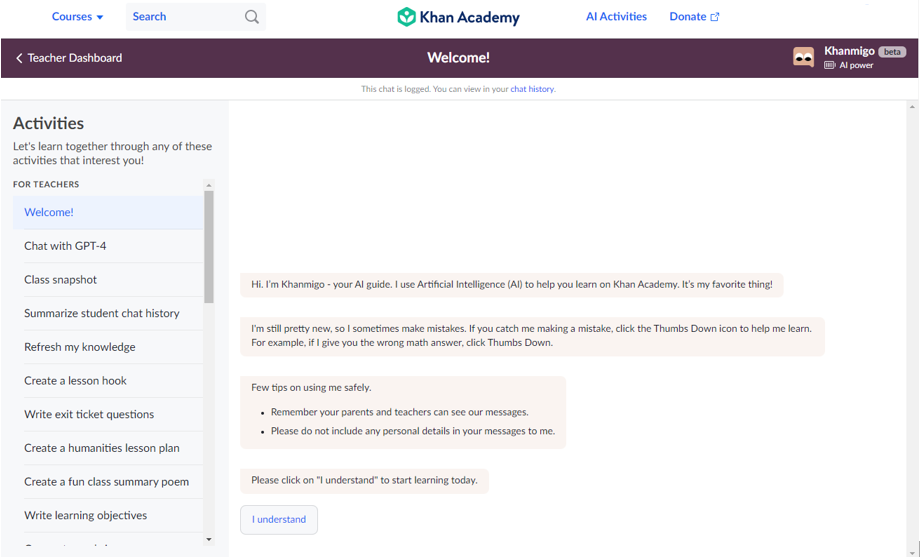
Since the power of this program is in the AI activities, let’s take a look at some of the main activity and menu options. Descriptions will include some screenshots, but since this product is still under development, the interface may change over time. The first section of links is for teachers.
This option is a basic chat feature where students and teachers can ask the Khanmigo chatbot nearly anything, and the bot will provide answers to the best of its ability. When asked what types of things students typically ask, Khanmigo responded, “Students usually ask me a variety of questions, ranging from subject-specific help in math, science, humanities, and more, to study tips, motivation, and general curiosity. I’m here to help with any questions or concerns they might have, and to make learning engaging and fun! ”
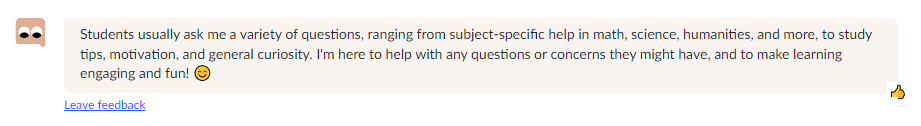
These two options are part of the teacher-assistant portion of Khanmigo, and they provide teachers with helpful student feedback and data.
On the Class Snapshot screen, there is a hyperlinked button to any classes you’ve set up, and you can ask questions about a specific student by including their whole name exactly as it is written in the class roster. By clicking a class, you will receive a snapshot of your class’ activities for the past 7 days.
The screenshot below shows some of the analytics provided. In this example, the performance numbers are blank, since there were no students actively enrolled in this class, but this should give you an idea of the type of data generated by Khanmigo.
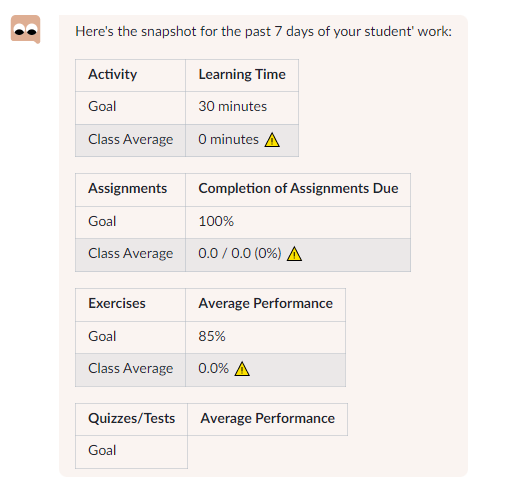
The Class Snapshot feature includes embedded links to allow teachers to drill deeper into the data. It provides some sample follow-up questions and tasks for you to consider. You can also type in your own custom question manually.
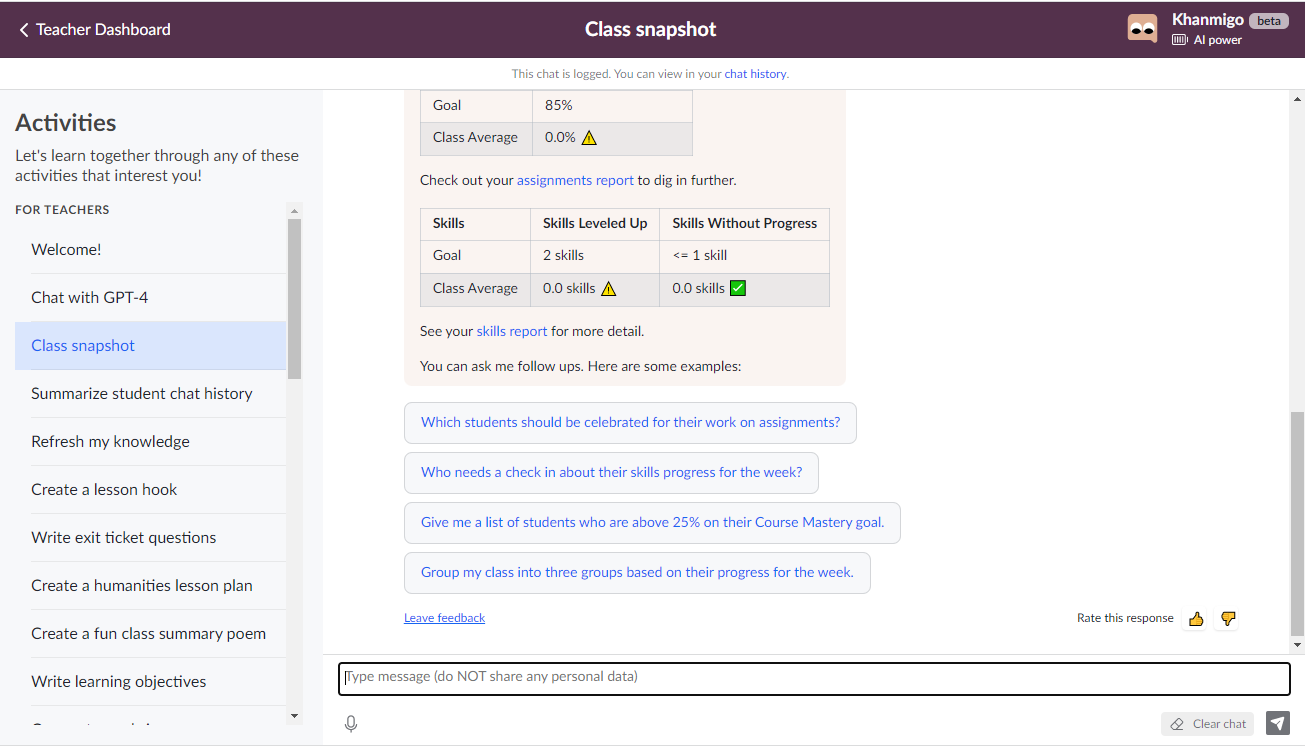
To use the Summarize Student Chat History section, first click the class period desired, and then ask a question by including the student’s name in your query.
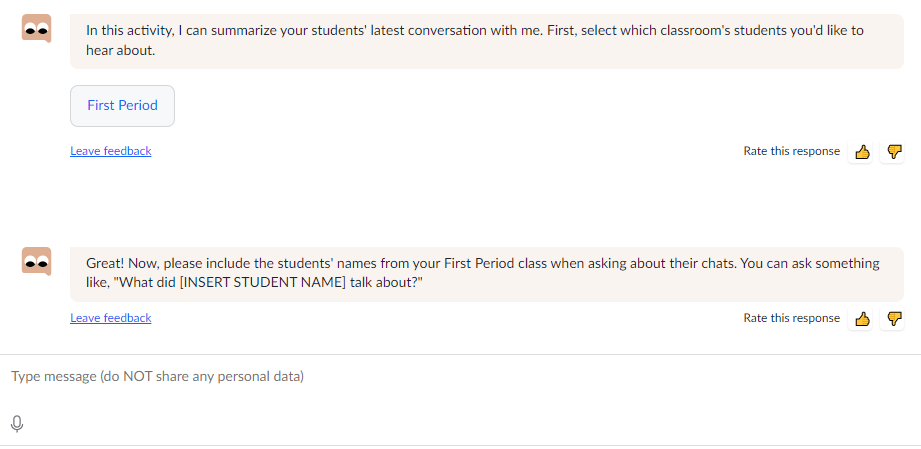
The next several menu items provide teachers with planning assistance. Options include the following:
- Refresh My Knowledge
- Create a Lesson Hook
- Write Exit Ticket Questions
- Create a Humanities Lesson Plan
- Create a Fun Class Summary Poem
- Write Learning Objectives
- Co-Create a Rubric
The screenshot below shows the first stages of creating a humanities lesson plan about metaphors and similes for an 11th grade creative writing class.
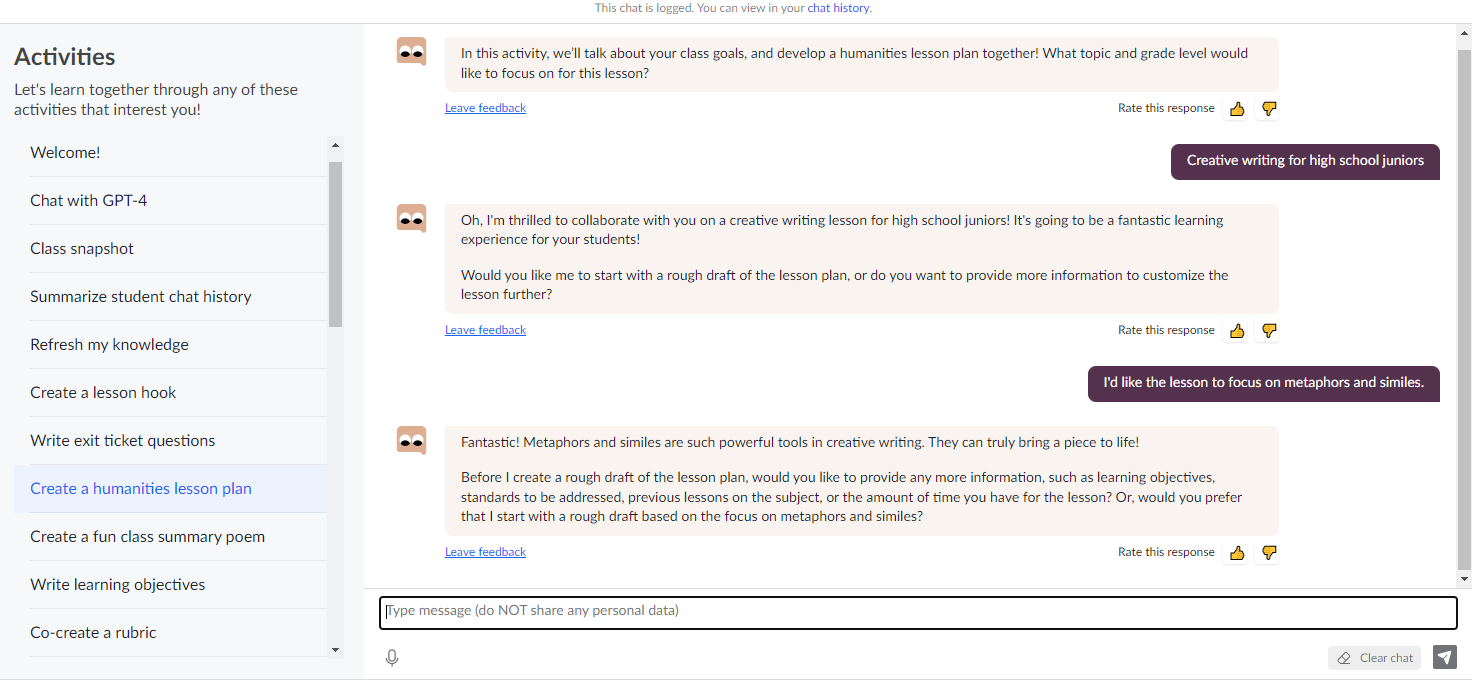
After the teacher section, you will find a series of options designed for students. Students will be greeted by a brief welcome screen that is similar to the one welcoming teachers. Students have two different tutor options: one for math and science and one for humanities.
In his welcome video to Khanmigo, Sal Khan shares, “We think artificial intelligence needs to be a tool for real learning and not for cheating.” In that light, the tutors will give students hints and guide them as learners, but they won’t give them the answer.
In the example below, a student asks for help to write a metaphor for the sun. Khanmigo does not provide a metaphor for the student; rather, it guides the process with affirming statements and prompting questions.
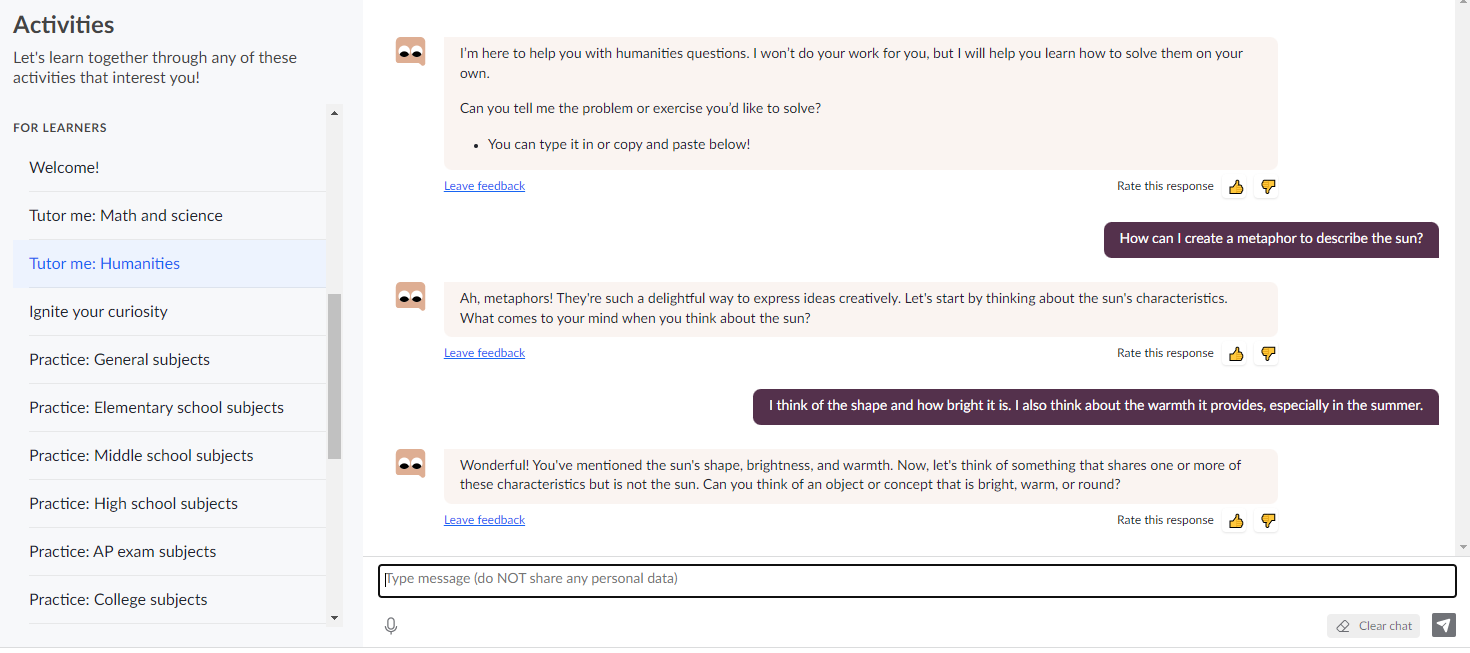
This section is like an exploratory area for students. They can choose a topic in which they are interested, and then the AI assistant will offer some questions to explore. Students can choose one of the offered questions and receive information about it, or they can ask a question of their own. This part of the program functions as a form of guided inquiry and interest exploration.
This could be used for enrichment, for general exploration, or as a kickoff to an inquiry or project-based learning unit.
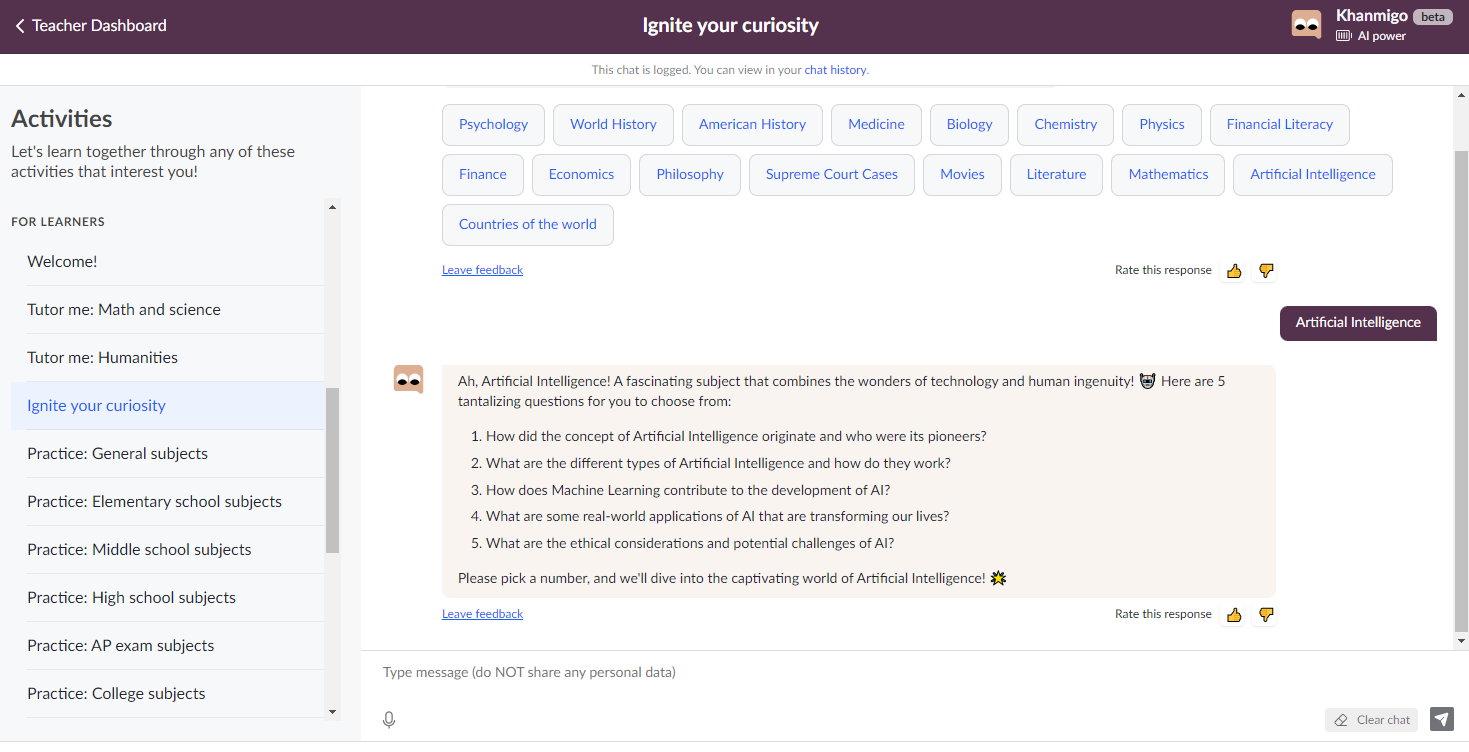
Currently, Khanmigo offers six different practice options in its student menu. These practice modules are organized in large containers, mostly by age and level of education:
- Practice: General Subjects
- Practice: Elementary School Subjects
- Practice Middle School Subjects
- Practice: High School Subjects
- Practice: AP Exam Subjects
- Practice: College Subjects
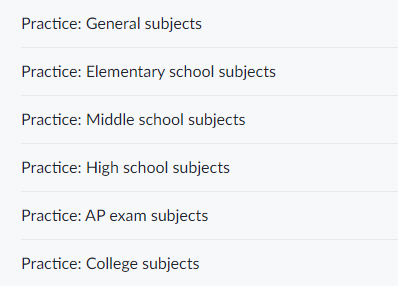
When students click into a category, they are once again greeted with Khanmigo and a number of preselected topic choices. For example, in the Practice: Middle School Subjects module, the Khanmigo chatbot greets users with this message:
Ready for a quiz to build your knowledge? It’ll be fun! You can try any of these subjects, or you can enter another topic that you’re interested in. We’ll work together in rounds of ten questions. Feel free to take your time and ask for hints along the way, or if you prefer, ask me to change the questions to multiple choice!
The other Practice modules are similarly formatted.
When students click on a topic of study, Khanmigo greets them warmly before offering subtopics from which they can choose. Students enter the option they prefer and begin the challenge. The chatbot asks a question and offers to provide hints as needed. Once an answer is provided, Khanmigo provides its take on the answer as well as feedback on the student’s answer.
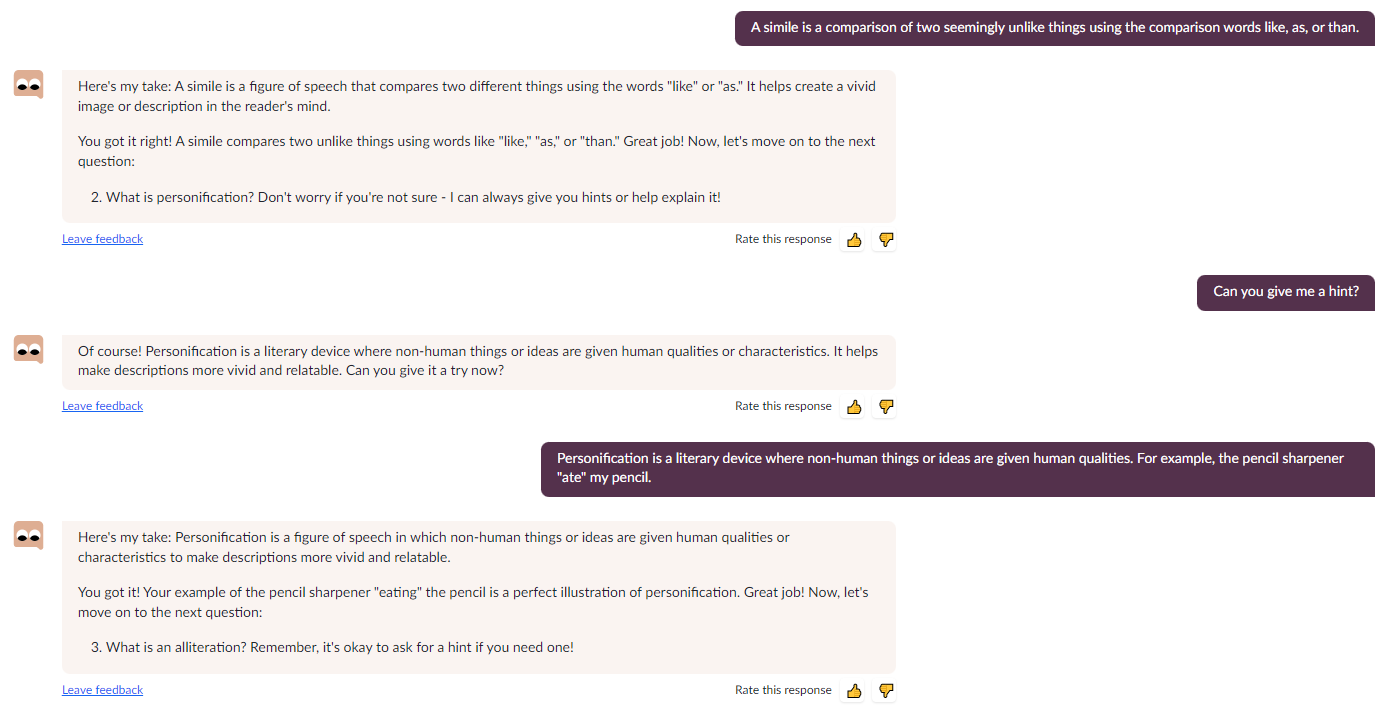
Khanmigo appears to do a really nice job responding to user questions and answers. However, at this point in its development, the hints are a bit too obvious at times. When asked for a hint about personification, for example, it essentially provided the definition. It also got stuck a couple of times and needed a follow-up prompt. When the user asked if Khanmigo was stuck, it replied, “Oops, my apologies!” and then went on. This is likely an example of it still being a beta product.
There are three Debate options: one each for elementary, middle school, and high school. After selecting one of these choices, students are greeted with a menu of topics and very brief instructions.
Once a topic is selected, students are given their choice of which side of the argument they’d like to take, and then they are prompted for their first argument. Khanmigo responds in a generally affirming way, and then offers a counterpoint. In a high-school-level debate about free college education, Khanmigo added colloquial statements at the end of its responses. For example, it included, “But hey, sharing is caring, right?” and “It’s like trying to fit a bunch of excited puppies into a tiny doghouse!”
In the elementary category for this section, responses were filled with emojis, apparently to give it a less formal and more conversational feel.
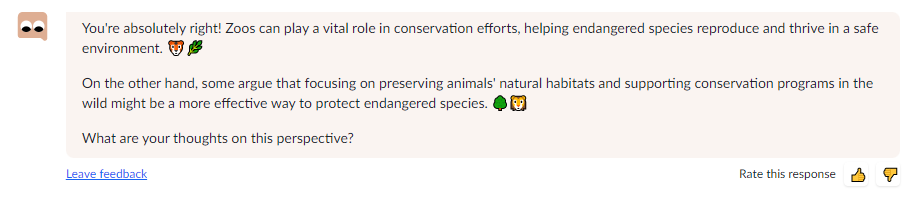
At the end of the debate, Khanmigo provides a summary of the strong arguments presented by the student, and then offers brief suggestions for improvement.
Students have a chance to role-play by participating in virtual chats with either historical figures or literary characters. This can be a great way for students to process information at a more complex level and become more deeply immersed in a topic.
At this point in Khanmigo’s development, it appears that students must choose figures or characters from a provided list of options. Here is the current list of historical figures.
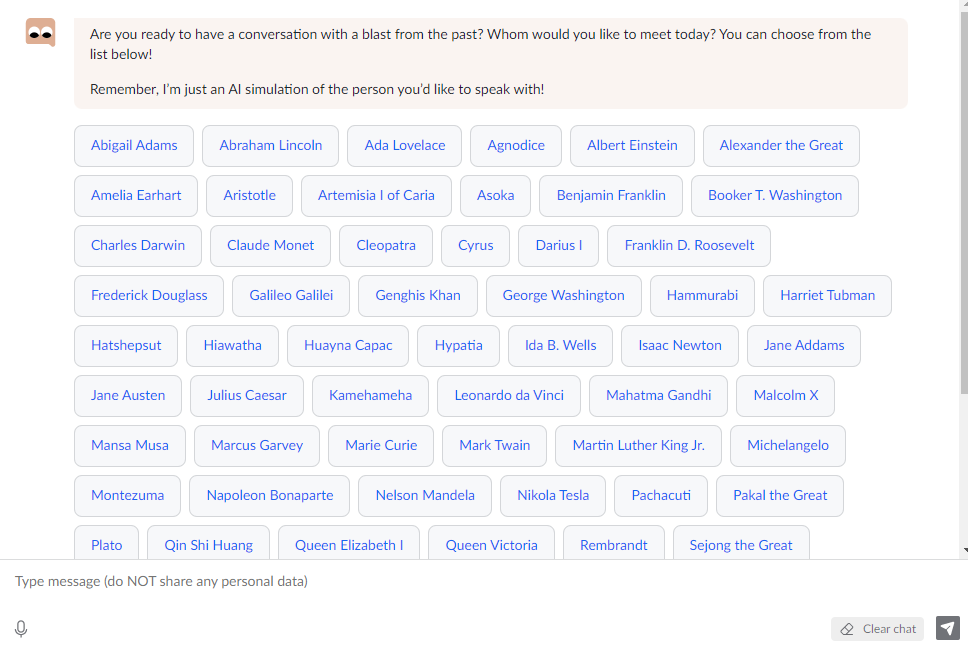
Once an option has been chosen, the students begin engaging in a chat. Here’s a sample of a chat with Eeyore from Winnie-the-Pooh.
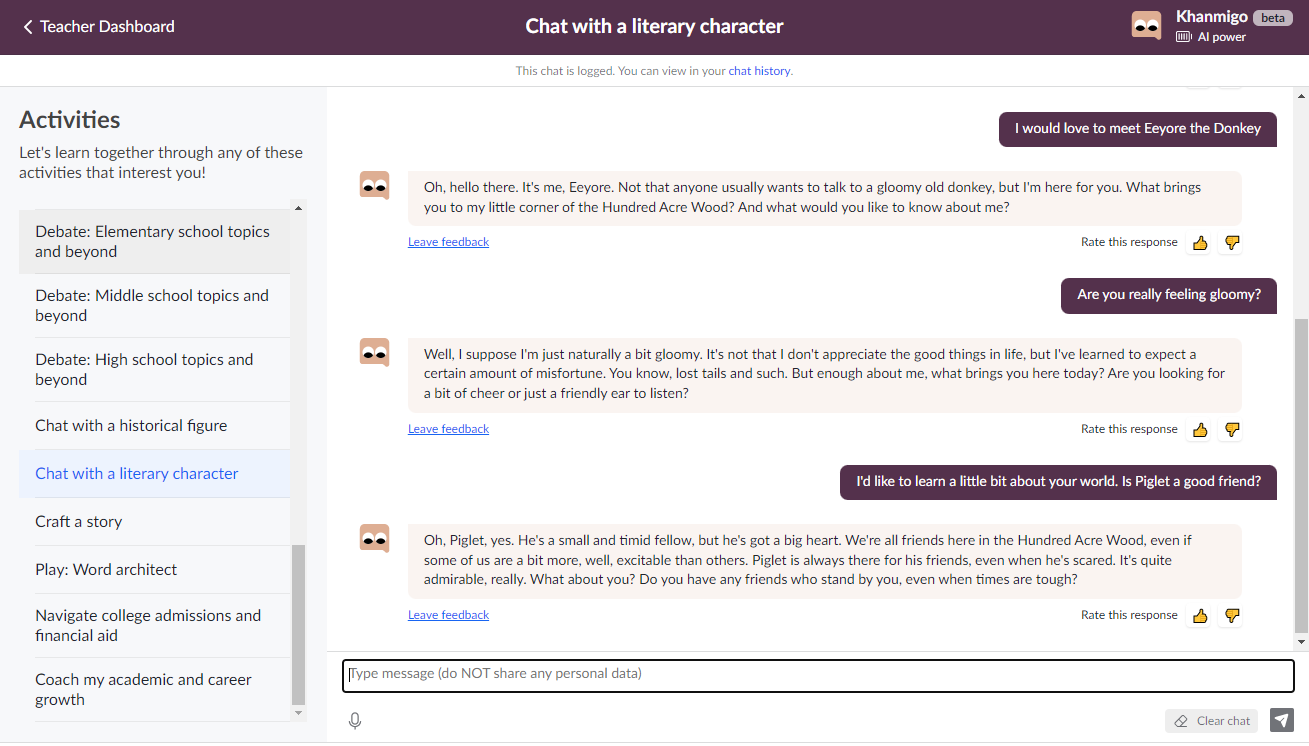
There has been a lot of talk about AI being the end of writing instruction. Some have argued that if AI can write an essay for students, they will simply have the chatbot do it, rather than learning how to do it themselves. While there will undoubtedly be students who use AI in this way, Sal Khan is choosing to look at it differently. He’s exploring how AI can actually help students develop their writing skills, instead of avoiding it or using AI to cheat. In his 2023 TED Talk, How AI Could Save (Not Destroy) Education, he explains, “We are showing that there’s ways that the AI doesn’t write for you. It writes with you.”
This is exactly what this section of Khanmigo attempts to do. It writes alongside students, sharing the work, and prompting students for the next idea. It feels supportive, collaborative, motivating, and enjoyable.
When students enter this module, they select the genre of story they would like to write. At this point, the options fall under prose fiction. The chatbot maintains a positive tone, reinforces entries from the student, writes a couple of lines, and then prompts the student to write a couple of lines. Students who suffer from writing block or a lack of confidence in writing will likely benefit greatly from this approach. It’s almost like having a personal writing coach or cowriter to aid the student.
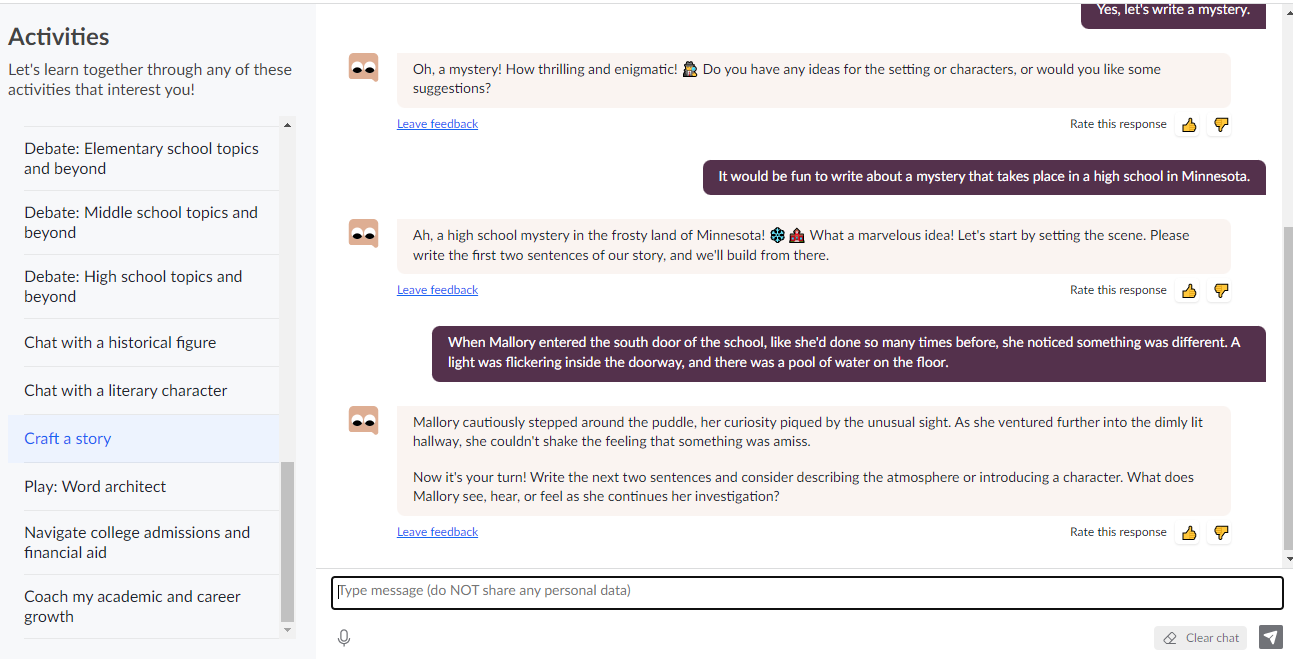
This module teaches students about word parts and how words are built. Khanmigo uses a gamified challenge format to motivate students to create words based on word parts provided by the program. Students can even invent new words and provide a definition for that word. Students earn points as they go.
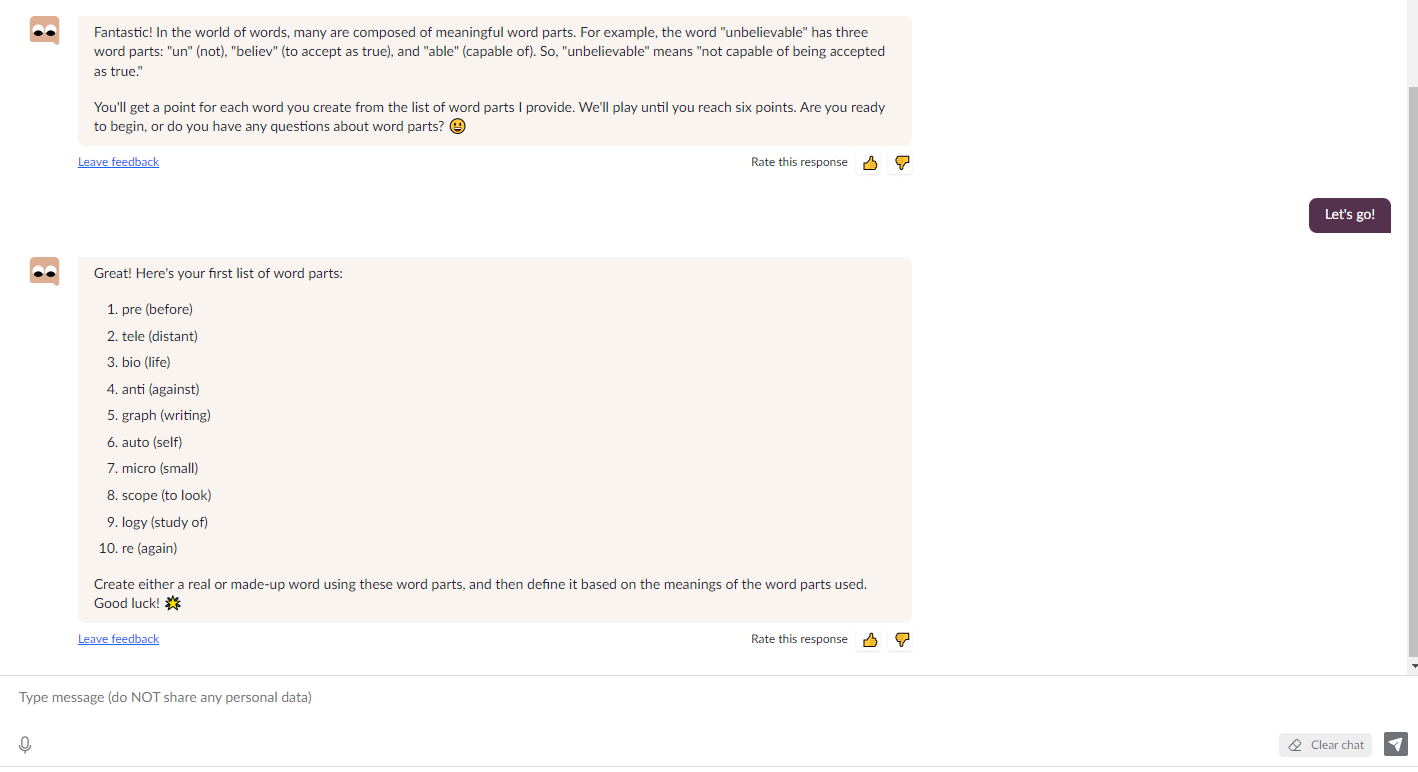
The last two sections are aimed at helping students navigate the world of college admissions as well as academic and career growth. For these two modules, students can either choose a question from the menu or ask their own.
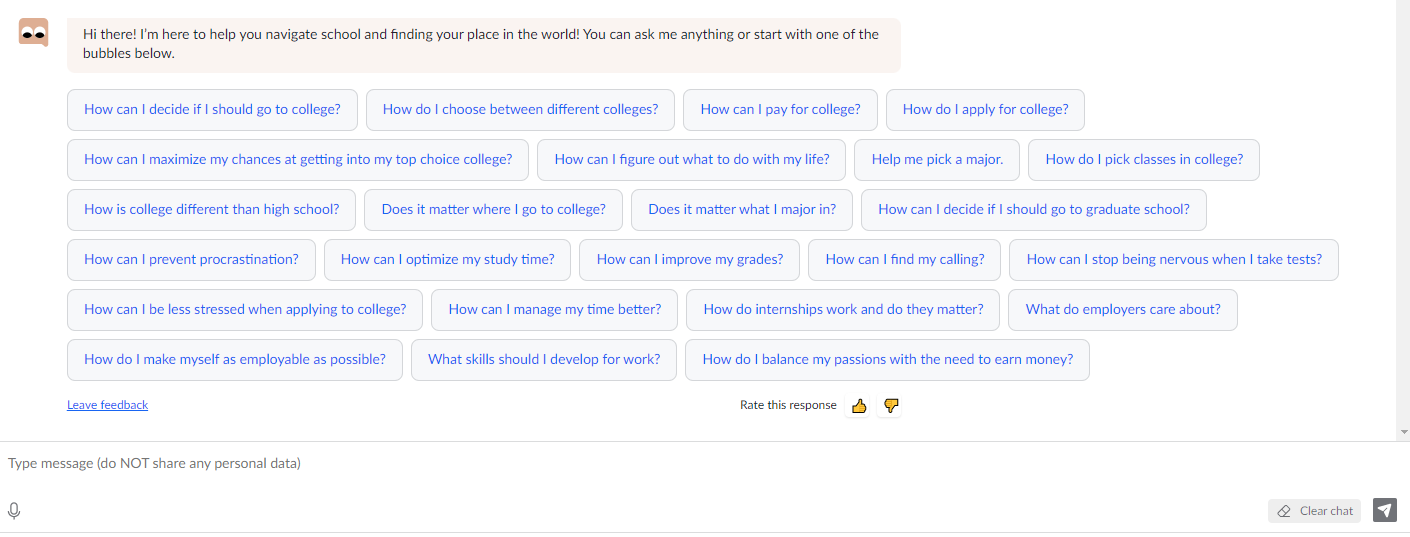
Students can access Khan Academy courses directly from Khanmigo by clicking on the Courses menu at the top and then selecting a course.
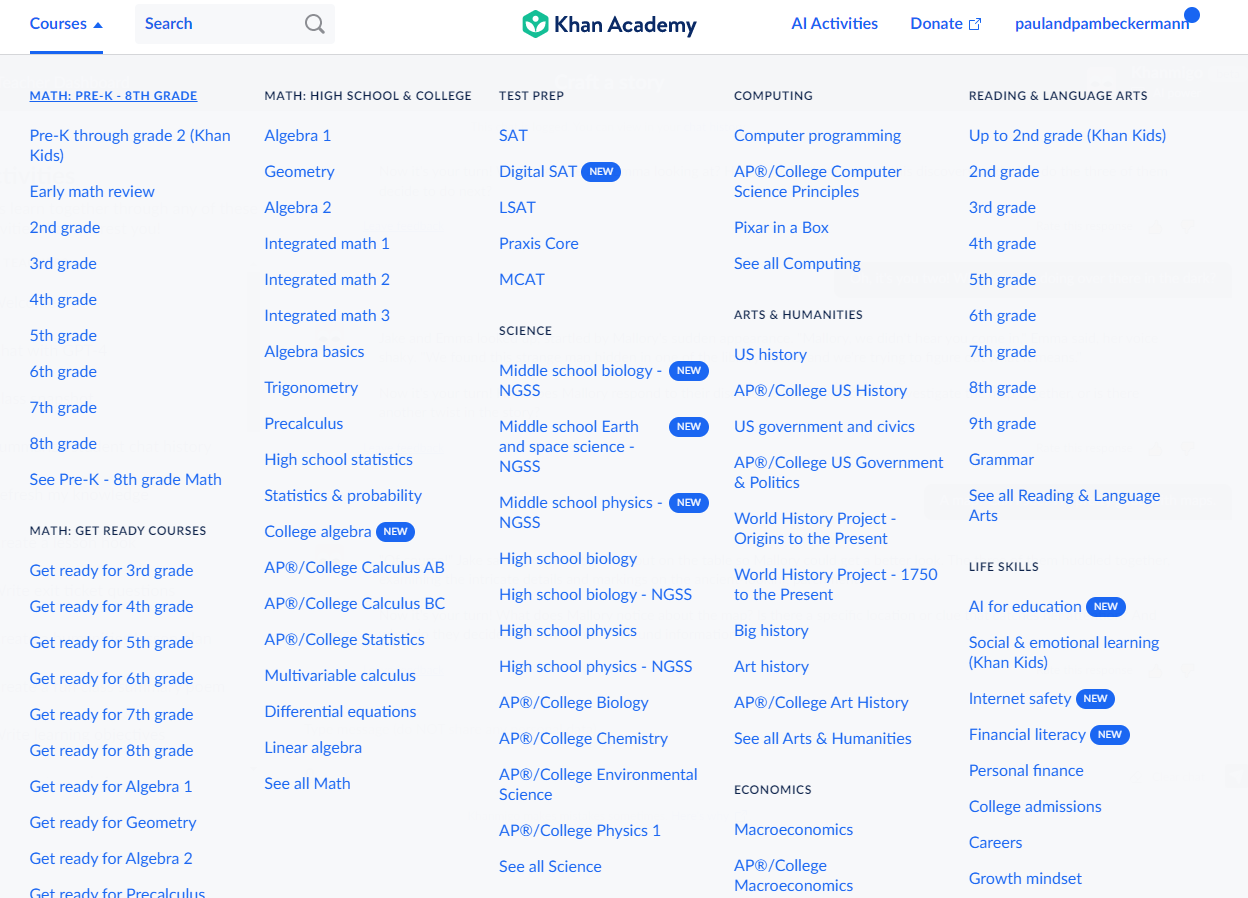
A Teacher Dashboard link at the top-left of the screen takes you to the data and analytics area of Khanmigo.
![]()
From there, teachers can either select a class to view progress, jump back to the AI activities, or view a chat history.
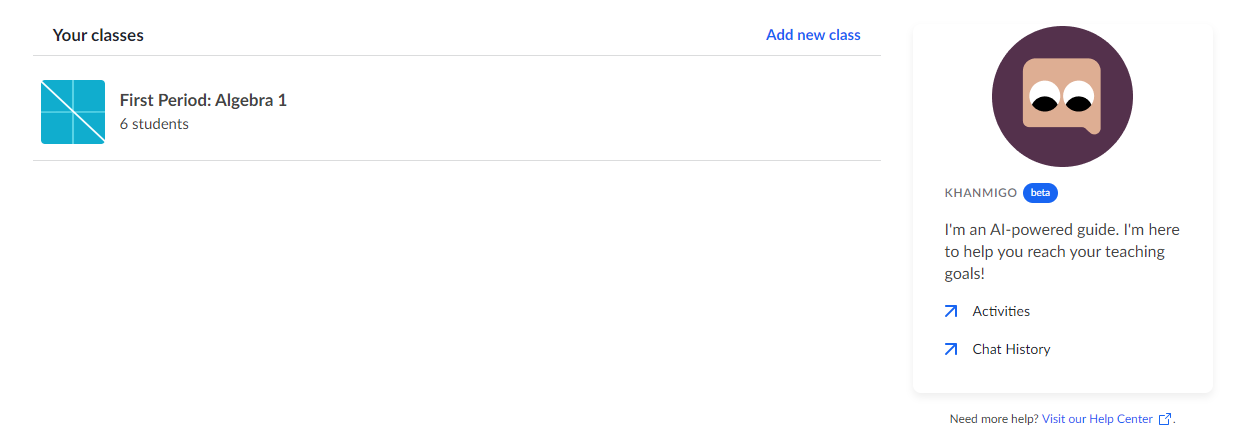
In the class view, teachers can manage their courses and students. They can assign tasks, view scores, and review analytics that illustrate their progress.
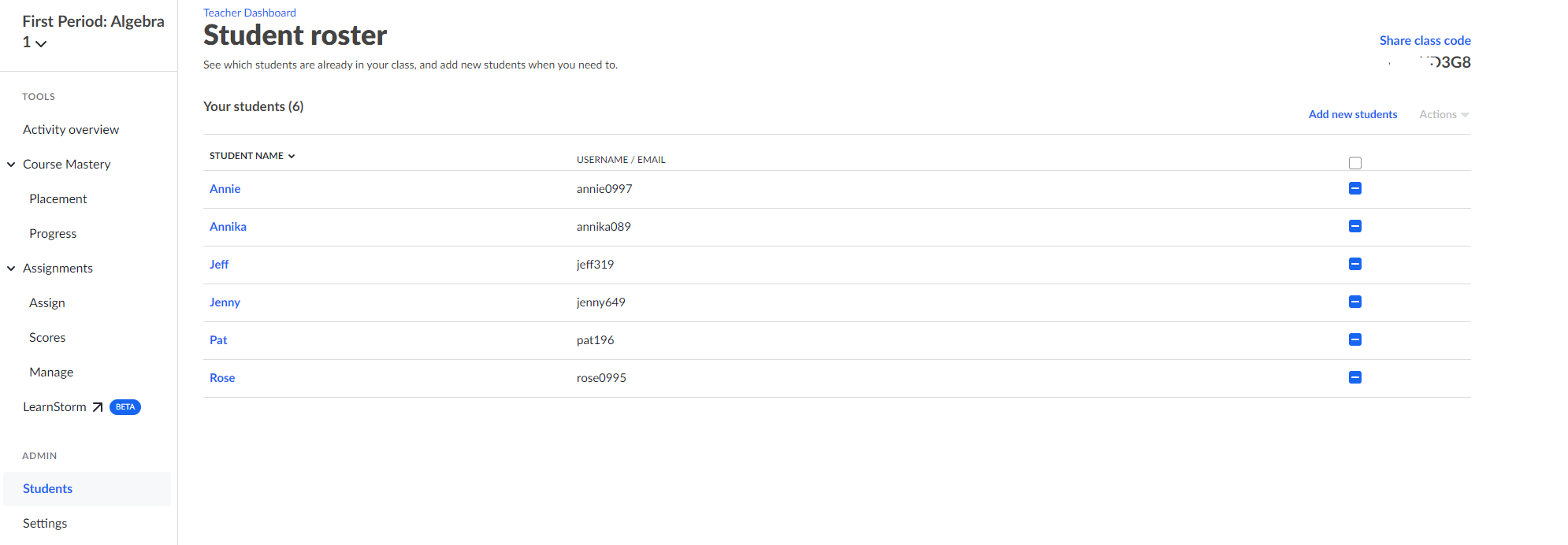
Will Khanmigo be the future of personal student tutoring? Time will tell. For now, if nothing else, it provides an exciting glimpse into what may be possible with virtual AI tutoring and student support programs.
Extend Your Learning
- Khanmigo (Khan Academy)
- Sal Khan’s 2023 TED Talk: How AI Could Save (Not Destroy) Education (TED)
- Khan Academy Announces GPT-4 Powered Learning Guide (Khan Academy)
