Audio is all around us. Every day, people stream music, listen to audiobooks, download podcasts, and tune into radio shows. According to PodcastHosting.org, there are currently over 1.5 million podcasts with over 34 million episodes, and half of all US homes claim to be podcast fans. As for music, according to Statista, over 400 million people subscribed to music streaming services in the first quarter of 2020 alone.
Audio has continued to grow in popularity, largely because it allows us to multitask while we listen. We can listen while working out, driving, cleaning the house, or hanging out at the beach. With the increased use of virtual assistants, like Amazon’s Alexa and Echo, audio has become even more widely used…and much more convenient. We can walk into our house, ask Alexa to play our favorite song or podcast, and enjoy audio with very little effort. Bluetooth earbuds, headphones, and car audio systems have made connecting to audio on our phones very easy, too.
Despite its popularity in our personal lives, audio often gets overlooked when we are having students complete creative projects. Therefore, we should remember to consider how audio can be integrated into student projects. It can be an incredibly versatile and powerful tool in the hands of our students.
We can (and should) tap into this power and popularity of audio by allowing our students to be audio producers. In addition to continuing to develop their problem-solving and creativity skills, audio projects also provide other unique benefits.
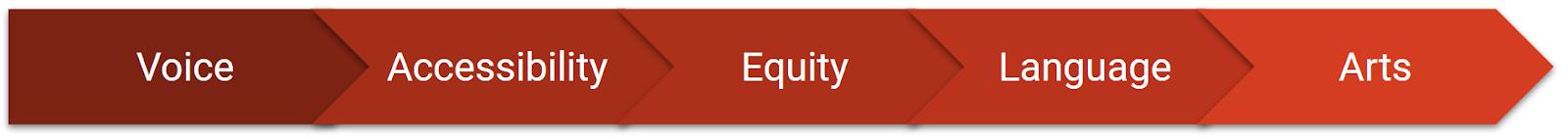
- Voice: Audio gives students a chance to develop their own voice. Yes, this is also possible through other mediums, but with audio, students are literally using their voice. Appearances don’t matter, and camera-shy students can be heard without needing to be seen. This can be liberating for some students and a great way to scaffold confidence.
- Accessibility: Audio expression can be an effective way to reduce literacy barriers. Some students lack skills in reading and writing, but this should not prevent them from expressing themselves. All students have a right to be heard, and audio production gives these students a way to express themselves without being limited by their proficiency in written literacy.
- Equity: Part of equity is access, and audio tools are accessible to most students. All they need to get started is a microphone, a free online account, and the internet. Most devices have integrated microphones, which work just fine, so as long as students have an internet-connected Chromebook, laptop, or mobile device, they are ready to create audio. Of course, students can upgrade to a better microphone later, if they wish, but this is not necessary for most projects.
- Language: Words matter, and because there are no images or video included in an audio production, students must pay even more attention to the words they choose, when they use them, and how they say them. Without facial expressions or visual aids to help communicate their message, students must rely on the precision of their writing and the animation of their voices.
- Arts: For singers, musicians, and speakers, audio is a perfect platform to broadcast their creative work to others. These artists can capture their performance, edit if necessary, and share with anyone that has an internet connection. Because audio files are smaller than video files, they are easier to share and distribute. Recording and sharing audio allows us to amplify the arts.
Audio is very versatile, and classroom projects can range from the very simple to the very complex. If you are limited on time, you might have students use audio to summarize their learning, read a book, record personal reflections, or comment on a peer’s written work. It doesn’t need to require a lot of class time. These audio tasks are quick, simple, and do not require editing. On the other hand, with more time and a more robust audio tool, students can layer audio, edit tracks, and apply effects to produce polished audiobooks, podcasts, or musical productions. This can allow them to delve deeper into both the audio production process as well as the curricular content they are studying.
We’ll explore a variety of audio projects that you can integrate into your classroom. You might take one of these and use it as described, or you might want to mix and match components of several ideas to develop your own, unique creative project. With any approach, however, consider these key communication and project choices as you begin designing your project.
Purpose: You will want to start by designing your classroom project around the content standards, and you will also want to determine the overall communication purpose. What is the intent of the audio message? There are three common purposes from which communicators often choose:
- Inform: Teach us.
- Persuade: Convince us.
- Entertain: Captivate us.
Sometimes, these purposes overlap. For instance, your primary purpose might be to inform, but you may choose to entertain at the same time. Similarly, you might intend to persuade and inform your audience in the process. What is most important is that you identify your objective, and then make sure that your content, process, and production all work toward that end.
Audience: Projects are more meaningful when the audience is broader and more authentic than just the teacher. The teacher is an important audience member, but expanding to a more authentic audience will change the motivation from simply getting a good grade to the desire of getting a positive audience reaction. Relying on other students in the class to serve as the audience is a common choice, but you could also extend this to another classroom or even the whole school. And why stop there? Consider sharing with parents/guardians, the school board, or the broader community. You could present it to the world by posting it online. Who knows…maybe it’ll go viral.
Format: The first two choices will definitely influence this decision. Depending on your purpose and audience, you might find some formats to be more suitable and effective than others. At times, you might want to designate a specific format for your students. Other times, you can allow students to have voice and choice in this decision. You might decide to offer a limited number of options and then let students choose from that list, or you could leave it wide open. Whenever possible, let students make some of the choices. While younger students will probably benefit from fewer options, even these students grow from having some degree of voice in the decision-making process.
Single-take audio projects can be completed by following three simple steps: prepare, record, and share. In fact, most of these projects can be accomplished with a simple start and stop of the recording device. You might pause to collect your thoughts as you record or trim the beginning or end when you’re finished, but that’s probably all you’d need to do. Prepare, record, and share. It’s an efficient and effective place to have your students begin using audio.
- Read aloud: Students can record themselves reading aloud as a way to practice reading, as a fluency check, or as a way to share literature with others. Younger students can share their recordings with teachers, peers, and parents, while older students could also share their recordings with younger students.
- Storytelling: While similar in some respects to a read-aloud, storytelling is different because it is usually communicated in the student’s own words. Students can write it out ahead of time, work off of an outline, or present it impromptu. Stories can range from personal to hypothetical to historical. It’s a great opportunity to be creative!
- Language Practice: As students learn to speak a language, it is very helpful for them to hear back what they are saying. Audio recording is a great way for students to practice, listen back, critique themselves, and share their progress with their teacher.
- Interviews: Students can record themselves interviewing others. This might be a class community-building exercise where they interview a classmate, or students might apply it academically by interviewing an expert or relative about a topic being studied in class. This is also a great way to introduce students to primary sources.
- Poetry Slam: Similar to read-alouds and storytelling, students can capture themselves reading a poem aloud. In the spirit of poetry slams, these performances are intended to be dynamic and entertaining. Students could perform original work or previously published poems. It’s a great way for them to practice being expressive.
- Speeches: Students can present speeches live or via video recordings, but they can also record them with audio only. This puts added emphasis on word choices and vocal expression. While there are times when you want to “see” the student perform, there may be times when audio better aligns to your outcomes.
- Discussions: Most online discussion platforms provide audio responses as an option. This is great for hearing subtle meanings in a post because you can hear vocal inflections and nuances of meaning. It’s also empowering to students who may not yet read or write well.
- Musical Performances: Music is meant to be heard, so audio recordings are a perfect choice for sharing these performances. Students can record at home or in a school studio, and then share with nearly any audience. This gives musicians an authentic purpose and audience for playing and performing.
- Sports Broadcasting: Many students are fans of school extracurriculars, even when they may not participate themselves. With the use of a simple audio recorder, students can provide play-by-play commentary for local activities. These could then be posted on a school or classroom website, with proper permissions, to share it with an authentic audience.
- Feedback: As with discussions, students can hear vocal inflection in audio feedback comments, and it is helpful for students who don’t yet read well. This could be used as a self-assessment or peer feedback. Of course, you can also provide audio feedback as the teacher, but it’s especially powerful in the hands of the students.
- Audio Notes and Comments: By using Chrome extensions like Talk&Comment (Tips), students can leave audio notes for themselves or peers. These notes can be left in the margin within an online Google Doc or as a note on a website.
These choices are best for quick recordings that require little to no editing. The tools have very simple interfaces, and students can learn to use them very quickly. This allows students to focus their attention on the content rather than on the production. Our top five choices are listed with the simplest options first.
As you review the list, be sure to consider the following selection criteria:
- Compatibility: Does the program work on your available device?
- Cost: Do you have a budget, or are you looking for a free option?
- Features: Does your selection include the features that you will need?
- Ease of Use: Is the program age-appropriate and user-friendly enough for your students?
Your LMS: Most learning management systems have audio recording options built into the platform. These are usually very simple (start and stop), and they save directly into the LMS. If you are looking for a quick and easy way for students to share audio recordings, this is a great option. Look for audio in discussions, assignments, and assessments.
Vocaroo: This is another simple, one-take recorder. You can record, pause, restart, and stop. There is no editing feature, but you can choose to remove background noise. Finished recordings can be shared with a link, email, QR code, or embed code. Recordings are stored in the Vocaroo site for about 3 months, but you can also download your file if you wish to keep it longer.
Online Voice Recorder: This is a very simple, browser-based recording tool that does not require an account. Its appeal is its simplicity, and it’s great for quick projects. Click the button to start the recording and begin speaking. You can pause and restart as needed, trim the beginning and end, and download the finished track as an MP3 file.
Talk&Comment (Tips): This Google Chrome extension allows students to add audio comments to a website or Google Doc. It’s ideal for recording audio notes or providing audio feedback on a project. Recordings are shared or embedded with a link.
TwistedWave: This is an intermediate option for Chromebook, Mac, or iPad users. It’s a browser-based editor that lets you record and produce mono, single-track files, up to 5 minutes with the free version, and features basic effects and editing capabilities. It’s more robust than a start and stop, one-take recorder, but it’s more stripped down than a full-featured editing suite.
While quick, simple recordings are powerful, there are times when you and your students want to do more. You might want a more sophisticated final product that is edited and polished. You might also want it to include multiple tracks, more than one speaker, a music soundtrack, and audio effects that make the final product sound professional. These projects allow students more creative choices and allow for differentiated final products. Highfliers can soar, while all students can produce a basic track that meets basic project expectations.
- Podcasts: Podcasts provide an incredibly versatile format for student creation. It gives students a platform and structure upon which to tell their story, communicate their message, and connect with an audience. You can assign the topic or allow students some choice, depending on your instructional objectives. Great starter topics might include a field trip reflection, interviews for a history class, school or class news, book reviews, or a discussion about current events.
- Radio Shows: This is very similar to a podcast. The main difference is that radio shows are shared on the radio and have a broadcast audience. They are often less polished than podcasts and have more of a “live” feel to them. Students could perform a radio talk show, produce commercials, share a research study, report the news (current or historical), have a call-in segment, and more.
- Audiobooks: This is a spin-off of the one-take read-aloud recordings. The main difference is that students are creating a more polished final product. They might include music, sound effects, multiple voices/speakers, audio effects, and more. A more full-featured editing tool allows students to explore the creative opportunities of audio production and communication, while editing out minor errors for a more polished final product.
- Musical Productions: While students can record a performance in one take, they might want more creative freedom or an opportunity to polish their performance. Using a multi-track studio, students can layer their audio, include multiple instruments, add their own harmonies, and more. Many of these suites include virtual instruments, as well, which expand the creative options even further.
- Soundtracks: Instead of creating a music composition or production that is meant to be listened to on its own, students could create a soundtrack for another project, such as a video or audiobook. While the recording process and production steps would be similar to an original music production, a soundtrack would add another level of complexity, where students would need to match the music to the message being communicated in the original medium.
- Song Writing: This is a bit of an overlap with musical production, but it focuses on the writing of original material. These songs might be for musical entertainment, or they could be used as a creative way to share what students have learned. Maybe students find a karaoke track to a popular tune and rewrite the words for a different purpose, or maybe they write the music, record the instruments, and perform the vocals themselves.
- Reader’s Theater: This is very similar to a read-aloud, but it adds in a more dramatic feel. Like the audiobook format, students “perform” the story through audio. They can add sound effects and multiple voices to add impact to their reading of a story. Oftentimes, students will read the basic story first, and then go back and add sound effects, music, and other effects where desired.
- Audio Guides: Think of this as one of those audio guides that you listen to as you take a tour or walk through a gallery. In this case, students would create their own virtual audio tour. This could stand alone as simply audio, or it could be combined with a video project or slideshow. Maybe the students create a slideshow art gallery that other students view as they listen to the audio guide.
If your students want to produce more sophisticated recordings, they will likely want a more full-featured production tool. These digital studios allow students to record and edit multiple tracks as well as the ability to add audio effects. While these features require a greater learning curve, they also offer students nearly unlimited creative choices. The first two options on our list must be installed, and the second two choices are available online.
GarageBand: This is likely your best choice if you have an Apple computer, iPad, or iPhone, since it comes free with iOS devices. It features robust creative tools, effects, virtual instruments, and advanced mixing capabilities.
Audacity: This is a top choice if you are working on a Windows device. It is a free, easy-to-use, multi-track audio editing suite that offers advanced features, such as recording, import/export, editing, plug-ins, and effects. Downloads are available for Windows, Mac, and Linux. There is a Google Chrome Extension version of Audacity that can be used on Chromebooks.
Soundtrap (Tips): This is a great choice if you are looking for a web-based recording suite to use on a Chromebook. While it’s a freemium product, the free version offers unlimited projects, multiple tracks, 900 loops, 210 instruments and sound, and over 150,000 sound effects from Freesound.org. There is a collaboration feature and the ability to interview a virtual guest in podcast mode.
Beautiful Audio Editor: This Google Chrome extension offers web-based recording and multiple tracks. Its features are similar to Audacity (though a little less intuitive) and include effects, editing elements, and export options. This free tool also offers Google Drive integration
Extend Your Learning
- Lesson Plans by Subject (Soundtrap)
- 5 Reasons to Pilot Student Podcasting Projects (John Spencer)
- Reader’s Theater: Giving Students a Reason to Read Aloud (Reading Rockets)
- Project Audio: Teaching Students How to Produce Their Own Podcasts (The New York Times)
- Thing 5: Audio Tools (Cool Tools for School)
- Project-Based Music Technology Teaching (The Ethan Hein Blog)
