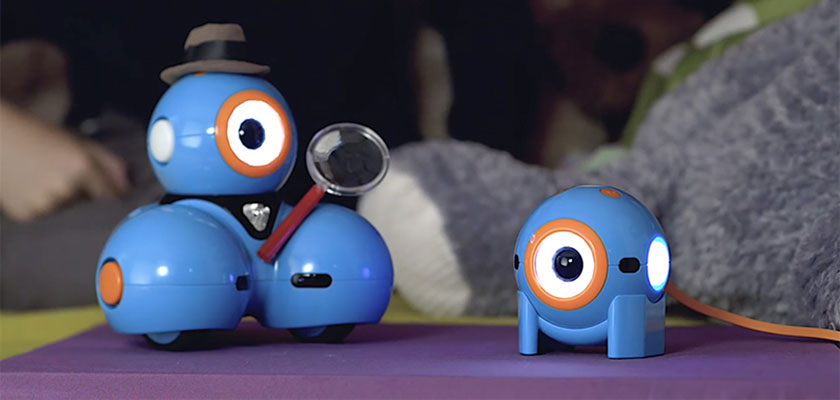Have you ever wondered how to move coding from the computer screen into the physical world? Students will do just that as they use sequencing and create a step-by-step algorithm to help Dash find Dot.
Learning Objectives
- Define sequence and algorithm—a set of instructions written to perform a specific task.
- Relate coding to students’ lives at home and at school.
- Design an algorithm navigating Dash through a maze to find Dot.
What You’ll Need
Hands-on
- Dash robots (1 per group)
- A notebook or construction paper cut into quarters
- Copies of the Arrow PDF (1 per group)
- Scissors
- Sticky notes
- [Optional] Dot robots (1 per group)
Minds-on
- Problem-solving
- Perseverance
- Critical thinking
- Learning schema
Help Dash Find Dot
Dash needs to find his friend, Dot. But he needs help to make his way to her. In this activity, students learn to create an algorithm, a fancy way to say directions, to solve the problem.
If you are doing this activity with your students in a synchronous setting, display the grid arrangement with pictures of Dash and Dot placed according to the instructions. Ask a student to direct Dash to Dot one step at a time.
If you are doing this activity with your students in an asynchronous setting, ask them to complete this individually with the paper grid and arrow worksheets.
- How many tries did it take for Dash to find Dot?
- How did you adjust your code to be more successful?
- What challenges did you have during this activity?
- What advice would you give to another student starting this activity?
For Students
- Keeping Dash and Dot in the same spot, how many different algorithms can be created to help Dash find Dot?
- Make another algorithm using at least two more directions than your first sequence.
- Create your own maze using Dash and Dot and have a family member create the algorithm.
For Teachers
- Bringing coding to life is valuable for students, as many children at this age only see coding as virtual video games on a computer screen.
- For students who are able to read and write, consider having them write out their algorithm in paragraph form, using terms like “turn left,” “turn right,” “next,” “then,” and “move forward three steps.” Whether the students use words or arrows, use these activities as formative feedback to decide whether to reteach the lesson using smaller increments of direction or to extend beyond into coding.
- Have students “code” other items around the house, such as coding their stuffed animal to move from their bedroom to the kitchen. They can have a family member try out their code.
- Encourage students to observe one of their toys at home, watching how the toy moves, writing an algorithm, and showing step-by-step how the toy works (for example, “Dog walks three steps forward. Dog sits. Dog barks two times. Dog stands up.”)