When students have an opportunity to explore different musical styles, they can identify their personal preferences and connections to music. This might include how the music has been composed, performed, or conveyed. Exposure to a variety of musical genres also broadens their understanding of musical expression and deepens their engagement with the subject.
The following resources support multiple types of music connections, from exposure to exploration to accessibility. Choose resources to share with your students or let them browse the list and find sites that connect with them.
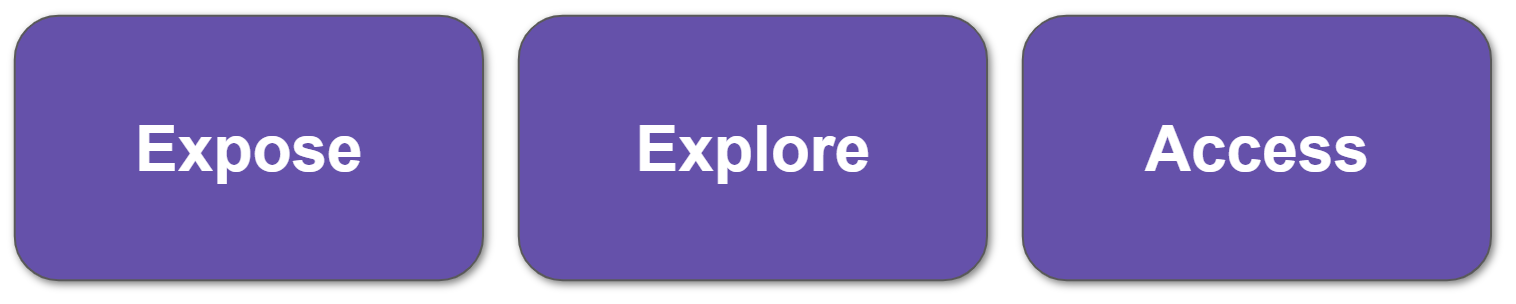
Expose
These resources provide exposure to a variety of musical genres and styles. They can help students acquire a more well-rounded understanding of music and provide them with an opportunity to find the music to which they feel the most connected.
- Austin Opera
- Use resources on this site to learn about opera.
- The site includes materials for educators, students, and the larger community.
- Find units to use with students, links to live performances, animated listening maps, and more.
- Classics for Kids
- Learn about classical music.
- Explore podcasts, videos, games, and other resources.
- Dallas Symphony Orchestra
- Find resources to help teach younger students about orchestra.
- The site includes videos, activities, games, and more.
- Every Noise at Once
- Find a genre by clicking on a term or searching.
- Hear a music sample of that genre.
- PBS Music
- Explore music from various time periods.
- Access a rich library of videos.
- WhoSampled
- Search by song or artist.
- Discover which music samples have been used and hear side-by-side comparisons.
- World Music Network
- Explore this guide to world music.
- Read, listen, and view to learn.
Explore
Students can learn so much through the act of exploration. They can experiment and play with new tools, instruments, and ideas. This process can open new doors and inspire curiosity for future learning.
- A.I. Duet
- Think of this as playing a piano duet with artificial intelligence (A.I.).
- Play a note, and A.I. plays along.
- aQWERTYon
- Use your keyboard to play along with YouTube videos.
- Choose a sound, scale, and root.
- Chrome Music Lab
- Explore and experience this Google suite of fun music and sound experiments.
- Choose from song maker, rhythm, spectrogram, chords, sounds waves, arpeggios, kandinsky, melody maker, voice spinner, harmonics, piano roll, and more.
- Gregorian Voices
- Create your own Gregorian chant.
- Experiment with settings and sliders.
- Groove Pizza
- Visualize your music creation.
- Use shapes and dots to create music.
- Adjust the volume, beats per minute, swing, and more.
- This is a part of Experiments with Google.
- Hatnote
- This experimental site converts Wikipedia updates into music.
- Hear and see a musical and visual interpretation of the growth of Wikipedia in real time.
- Incredibox
- Select a character and drag and drop elements to create music.
- Share with a link or use the app to download a file.
- Inside Music
- Experience a 360-degree representation of music.
- This is a part of Experiments with Google.
- Isle of Tune
- Play this game to create a music roadway, lined with musical trees, houses, lights, and more.
- Drive a car down the road to “play” your tune.
- MixLab
- Create music with voice commands.
- This is a part of Experiments with Google.
- Patatap
- Use your keyboard to trigger beats and different sounds and experiment with patterns.
- Visuals correspond to each tap.
- Seeing Music
- Visualize sounds and music.
- This is a part of Experiments with Google.
- Semi-Conductor
- Conduct a virtual orchestra with body movements.
- Use your webcam to track your movements and interact with the orchestra.
- This is a part of Experiments with Google.
- Preview with this intro video.
- Song Maker
- Create music patterns with digital blocks in this Chrome Music Lab.
- Choose marimba or blocks and create your pattern.
- Set the tempo, play it back, and then save—to download a file—or share your creation with a link or embed code.
- Typatone
- Type something using the keyboard.
- Hear your entry converted into music, and then download the audio file.
Access
Some students will need additional support in order to access music. The following resources can be used to locate accessibility tools to help students with exceptionalities access and connect with music.
- Creatability
- This suite of tools is intended to make music more accessible.
- The suite includes a body synth, sound canvas, keyboard, seeing music, and more.
- This is a part of Experiments with Google.
- Exceptionalities SRIG
- This website explores many music options for children with exceptionalities.
- Find links to adaptive musical instruments, assistive devices, apps, and more.
- This site is supported by the National Association for Music Education (NAfME).
- Figurenotes
- Explore new ways to represent music to help students with accessibility needs.
- Get a free starter bundle.
- Makey Makey
- This is a for-purchase computer invention kit that can be used to create adaptive sound input switches.
- Connect input circuits to playdough, fruits, and more, to create large activation buttons.
- Skoog
- The device includes big buttons on a block-shaped input device, with one button per side.
- Use this MIDI controller switch to make the process of tapping in sounds easier with the large buttons.
- This is a paid product but can be used with free software that uses MIDI input.
