Web searches have given us access to a vast world of information since web browsers became accessible in the mid-90s. In the past 2 years, the quest for information has taken another big leap forward, as AI chatbots have provided users with quick, accessible answers to their questions.
While both of these options are powerful in their own right, the limitation has been that you had to choose one option or the other for getting your answers. That’s beginning to change, as companies are now developing search capabilities that provide both accessible AI summaries as well as links to sources and live web content. This is very helpful, not only for fact-checking the accuracy of the AI summary but also for aiding with further exploration and discovering new sources of information beyond the chatbot summary.
To learn more about this exciting new search functionality, explore these four AI-powered tools and experiences.
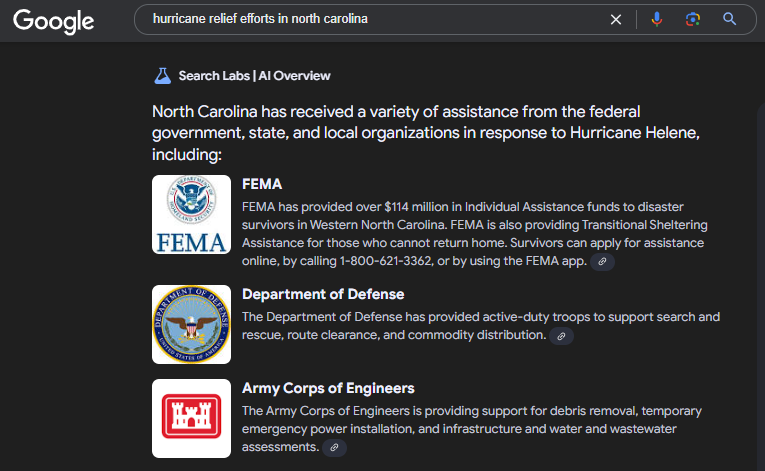
If you’re a Google user, you may have noticed that the company has integrated AI-generated summaries at the top of most web searches. In addition to the normal list of web links, you now also get an AI-generated short answer to your search query, with a link directly underneath it that will take you to the website used to generate that answer. This makes it easy to confirm the accuracy of the summary and locate more details about the topic.
The functionality still isn’t perfect, and this feature has led to some well-cited inaccuracies. For example, a CNET article reported one such false response that was pulled from the satirical website The Onion, rather than a serious, credible website. The AI summary in that instance incorrectly stated, “According to geologists at UC Berkeley, you should eat at least one small rock per day.”
While that example might seem obvious, the mistakes or inaccuracies are sometimes more subtle and lead to users believing false information as fact.
Fortunately, with this new format used by Google, you can click the link below the summary and review the source to check its credibility. You’ll also find that, as part of its effort to reduce the potential spread of inaccurate information, Google does not provide a summary for every response.
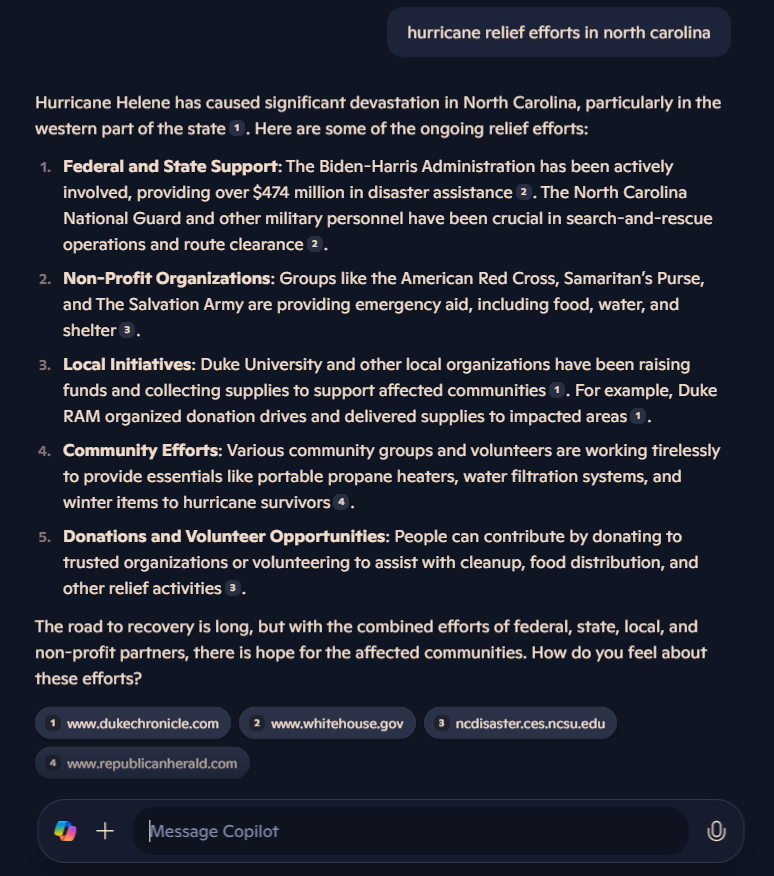
For this option, you can either navigate to Bing.com and click on the Copilot symbol next to the search field or go directly to Copilot.
Microsoft Copilot is powered by ChatGPT and is connected to the web through the Bing search engine. When you ask Copilot a question, it will give you an answer much like any other generative AI chatbot.
When providing responses that include fact-based information, current events, or content about complex topics, Copilot will also generally provide links to its sources, using superscripted numbers that you can click on to access the source. You’ll also find a list of websites at the bottom if you want to expand your search and learn more.
The Microsoft experience is a bit different from Google’s. Rather than providing AI summaries in the core search engine, Microsoft provides multiple source links within the response from the generative AI chatbot.
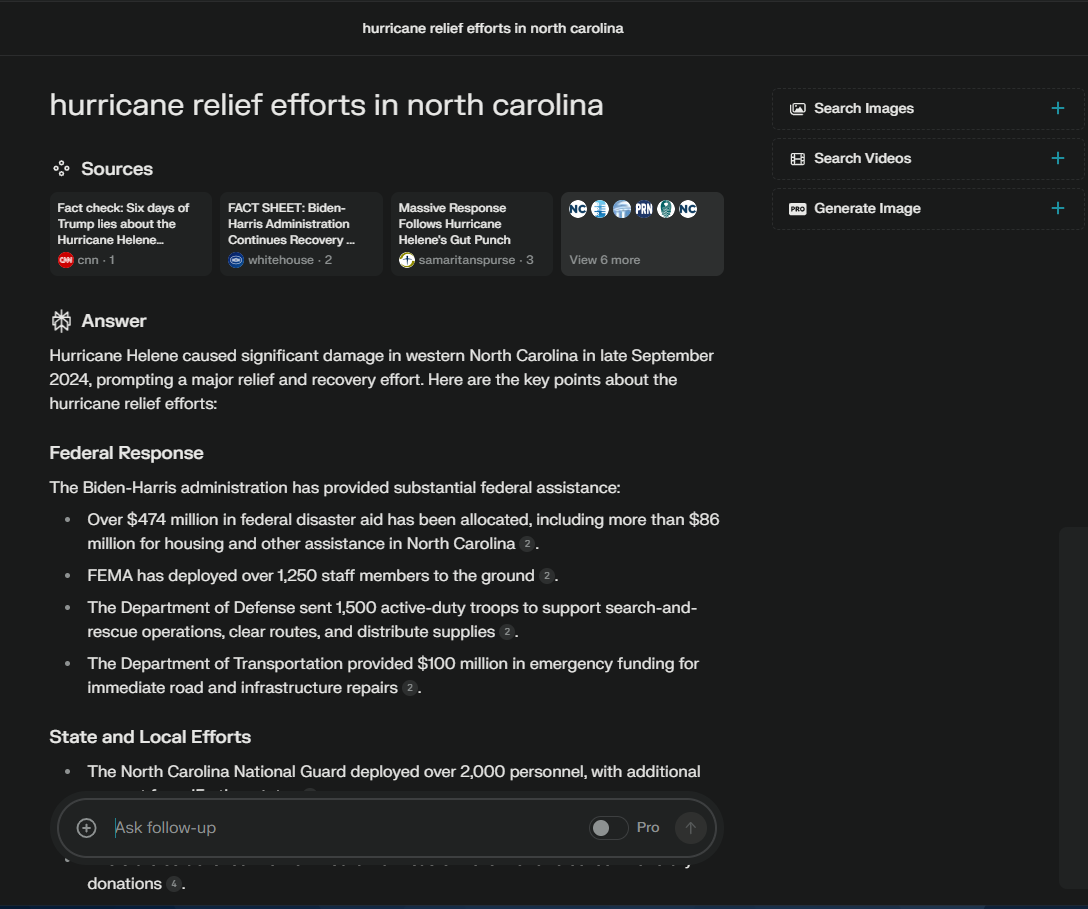
Perplexity is an AI-powered search engine designed specifically to provide both AI-generated summaries and links to sources.
When you conduct a search in Perplexity, it provides a series of sources at the top of the screen, akin to the top website suggestions that you’re used to seeing in a typical search engine. Below that, you will receive an AI-generated response. Within each summary are hyperlinked superscripted numbers, much like in Copilot.
Further below, you will typically find related search queries to extend your learning and also the chatbot text field prompting you to ask a follow-up question.
The other feature that is unique to Perplexity is the Focus option that appears at the bottom of the original search field. By clicking on the Focus menu, you can select from Web, Academic, Math, Writing, Video, and Social categories to fine-tune where the response content would more likely be drawn from.
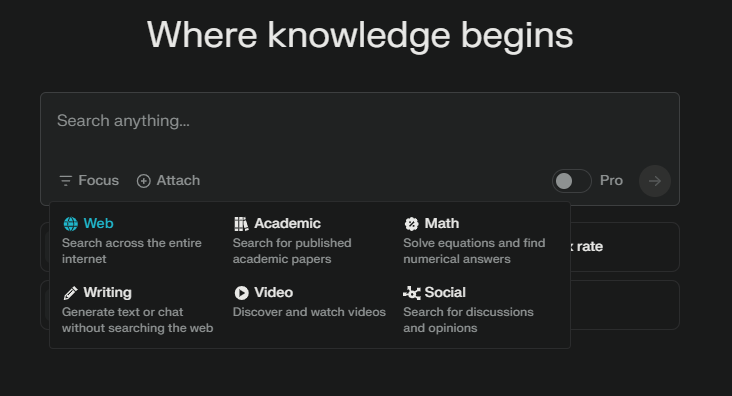
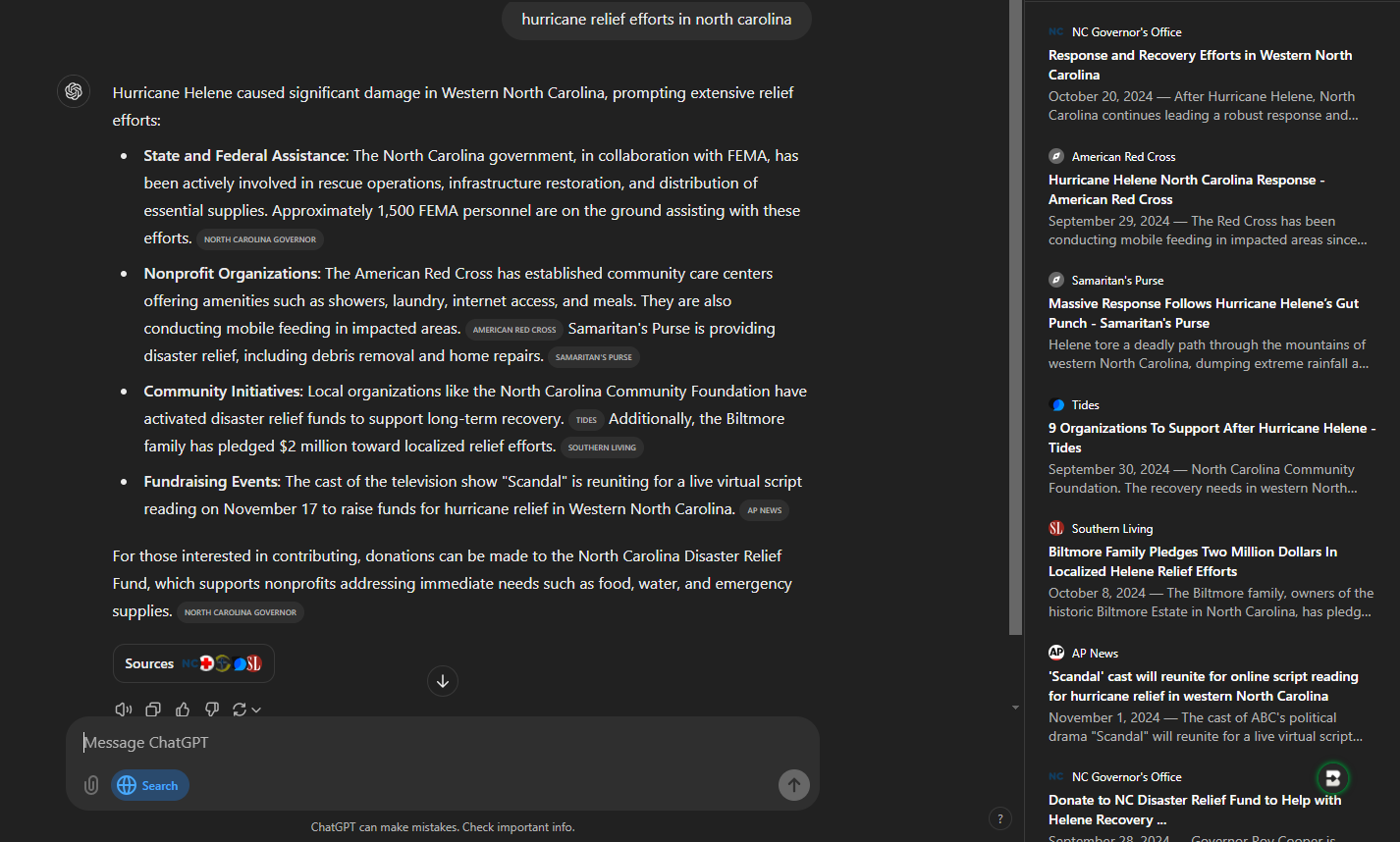
A fourth option to explore is the new ChatGPT search feature, which is currently only available to premium subscribers. To use this feature, you click on the globe icon in the search box, which signals ChatGPT to search the web for answers. With this enabled, you will receive a summary response containing source information tagged at the end of sections pulled from those sources.
There will also be a Sources link at the bottom of the summary. If you click on this, it will open a side panel with a list of the citations from your summary, as well as additional search results, much like a typical Google search.
ChatGPT also offers a Google Chrome extension for their search tool, although at this point, it appears that the extension simply redirects searches back to ChatGPT.
There are other AI-powered search tools out there, with more coming online all the time, but these four are among the leaders for this combined search experience. Check them out if you want to delve into this blend of AI summary and traditional search results.
AVID Connections
This resource connects with the following components of the AVID College and Career Readiness Framework:
- Opportunity Knowledge
- Student Agency
- Break Down Barriers
Extend Your Learning
- Generative AI in Search: Let Google Do the Searching for You (Liz Reid via Google)
- Microsoft Copilot Will Show the Underlying Web Search Terms That Contribute to AI Chat Responses (Todd Bishop via GeekWire)
- How Does Perplexity Work? (Perplexity)
- Introducing ChatGPT Search (OpenAI)
