Station rotation may be the most versatile blended-learning model outlined in this collection of articles. It can be implemented quite easily into elementary classrooms where teachers already use a center-based rotation model. When implemented at the secondary level, station rotation can transform how these classrooms function, leading to a more student-empowered learning environment.
What Is Station Rotation?
In station rotation, students rotate in small groups through a series of learning stations. For instance, you might design one station to be an independent online-learning station, where students work with content in a self-paced software program or a learning management system. Another station might be a collaborative-learning station, where students complete learning activities with at least one other student. These activities may include technology, or they may be completely offline. Perhaps the most common station in a blended-learning rotation is a teacher station. While not required, this station is very impactful and allows the teacher to meet face-to-face with a small group of students. This setting allows for a more personalized and differentiated mini-lesson as well as an opportunity to provide targeted remediation and enrichment. While this station is usually offline, it doesn’t have to be, and you may choose to bring in technology that enriches a learning activity. While this description included three stations, the number of stations is flexible and can be adjusted to meet your lesson needs and time constraints.
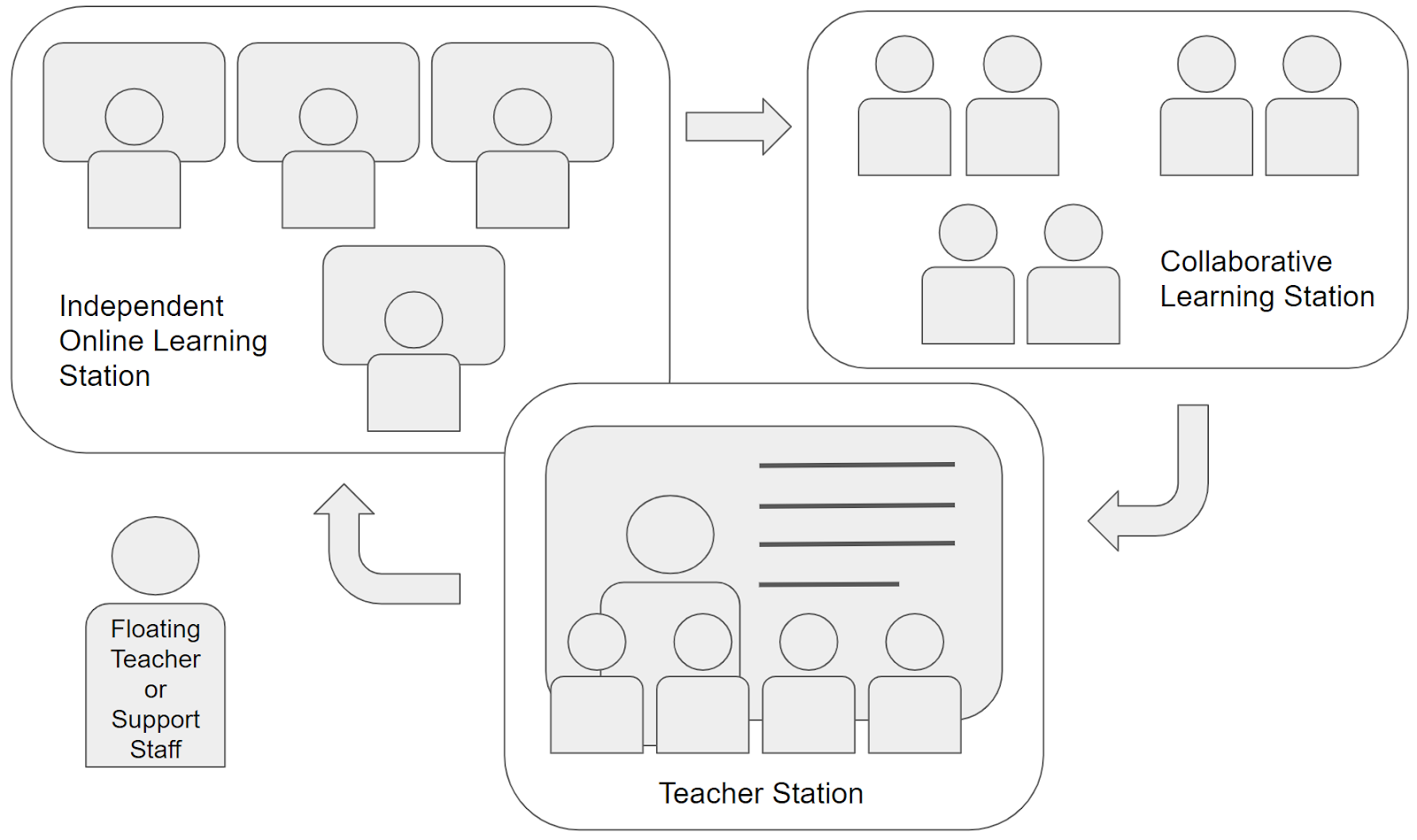
In this illustration, students rotate through three stations in a single class period. Each station provides a different learning environment.
To be blended learning, at least one of the stations needs to include online learning, and at least one station needs to be primarily offline and face-to-face. The number of online and offline stations is flexible and is based on the lesson and learning targets. Groups are typically set up by the teacher and may be based on performance level, student interests, or other factors important to the learning outcomes. When classrooms have support staff in the room, this second adult can be used to monitor and answer questions in the non-teacher groups. Finally, the content within each station is flexible depending upon class needs. In some cases, all of the stations might focus on a single learning outcome, while other times, each station may focus on a different learning target.
The Benefits of Station Rotation
In addition to allowing for differentiation and personalization of content and learning styles, there are additional benefits to using the model of station rotation. First of all, station rotation lets you maximize your technology. In classrooms with limited access to technology, you can distribute your devices to the online station first, so every student in that station can access the learning activities. This way, you can provide a 1:1 technology experience with as few as five or six devices. If you have a few additional devices, you can place these at the other stations to provide students with prerecorded directions for how to complete those tasks. With this, you can record a short screencast explaining what to do, and the students can access the needed information without a teacher being physically present in the group. In a sense, it allows you to clone yourself. It also fosters a spirit of student ownership in the station work, where they must work through the directions individually or with a partner. It’s a win–win.
The Importance of Providing Clear Directions
You will need to provide two types of directions for station rotation.
These directions tell your students which station to visit and when they should go there. For these rotation directions, you could simply write the group assignments on a whiteboard or poster paper. However, there are several benefits to creating a digital space for this on a Google Slides or Microsoft PowerPoint slideshow.
- You can reuse it day after day.
- You can post it for both in-class and remote learners.
- You can decorate this and make it visually pleasing.
- You can create one slide for each rotation.
- You can embed station directions into the slideshow.
- You can create a consistent design every day.
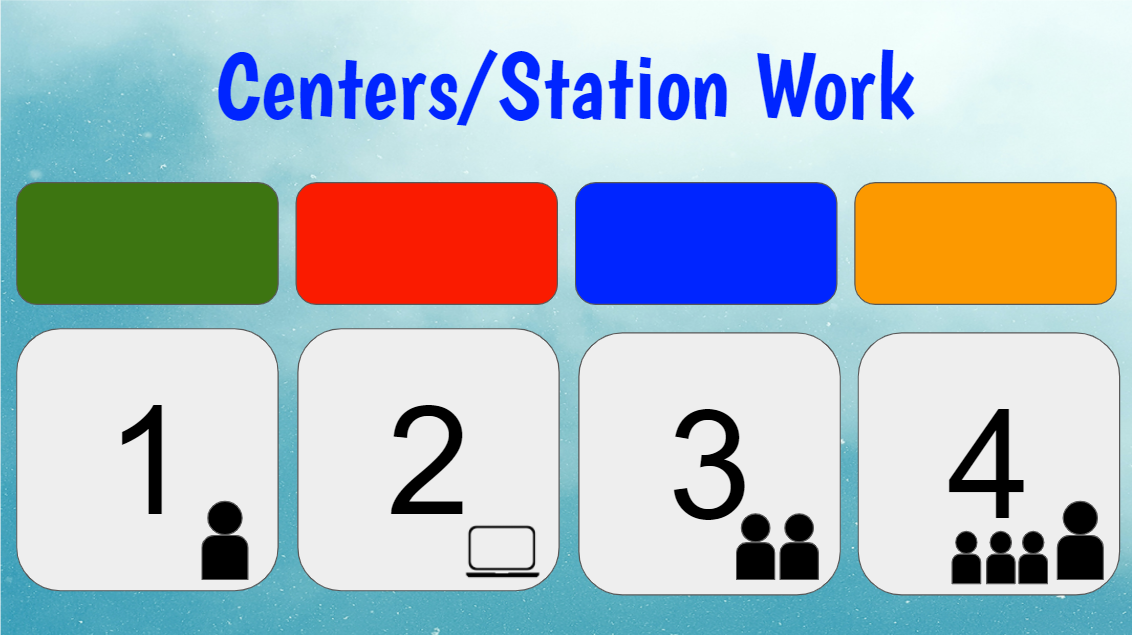
Click here to make a copy of this transition slideshow.
In this slideshow example, students would be assigned a group color. Even nonreaders can easily identify which group they should attend during the rotation. In this rotation, group one works independently offline, group two works online, group three works with a partner, and group four works with the teacher.
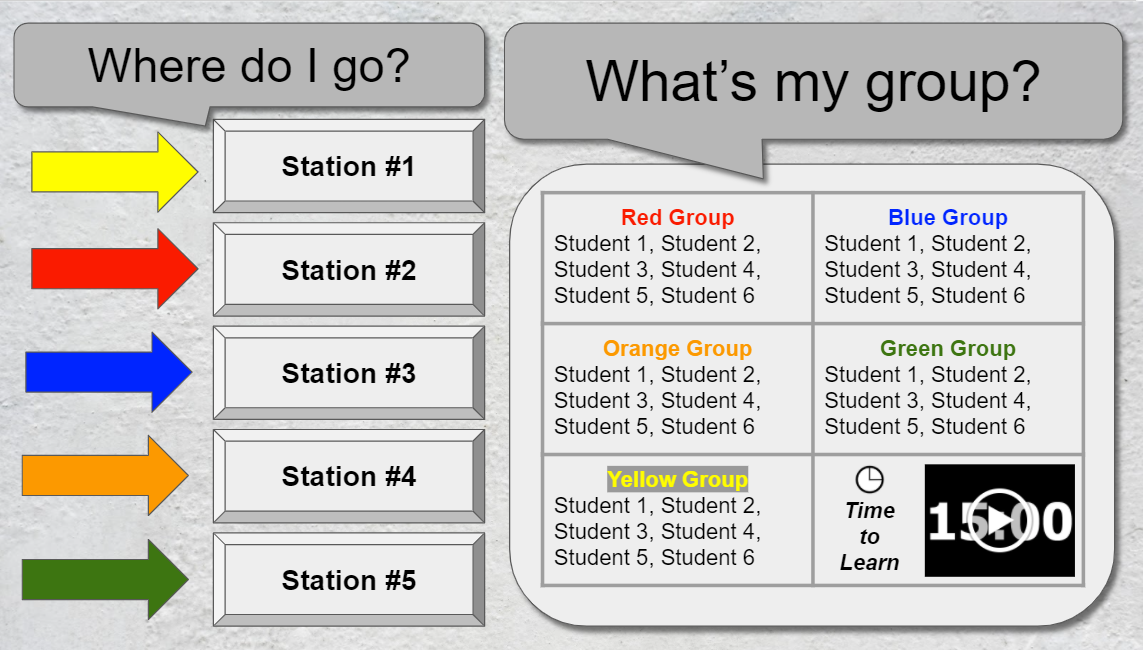
Click here for a copy of this Google Slides template. You can make a copy and customize it to fit your style and needs.
In this sample, students can once again quickly see which group to join for the day. Then, they find the arrow that corresponds to their group color to identify which station to attend first. By creating a series of five slides with the arrows pointing to a new station, you can quickly click to the next slide to initiate the next rotation.
Rotating through stations may take some practice, especially with younger students. In the primary grades, you might simply practice rotating to and from stations at first, without doing any station work. By calling them back to the carpet between practice runs, you can debrief what went well and what to focus on improving the next time. As students get more comfortable rotating, you can gradually increase the time spent in each station. While older students will not need this degree of practice, they will still need clear guidelines and instructions for where and when to rotate.
These directions let students know what they need to do at the station. Station directions can be printed on paper or posted digitally, so long as all students can access them. If you have remote-learning students, you’ll probably want the directions to be in a digital format so your remote students can access them, without you needing to create two different versions. When creating digital directions, consider the following tips.
- Post directions in a learning management system on clearly labeled pages or folders.
- Create a short video or screencast where you explain the directions for the station.
- Post or print written directions for the station.
- For in-class stations, put at least one computer at each station, so students can access digital directions and videos.
- For stations with iPads, post QR codes that students can scan to access a video of you explaining the station directions.
- Video directions are especially powerful for nonreaders or struggling readers.
You might also consider using a digital timer as you display your rotations, so groups know how long they have to work. One simple strategy is to embed a YouTube timer into the slideshow. You can also display free online timers, such as the one included on Classroomscreen.
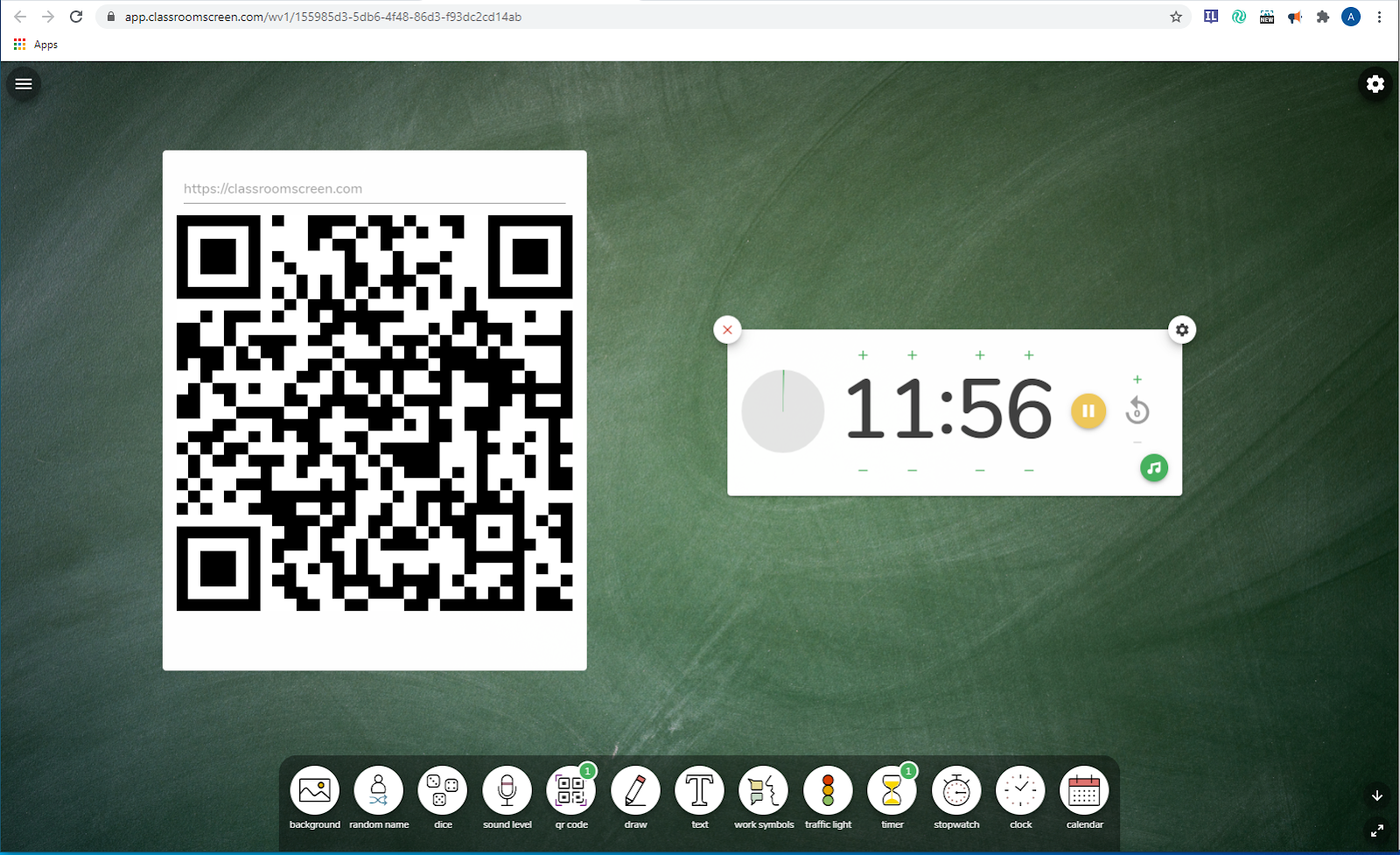
With Classroomscreen (Tips), you can project QR codes, timers, and more. A glance at the enlarged toolbar below shows the variety of tools available in this one teacher-friendly website.
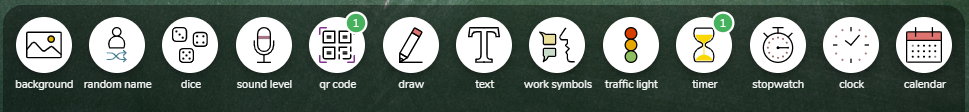
Flexible Strategy for Your Face-to-Face, Remote, or Hybrid Classroom
As with whole-group rotation, station rotation is very versatile and can be effective in face-to-face classrooms, remote-learning settings, and hybrid-learning environments.
To make this work, you will need computers in your classroom. At a minimum, you will want one for every student at the online station. Ideally, you’ll also have one device for each of your other non-teacher stations, so students can listen to recorded directions.
Limited Classroom Devices
Consider these common work-arounds if you have limited access to devices.
- Create more stations, so students are spread out into smaller groups. In this way, you won’t need as many computers at the online station.
- Put print directions at the offline stations if you don’t have enough devices for these stations. For younger learners, you may need to rely more heavily on images to describe what to do.
- Explain all the station directions to the whole class before heading off in groups. That way, the students won’t need to rely on directions at the stations. Of course, with this method, you risk students forgetting the specifics of your directions.
One-to-One Classroom Model
If every student has their own device, you can make each station rotation more tech-rich, and you won’t need to worry about access to digital directions. However, even in this scenario, some of the learning must be offline and face-to-face for the station rotation sequence to be blended.
Number of Stations
The number of stations you create is up to you, but it’s best to consider your learning outcomes and preferred group sizes. If you practice Daily 5 in your elementary classroom, you will likely have five stations: Read to Self, Work on Writing, Read to Someone, Word Work, and Listen to Reading. In a math class, perhaps you only have three different activities tied to a lesson, and these sometimes become three different forms of practice that follow a direct instruction mini-lesson. If you only have five devices in your classroom, you’ll probably need to limit your group size to five students, so each one has a device in the online station. With a class of 30, this would mean that you’ll need six groups.
One common variation is to have your station-rotation experience spread over multiple days instead of completing them all in one class period. This is especially popular with older students who need a longer period of time in each station. In this scenario, you might have six stations, with students completing three of those stations each day. Again, this is a way to spread out groups when you have limited access to computers.
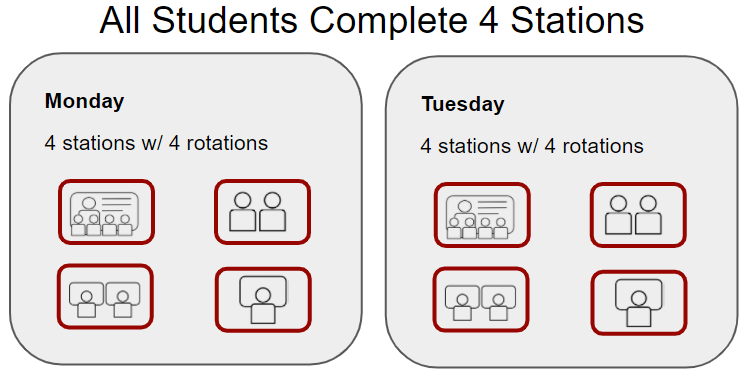
In this common rotation, all students complete every rotation each day. Stations are a mix of online/offline and group/individual work.
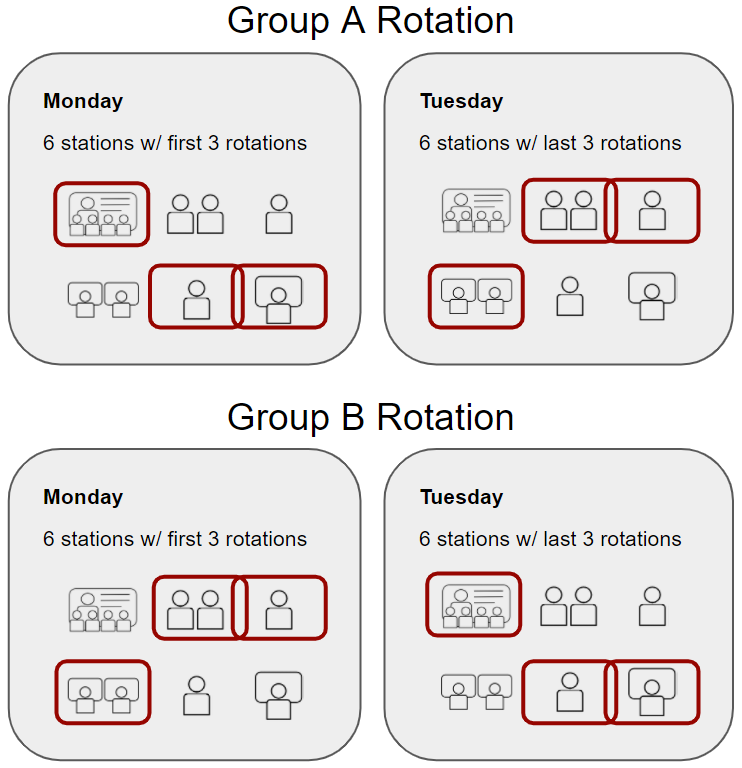
In this rotation example, six stations are spread out over two days, with students divided into A and B rotations. Each rotation completes three different stations each day. In this model, teachers can allow students to spend longer periods of time in each group.
If your students are fully remote, the basic concepts of the station-rotation model can still apply. However, you’ll need to make some adjustments.
A Slight Redefinition
Because you won’t be meeting face-to-face in a physical sense, you’ll need to define this portion of station rotation as a synchronous video meeting. Although you are technically not face-to-face, you can still leverage most of the same benefits of a face-to-face meeting through a videoconference.
More Individual Stations
When all students are working remotely, collaboration may be more challenging. While you should still strive to have students work together, you may find that more of your stations need to be completed independently. Students may not have schedules that accommodate working at the same time, and you won’t want to put students at a disadvantage for circumstances that are beyond their control.
Connecting Students
You may need to help get students connected to their study partners for collaborative work. Consider posting a collaborative document where student partners are listed and a place to suggest meeting times is included. You might want to set up partners during a live, synchronous video meeting to get the process started. Be sure, however, to have backup plans for students who cannot attend the live meeting as well as students whose partners disengage from the collaborative work. You won’t want one student punished for a partner who chooses not to connect.
Teacher Station
Since both you and your students are remote in this model, you will probably need to use videoconferencing software, such as Zoom, Google Meet, or Microsoft Teams, to meet with students. This can work quite well remotely, but you will want to clearly communicate your schedule so that students show up at the correct times. This meeting often becomes the main face-to-face time during the rotation.
Directions
Aside from the teacher station, you will need to post clear directions in a shared location. The most effective location is a learning management system or class website. Email can work, as well, but it will require more time on your part. Post directions in the same format for each station-rotation experience so that students always know where to find them and how to navigate through the stations.
Flexibility
Because students have more flexibility when they complete their remote work, you can be more flexible with the station assignments. In some cases, you might want to have all students completing the same stations each day. For instance, maybe you have an online discussion as part of the rotation. This will not work well unless students all complete it on the same day or days. In other cases, you might simply require that all of the stations be completed by the end of the week. Of course, the teacher station and collaborative study groups will need to be scheduled so that you can meet synchronously. However, especially with older students, the collaborative group members can schedule their own times to meet.
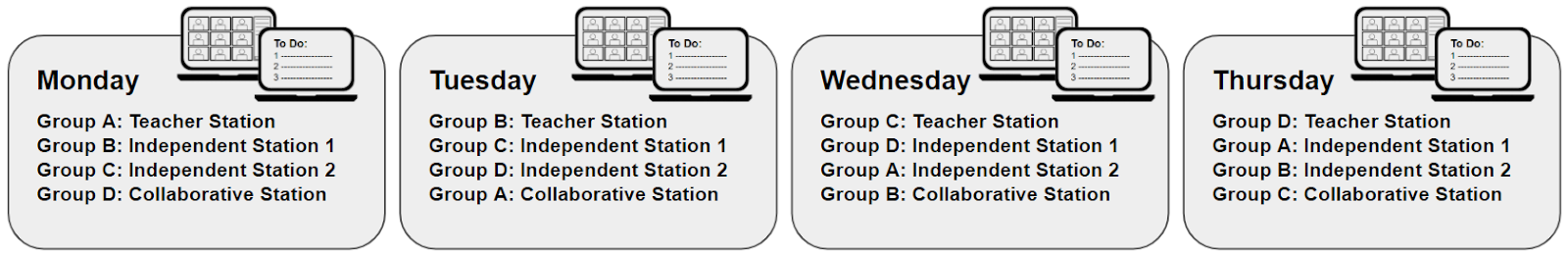
In this example, students complete one station per day, with a quarter of the students meeting with the teacher on any given day. This example could be revised to require multiple stations to be completed each day, but in that case, the teacher would need to make sure that the teacher stations could still fit into the schedule. This might be accomplished by scheduling multiple “teacher meeting” time slots each day.
In the hybrid model, you will plan for students to complete the face-to-face stations during their face-to-face class days and their online work during their remote days. In this way, you can maximize the benefits of your in-person class time, and you will not need to connect as frequently via videoconferencing software.
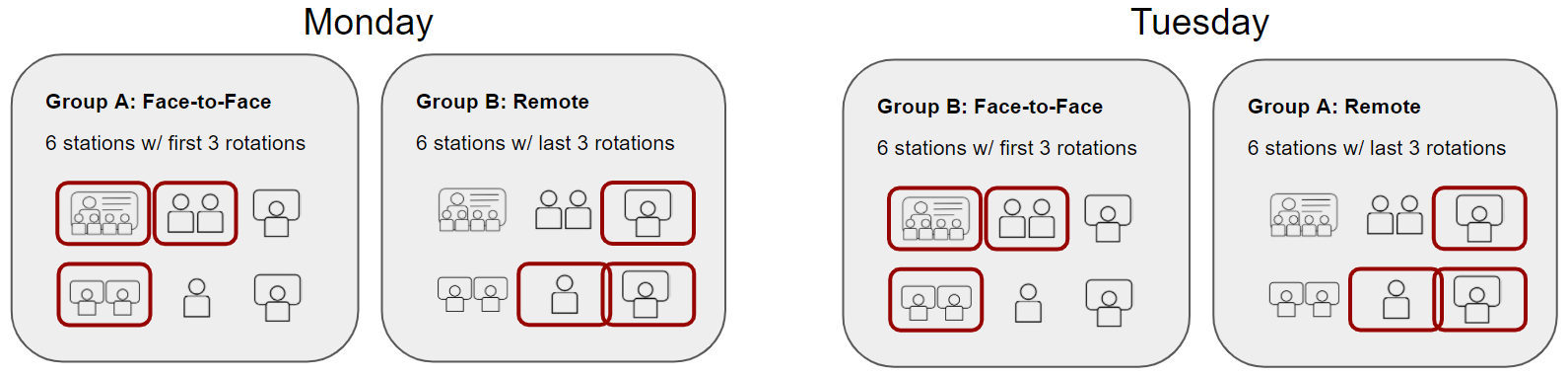
In this example, the face-to-face students complete the teacher station as well as the collaborative offline and collaborative online groups. This makes the in-person experiences easier to facilitate. The remote students complete two independent online and one independent offline activity. The next day, the groups flip-flop their experiences.
The Power of Station Rotation
Station rotation is a simple but powerful strategy that presents some significant advantages for teaching and learning. It allows you to differentiate for academic needs and learning styles by grouping students strategically and designing stations that engage students in various ways. It also allows you to meet with smaller groups of students for more personal, individualized instruction. If you wish to embed more project-based learning into your classroom, you can even design a station for this purpose, with each student visiting the project station on a consistent basis. Finally, station rotation can help you build student independence. Yes, you will need to teach students how to work independently in a station, but they can do it. By empowering students to control their learning in these learning stations, you will be providing them with skills that will serve them well their entire lives.
Planning Template
To help you get started, make a copy of the station rotation planning template and begin creating your rotations.
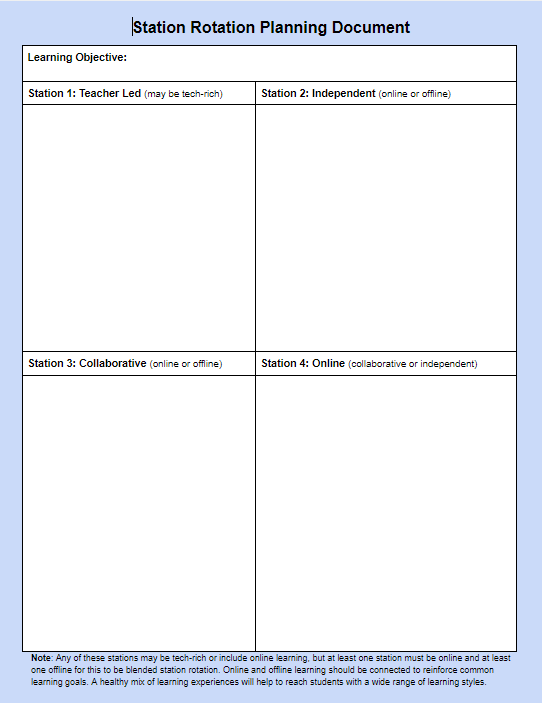
Extend Your Learning
- 10 Tips for Teachers Using the Station Rotation Model (Catlin Tucker)
- Optimizing Station Rotations in Blended Learning (Edutopia)
- Station Rotation Model in Action (Catlin Tucker)
- Blended (r)evolution: How 5 Teachers Are Modifying the Station Rotation to Fit Students’ Needs (The Clayton Christensen Institute)
