There are countless career opportunities in the field of computer science (CS). Students also learn valuable computational thinking skills while studying computer science. These skills, like decomposition, pattern recognition, abstraction, and algorithmic thinking, transfer to nearly any career and are foundational to developing solid problem-solving skills.
Computer Science Education Week, also known as CSEdWeek, takes place December 9–15, 2024, and was established to introduce students to computer science and call attention to the value of computer science education. It’s an annual call to action intended to inspire K–12 students to learn computer science and celebrate contributions to the field.
If you’re interested in exploring CSEdWeek and introducing computer science activities to your students, be sure to explore the resources detailed below.
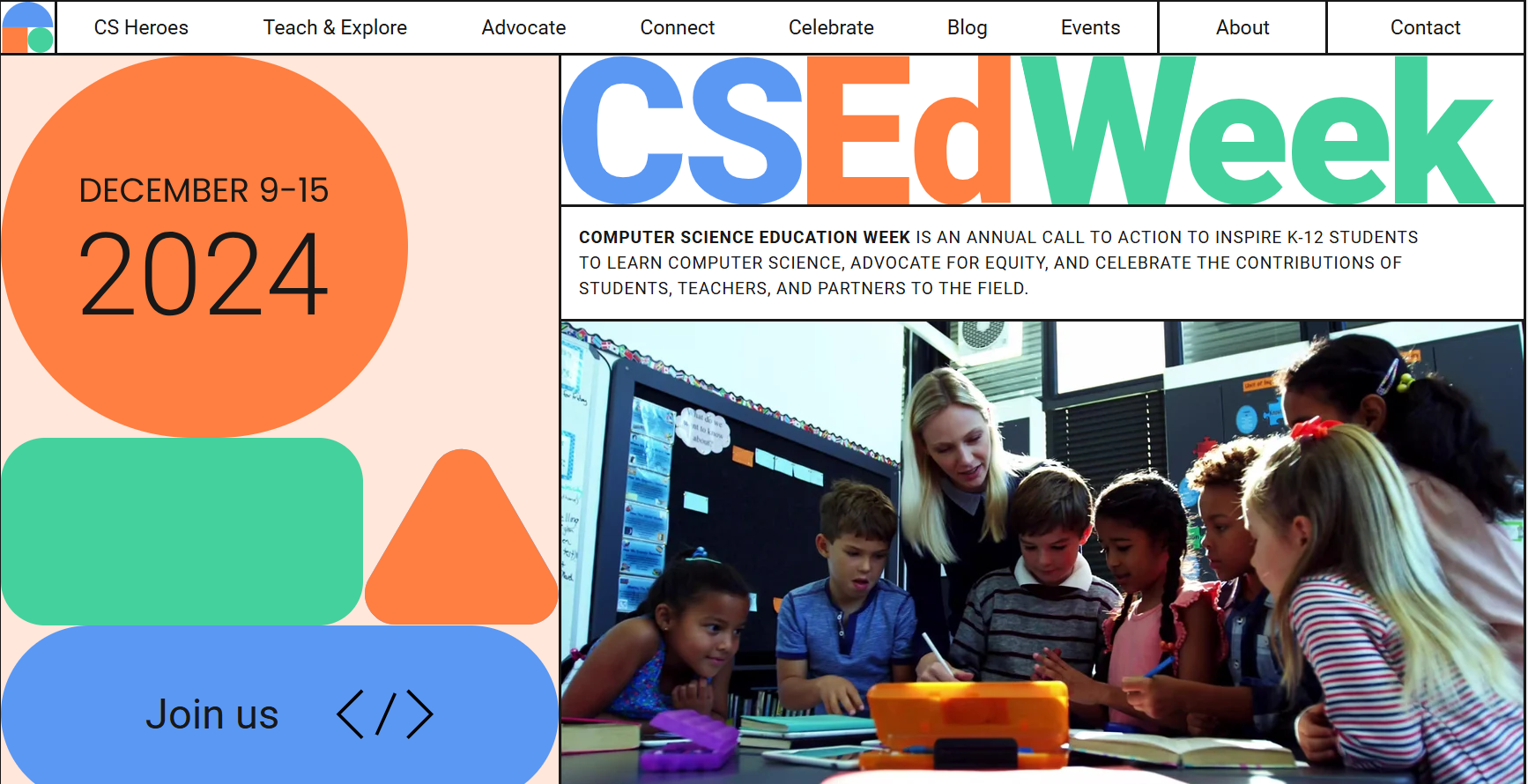
The official website for CSEdWeek offers information about the annual event. The content is broken down into the following five sections:
- CS Heroes: Download posters that celebrate people whose work in computer science “has contributed and harnessed the good.” For use with the posters, there is also a lesson plan available that gives students the opportunity to create their own CS Hero Poster.
- Teach & Explore: This section is dedicated to inspiring others to learn computer science. Explore strategies and resources that you can use in your classroom, including the option of hosting an hour of code.
- Advocate: Here, you will find resources to help advocate for policies that support computer science education. This includes information about becoming an advocate, ways to get involved with advocacy, and a new report about the state of computer science.
- Connect: In this section, you can find ways to get involved in promoting CS for your local students and community members.
- Celebrate: Use these resources to showcase the CS work that you and others are doing in your school. Highlight CS activities and thank CS teachers.
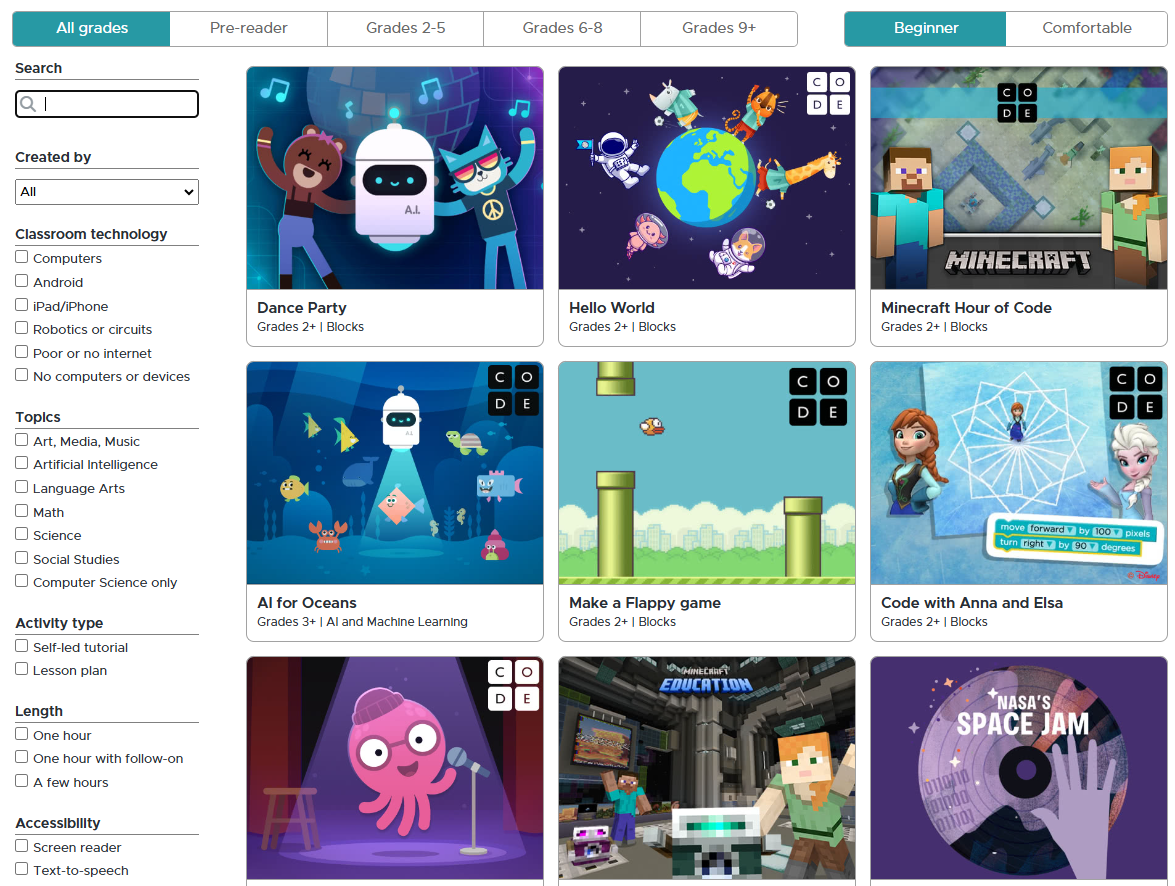
A second website to explore is Hour of Code. According to the website, “The Hour of Code started as a one-hour introduction to computer science, designed to demystify ‘code,’ to show that anybody can learn the basics, and to broaden participation in the field of computer science. It has since become a worldwide effort to celebrate computer science, starting with 1-hour coding activities but expanding to all sorts of community efforts.”
The site contains resources and activities to help you introduce and engage your students in computer science. If you’re not sure where to begin, there is a how-to guide that outlines how you might get started.
The heart of the website is the large library of free activities that are searchable and filterable. You can select a grade band or experience level; identify the type of classroom technology that you have; and pick topics to explore, the activity type and length, and accessibility and computer language preferences.
The site is very convenient, can save you lots of time, and is intended to help you bring computer science to your students. While these activities are perfect for CSEdWeek, they can also be used anytime during the year.
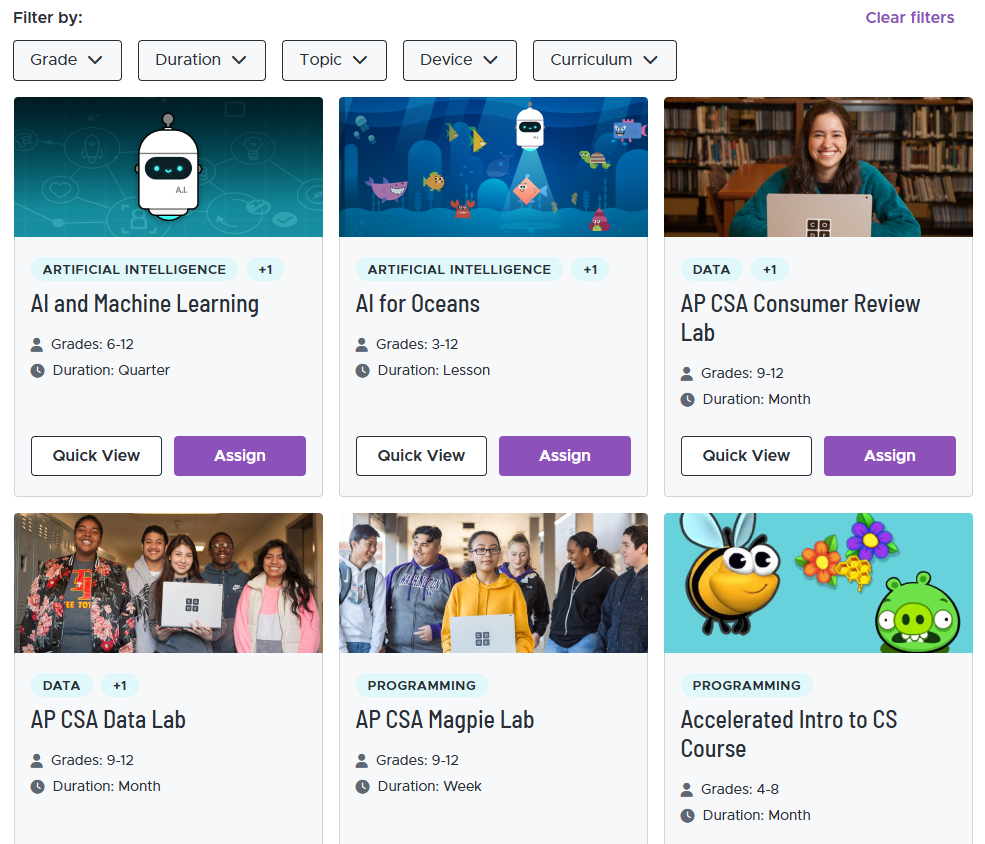
A third relevant site is Code.org, the organizer of Hour of Code, and their website states that they are “an education innovation nonprofit dedicated to the vision that every student in every school has the opportunity to learn computer science and artificial intelligence as part of their core K–12 education.” They strive to inspire students, reach classrooms, and prepare new CS teachers—all in the interest of advancing computer science education.
To access all of the content, you’ll need to set up a free teacher account. This will allow you to create classroom sections for your students, assign and track student work, enroll in professional learning, and interact with other educators on the teacher forum.
Similarly, by setting up free student accounts, your students can explore all Code.org courses and activities, join their teacher’s classroom section, access the work that you assign, and save their progress and projects.
You will find lots of great resources at Code.org. As a teacher, you can access their highly rated professional learning, explore the curriculum catalog, and start projects in a variety of areas. One such area, the App Lab, contains an interactive lab where students can create an app with block-based coding. They can drag elements into the workspace and run their creations to check their progress.
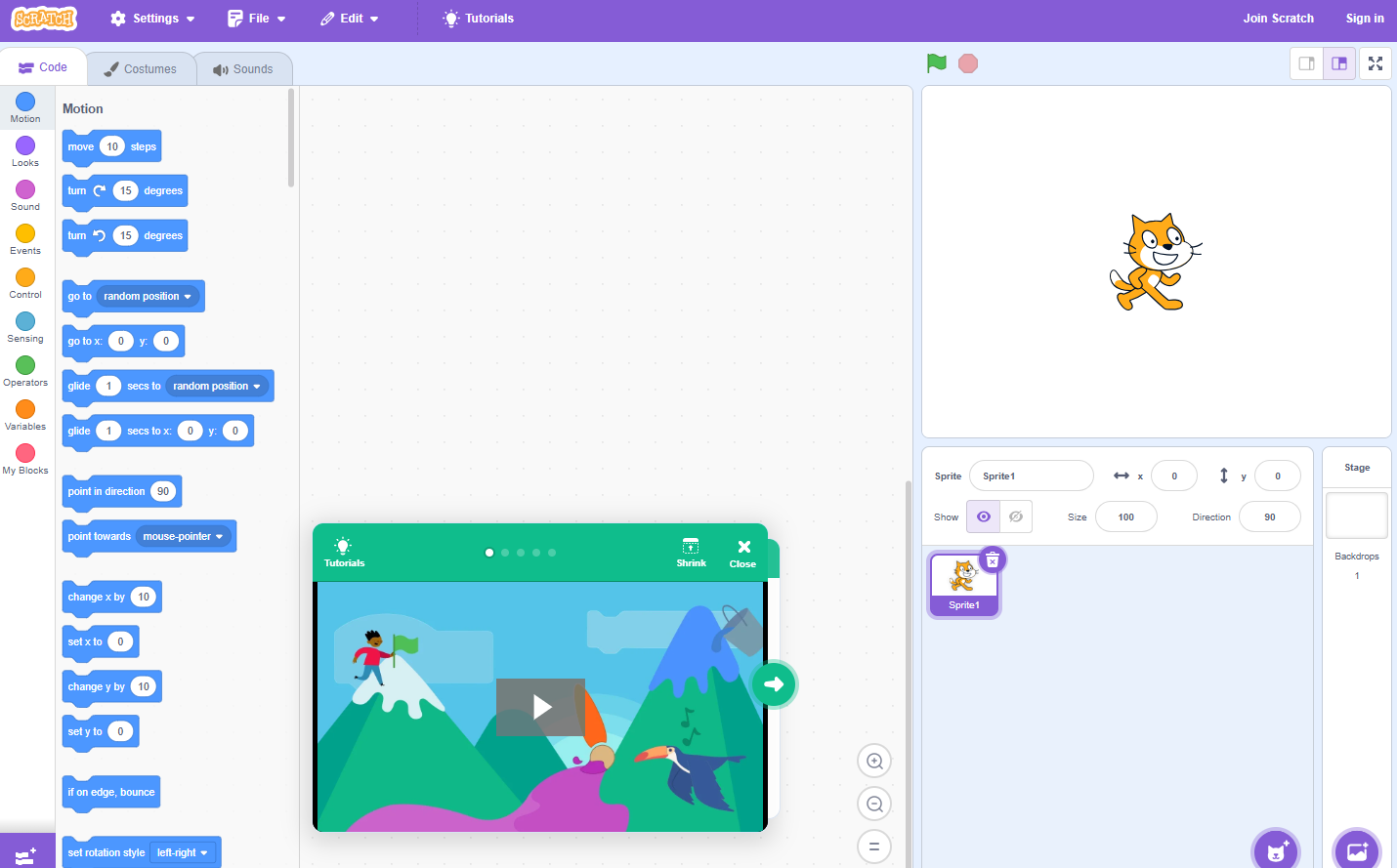
Scratch, created by the Massachusetts Institute of Technology (MIT), is the world’s largest free coding community for kids. Using this site, students can create stories, games, and animations, and then share those creations with the world.
By clicking on the Create menu at the top, you are immediately taken to the Scratch coding lab. It features a simplified block coding environment, with drag-and-drop functionality. It also has tutorials embedded right on the page, so students can learn and immediately apply that learning in the same environment.
You can also click on the Explore menu to see projects from other Scratch users or select the Ideas menu to help you get started. There are great tutorials, as well as activity guides, to help guide you and your students through a coding activity. A few examples of coding activities include projects to animate your name, make a chase game, make music, and create a story. When you click an activity option, you can download the guide or try a tutorial.
If you’re working with younger students, you may want to check out ScratchJr, which is available as a free app and helps inspire coding for young children aged 5–7. Like Scratch, it offers activities, tutorials, and helpful resources for you to use.

These resources can help jump-start your involvement with CSEdWeek. Regardless of your initial comfort level with computer science and coding, you can use these resources to expose your students to this important and powerful field of study, open up potential career options for them, and help them develop important lifelong thinking skills.
AVID Connections
This resource connects with the following components of the AVID College and Career Readiness Framework:
- Instruction
- Rigorous Academic Preparedness
- Opportunity Knowledge
- Student Agency
- Break Down Barriers
- Align the Work
- Advocate for Students
Extend Your Learning
- CSEdWeek (official website)
- Hour of Code (Code.org)
- Code.org (official website)
- Scratch (Scratch Foundation)
- ScratchJr (Scratch Foundation)
